What happened?
This warning appears on the Prusa Connect page, when trying to change the tools mapping in Prusa Connect after the print has already been added to the print queue, or when tools mapping is already open on the printer screen.
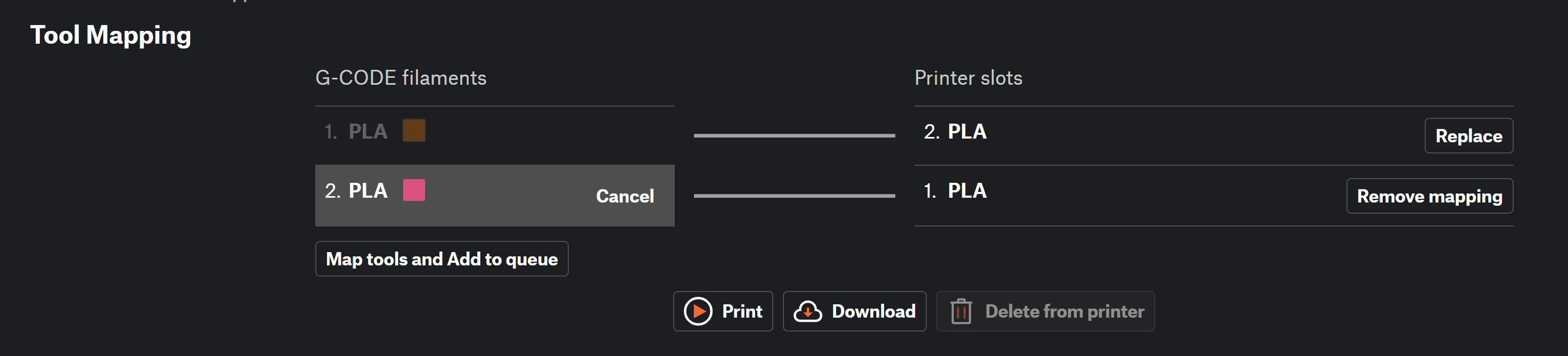
At that point, tool assignments can only be changed directly on the printer’s interface.
The message shown is: Changes of mapping available only in the Printer UI. Select Print to start the print with defaults.
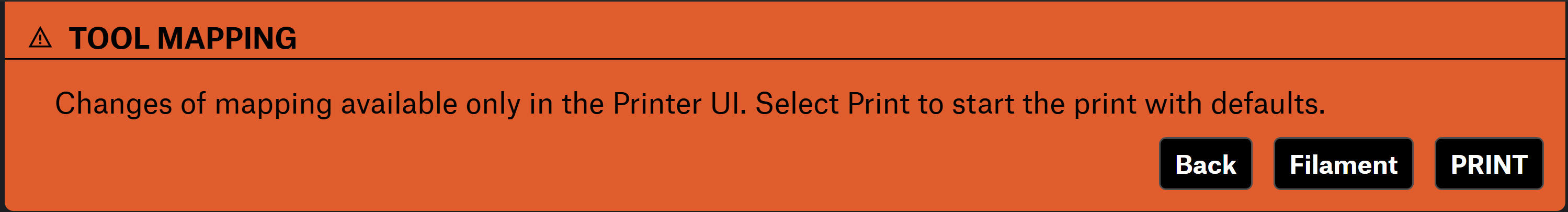
This is expected behavior on printers that support tool assignments, as our XL multi-tool, and CORE One/+, MK4/S, MK3.9/S, MK3.5/S equipped with MMU3.
Error name: Print preview tools mapping
Error code: #31814 (CORE One) #17814 (XL) #26814 (MK4S) #13814 (MK4) #27814 (MK3.9S) #21814 (MK3.9) #28814 (MK3.5S) #23814 (MK3.5)
How to fix it?
- To proceed with the print using default tool mapping, select Print on the Connect interface.
- If you want to change which tool is assigned to each object, use the printer’s screen before starting the print.
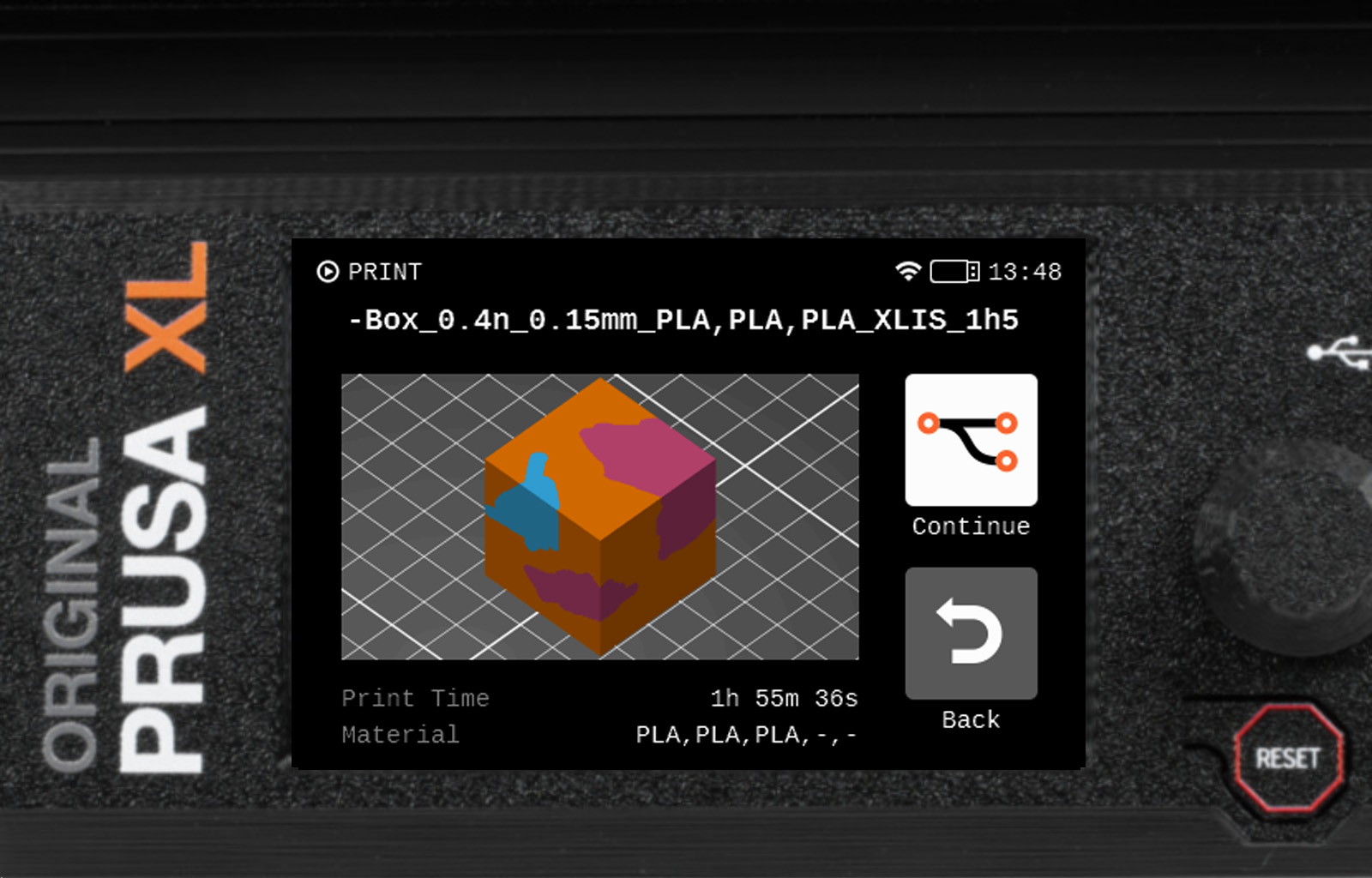 | 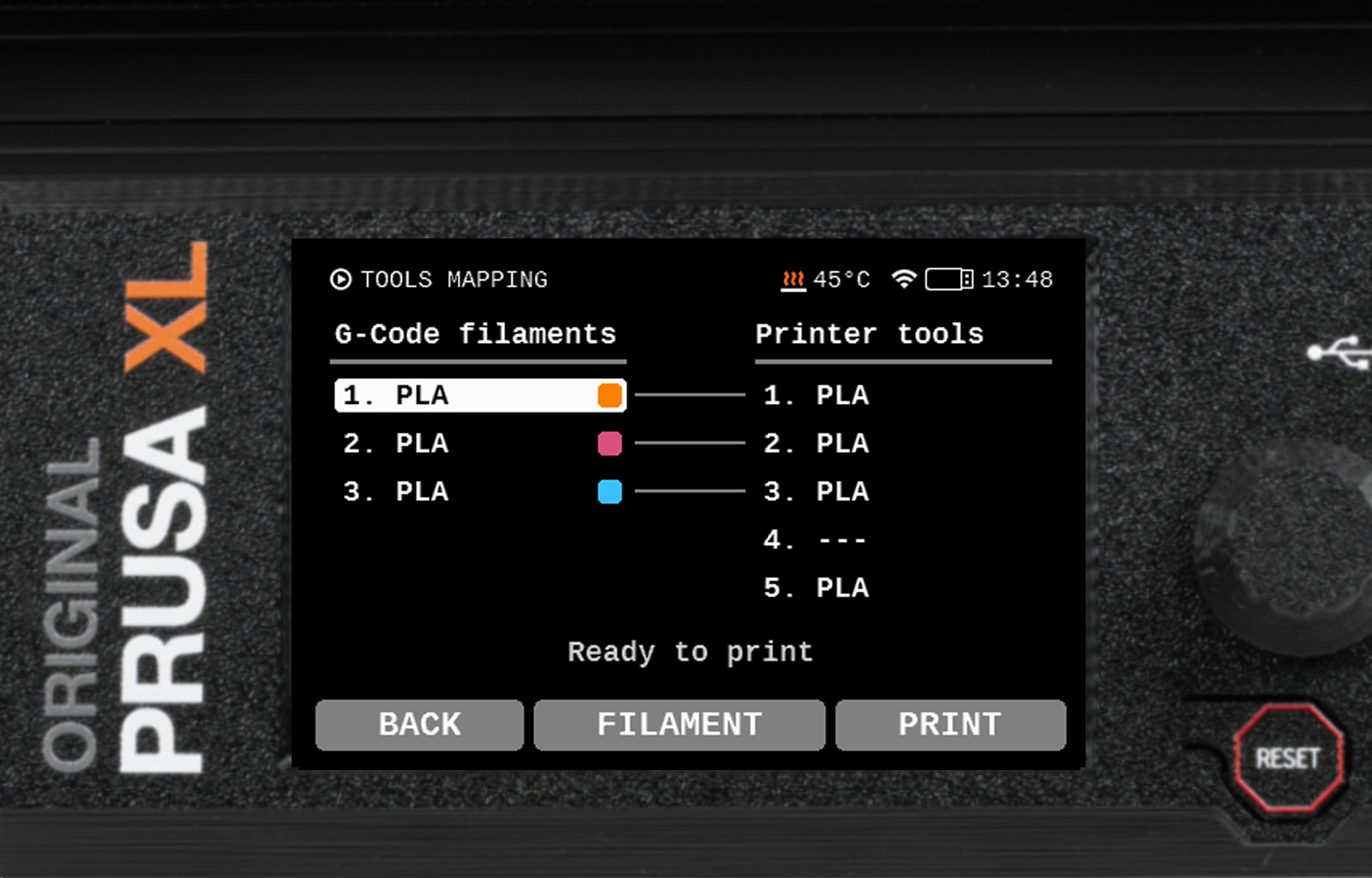 |
This ensures the correct tool-to-object mapping is applied when printing with multi-tool or MMU configurations.
1 comment
Is this a bug in the firmware?