What happened?
Implausible SuperFINDA sensor reading. This error occurs when the SuperFINDA sensor detects filament inside the Selector, but the MMU has no record of any filament being loaded. As a result, it cannot determine which filament position is loaded and cannot automatically unload.
This often happens due to a malfunctioning or improperly calibrated SuperFINDA sensor.
Another potential cause could be the filament being inserted into the selector manually, bypassing the menu/buttons, or restarting the printer during a load/unload operation before it is completed.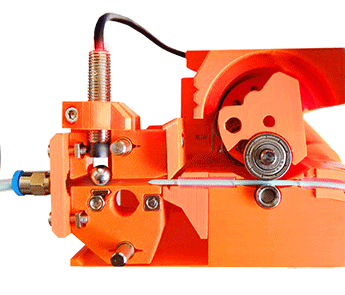
How to fix it?
- Verify there is no filament in the Selector, and the SuperFINDA sensor isn’t detecting a filament.
- If the filament is loaded, unload it manually or clear any obstructions triggering the SuperFINDA sensor.
- On the MK3/S and MK3.5/S Re-calibrate the SuperFINDA sensor.
- See the FINDA troubleshooting article.
- Use only the printer menu to load or unload filament during regular use.
Was this article helpful?
This action is available only to registered users. Please log-in.
8 comments
After getting all the filament out of the path, I had not noticed that there was still a short length of filament in the MMU3's output feed tube that was holding the FINDA in ON state. I removed that filament and I was able to get past that error screen. It was might frustrating until I found and removed that piece of filament.
Of course there is no filament in the FINDA, the ball moves freely, and frankly, not even sure how there could be any reading since the MMU has not even initialized.
Yet again the printer is telling me bullshit while the Prusa manual can't offer a single solution that remotely works. It is as if none of these processes were tested before unleashing them onto the customer.