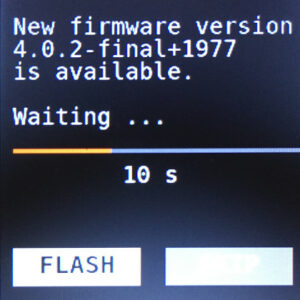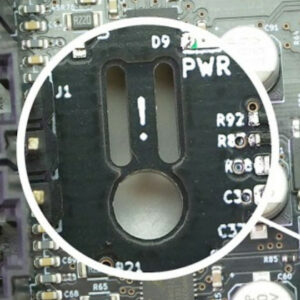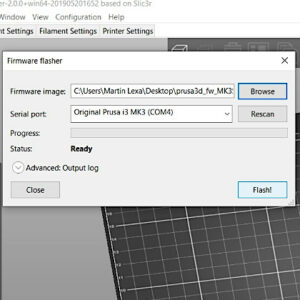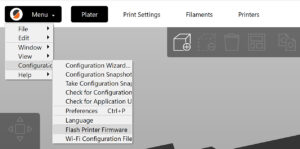The "operating system" of the printer. Make sure your printer is always running the latest firmware, new versions bring extra features and bug fixes. You can find the latest firmware releases at prusa3d.com/drivers. Scroll down and select the model of your printer. Note that the printers differ and each requires its own firmware, for example, MK3 and MK3S have their own versions.
Based on the printer you have, there are multiple options. Selected printers support more of them, typically update over the USB and internet.
1) Update via PrusaSlicer - available for 8-bit printers with Einsy and mini Rambo boards. Typical models are Original Prusa MK3S, MK3, MK2.5S, MK2.5, MK2S, or multi-material upgrades.
2) Update using the USB drive - available for 32-bit printers, like Original Prusa MINI.
3) Update over the internet (OTA) - available for 64-bit printers, like Original Prusa SL1.