What happened?
The printer shows the message "Extruder motor is not spinning on tool #". In place of #, the number of the Dwarf board is shown.
This problem occurs due to increased resistance between the Dwarf and the cable connector, caused by the cable and connector being held too firmly in position.
Error name: Extruder error
Error code: #17536
How to fix it?
Update firmware
Make sure that you have firmware 6.2.0 or newer.
Remove the 'dwarf-cover-connector'
Remove the dwarf-cover connector, as it might hold the cable and connector too firmly. Fully loosen the bolt holding the part and remove the bolt. Repeat the print without the cover. If the issue is solved, replace the cover: How to replace the main cable connector cover (XL) [進行中の翻訳].
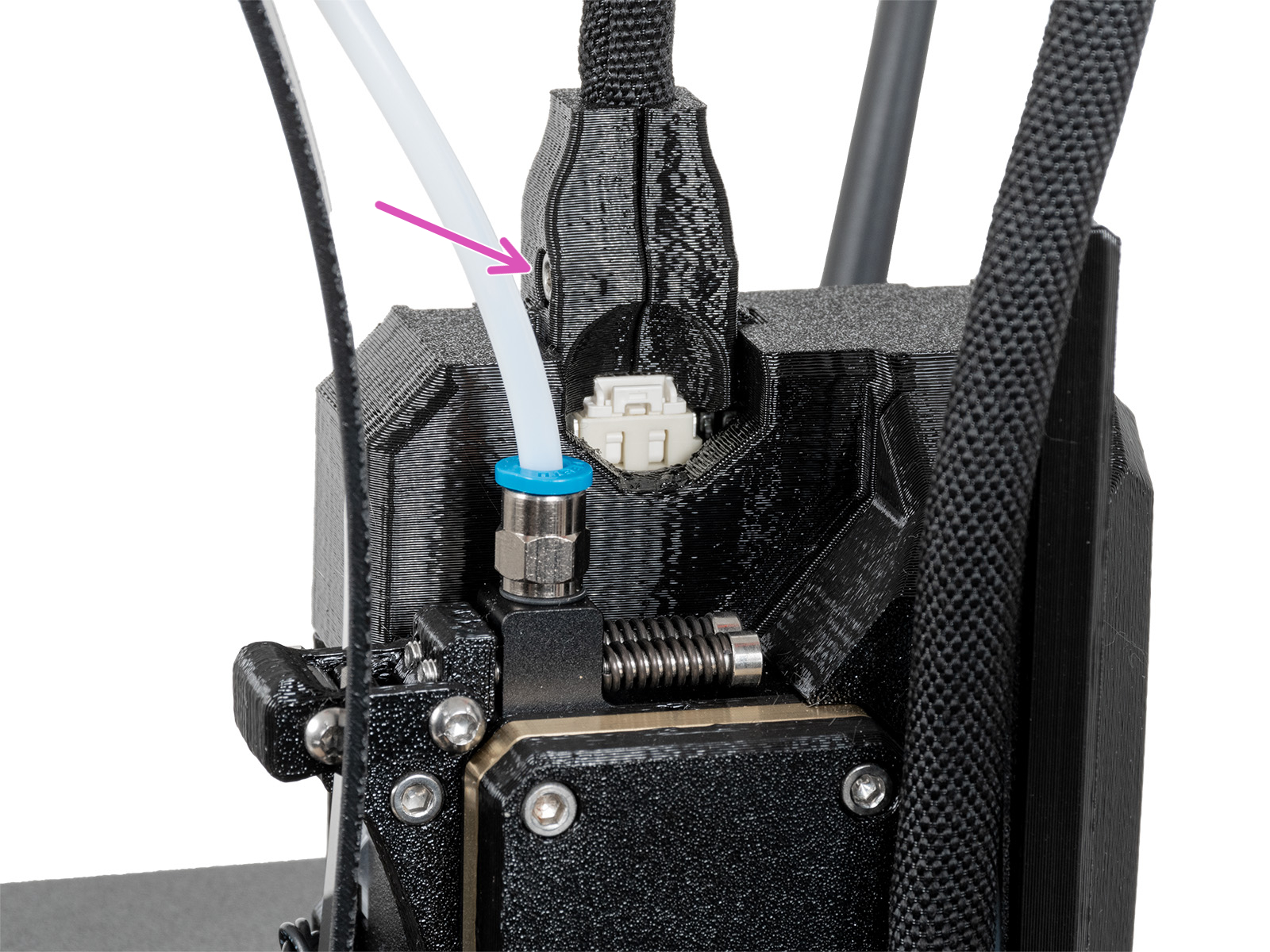 |  |
| Old main cable cover | New main cable cover |
If the issue is not solved, contact our customer support.
この記事は役に立ちましたか?
この操作は登録ユーザーのみが利用できます。ログインしてください。