Since 6/2025, the hotend for MK3 series printers comes as a universal package consisting of a hotend with pre-installed PTFE Tube compatible with MK3S+ or MK3.5/S printers, and separate PTFE tubes for the older MK3S and MK3 printers.
Since the PTFE tube length differs for each of the different printer models, you have to change the tube to the proper one, when intending to install the hotend into the MK3S or MK3 printer model.
Since June 2025, the MK3 series hotend is supplied as a universal package containing:
- A hotend with pre-installed PTFE tube compatible with MK3S+ and MK3.5/S models
- Separate PTFE tubes for older MK3S and MK3 models
Because the PTFE tube length varies by model, be sure to replace the tube with the correct one when installing on MK3S or MK3 printers.
For detailed tube specifications and trimming instructions, see the How to trim PTFE tube guide.
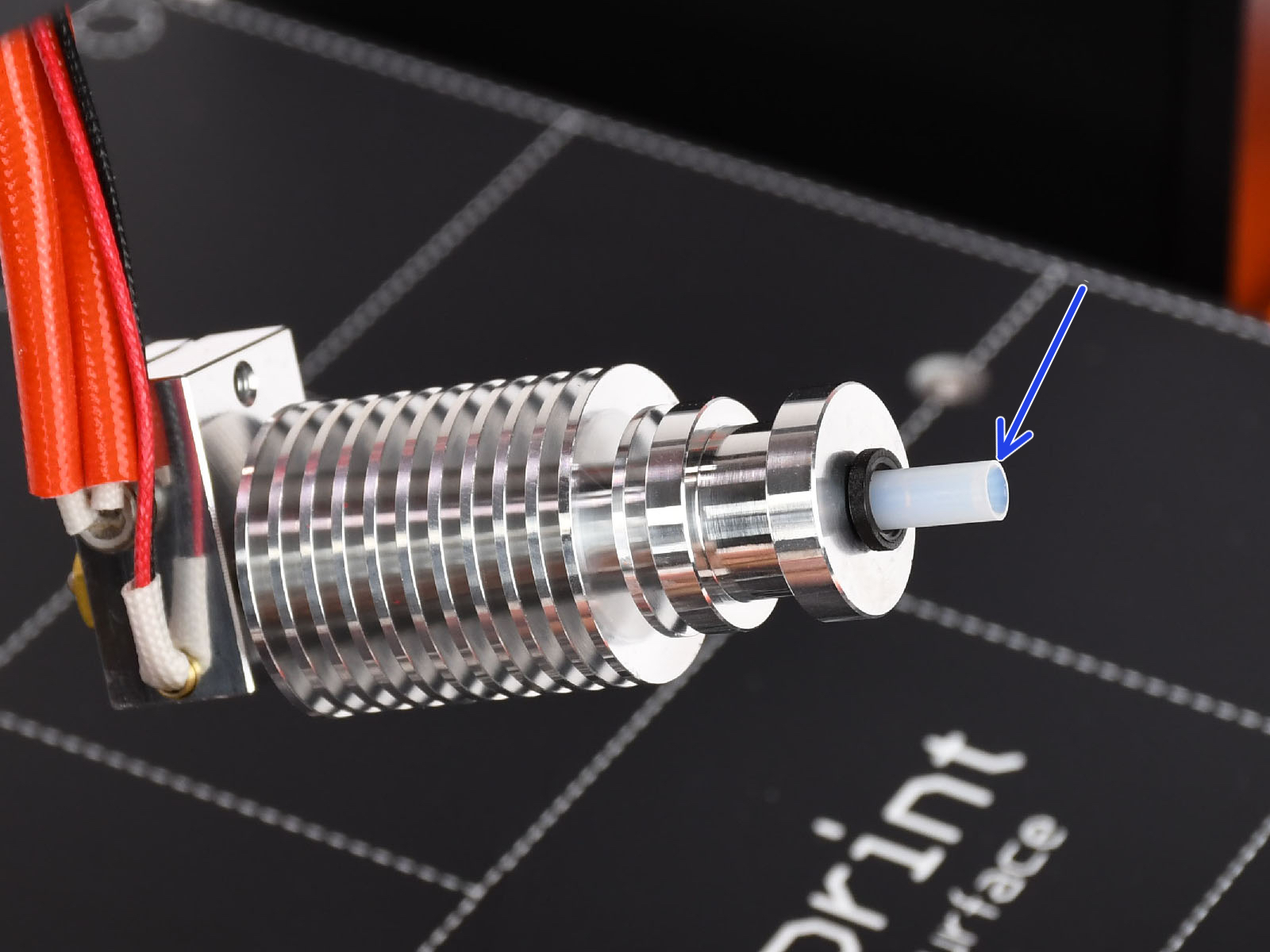 | 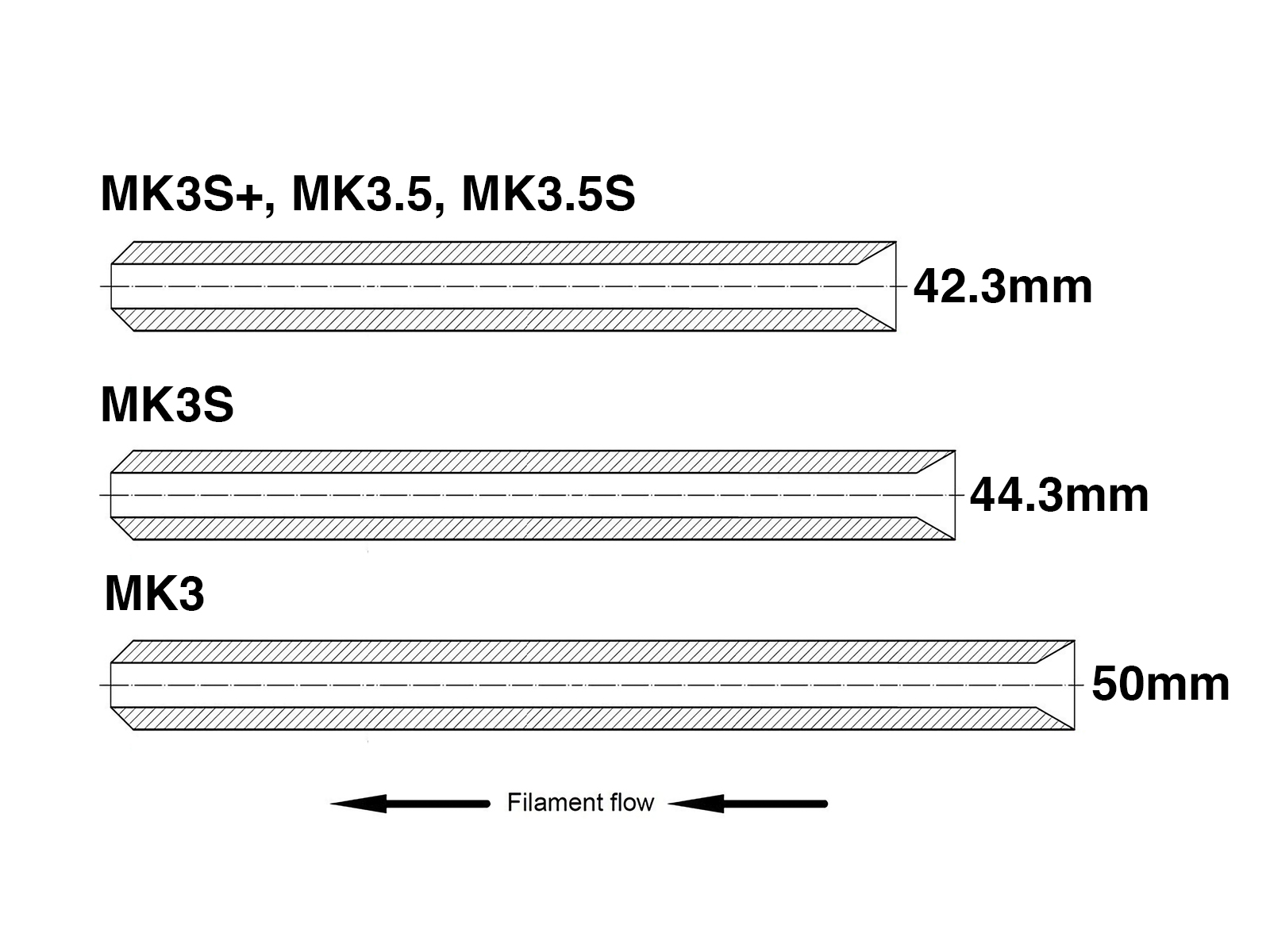 |
How to replace the PTFE tube?
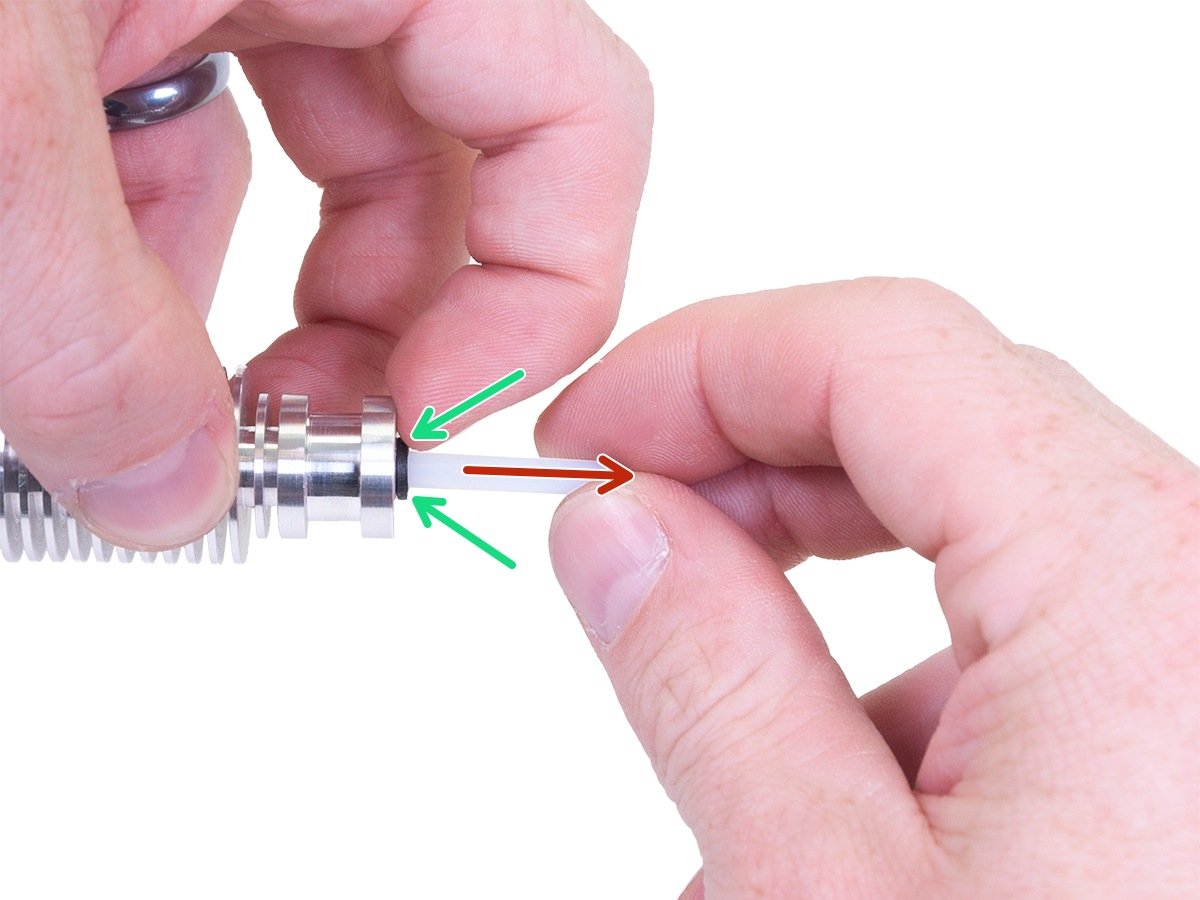 | 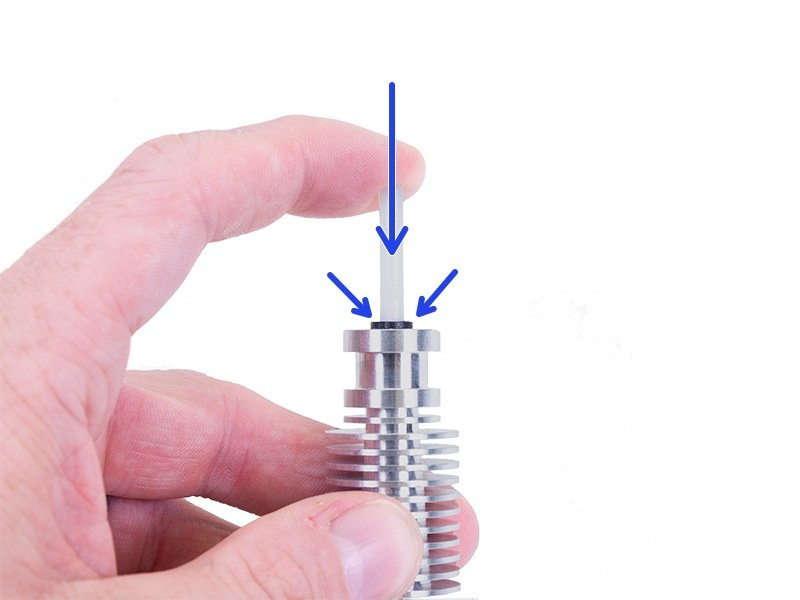 |  |
- Press and hold the black collet, then pull the PTFE tube out. (see Picture 1)
- Insert the new PTFE tube with the tapered end first. Push it all the way in. (see Picture 2)
- While pushing the tube, gently lift the black collet to secure it. (see Picture 3)
How to replace the Hotend?
For MK3S+, MK3.5, and MK3.5S models:
Follow the How to replace Hotend (MK3S+).
For MK3S model:
Replace the PTFE tube with the longer tube included, then follow the MK3S+ hotend replacement guide.
For MK3 model:
Replace the PTFE tube with the longest tube included, then follow the
How to replace Hotend (MK3 / MK2.5)
guide.