Prusa Account is the way to manage your logins to all Prusa services, like online store, forum, and Printables - online community and library of 3D models).
Creating a new Prusa Account
- Go to Printables.com or the e-shop, and click on the Login button on the top right of the page.
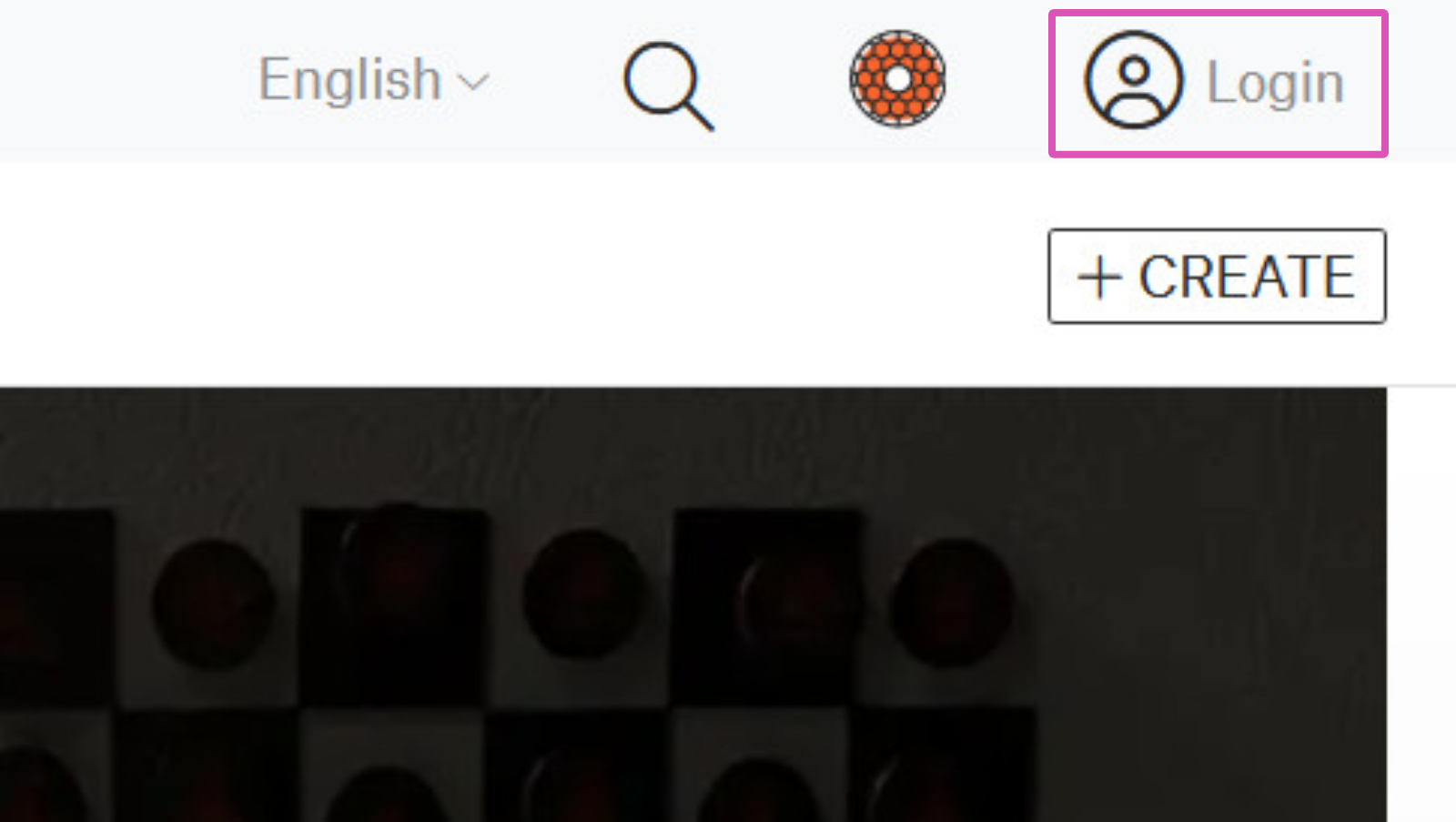 | 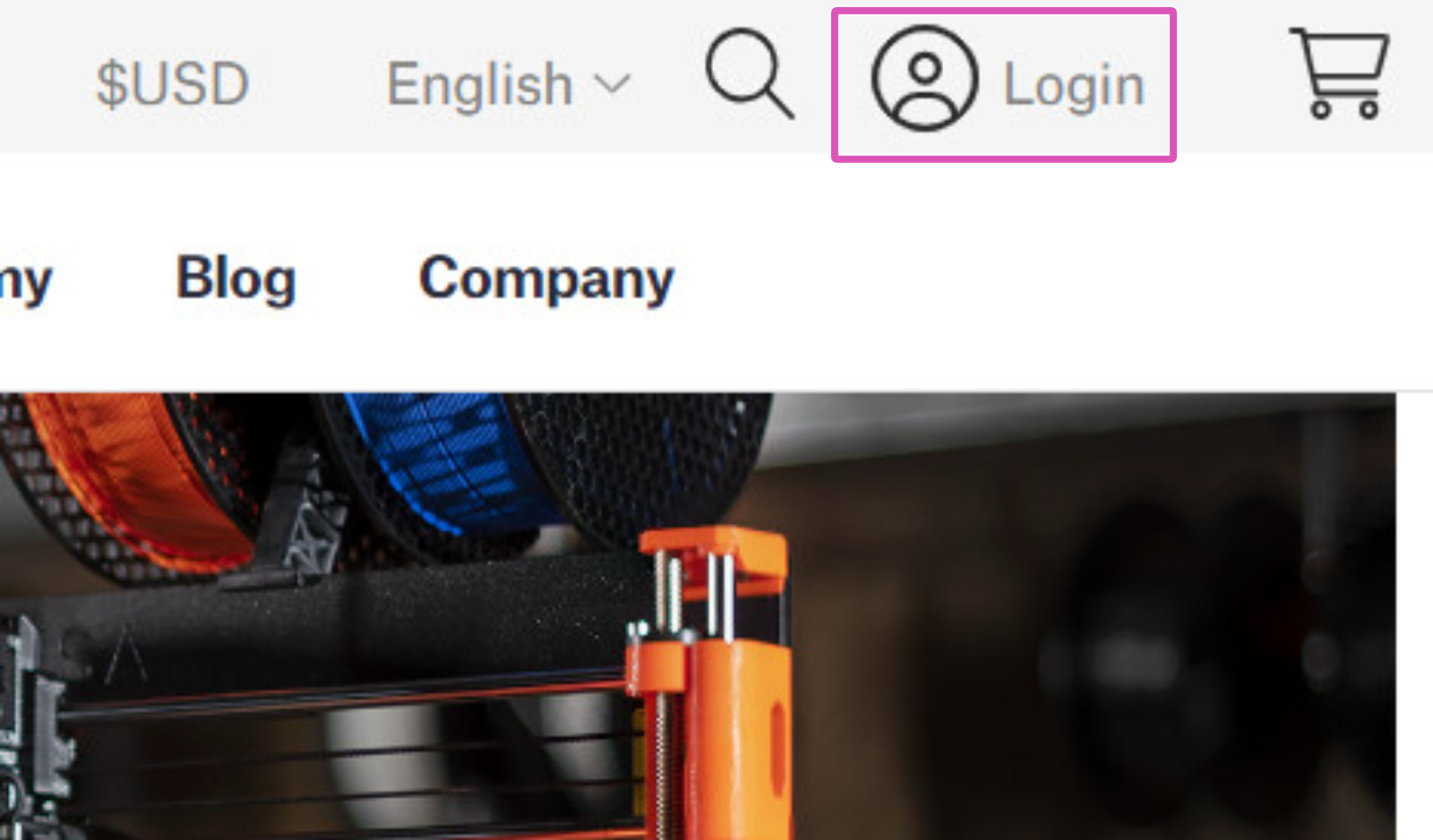 |
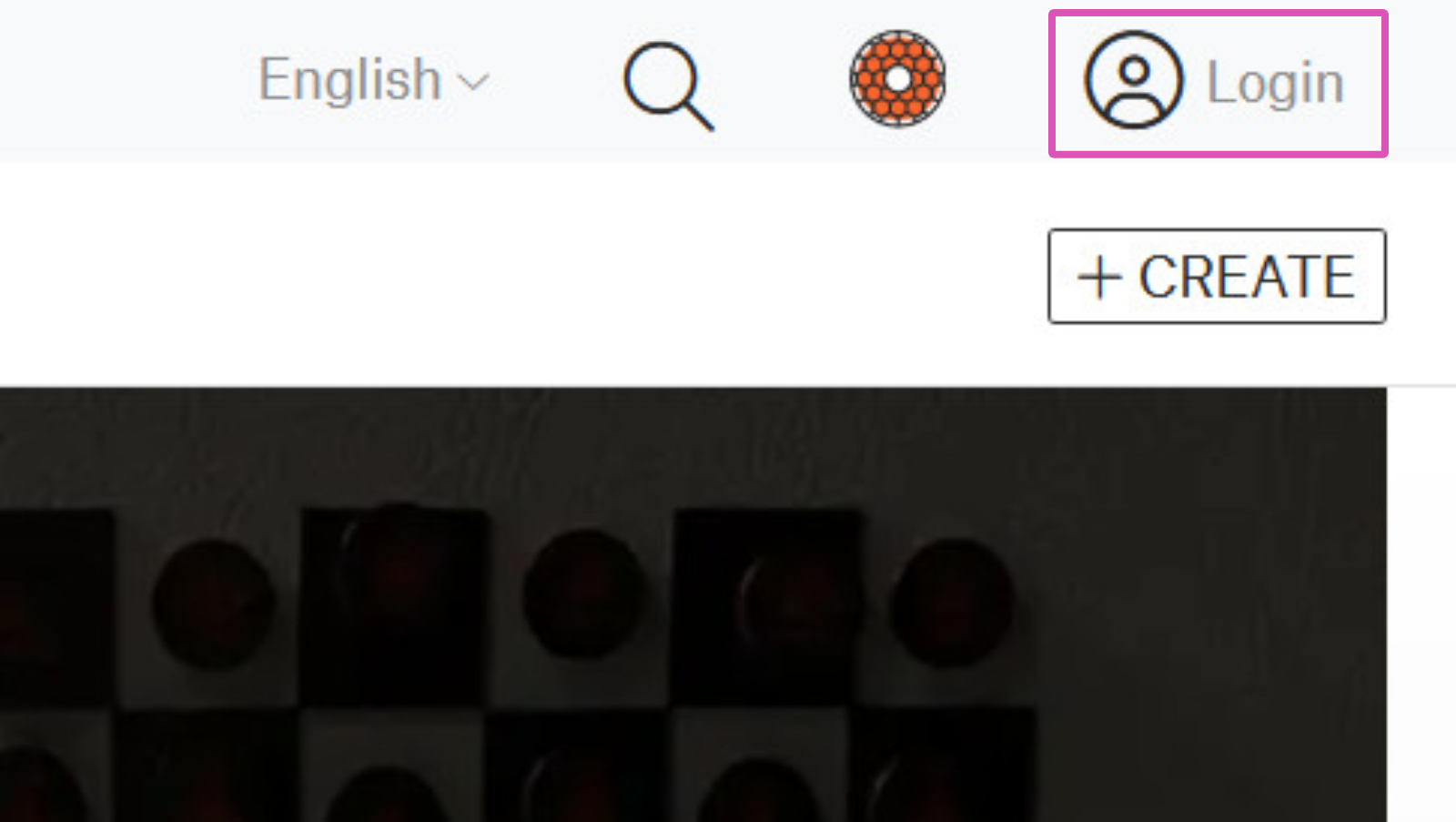
- In the new window, below the Login button, you can choose to register or log in with your Google, Apple, or Facebook account. You can also choose "Create an account" at the bottom to use an email or password for registration (right side picture below).
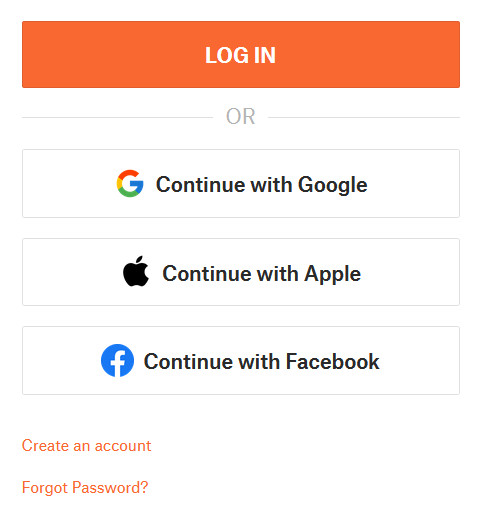 |  |
- If you have used the email, confirm your account by following the instructions in the sent confirmation email.
- Log into our eshop after the confirmation procedure to complete and confirm the registration.
Problems with signing in or registration
In case the account creation does not work the way we described above, delete your cookies (see the Help Center of your internet browser if you don't know how to do that). Alternatively, try another browser or try to use an Incognito window.
Was this article helpful?
This action is available only to registered users. Please log-in.
1 comment