Every Original Prusa printer has a unique serial number assigned to it. This is found on a silver sticker on every machine and is also hardcoded to the main controller board. Serial numbers issued before November 2021 start with "CZPX", while after November 2021 we introduced a new format starting with "SN". All serials are registered in our internal database and they allow us to confirm your printer as genuine.
Prusa CORE One
A label is found on the back of the printer, between the PSU and the xBuddy board.

If you assembled the CORE ONE printer from the kit, the Serial Number label is already placed on the top right of the rear assembly.

Original Prusa MK-series
 |  |
| Original Prusa MK-series until 2022 | Original Prusa MK-series from 2023 |
Original Prusa MINI & MINI+
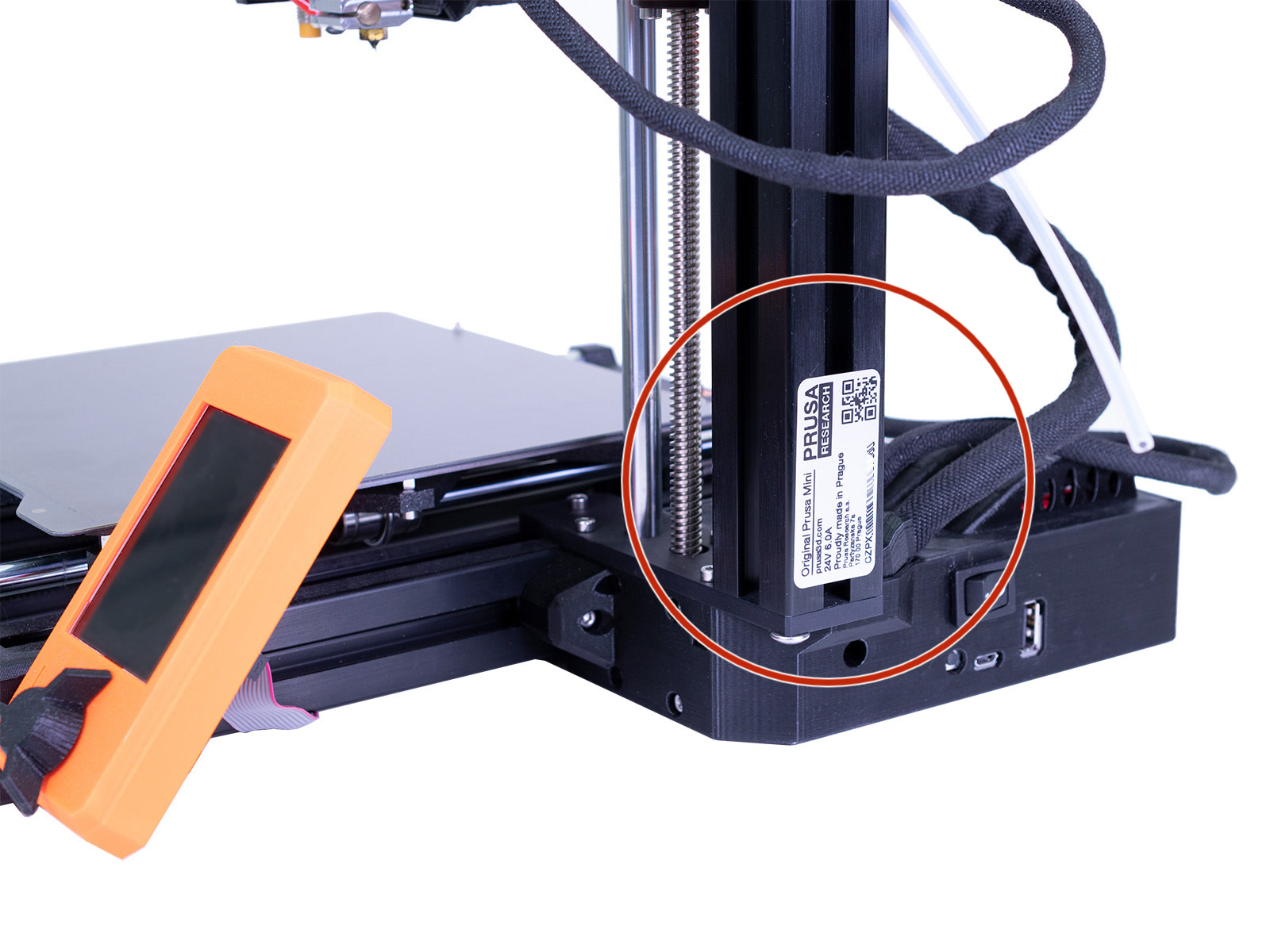
Original Prusa XL
The Original Prusa XL may have one or two silver stickers. Check the whole rear of the printer to locate one or two stickers.
If the printer has two serial number stickers, the XL printer serial number is the one on the top sticker.
If the printer has one serial number sticker, the XL printer serial number is located on the bottom rear of the printer.
In both cases, the sticker has the text Original Prusa XL stamped on it.
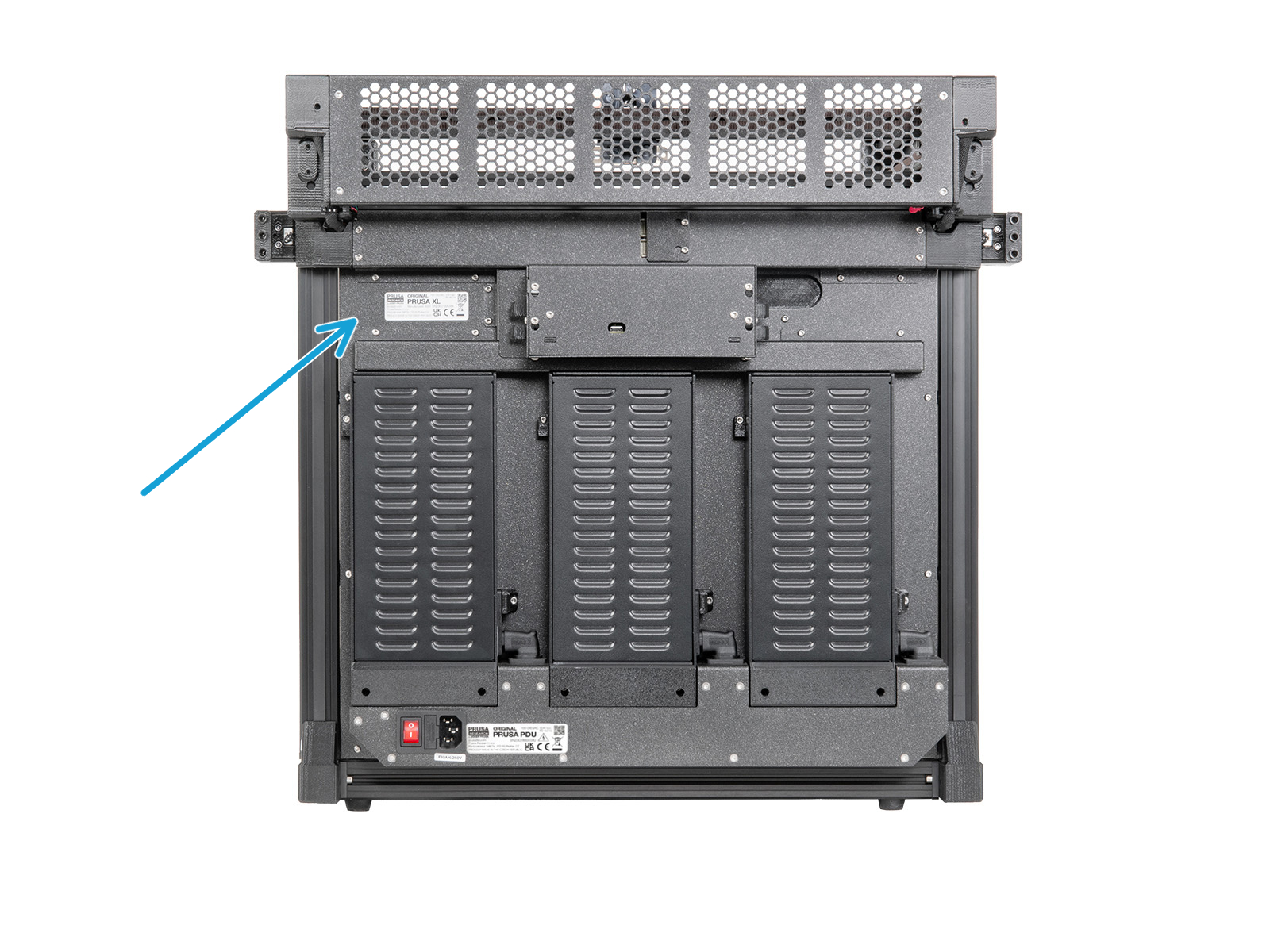 | 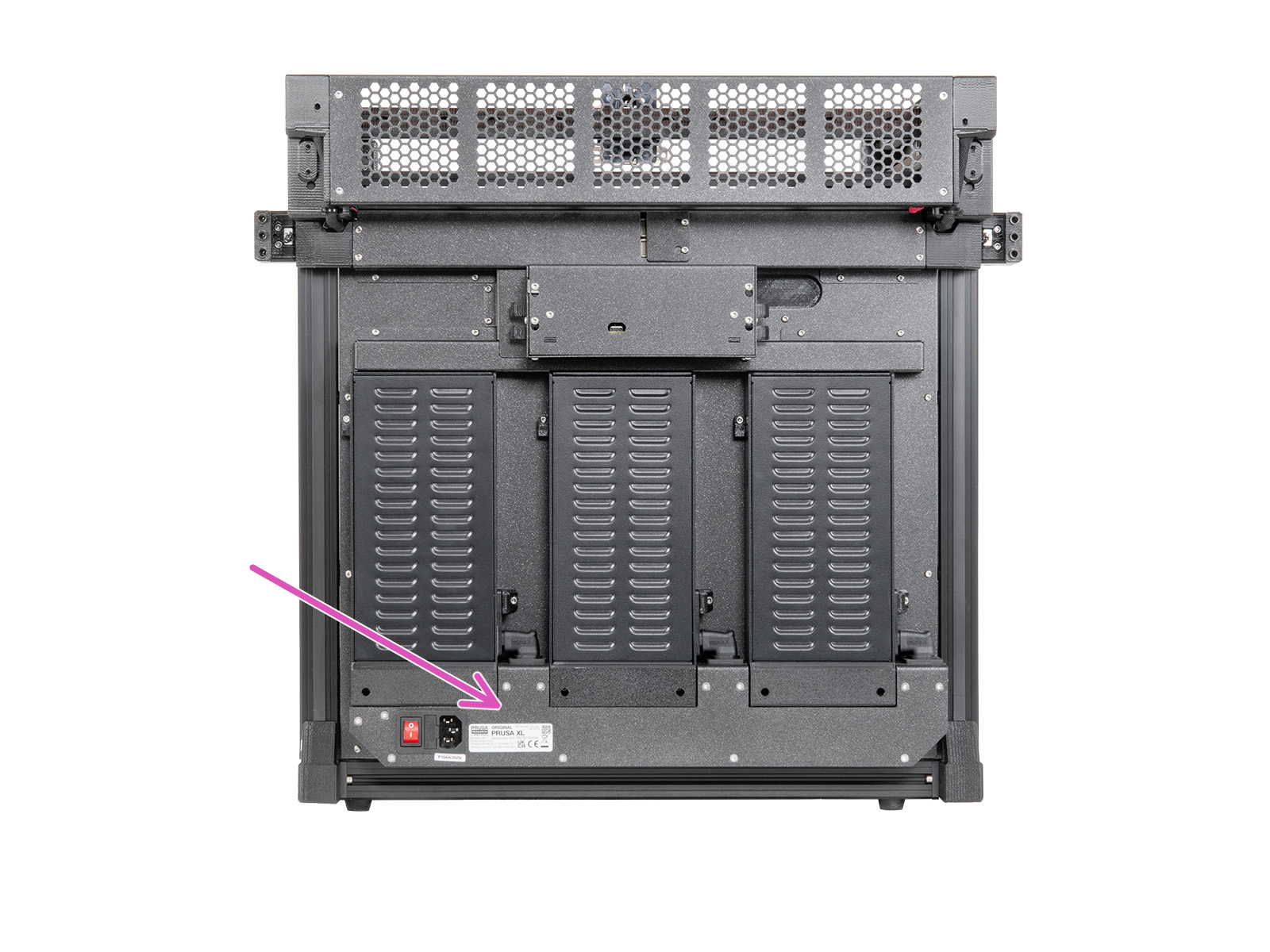 |
| XL with two serial number stickers | XL with one serial number sticker |
Original Prusa SL1 & SL1S

Original Prusa Enclosure
The label can be found on the side of the PSU holder.

3 comments
avendo registratoil prodotto
prusamk3
potrei avere la data diacquisto , perche non trovo piu nessun documento.grazie