The Original Prusa magnetic heatbed is designed to hold a removable, double-sided, flexible print sheet, specifically designed for easy removal of printed objects from the print surface.
The PP sheet is made for printing polypropylene (PP) since its adhesion to standard PEI sheets is generally very poor. The sheet comes with a matt texture, similar to the satin print sheet with a PEI surface. The sheet is compatible with most polypropylenes, PLA, PETG, and TPU. Other materials may have insufficient adhesion and should be printed on our standard PEI sheets.
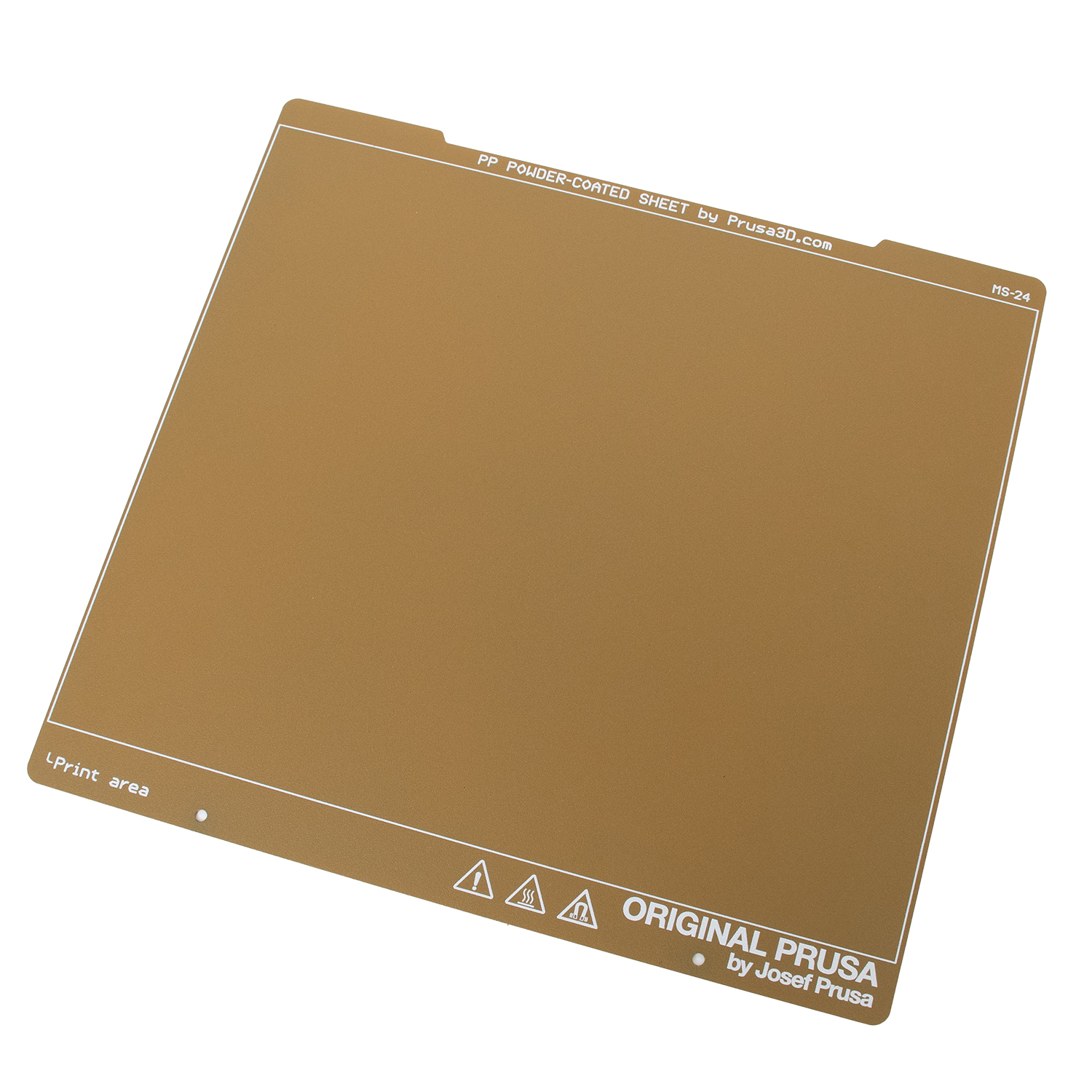 | 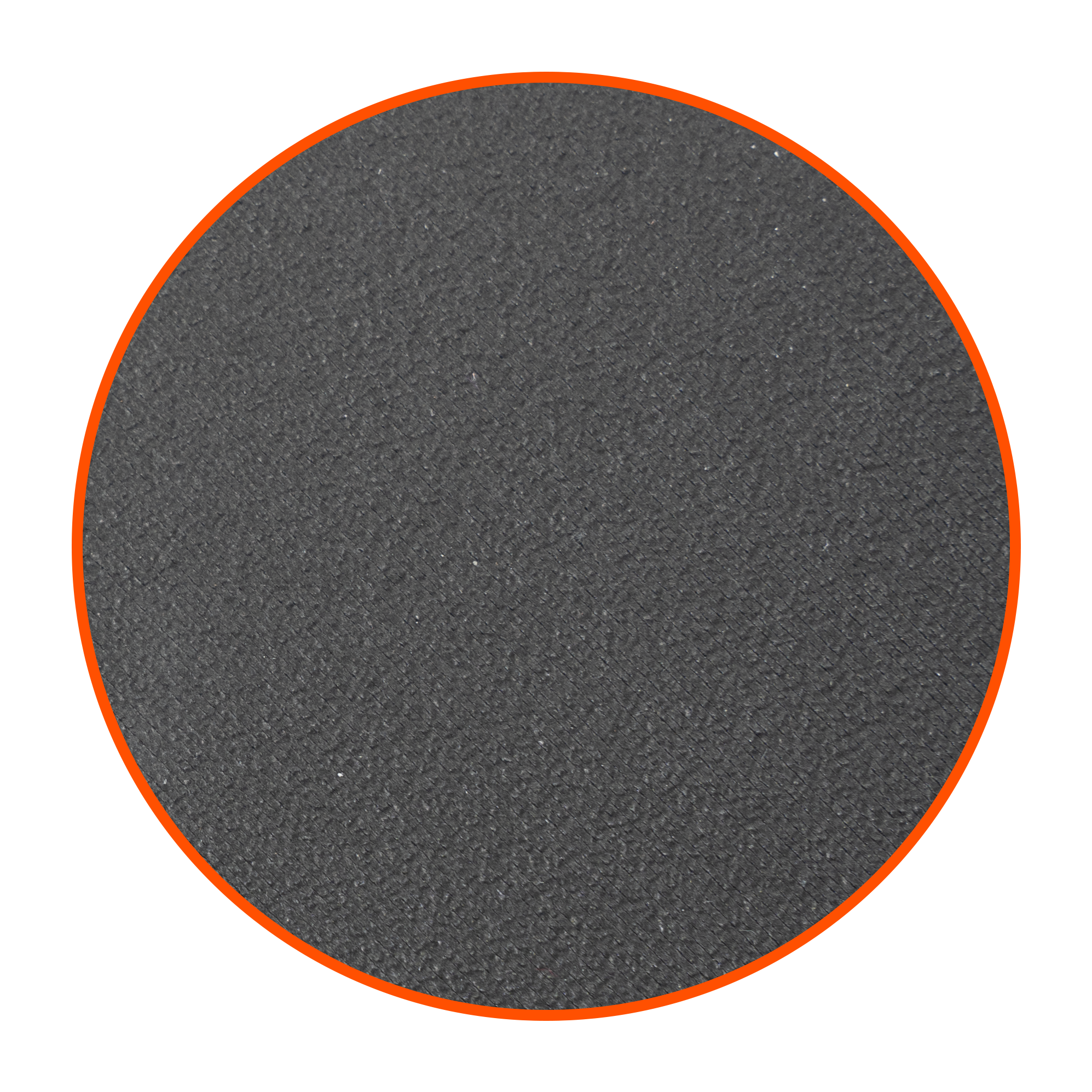 |
| PP print sheet | The underside of a printed object |
Print sheet color
The exact color depicted in the e-shop and our knowledge base may differ from yours. All sheets are checked and verified to be within tight specifications. These specifications are both considering the manufacturing method and the sheet's function (adhesion and durability used with certain material types), but not the cosmetic aspect of the sheet or pattern left on printed parts. We can not guarantee the pattern left on your printed objects will match perfectly from sheet to sheet.
Main attributes
- Compatible with many types of polypropylene.
- Made for printing without using a glue stick, PP tape, or other means of increasing adhesion.
- Slightly textured surface.
- Double-sided! Both sides can be used repeatedly.
- Easy maintenance and good adhesion qualities.
Considerations
- Never clean the PP sheet with acetone! This will damage the surface.
- For good adhesion properties and easy print removal, clean the print surface with ~90% IPA before every printing, just as described in the 3D printing handbook.
- Clean with ~90% IPA when the sheet is cold. If ~90% IPA is not sufficient, clean with dishwasher soap. Do not leave the sheet wet! It has an anti-corrosion layer, but it is still not recommended.
- Check the proper first layer height. If the Live Z value is too low and the first layer is too squeezed, print removal may be difficult and may damage the sheet.
- Some types of polypropylene may be prone to warping and require using brim, or are suitable only for printing small parts and models with sparse infill.
- Keep the sheet as clean as possible! Any grease stain will decrease adhesion.
- The live Z value needs to be readjusted when switching sheets if your printer uses a PINDA to adjust the leyer height. See Steel sheet profiles.
- Not scratch-resistant! Do not use metal spatulas with sharp edges to remove the prints. Be extremely careful when removing the print.
- Fingerprints will mark the sheet. A good indication of where your sheet is dirty/greasy, and that you need to clean it.
- Some types of paper towels may leave traces on the sheet (fiber pieces).
Supported printers
Note that the sheets for the CORE One and the MK series sheets are interchangeable, just with different designs.
Filaments
We have done a lot of testing and compiled our results for you to use. To easily see how to prepare your sheet for any filament type, please see our Material table.
Prints don’t stick
If your print surface is perfectly clean and all grease has been removed by wiping it with a paper towel soaked in isopropyl alcohol ~90% and if the first layer height is set up perfectly, yet your print still does not adhere reliably to the print surface, check out First layer issues.
Keep in mind that polypropylenes in general tend to warp more than other materials. Sometimes warping may be so strong that larger models (or with dense infill) detach from the surface, even over the best surface adhesion. If you experience such strong warping, we recommend using another type of PP for selected print - for example, our Prusament PP Carbon Fiber shows almost no warping at all. You can find more in the articles about polypropylene and warping.
Notes
After removing the 3D-printed object, you may notice a visible imprint on the sheet’s surface. This is only a visual change: it doesn’t leave any marks on the next 3D-printed parts and does not affect the printing properties in any way. Therefore, it’s not considered a reason for a warranty claim.
As a result of the temperatures to which the sheet is exposed during printing, some parts on the bottom surface, which is in direct contact with the heatbed, may become slightly glossier or with a different shade. This visual change does not adversely affect the printing properties and is also not considered a reason for a warranty claim.
 |  |  |
| Example of visible imprint | Imprinted purge line | Shade change caused by heatbed |
1 comment