In case you experiencing issues with the screen readability, you can try adjusting the contrast on the LCD-module. On the back of the LCD-module, you will find a small potentiometer dedicated to this. If adjusted to an extreme, the image of the LCD-module can be entirely burned out, with no visible letters.
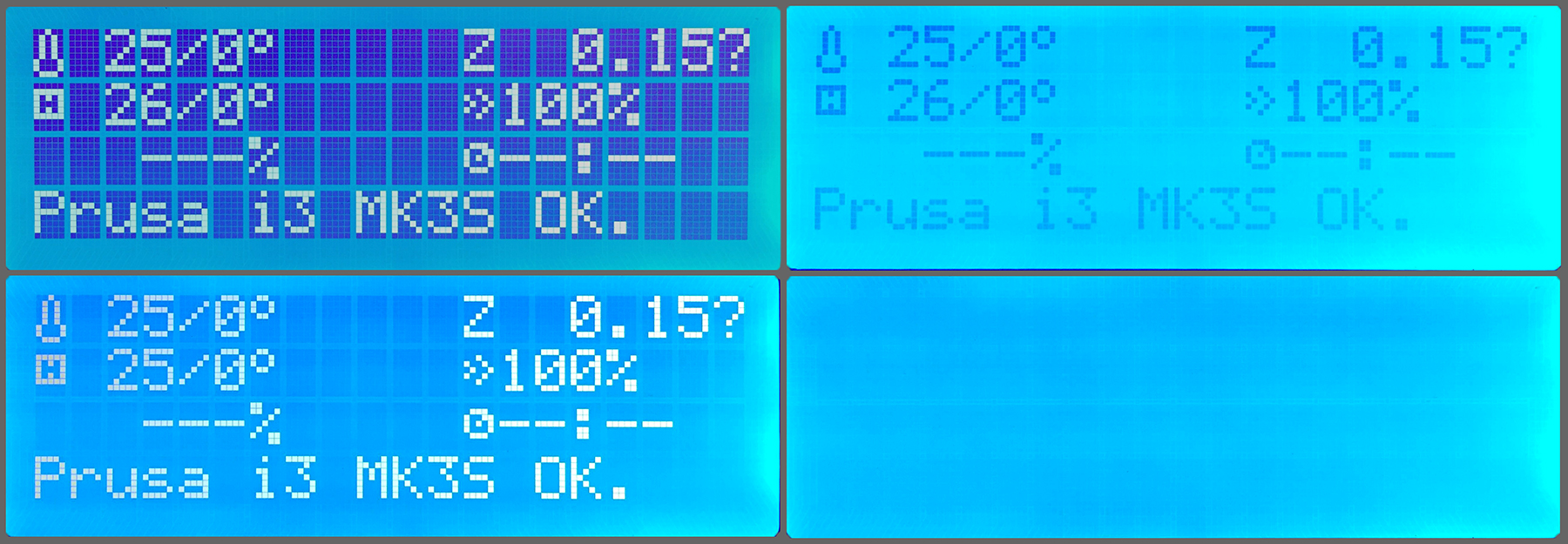
LCD module adjusted to 4 different levels
How to adjust the contrast
Before you dive into the disassembly, ensure once again that the cables are properly connected both to the LCD and to the Einsy board. Some image distortions can be caused just by incorrectly seated connectors.
Be careful, don't use objects with sharp tips, and don't press too hard. You might damage the board!
It may be possible to access the adjustment potentiometer without any disassembly, from below the LCD. However, it may be difficult to adjust when still mounted to the printer. Your LCD module may be a different color than what is depicted, but the procedure remains the same.
- Detach the LCD assembly by removing the 4 screws that hold the LCD module (purple arrows). By sliding the printer to the edge of the table you will have access to the screws from below.
- Remove the two screws securing the module in the cover (blue arrows).
- Remove the LCD module from the cover and slide off the LCD-holder (green arrows)
 | 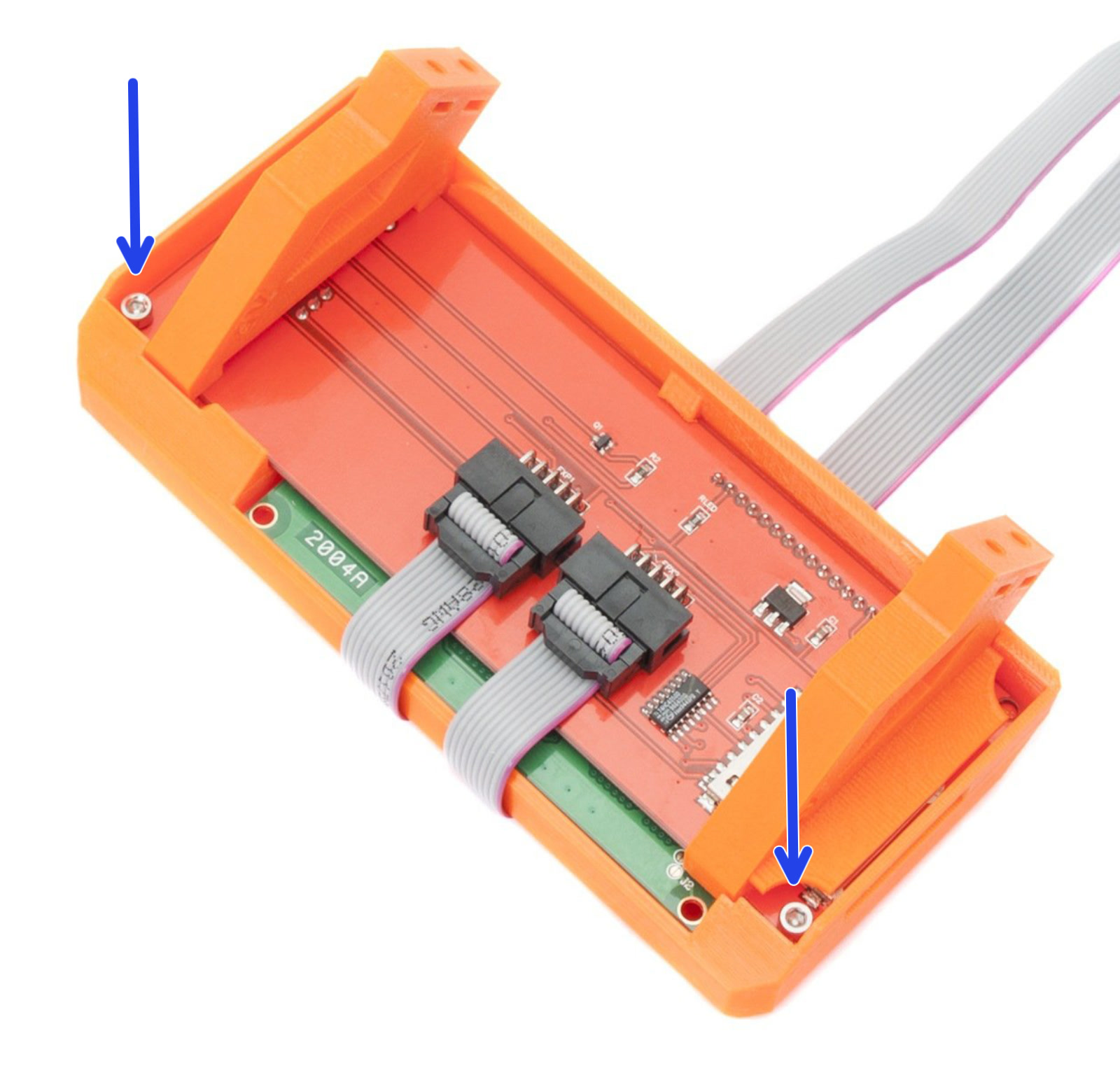 |
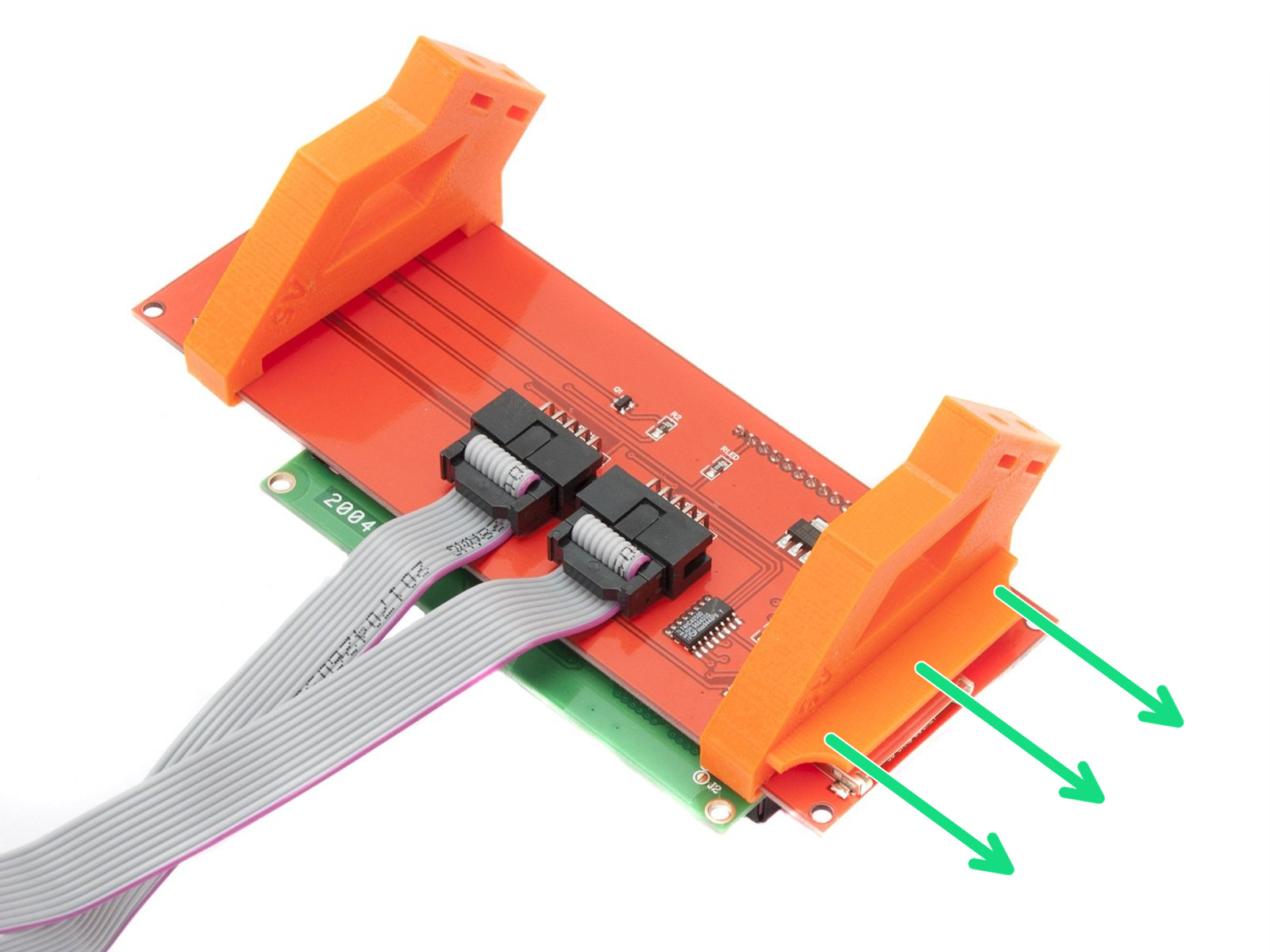
- You now have access to a small potentiometer on the back of the LCD module (red arrow). Use a small screwdriver to turn the potentiometer. Turn the printer on to see the contrast change when adjusted.
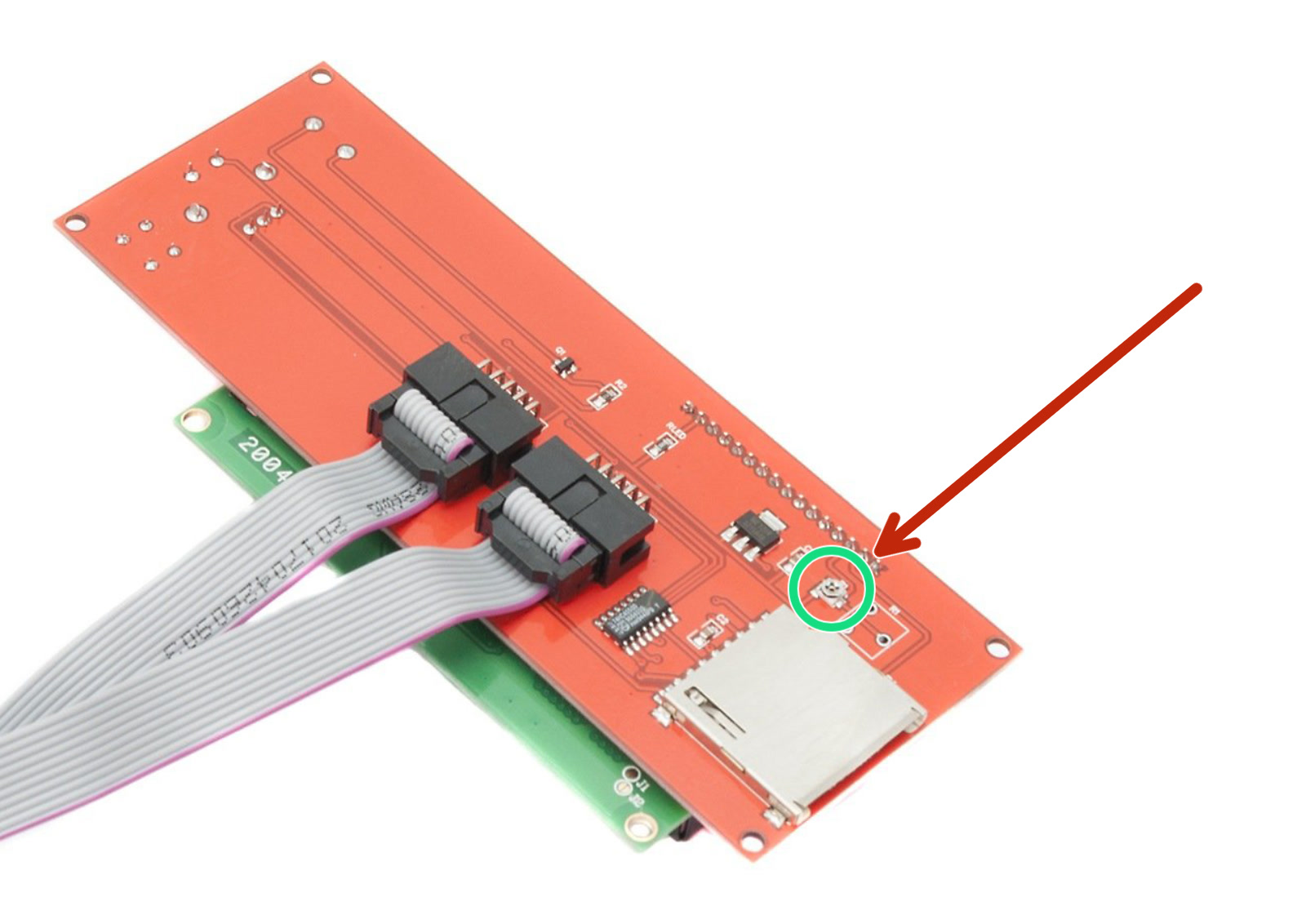
For brightness adjustment of the display, please see LCD brightness adjustment (MK3S).
Was this article helpful?
This action is available only to registered users. Please log-in.
2 comments
https://ibb.co/chWh6kWs
I found there was no need to remove anything - I just slid the printer forward until the display was overhanging, and then tilted the whole thing back so I could access the underside. But it's very tricky to hold it up, turn the screw and monitor the display at the same time. The screw is very flat and doesn't provide much rotation feel at all, so it's very hard to know if you've engaged it correctly. I found it was critical to use the correct driver - I believe it was a PH1 that fit snuggly. Everything else seemed to fit but did not catch.