Starting from firmware version 3.10.1, the Original Prusa MK3/S/+ and MK2.5/S have the option of Dump Memory, which will store the RAM content in the xFlash memory. This can be used for diagnosing unusual system issues.
The Memory dump has important information about your printers, like the serial number and IP address. Sharing this data publicly is not recommended.
MK3, MK3S, and MK3S+
To access the feature, go to LCD menu -> Support -> Dump memory. This can be used at any time, even during printing.
Note that the printer will stop for the snapshot and it will take some time to finish, therefore we advise you not to use this feature if you are not experiencing any problems.
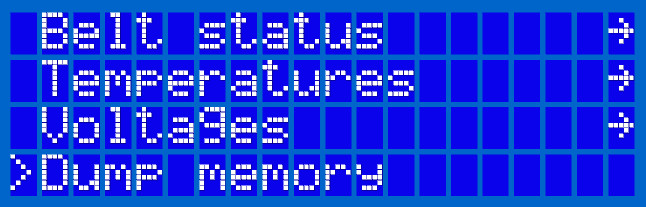
The only way to correctly get the saved dump from the printer is by connecting the printer using PuTTY or OctoPrint in the same way as the Crash dump (MK3/S/+, MK2.5/S).
The Dump memory to xFlash is active at any time, it is stored in xFlash and can be downloaded even after the system reboot. It will be deleted when a new command is sent to the printer.
MK2.5, MK2.5S
Since the MK2.5 series does not contain the xFlash, the dump memory cannot be stored, so it needs to be sent to a serial link connection. In order to get the memory dump from the printer, there must be a serial link connection available prior to any dump download. In default, the LCD Menu -> Support -> Dump to serial and crash dump are disabled after the printer restart.
To get the dump the following process has to be followed and serial commands used:
- Connect the serial link to Printer. As the serial link connection restarts the Printer, it has to be done before any further activity.
- Using the command from the serial link enables the crash dump by setting the crash dump flag and activates the LCD Menu -> Support-> Dump to serial display menu.
- command disables the crash dump and removes the LCD Menu -> Support-> Dump to serial display menu.
- The command D23 E - sends the Dump down to the serial link immediately and resets the printer.
- Command , , are ignored.
- The Dump to serial command should be available even during print and should be found again under LCD Menu -> Support-> Dump to serial display menu.
In case any strange characters appear on the screen, press the reset button below the LCD knob.