What happened?
The printer is showing the message "The bed doesn't seem to be aligned properly. Run Z alignment procedure?" before printing.
Error name: Uneven bed
Error code: #31111 (CORE One) #35111 (CORE One L)
This message is shown when different parts of the print surface are not aligned with each other.
How to fix it?
Go to the printer menu to Control -> Calibrations & tests -> Z alignment calibration. After the calibration, the printer will ask if you wish to finish the tests, click on Quit.
If the issue persists, move the bed down, open the trapezoid nuts, and check if they can move freely along the threaded rods.
It is also possible to lubricate the Z-axis lead screws as instructed in the printer's regular maintenance guide under "Axes check - Z-axis leadscrews"
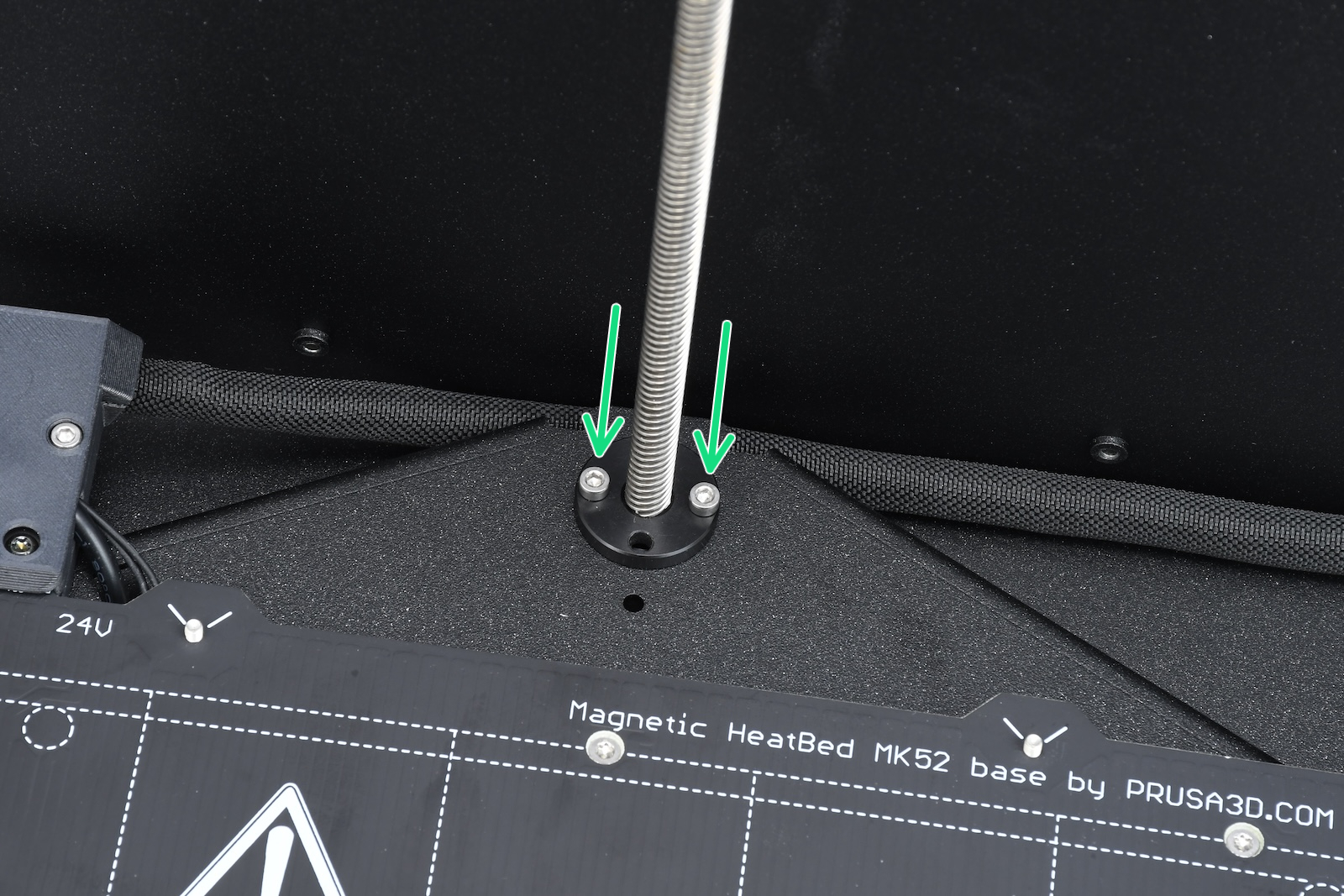 |  |  |
| Rear motor | Front left motor | Front right motor |
5 comments
I'd like to fix it though. Any ideas on what to try next? I saw someone on the forum was able to get the raw data out from the calibration, but I don't have a Raspberry Pi to do that.
https://web.archive.org/web/20250407005103/https://help.prusa3d.com/article/regular-printer-maintenance-core-one_829710