The Prusa CORE One L is equipped with multiple electronic boards. The slots on the electronic boards have a label near them indicating the component to connect to each slot.
xBuddy, xBuddy extension
Info
The xBuddy board is the main board for control of the whole printer, managing power distribution, motion control, and communication with peripherals.
The xBuddy extension board is connected to the xBuddy board. It manages controls related to the chamber and features an MMU port and an additional USB-C port.
How to access
Locate the Wi-Fi module on the rear panel of the printer. Using a 2.5 mm Allen key, remove the M3x14 screw. Gently pull the Wi-Fi module straight downward to remove it from the printer.
 | 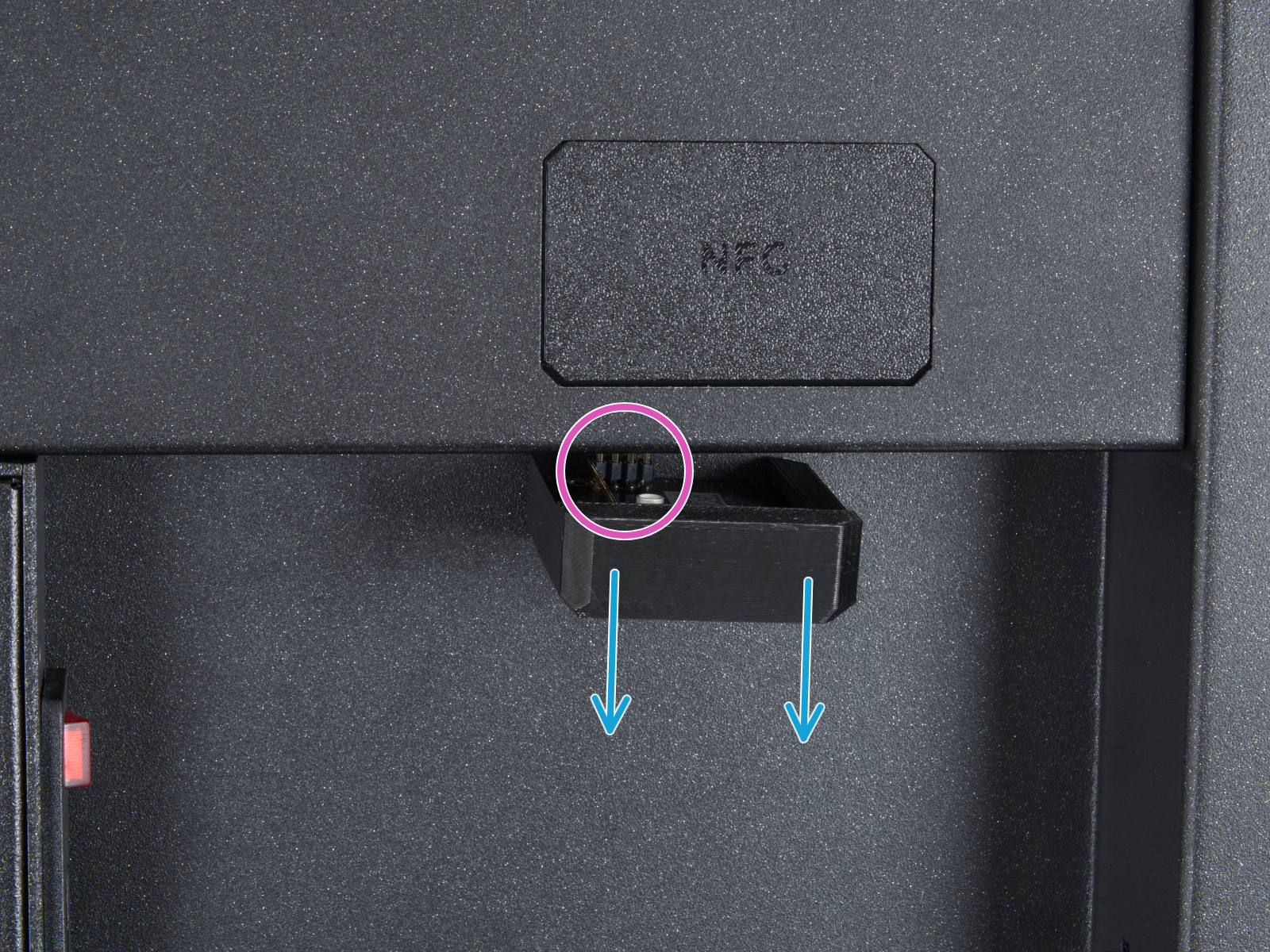 |
From the inside of the printer, locate on the rear side the highlighted M3x4bT bolts.
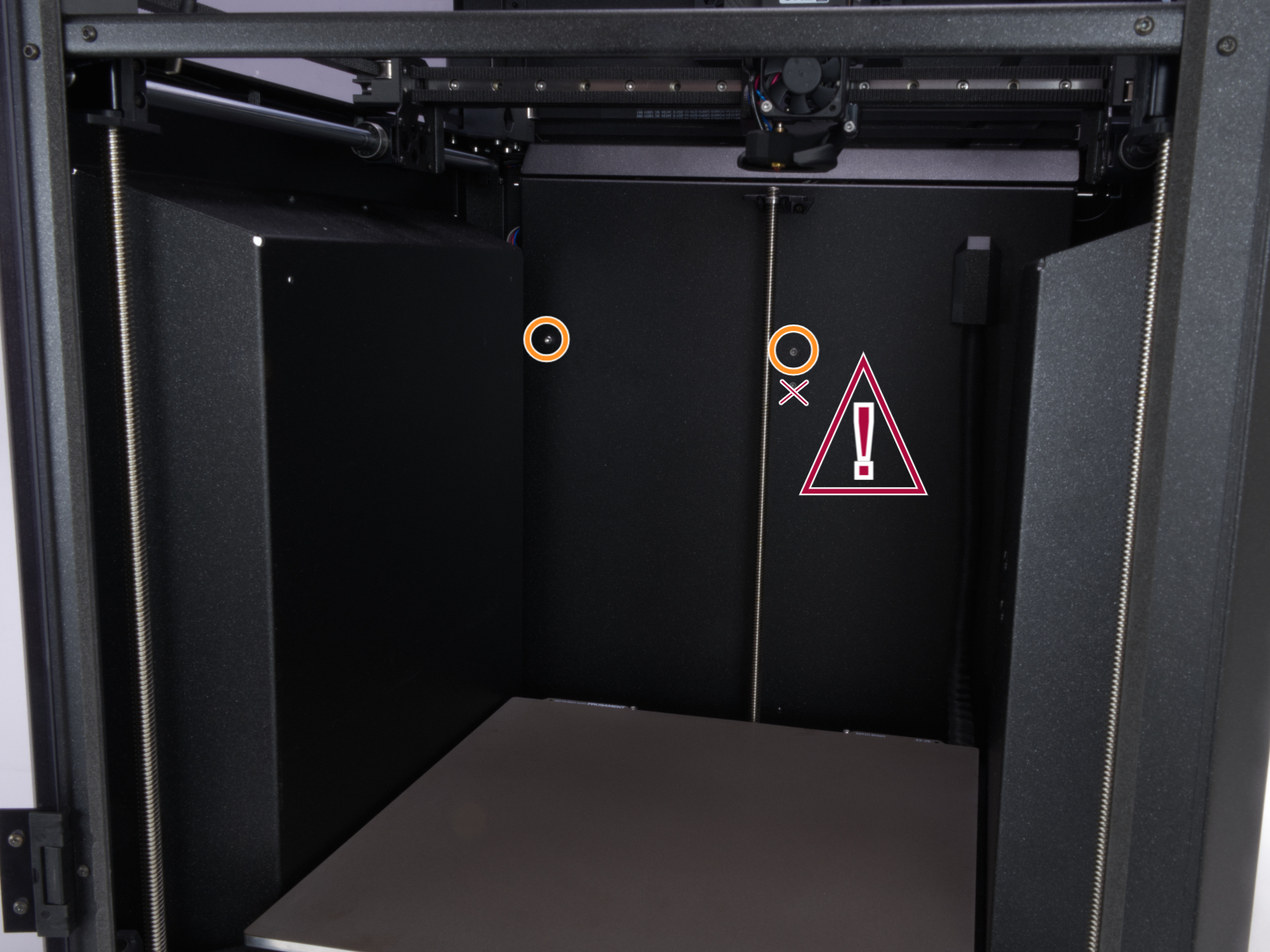
Using a T10 Torx key, remove two M3x4rT bolts to release the rear xBuddy box cover. Lift the cover to expose the xBuddy and xBuddy extension boards.
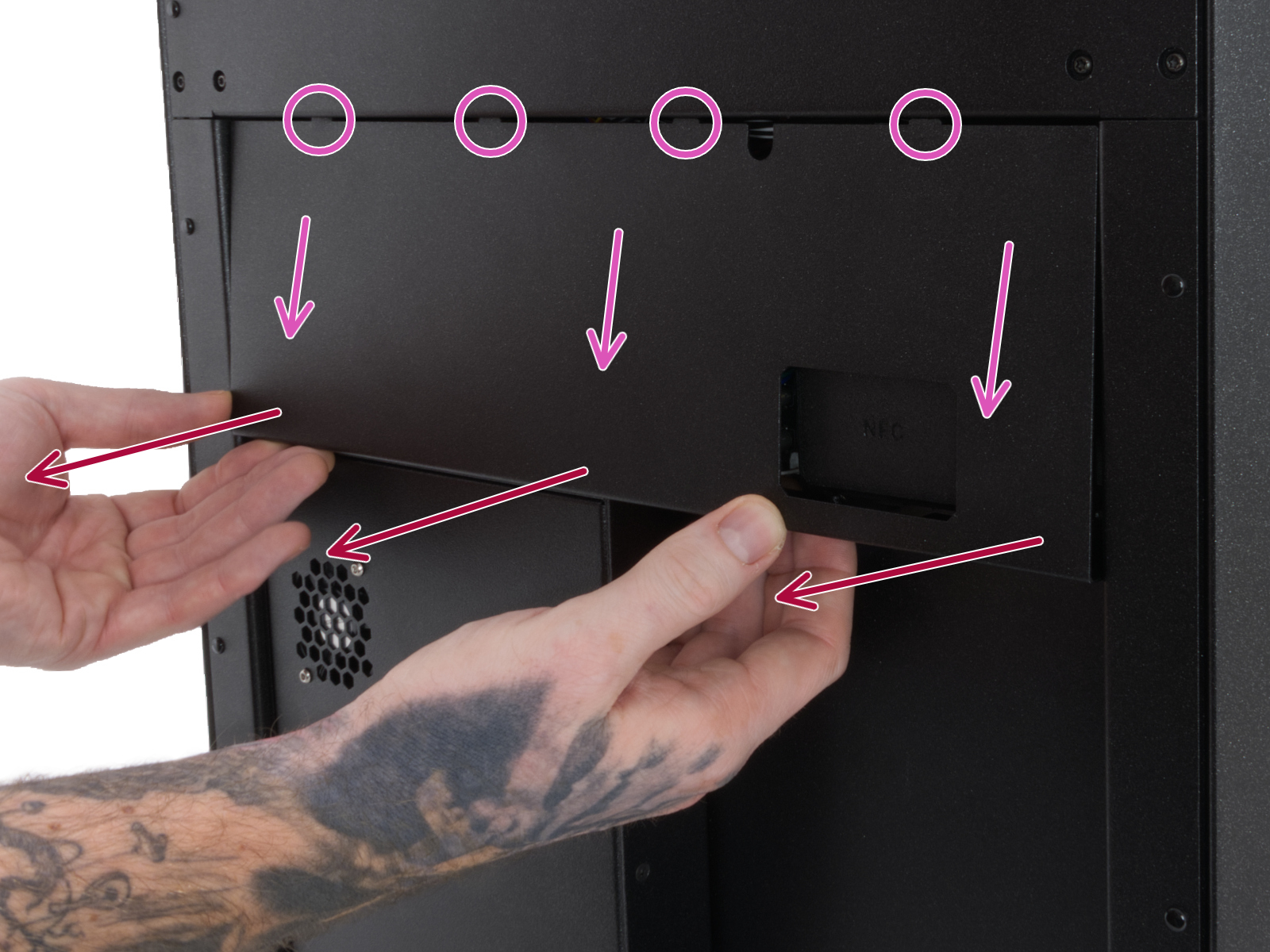 |  |
LoveBoard
Info
The LoveBoard is a compact connector board on the Nextruder side, serving as an interface for wiring between the xBuddy board and Nextruder components.

How to access the left side
Using a 2.5mm Allen key, remove the M3x10 screw on top of the cover to release it.
 | 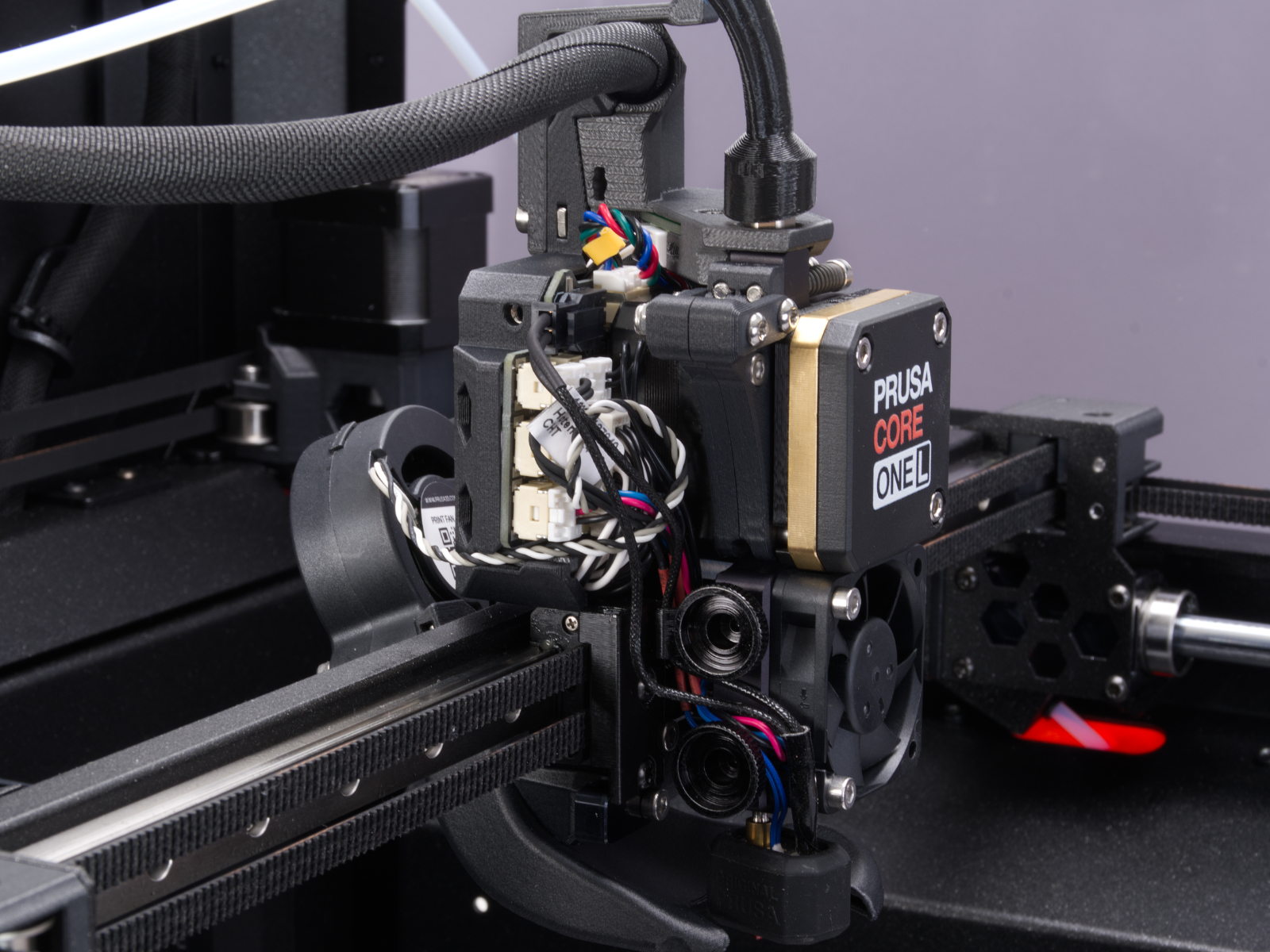 |
How to access the right side
The loadcell and filament sensor connectors are located on the right side of the LoveBoard. To access them, loosen one M3x6 bolt to remove the cover.
 | 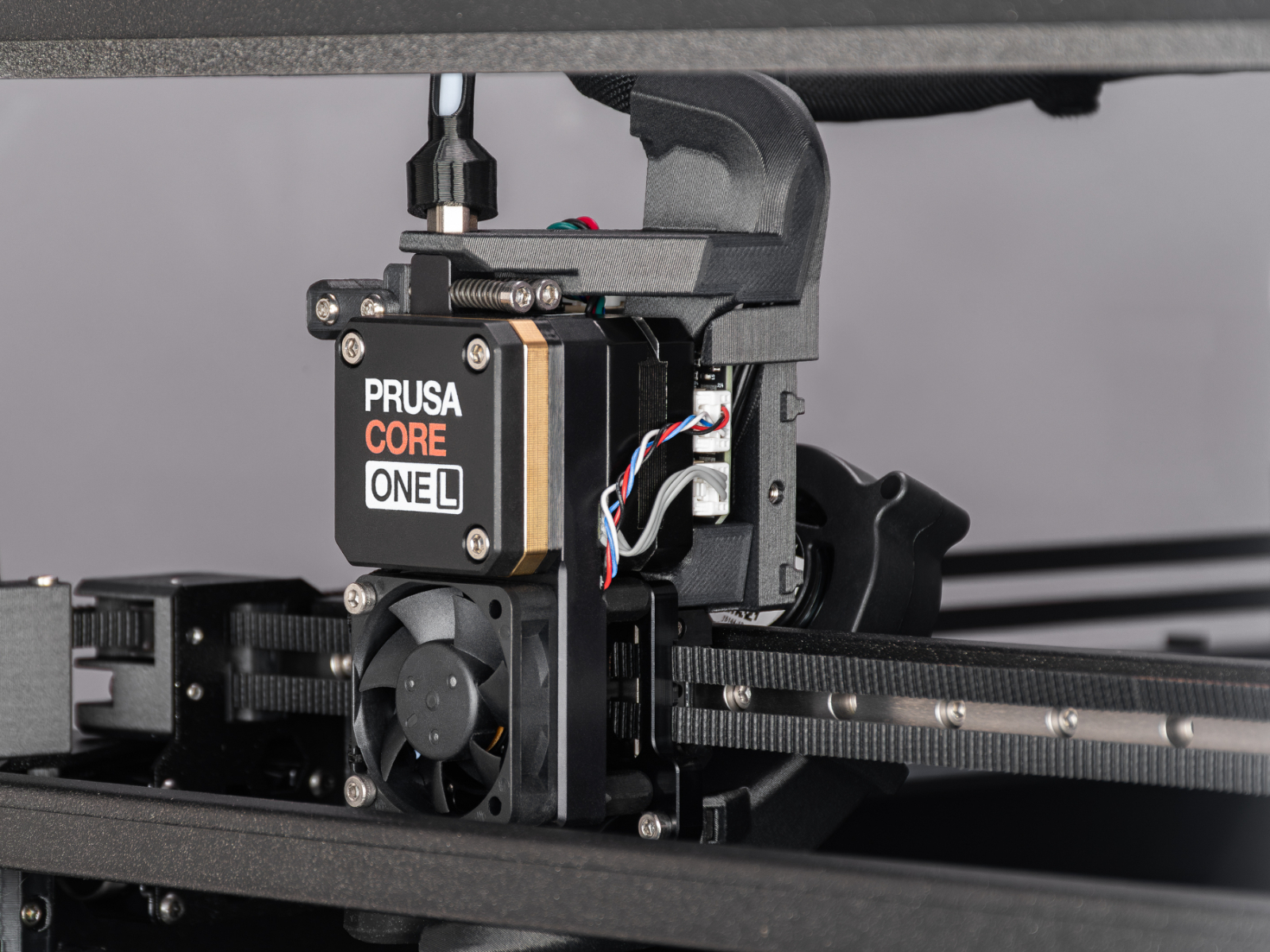 |