Importing multiple STL files as a single multi-material model
First of all, switch the printer preset to a Multi Material printer (such as the MMU2S), otherwise, the following steps won't work.
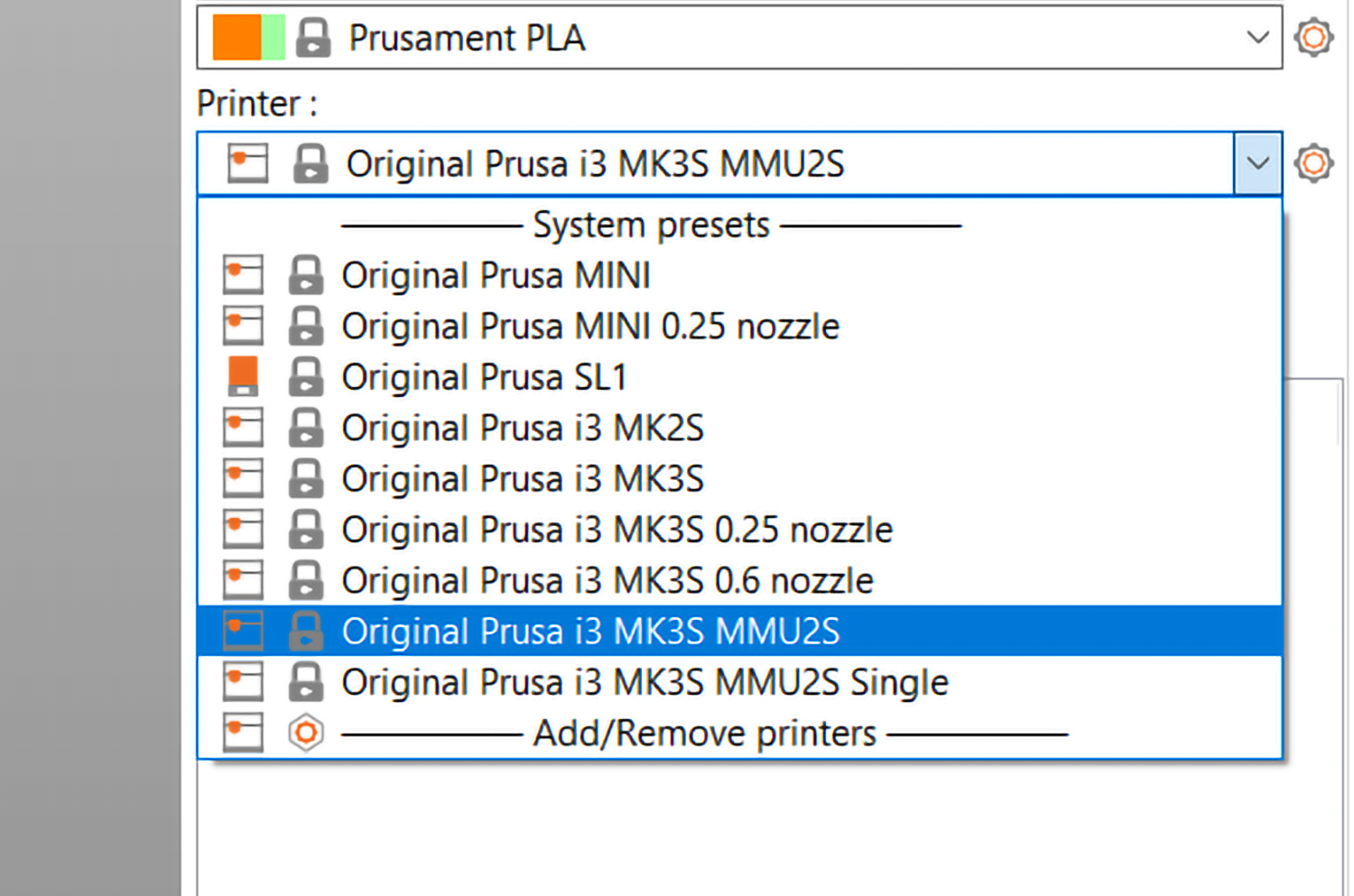
Then you can either:
- Drag and drop all of the STL files at once into the 3D view
- Select File - Import - and select all STL files at once
- Select Add... Ctrl + I from the top toolbar and select all STL files at once
PrusaSlicer will ask you if it should represent the loaded models as one single object with multiple parts - confirm the prompt by selecting Yes.
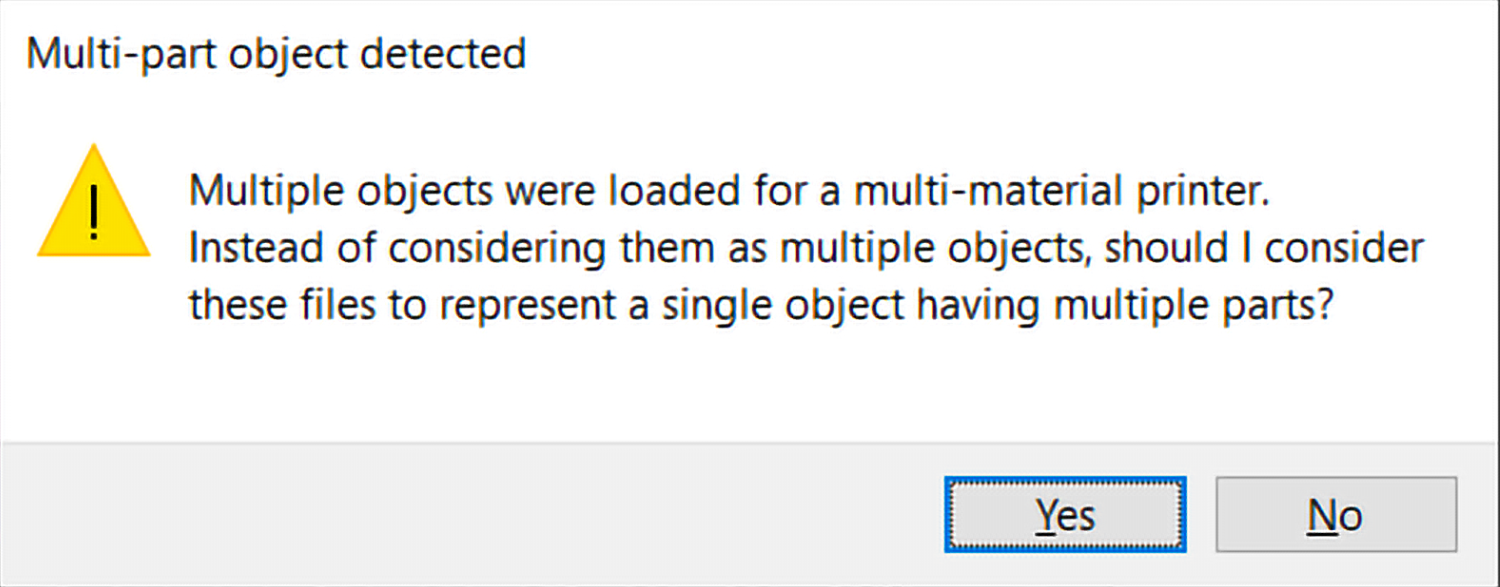
Importing single STL or OBJ file as a single Multi Material model
The STL file format doesn't support multiple objects in a single file natively. However, it's not uncommon for multiple separate models/shell to be in a single STL anyway. PrusaSlicer will load such models as a single object. If you wish to split the objects into multiple parts, use the Split to parts function in the top toolbar.
Importing 3MF as Multi Material model
3MF files natively support multiple objects in a single file, Multi Material models should be automatically recognized and loaded correctly. Saving a project file (File-Save) is the ideal way of storing and sharing Multi Material models for Prusa printers.