PrusaSlicer lets you define a repeating pattern of color changes. You can access this feature by clicking the gear icon in the bottom right corner of the preview screen.
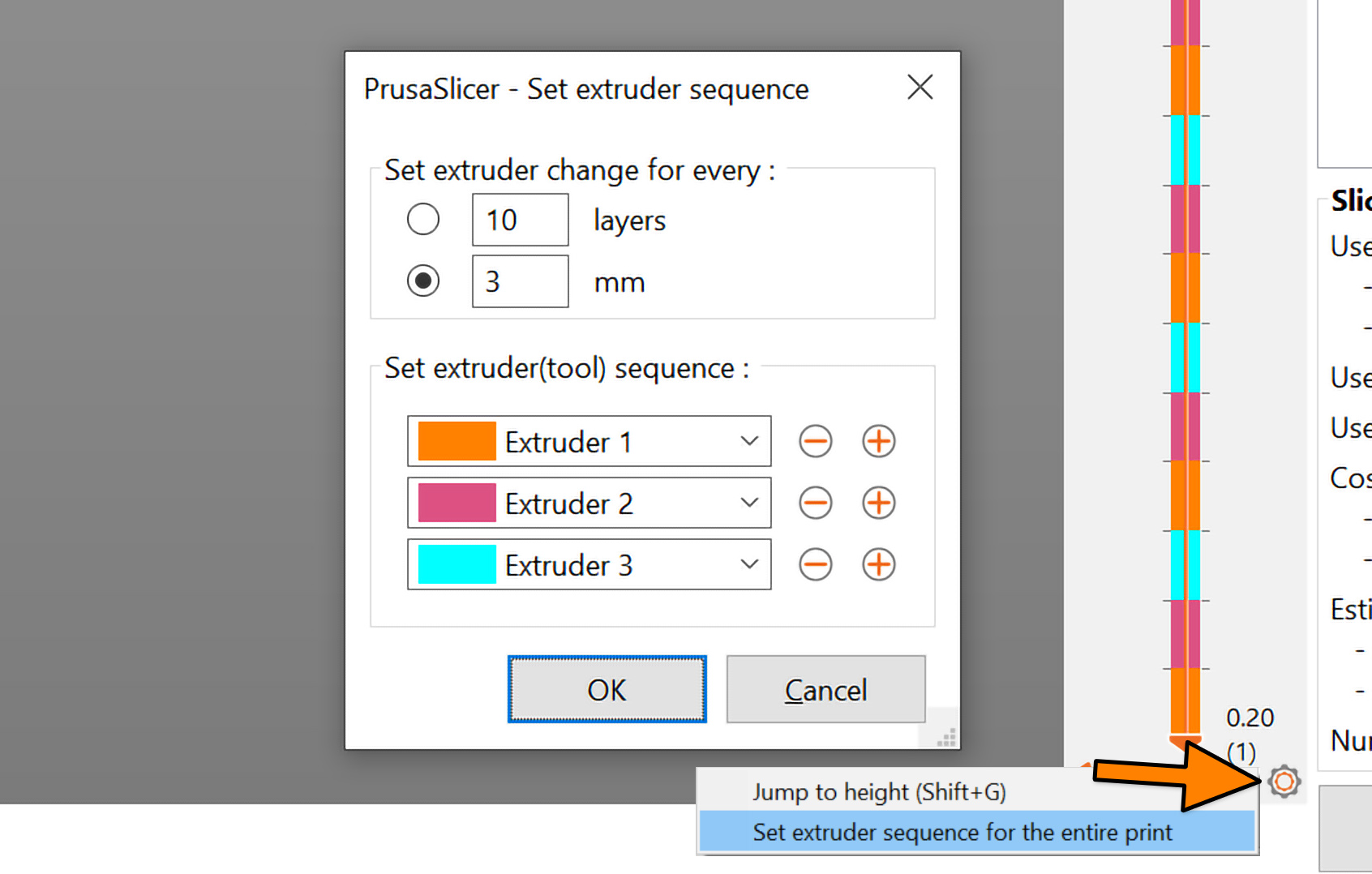 The color change interval can be defined either in layers or in millimeters - which can be useful when you’re using the Variable layer height function.
The color change interval can be defined either in layers or in millimeters - which can be useful when you’re using the Variable layer height function.
To remove all of the color changes use the reset button ![]() located in the bottom right corner of the preview screen.
located in the bottom right corner of the preview screen.
You can repeat the same color (extruder) in the sequence several times.
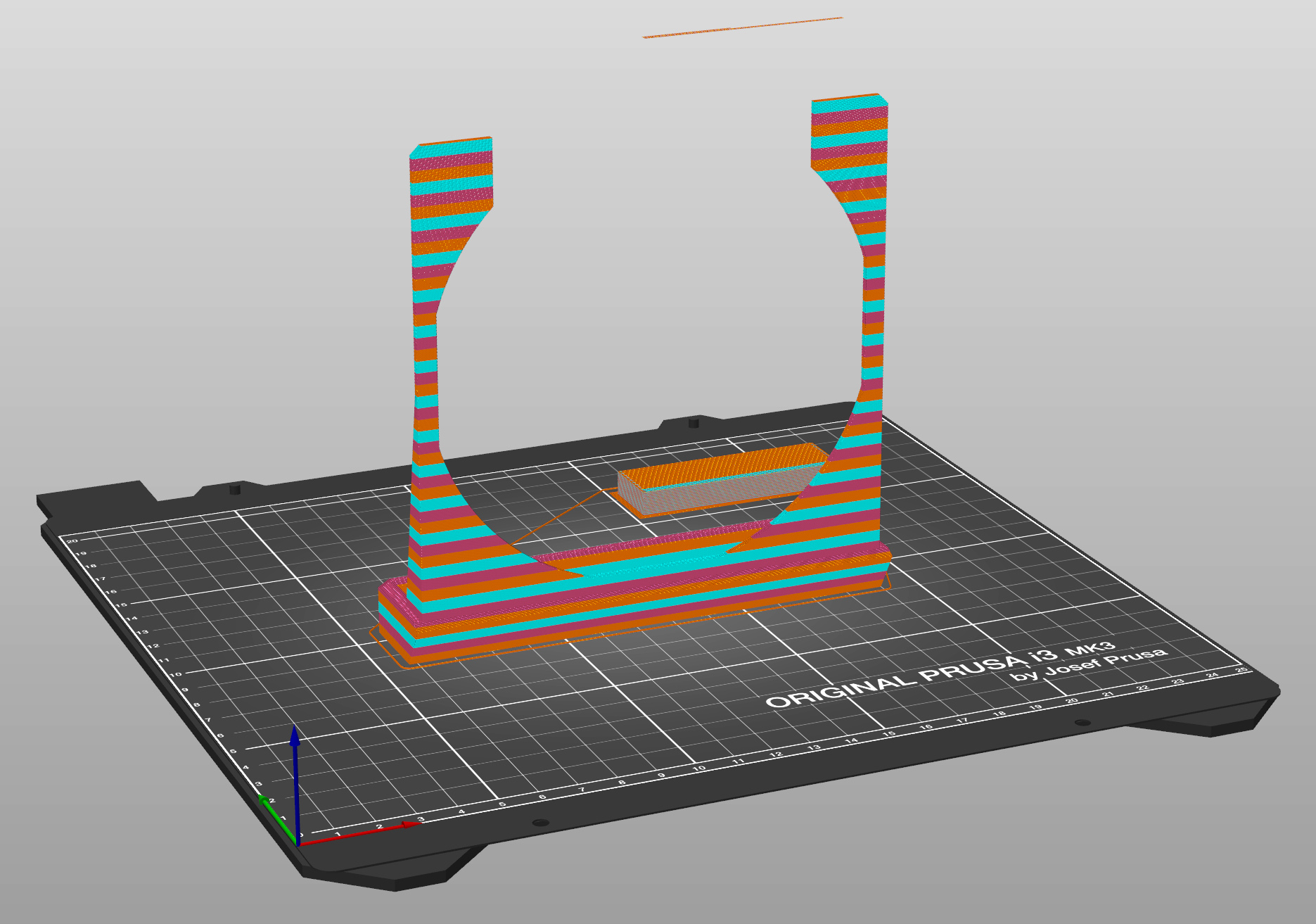
Was this article helpful?
This action is available only to registered users. Please log-in.
2 comments