The Object list is located in the right panel and shows a hierarchy of:
- Objects (models)
- Instances
- Custom parameters for each object
- Modifiers - Height range modifiers and Modifier meshes
- Support blockers and enforcers
You can get a clear idea of the project structure just by looking at the object tree.
You can double-click on a model name in the Object list to rename it. That can be handy when you print multiple parts with generic names exported from CAD software.
The eye icon toggles the printable property. When you disable it, the model will stay on the print bed, but the slicing software will ignore this model during the G-code generation.
Clicking on the Editing icon will open a context menu, which lets you customize the settings for the selected object.
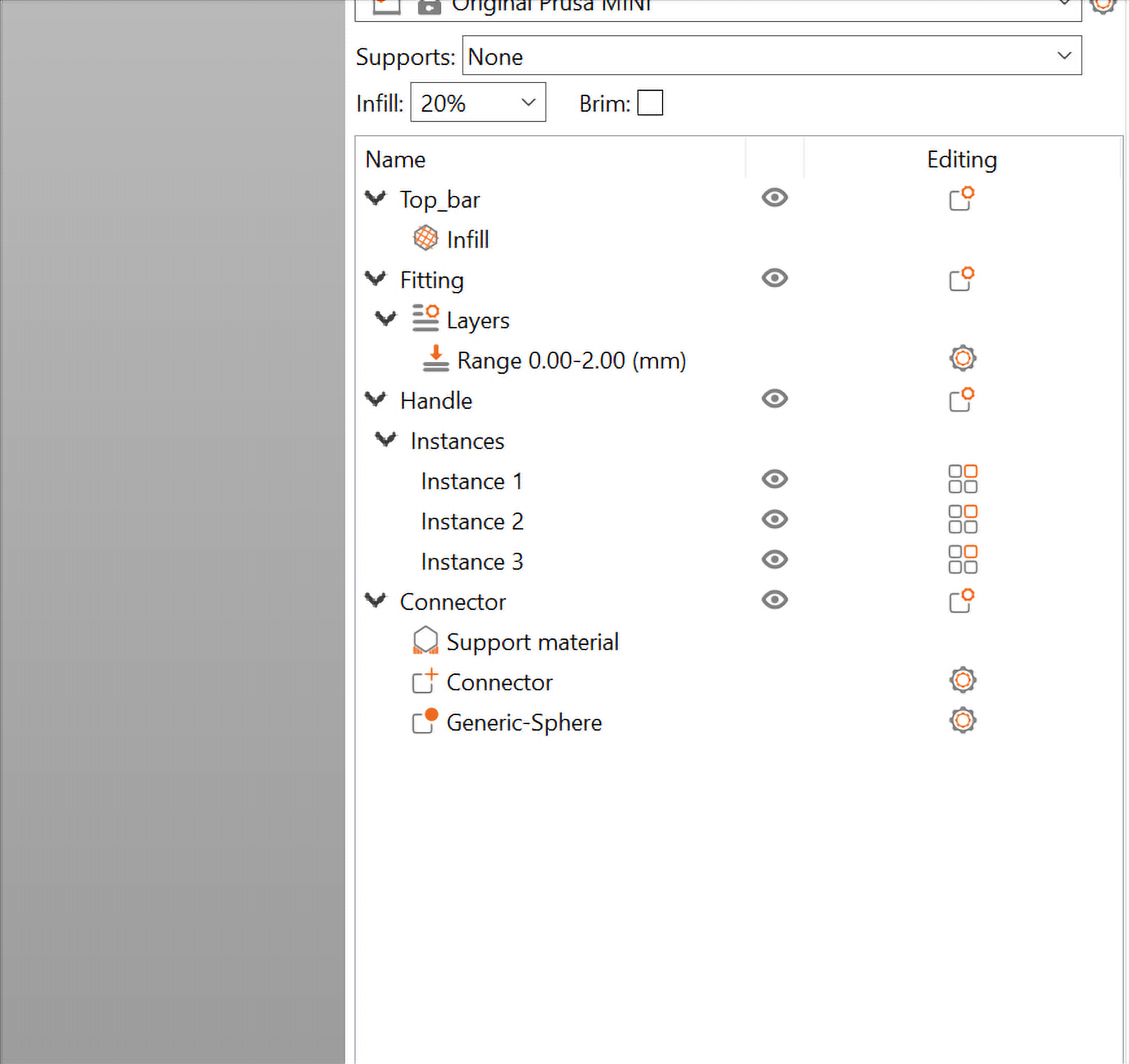
Was this article helpful?
This action is available only to registered users. Please log-in.
3 comments
I have tried to double left click, right click and there is no rename option, F2 will not work either.
I am trying to rename them in case I need to use the octoprint cancel objst plug-in.