What happened?
The printer is displaying the message: The UV LED calibrator failed to read expected UV light intensity. Check the UV calibrator placement on the screen.
Error name: UV LED calibrator readings error
Error code: #10315
How to fix it?
The UV calibrator is detected, but are receiving light in an unexpected range. It must lay flat on the display, positioned by the holes for the tank screws. Also, the orange cover should be closed.
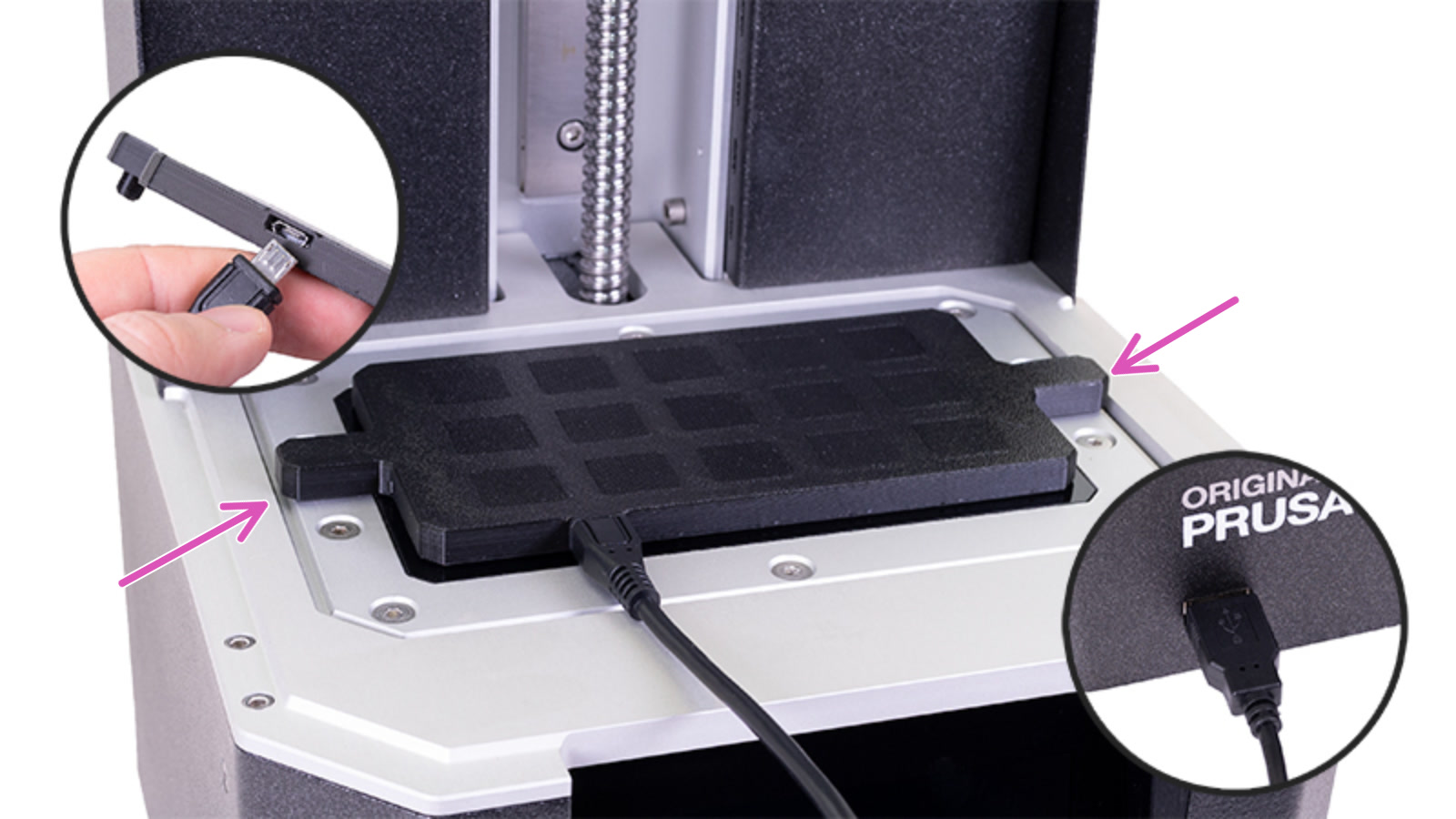 |  |
If the UV calibrator is connected correctly and placed. If this is correct and the UV LED panel or display is not giving any errors or is recently replaced, there may be an issue with the UV calibrator. Please, contact Customer support.
Was this article helpful?
This action is available only to registered users. Please log-in.