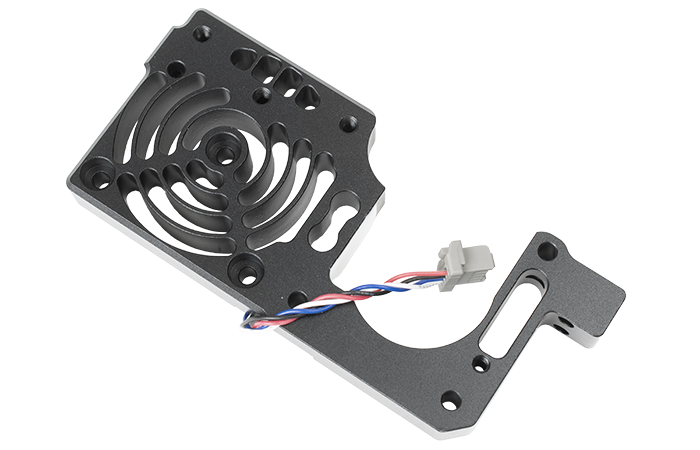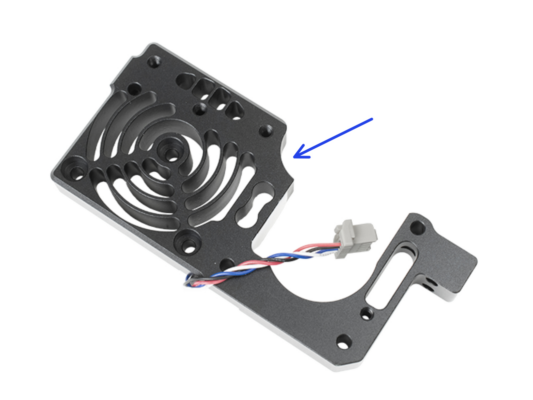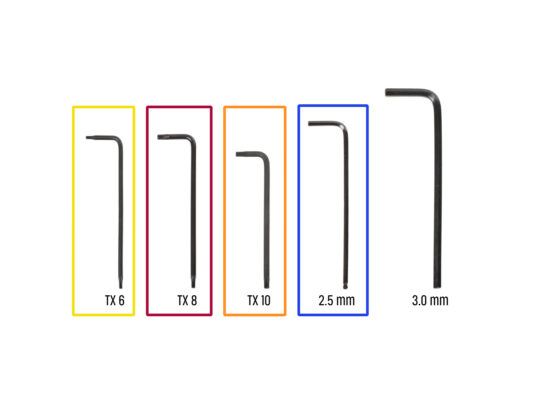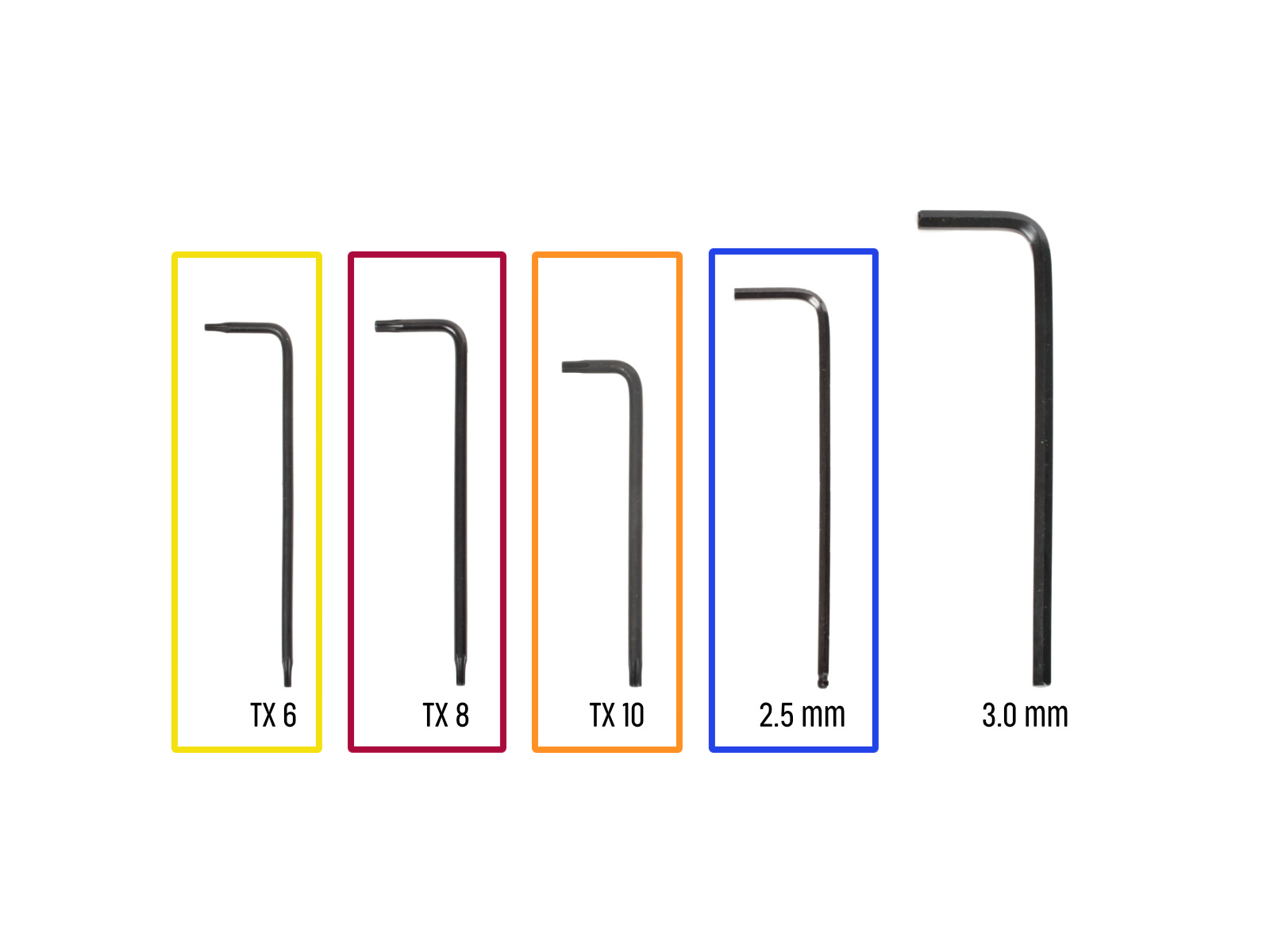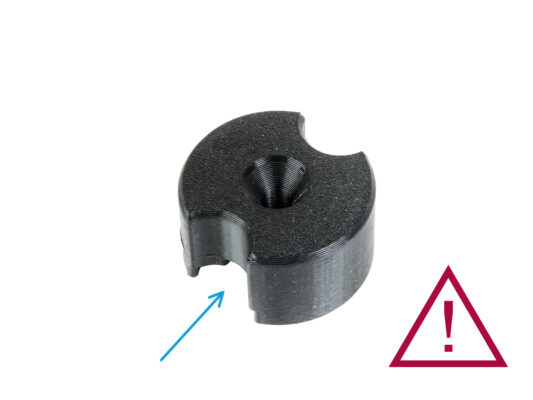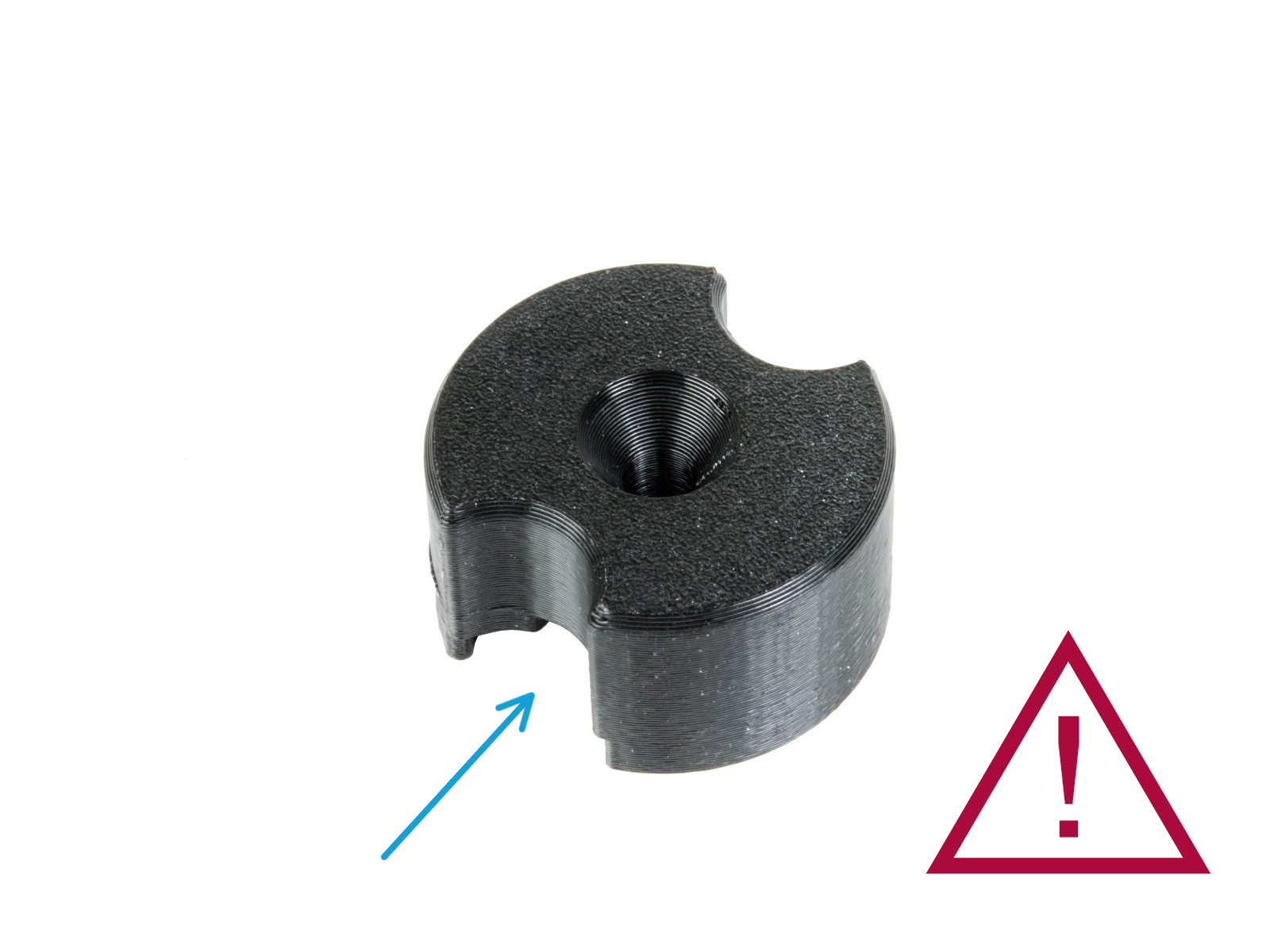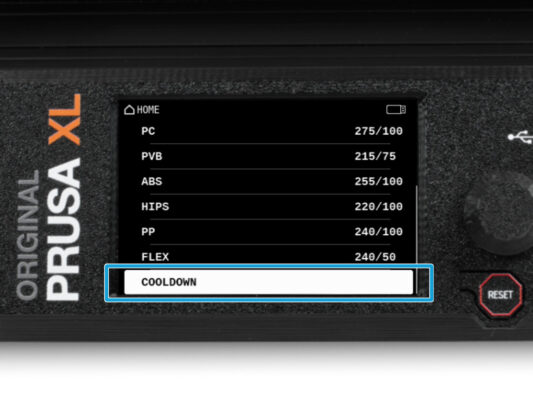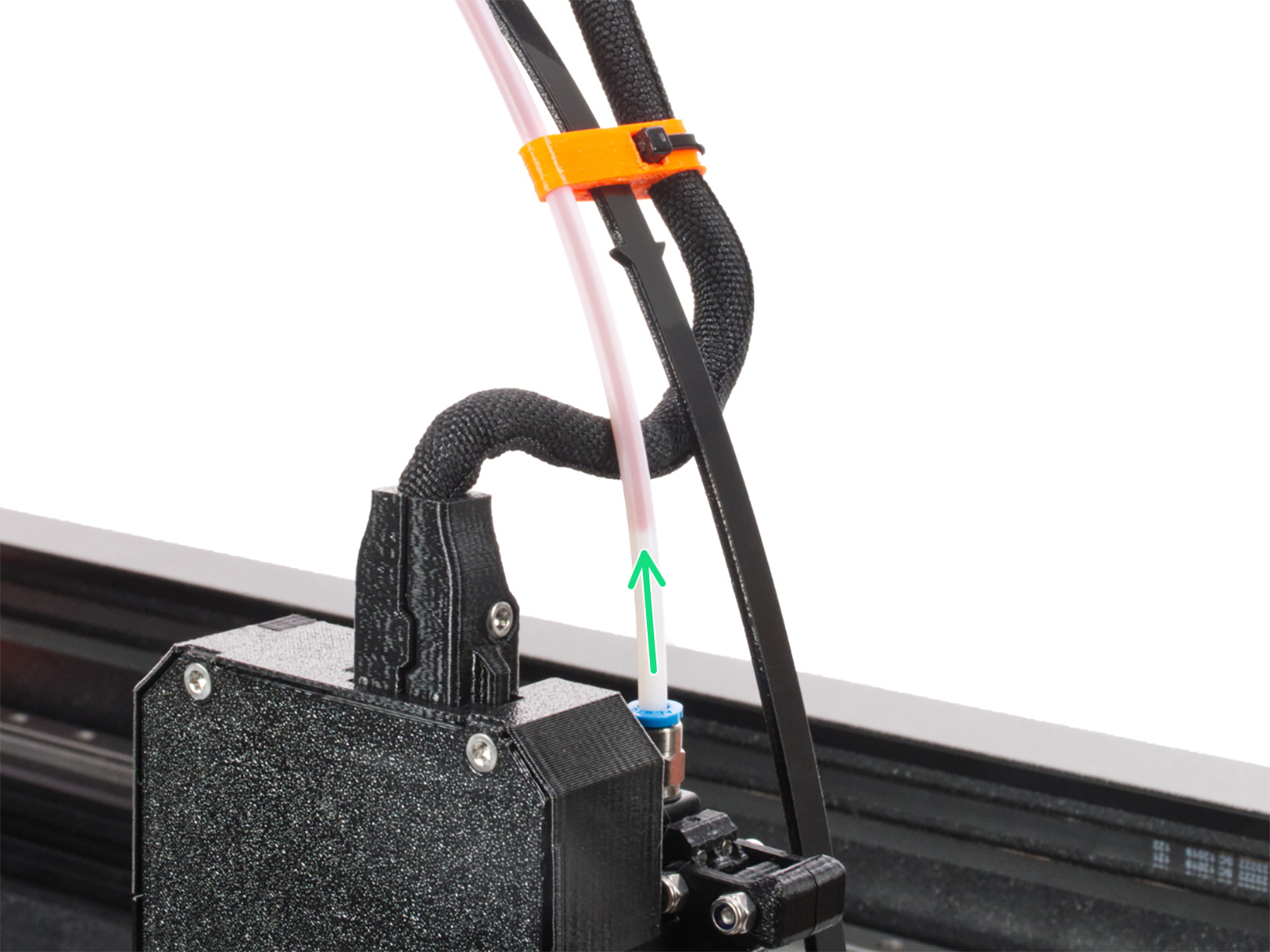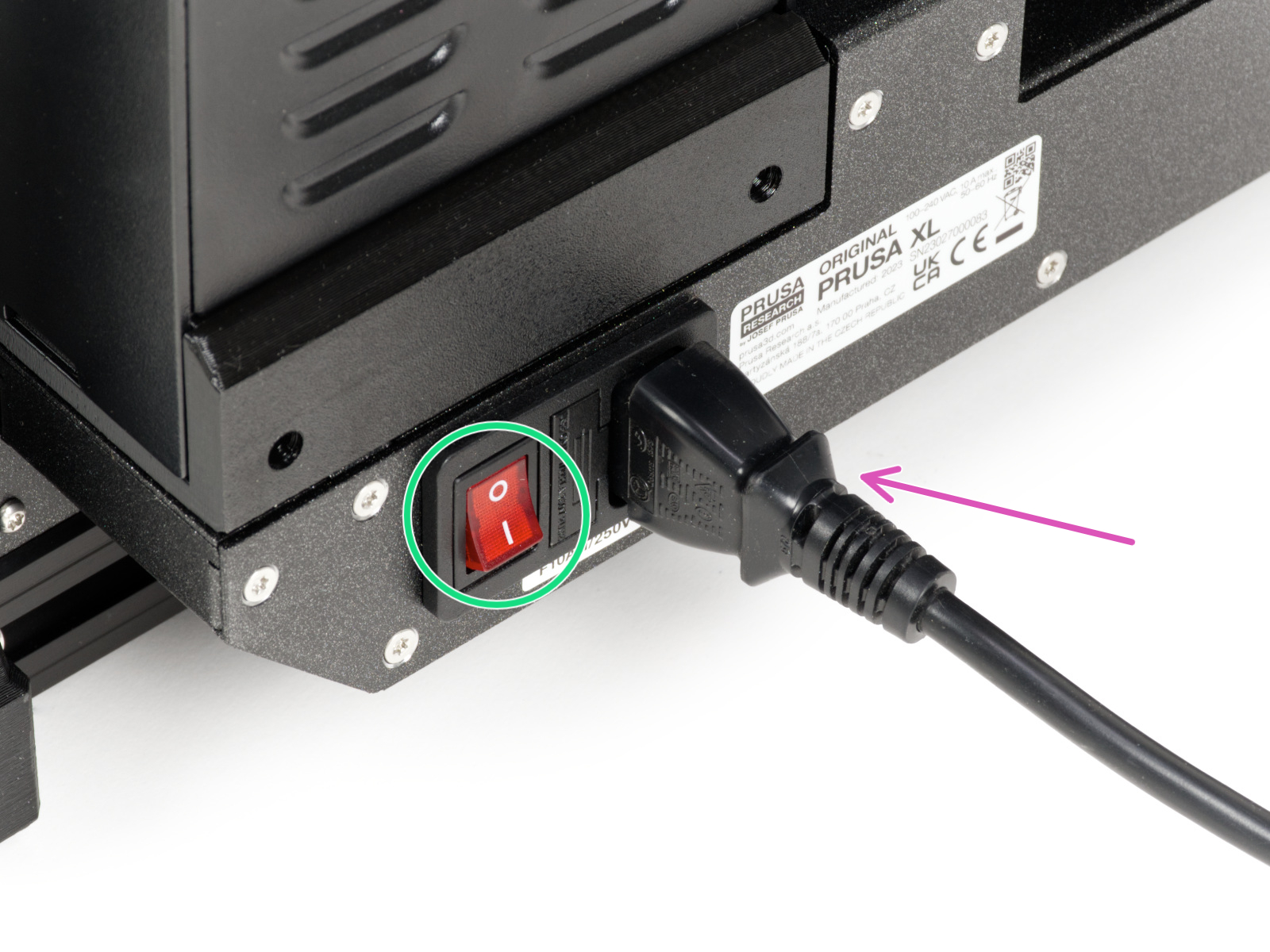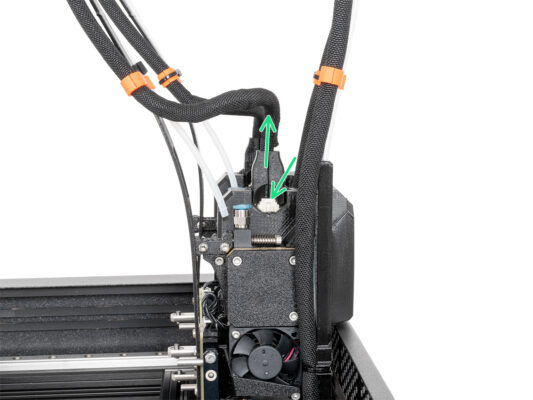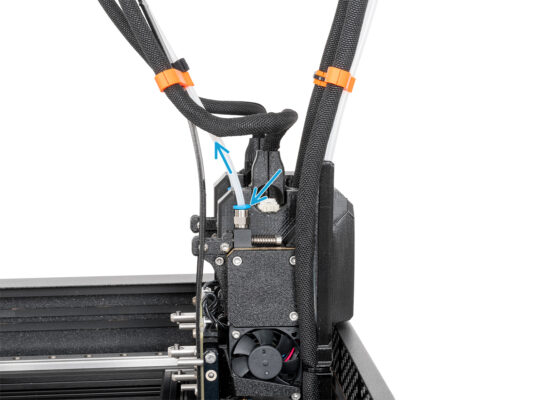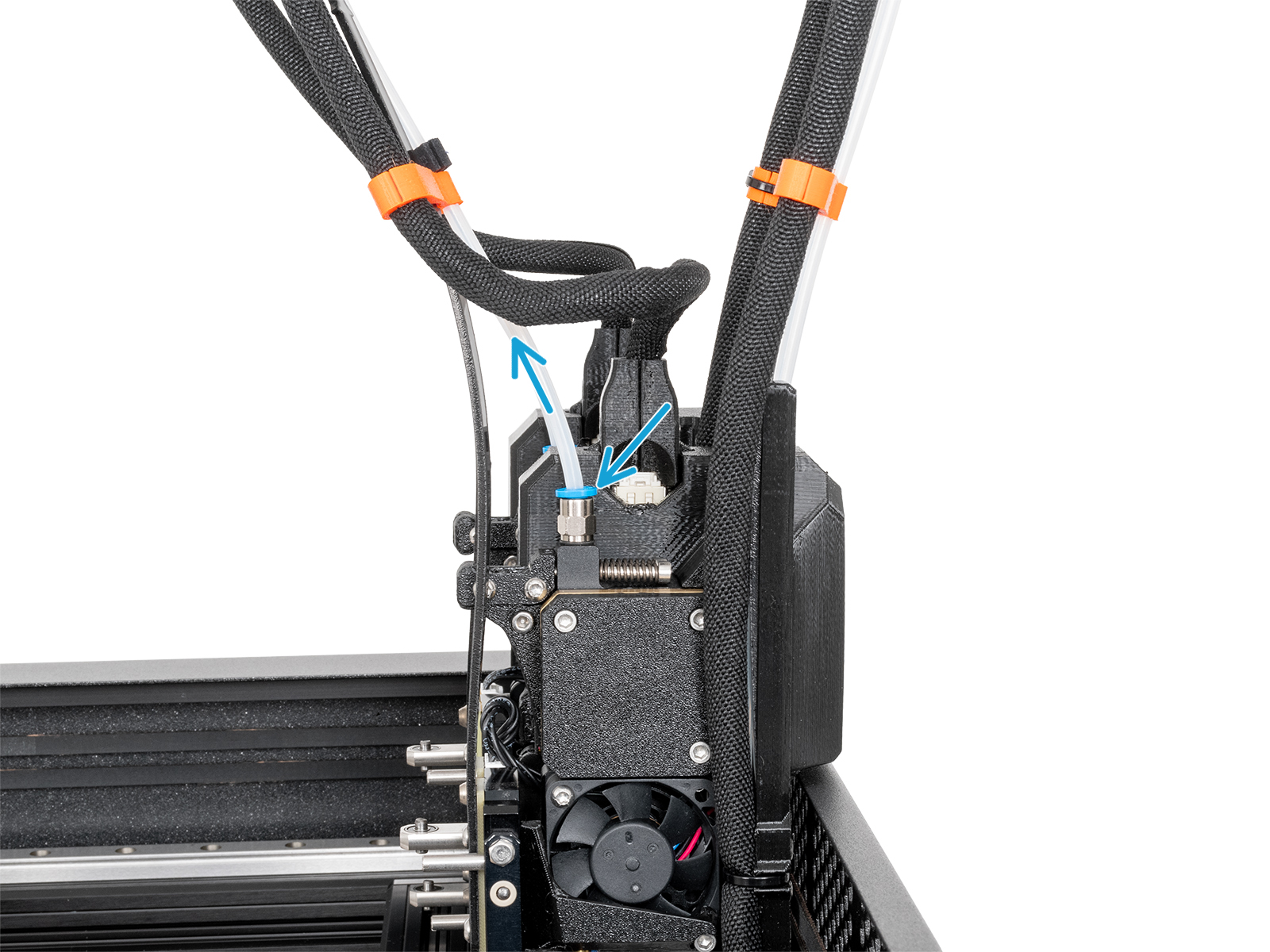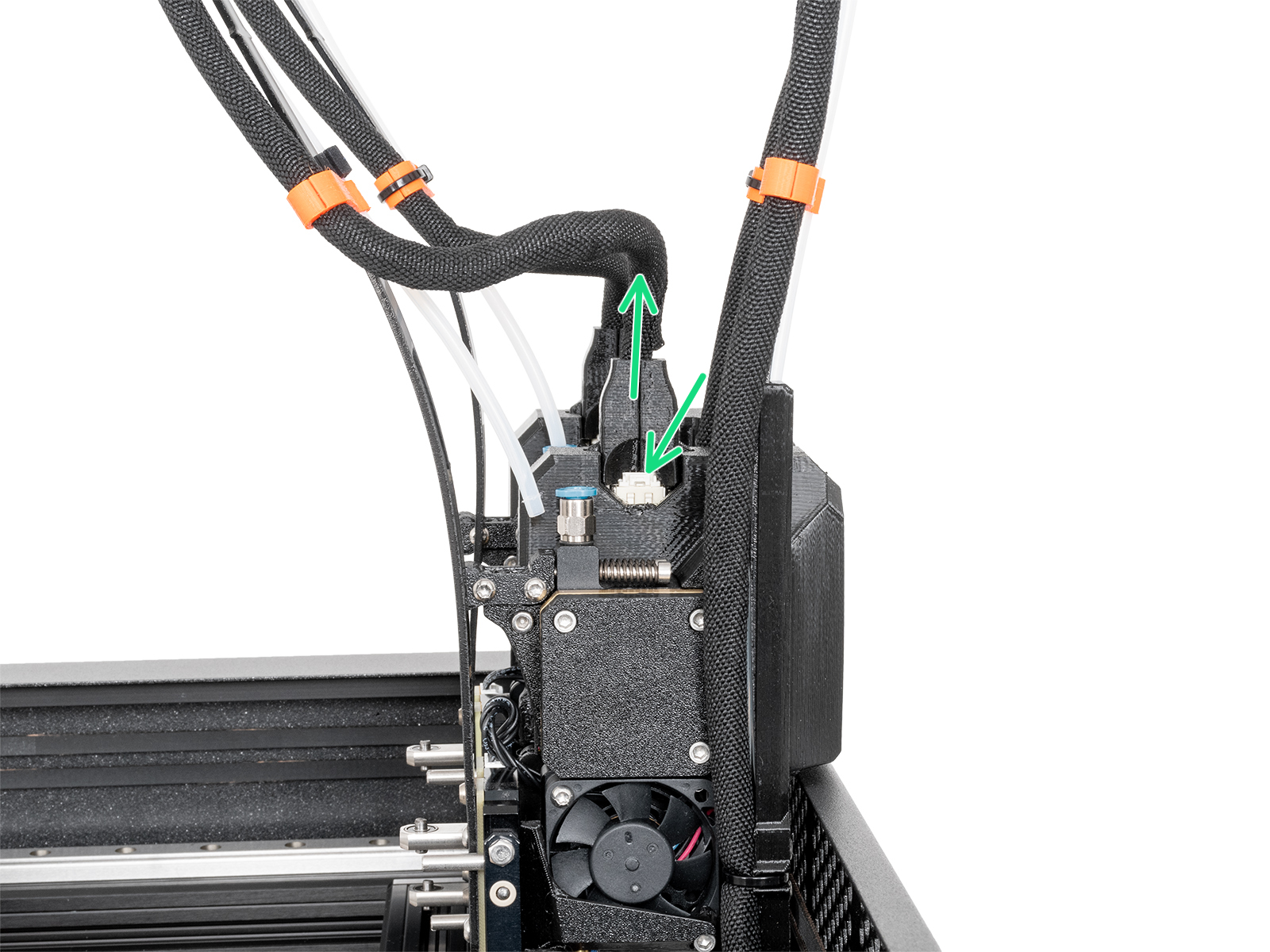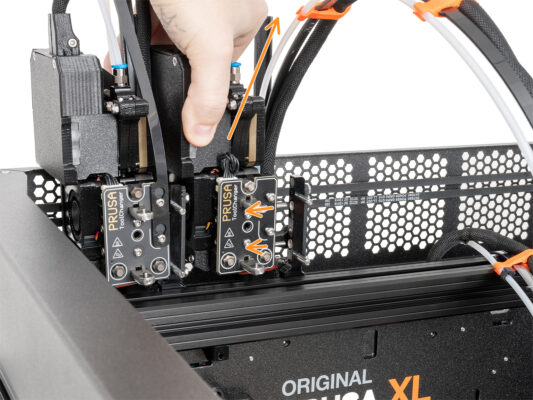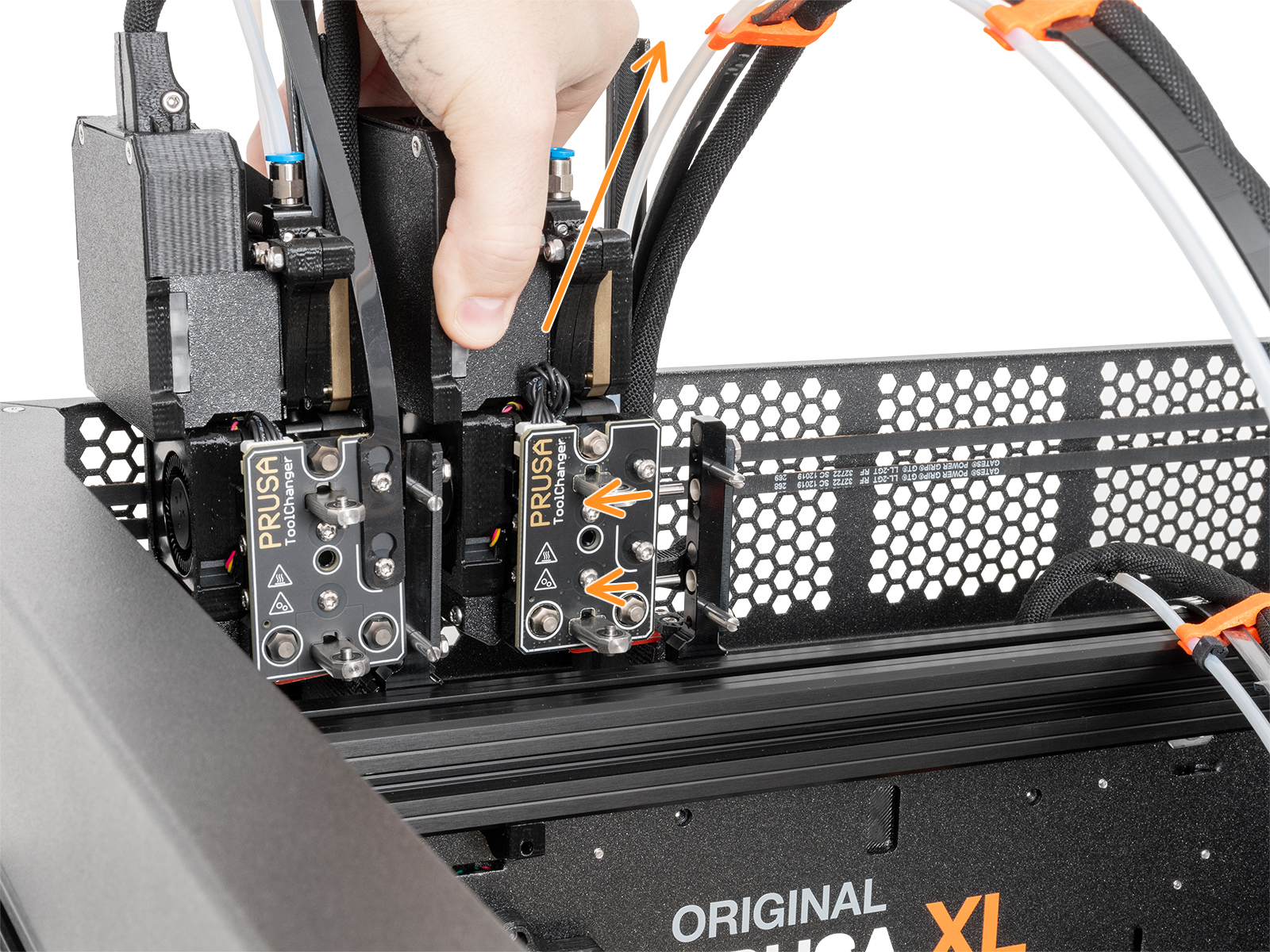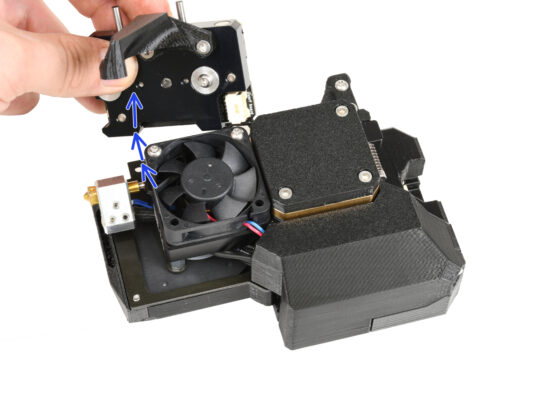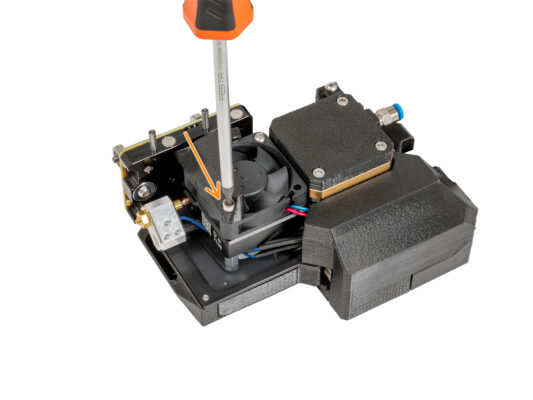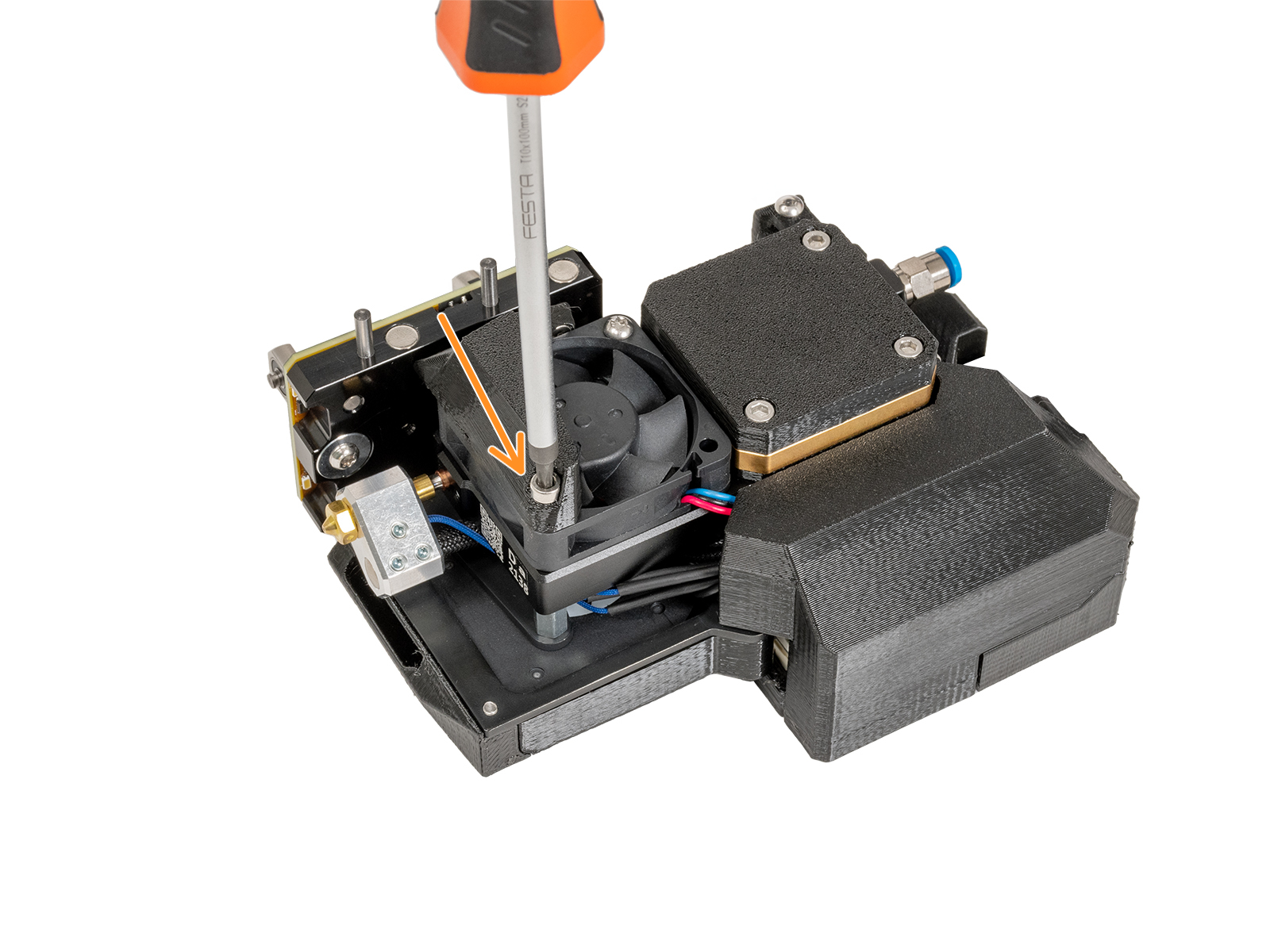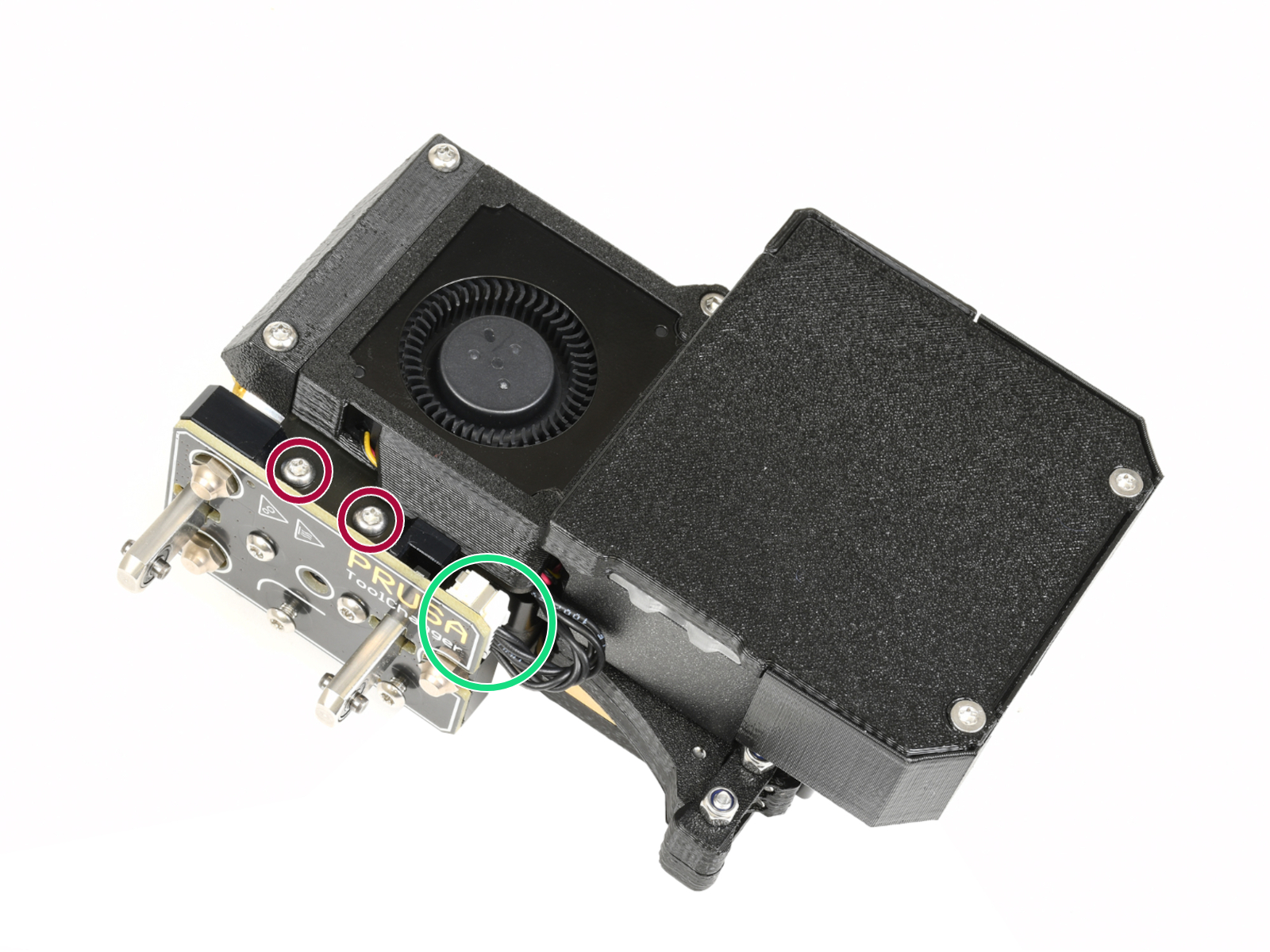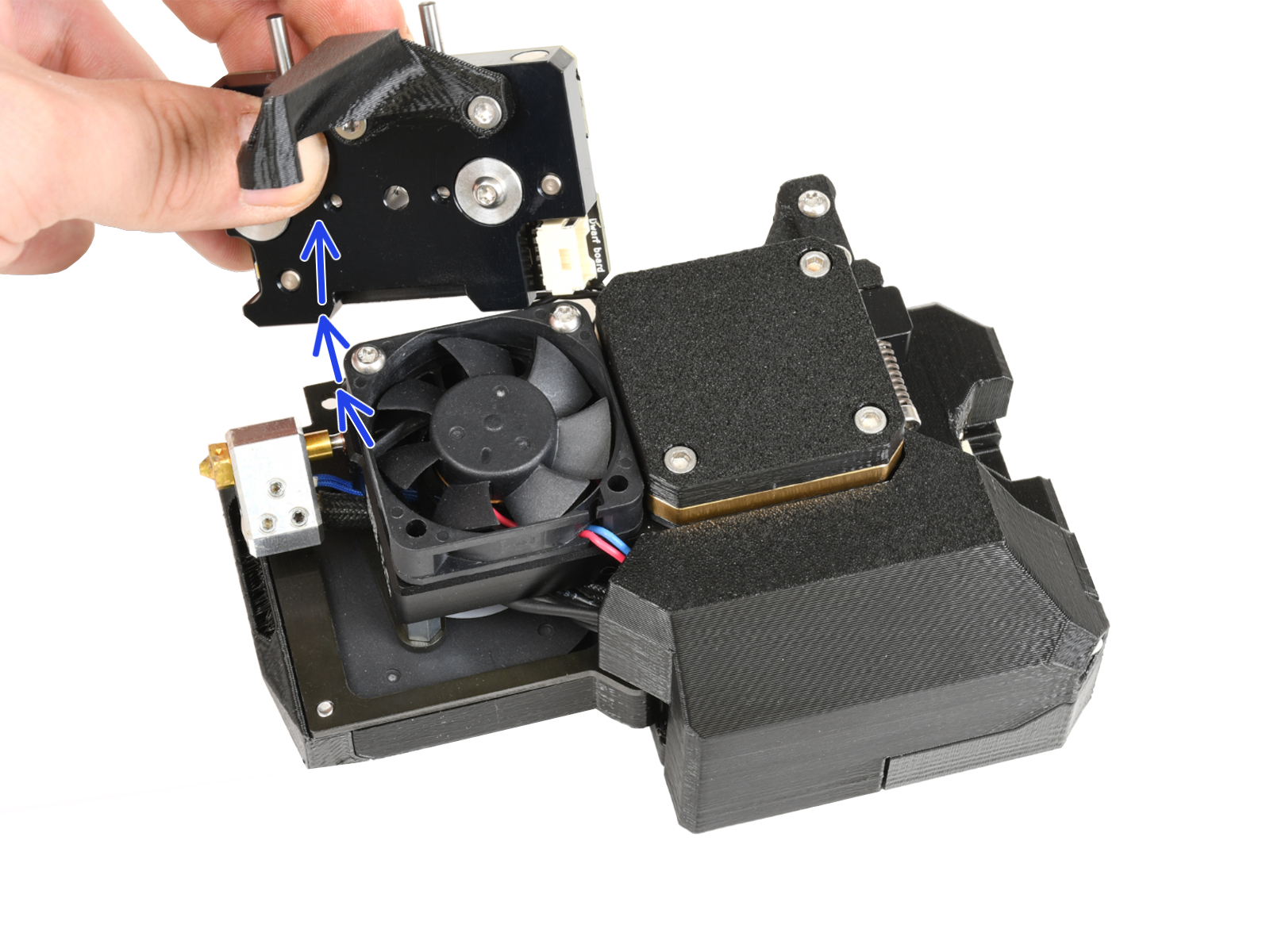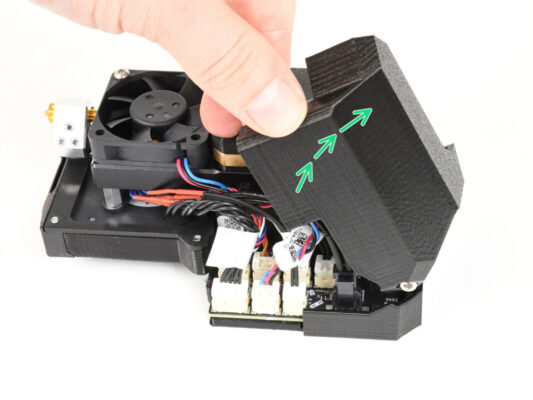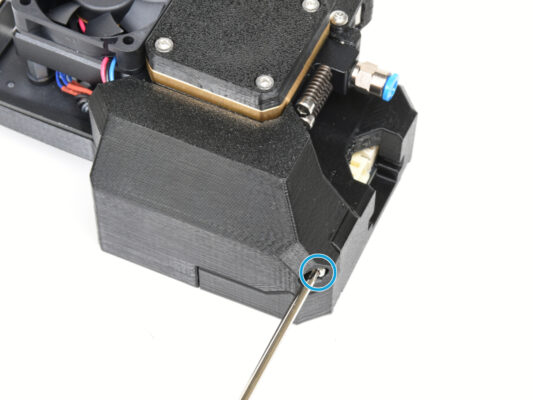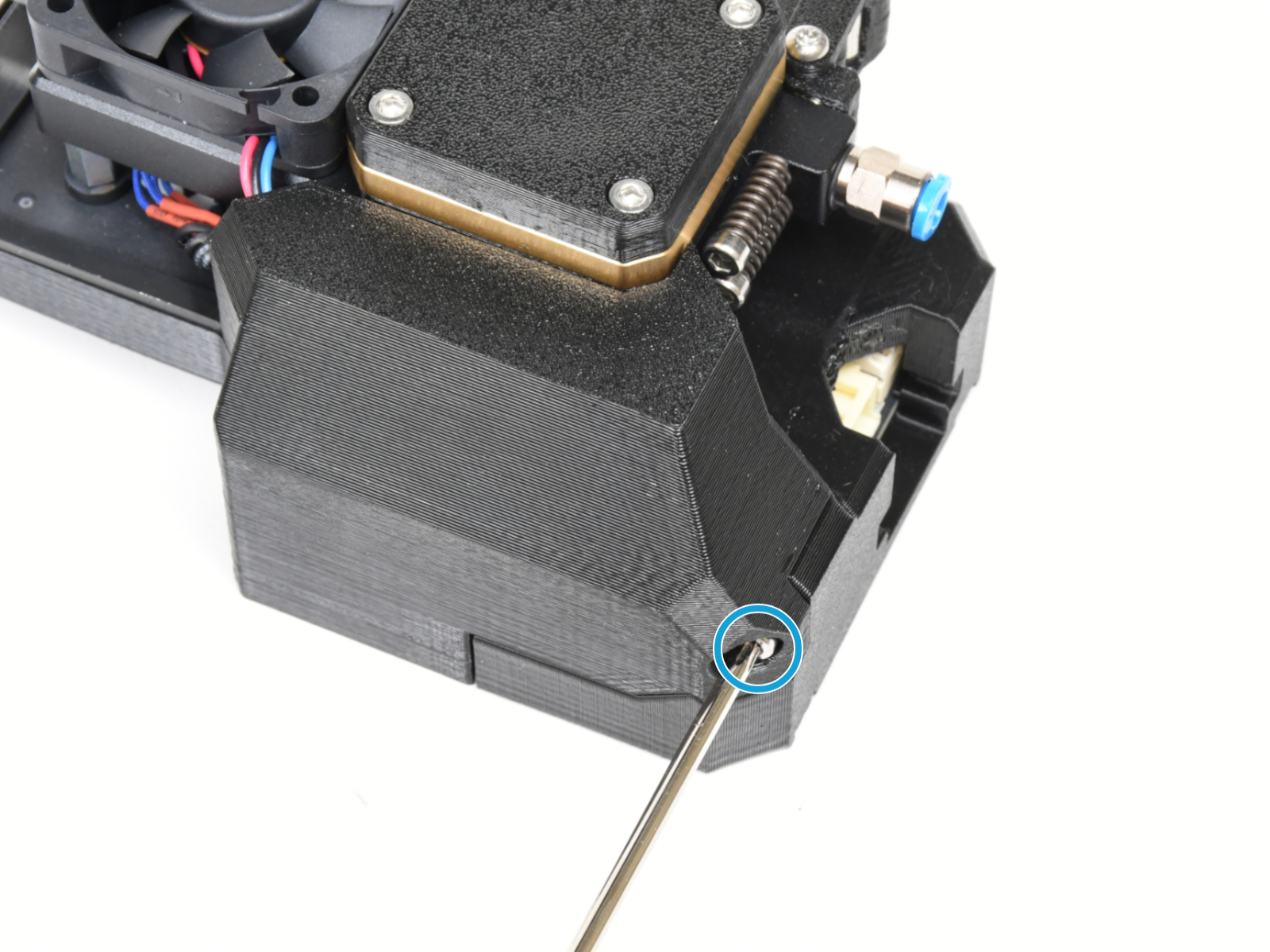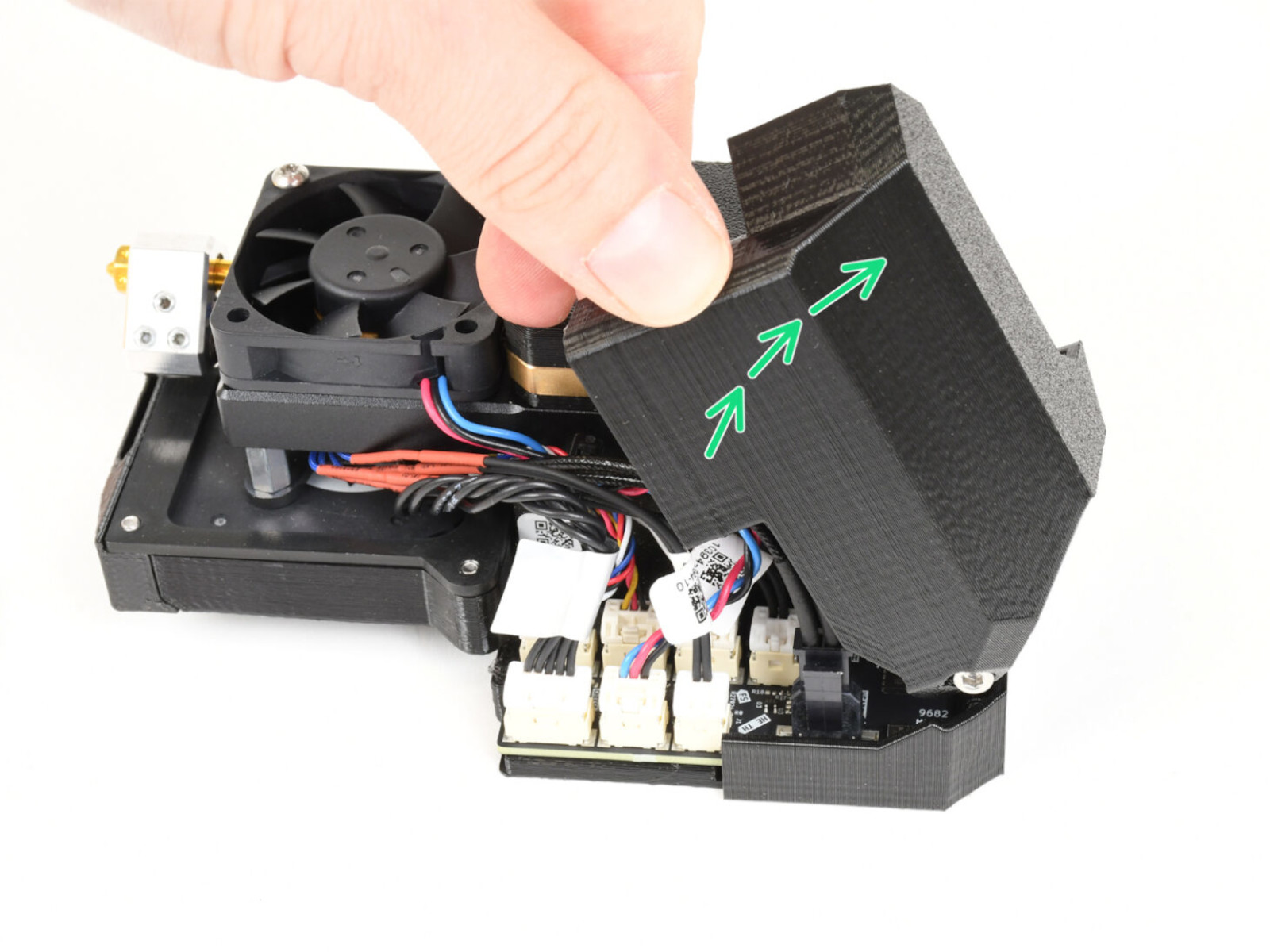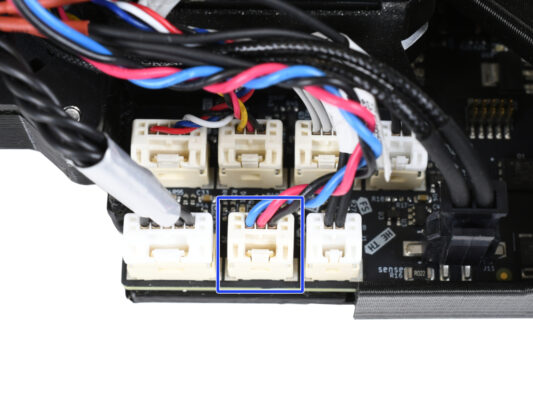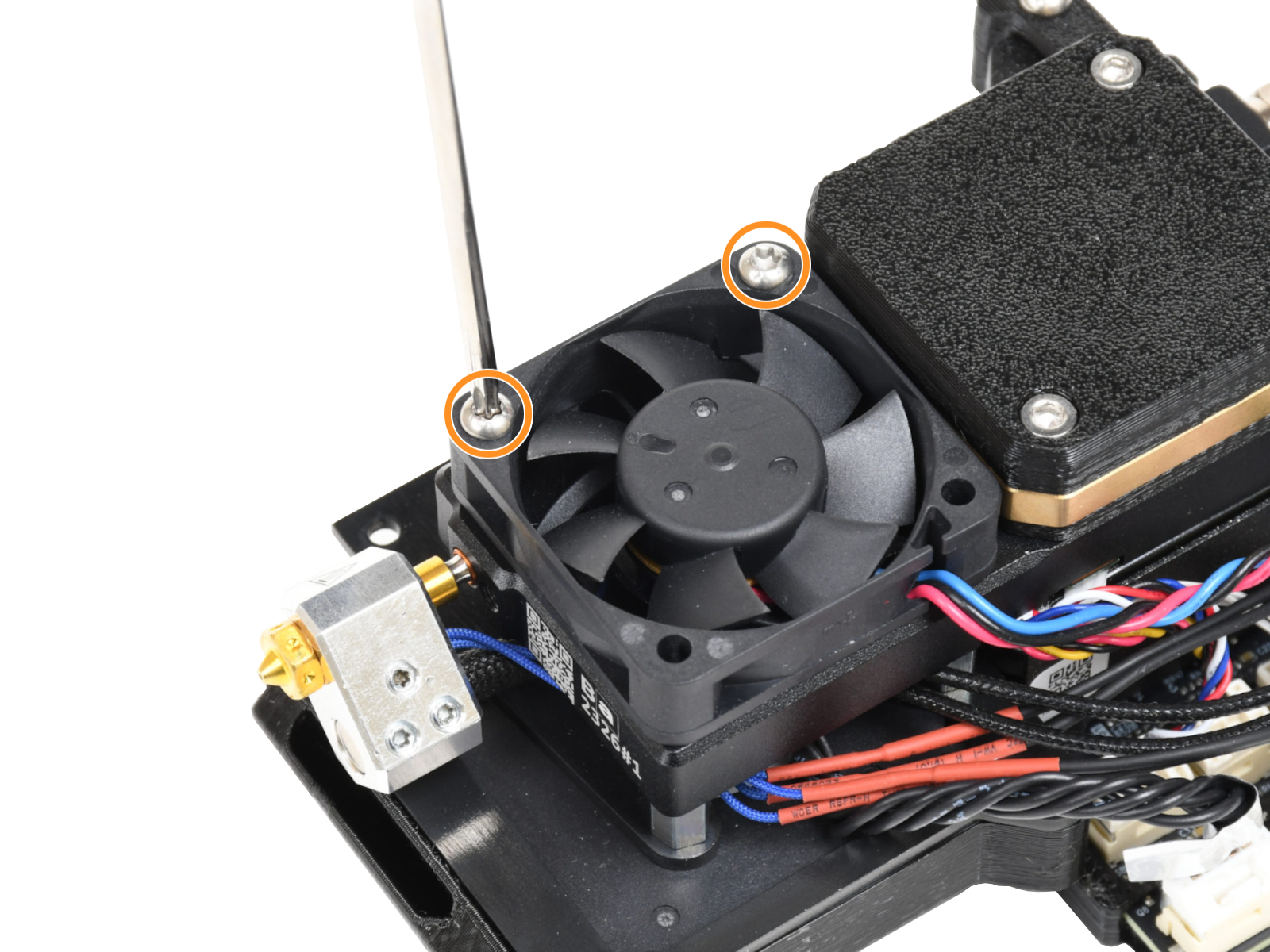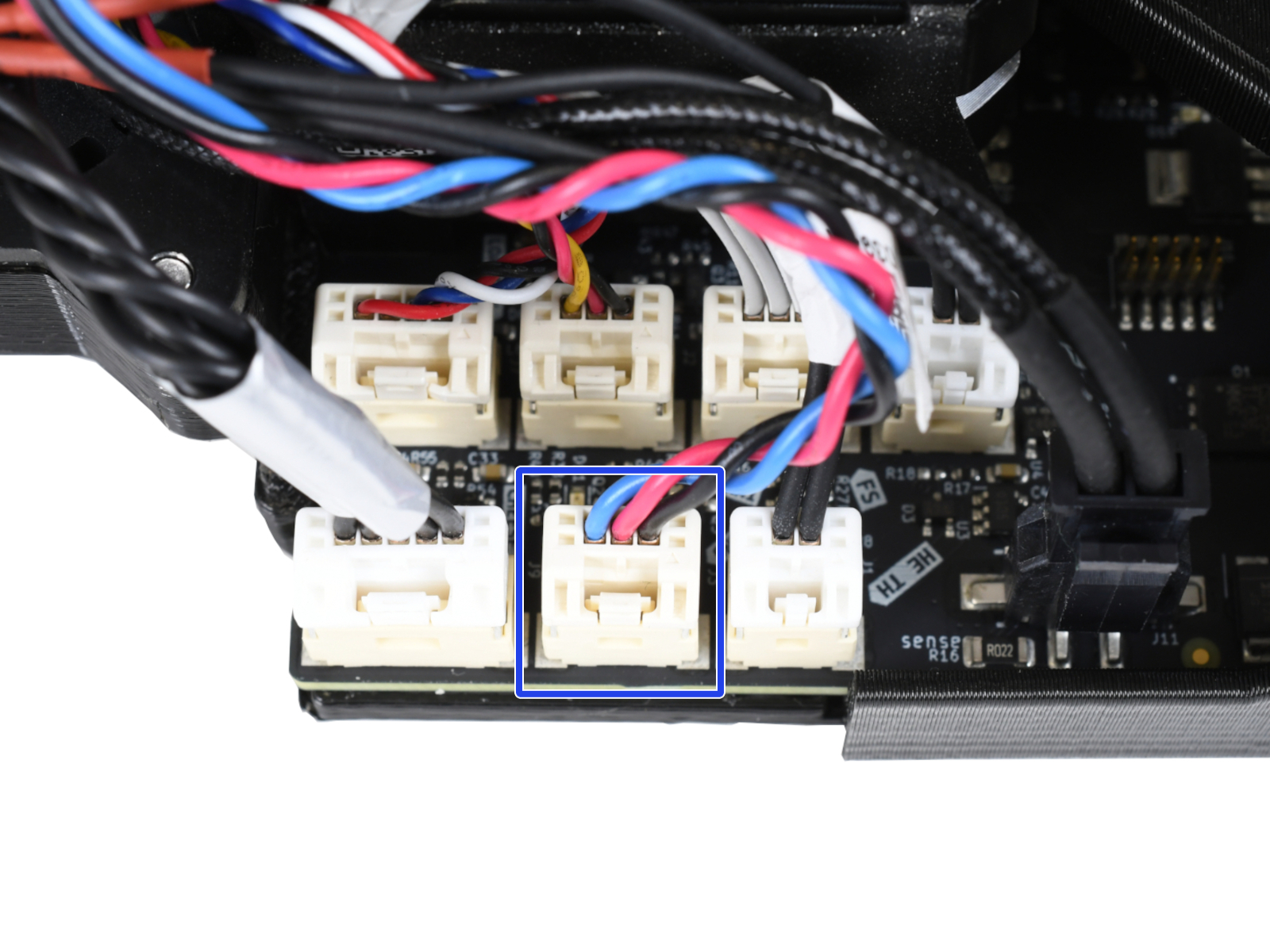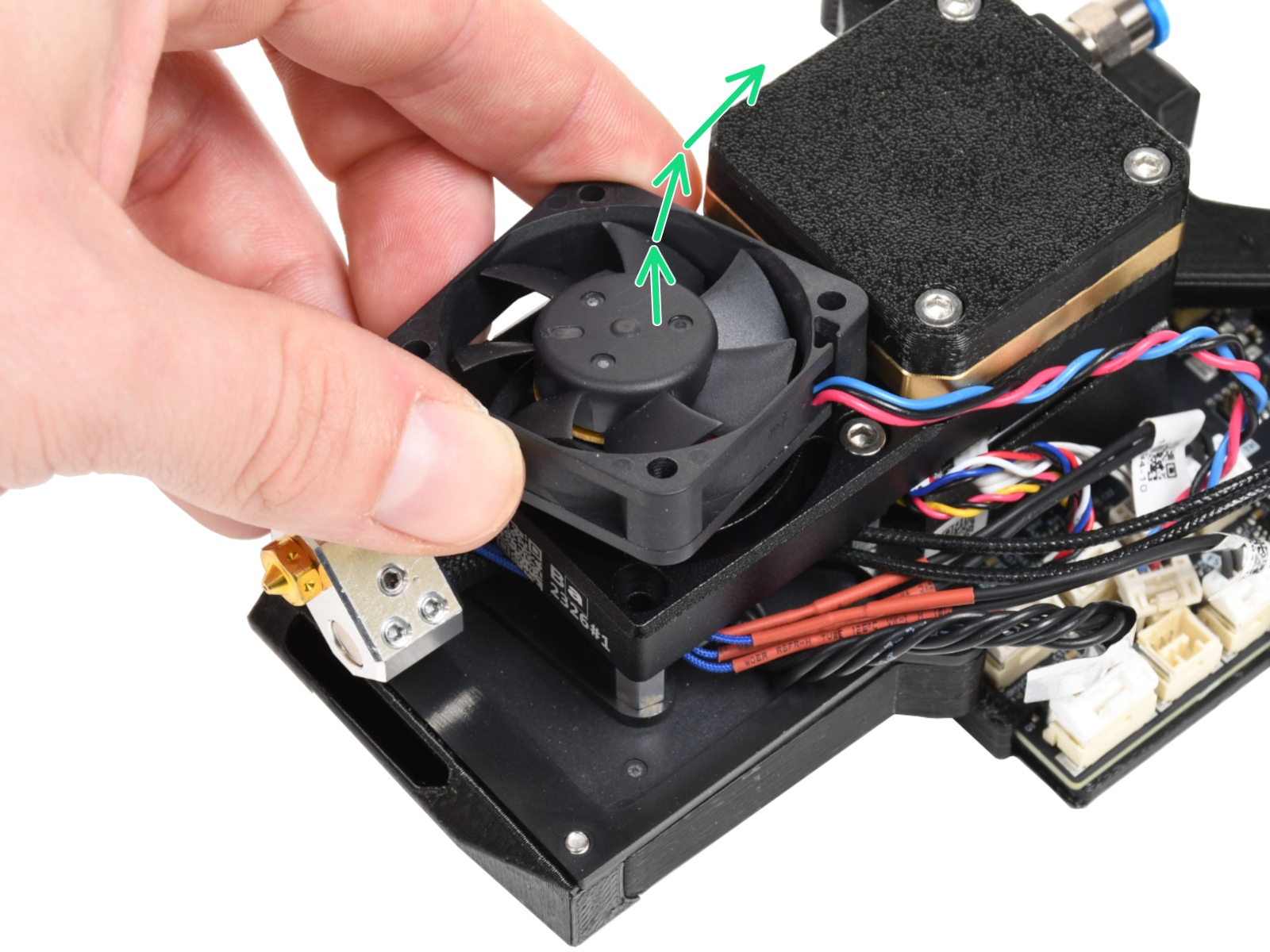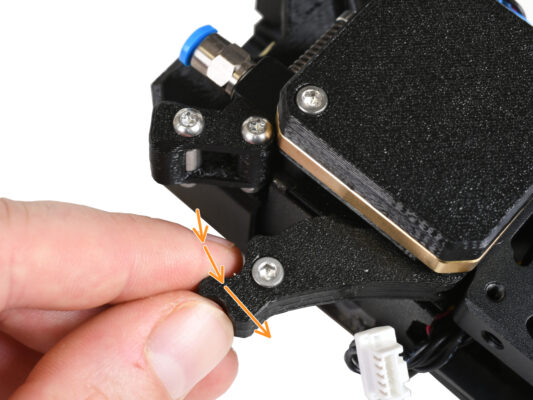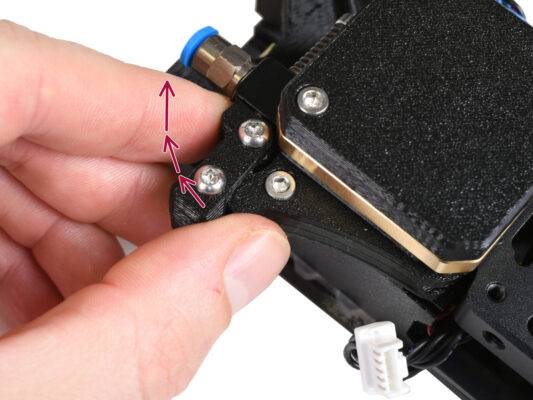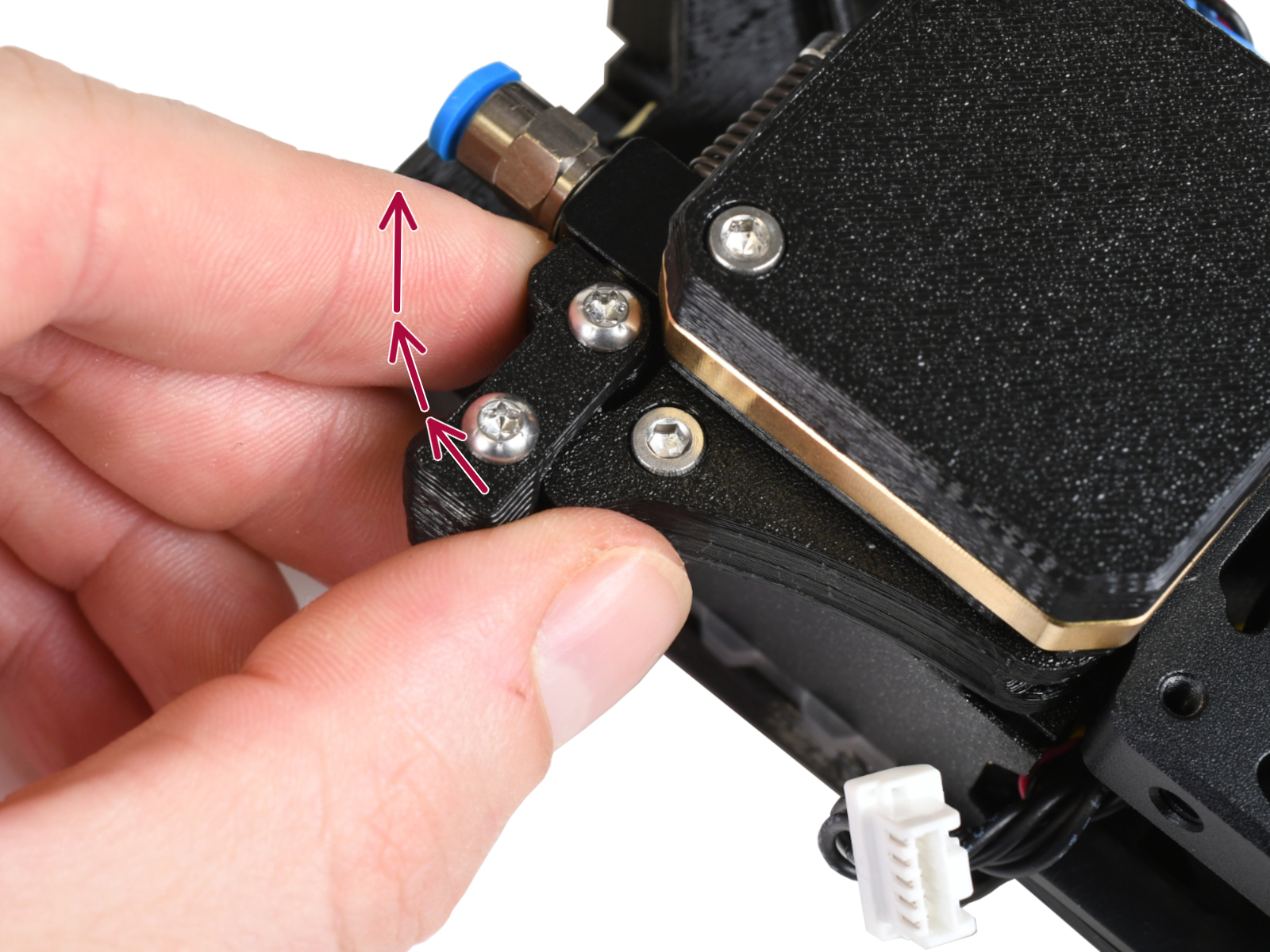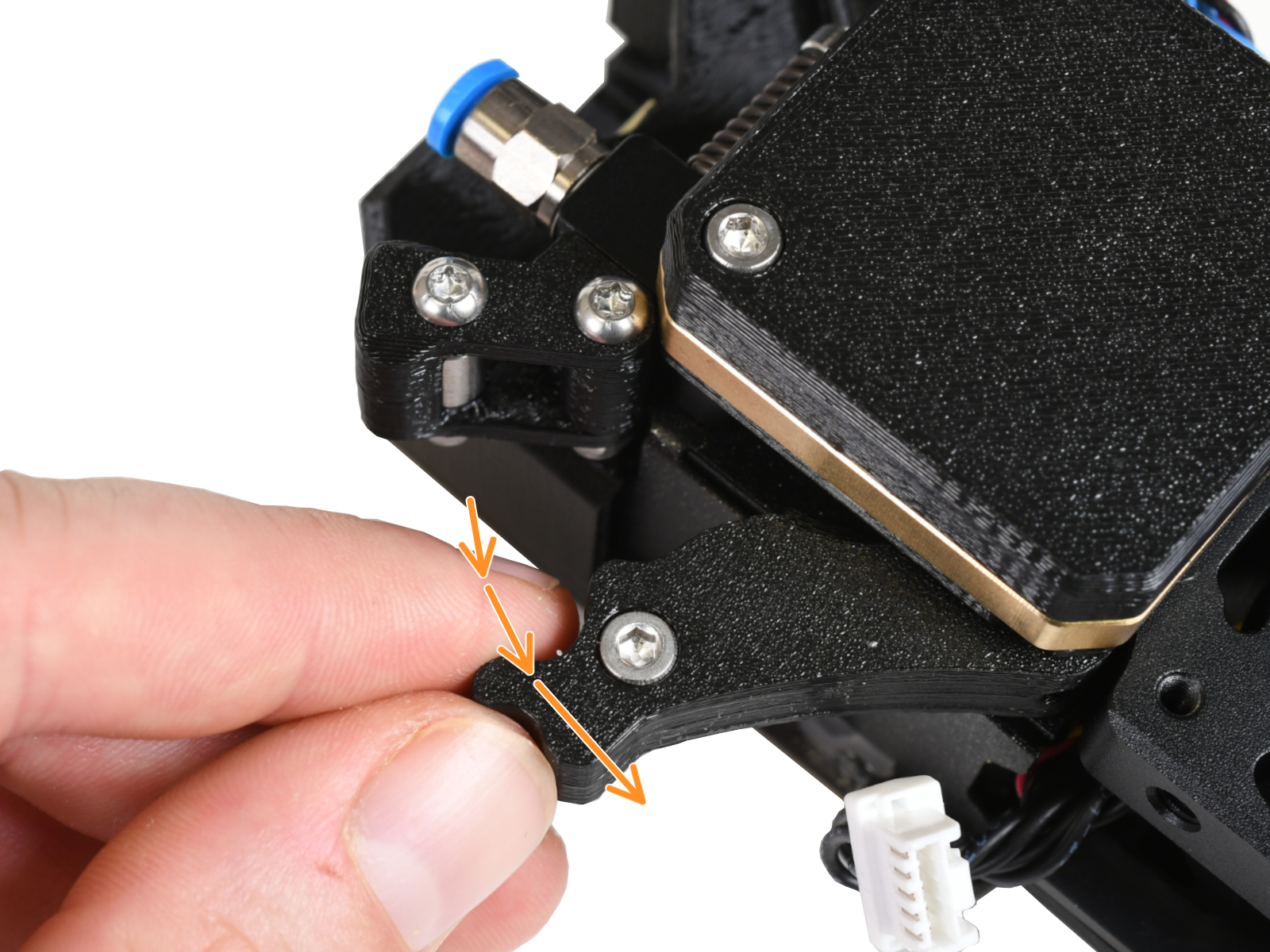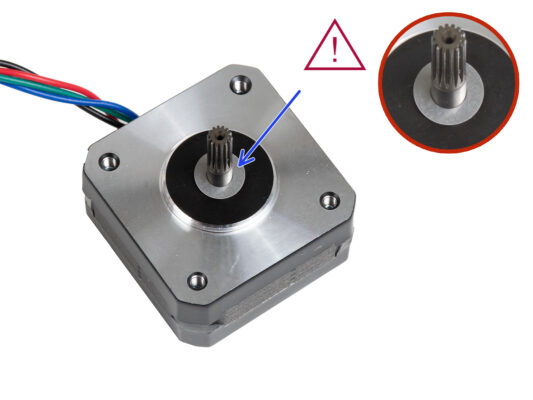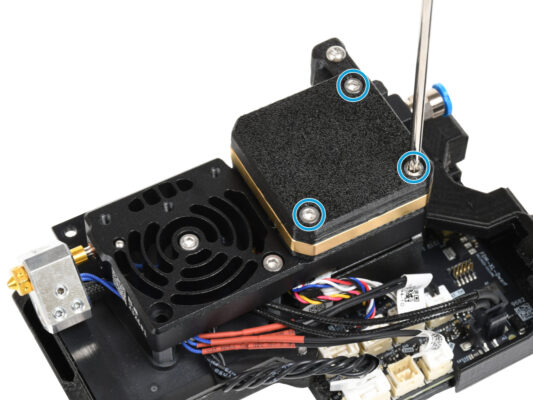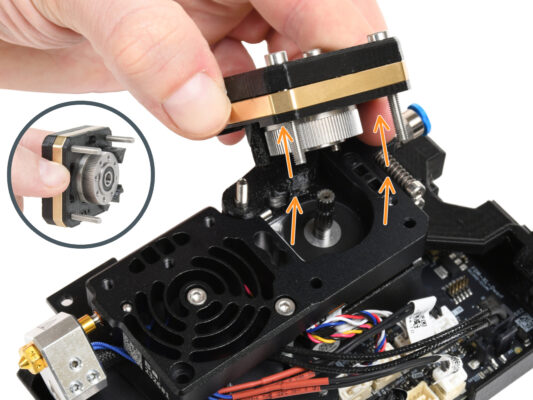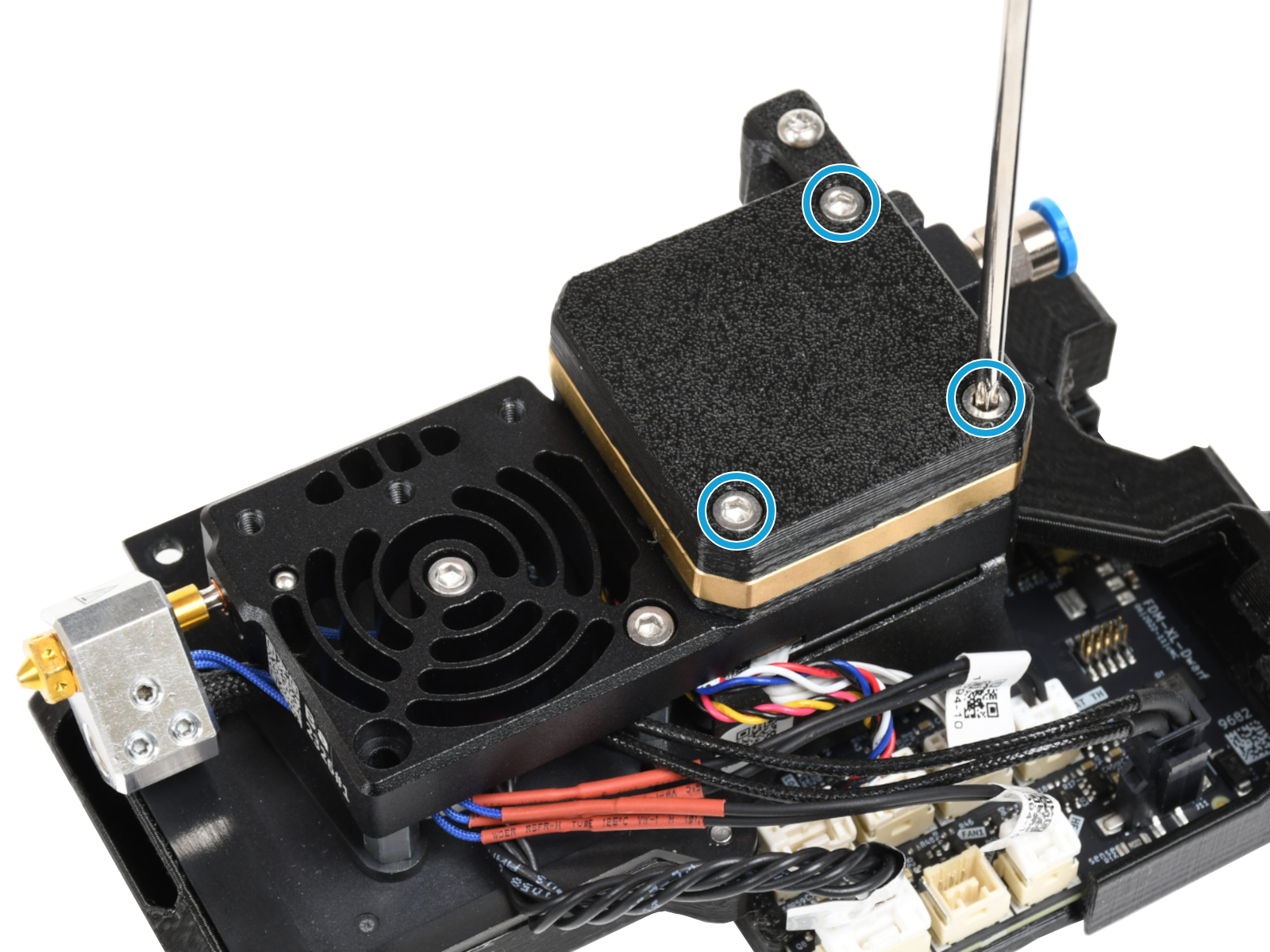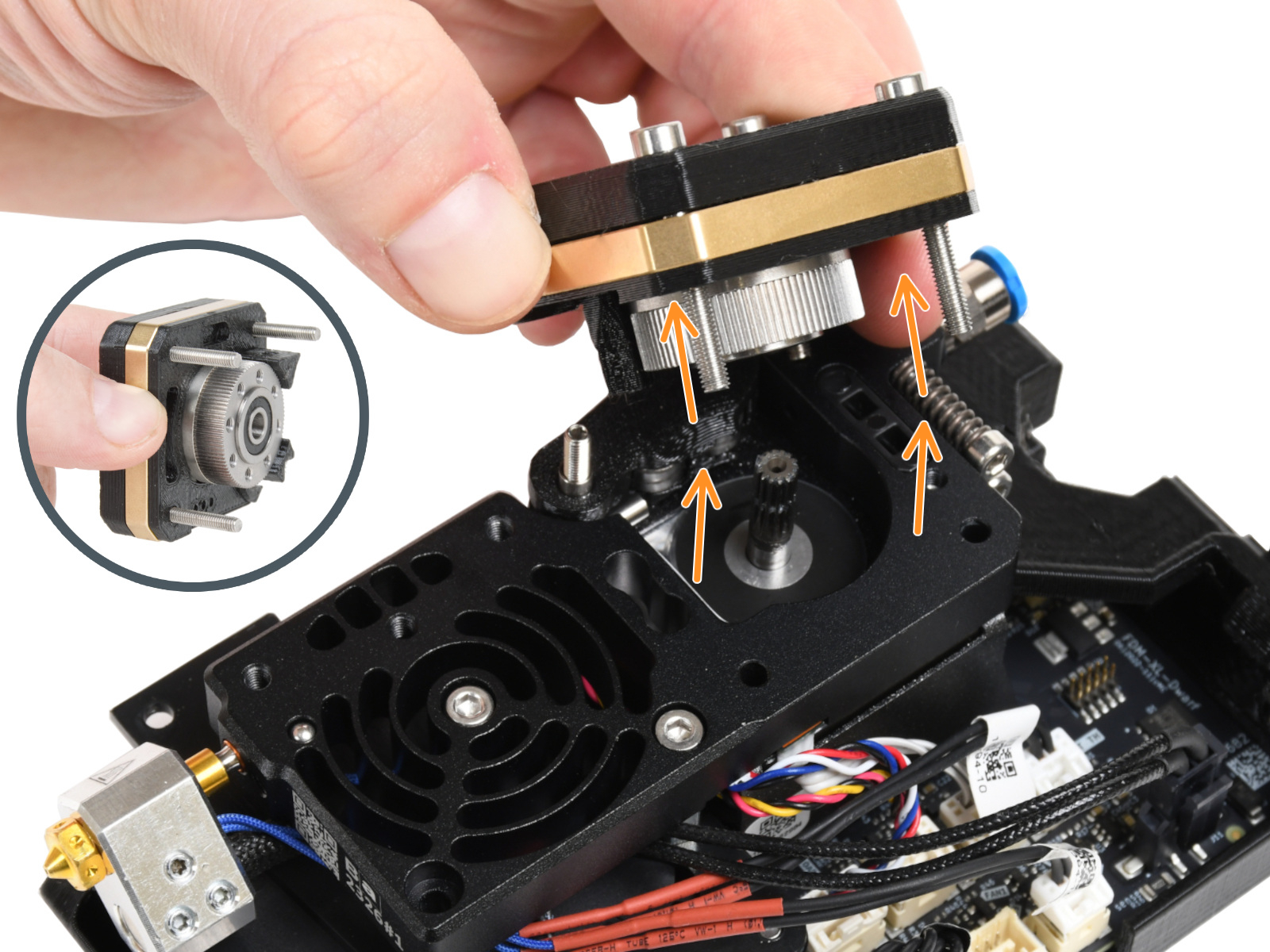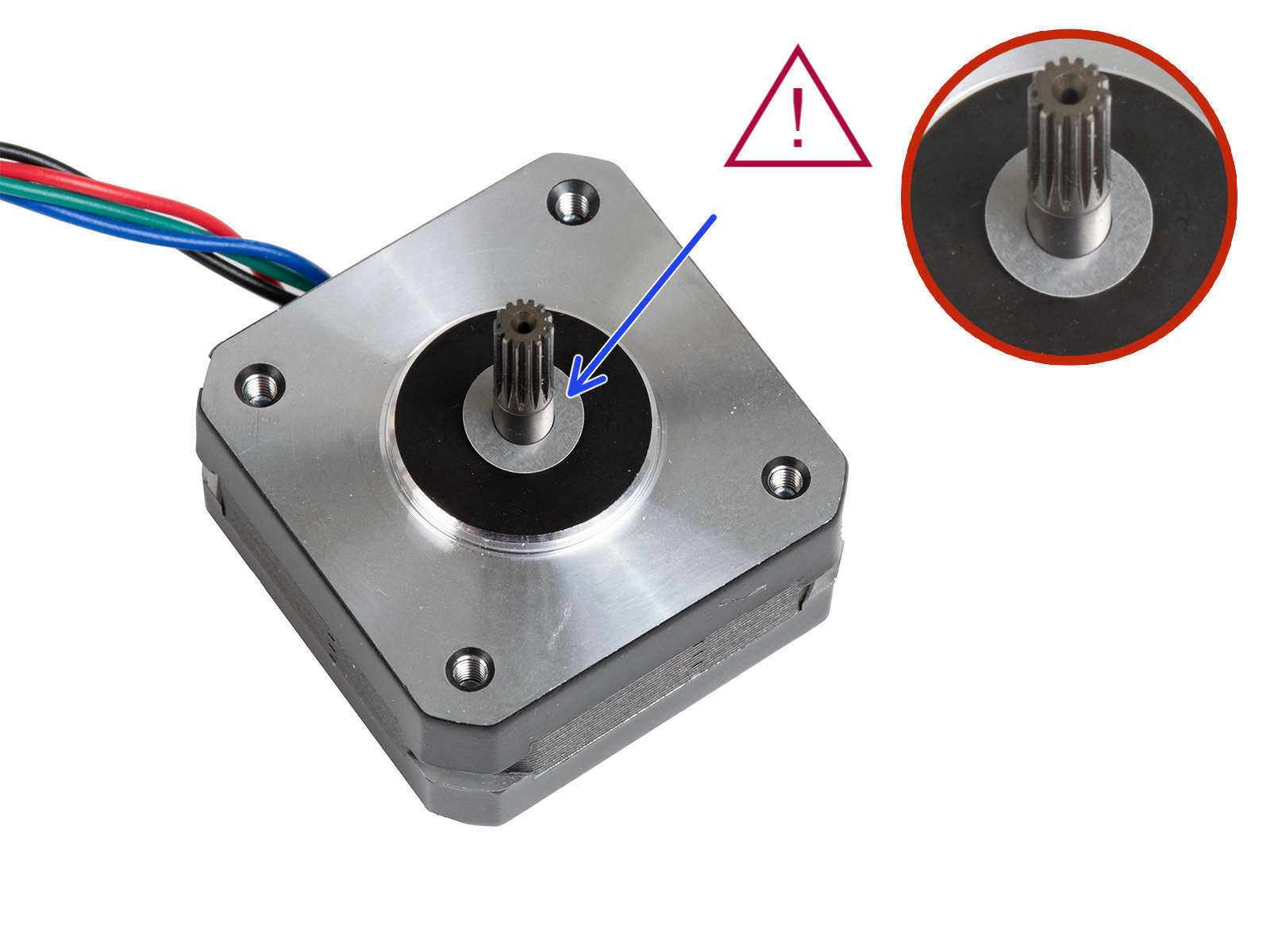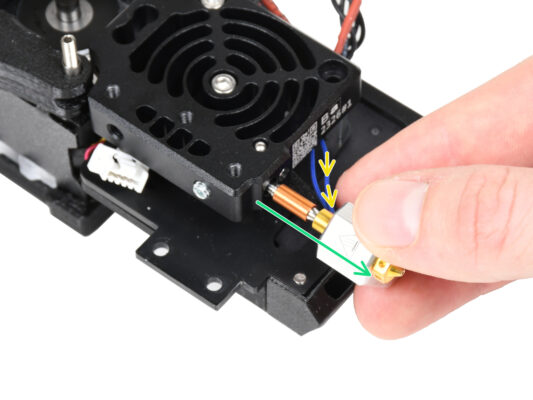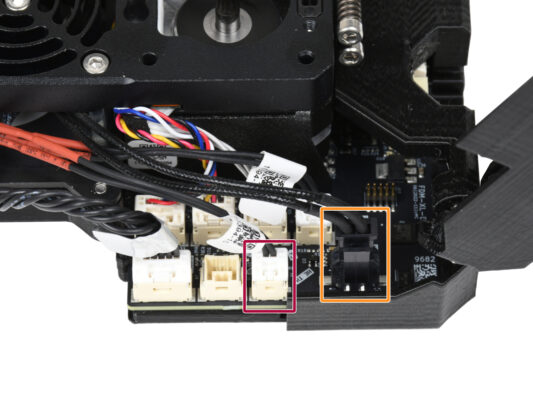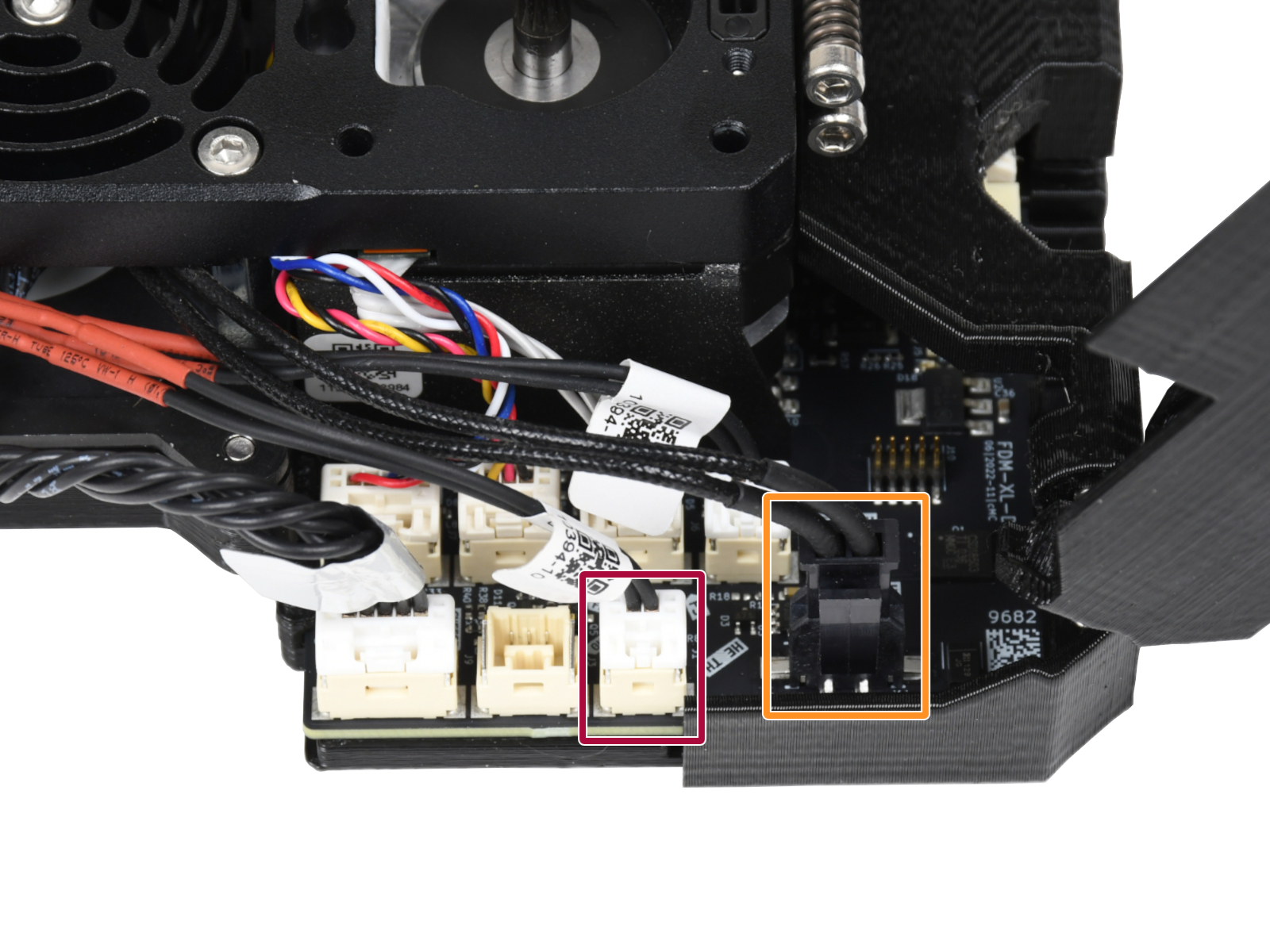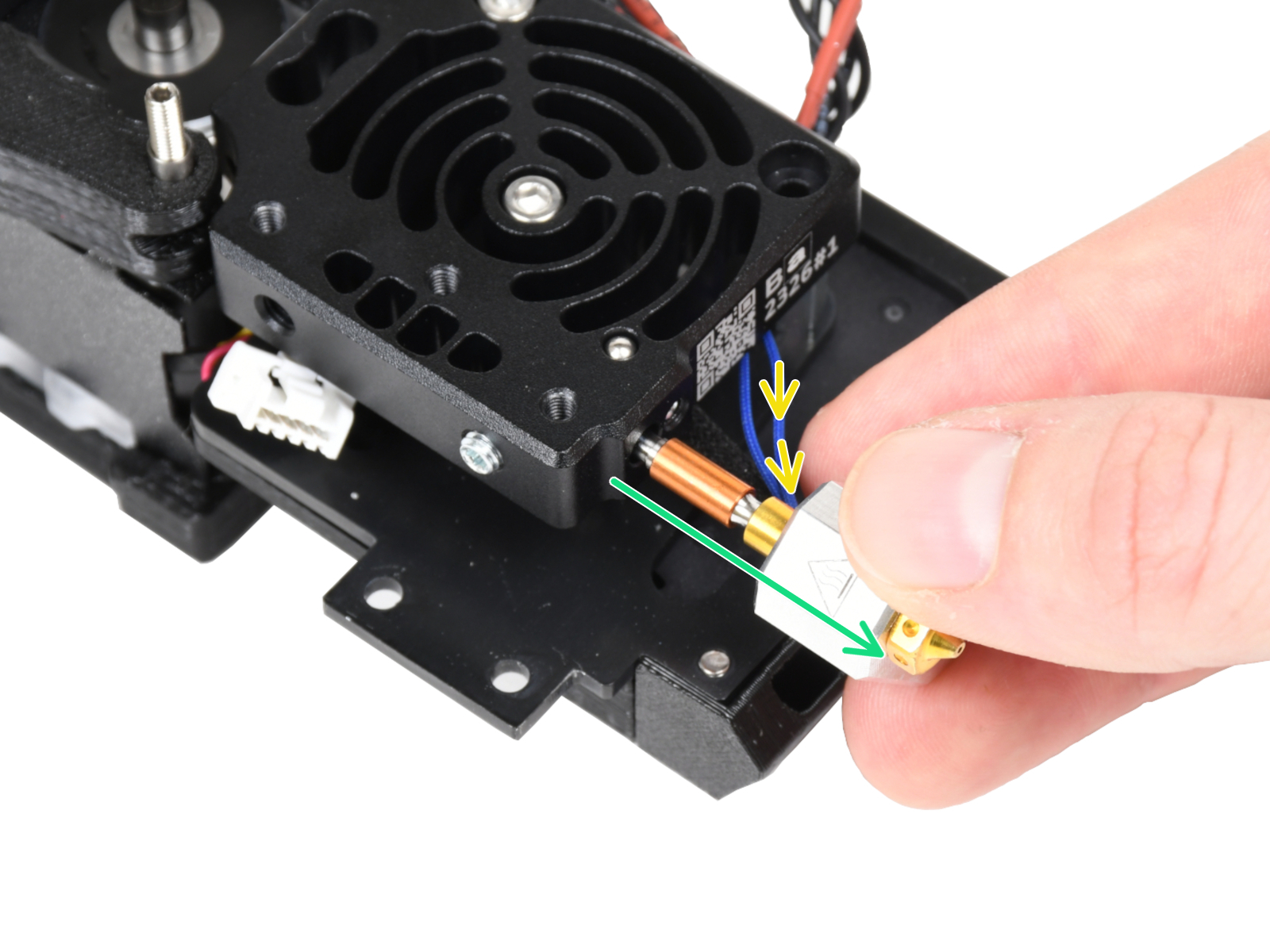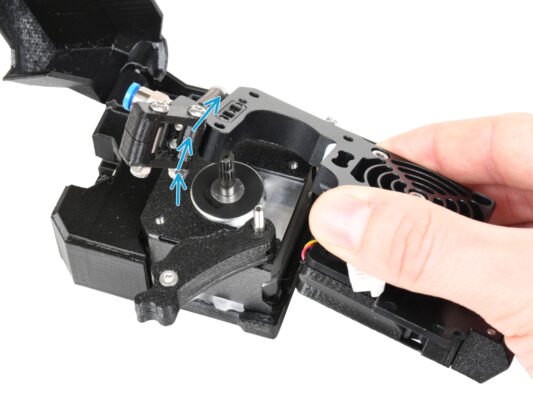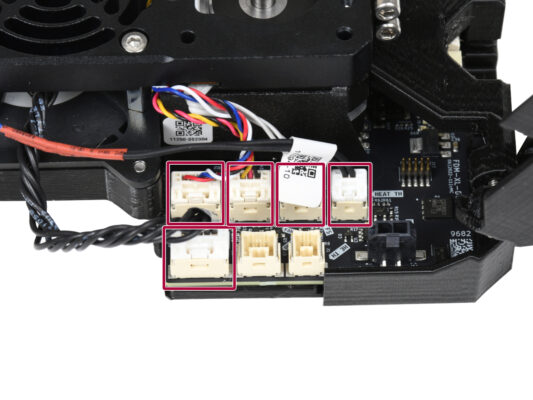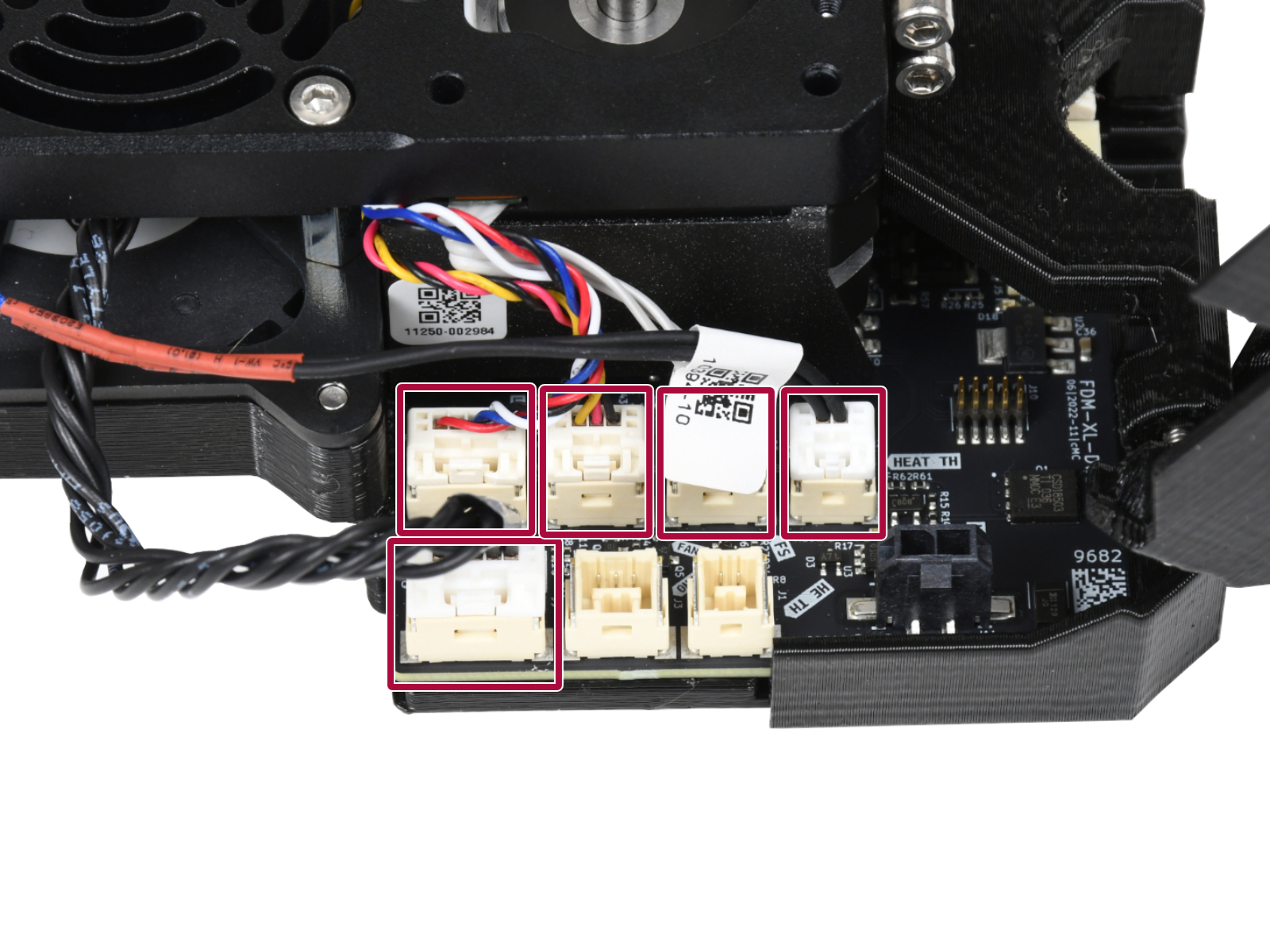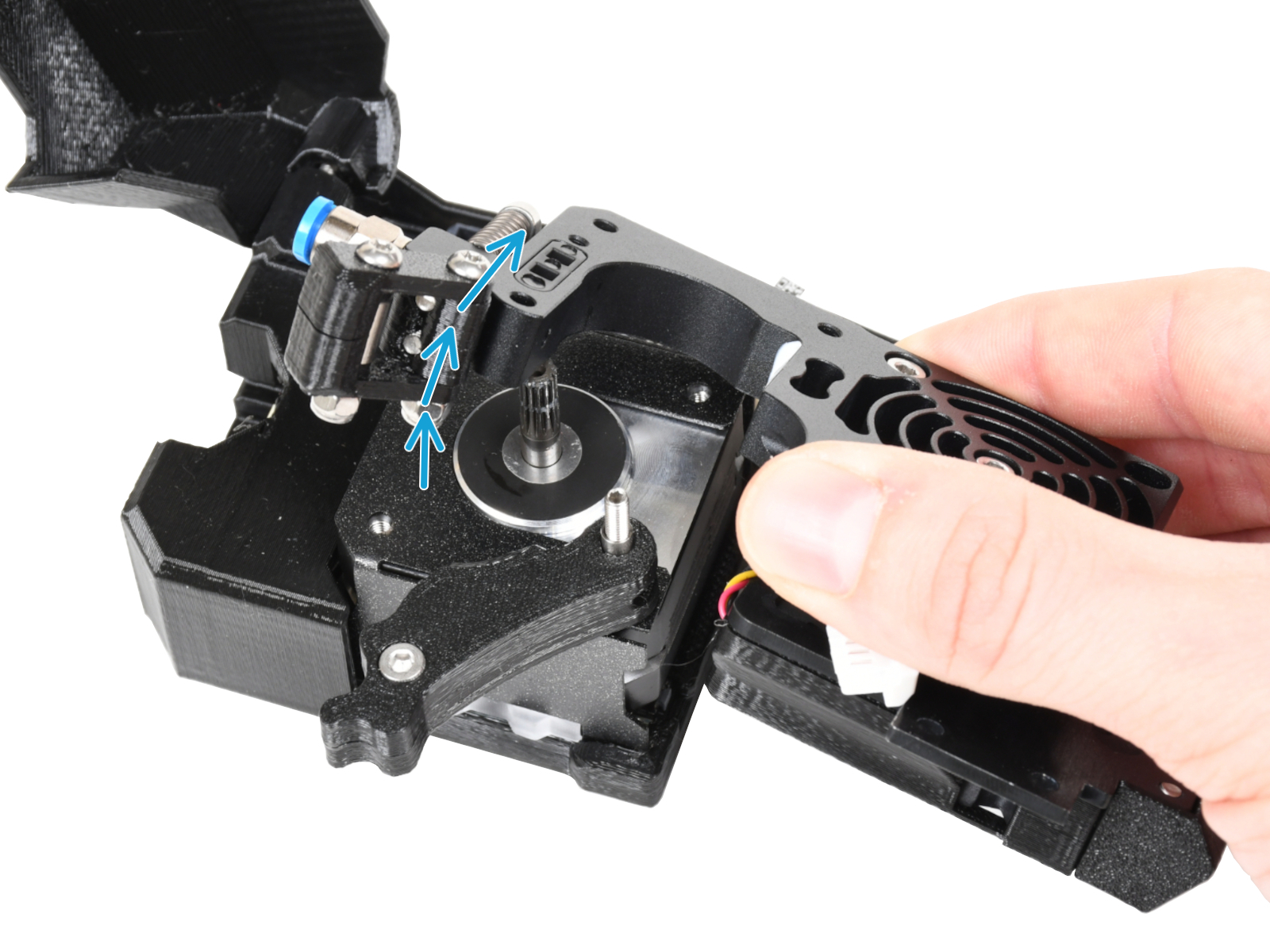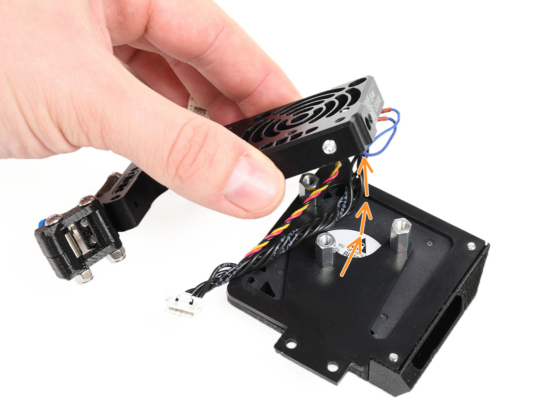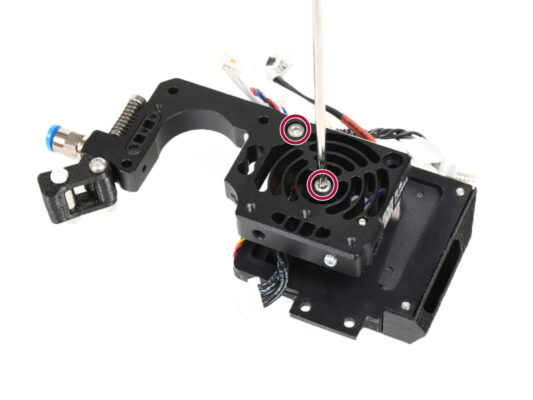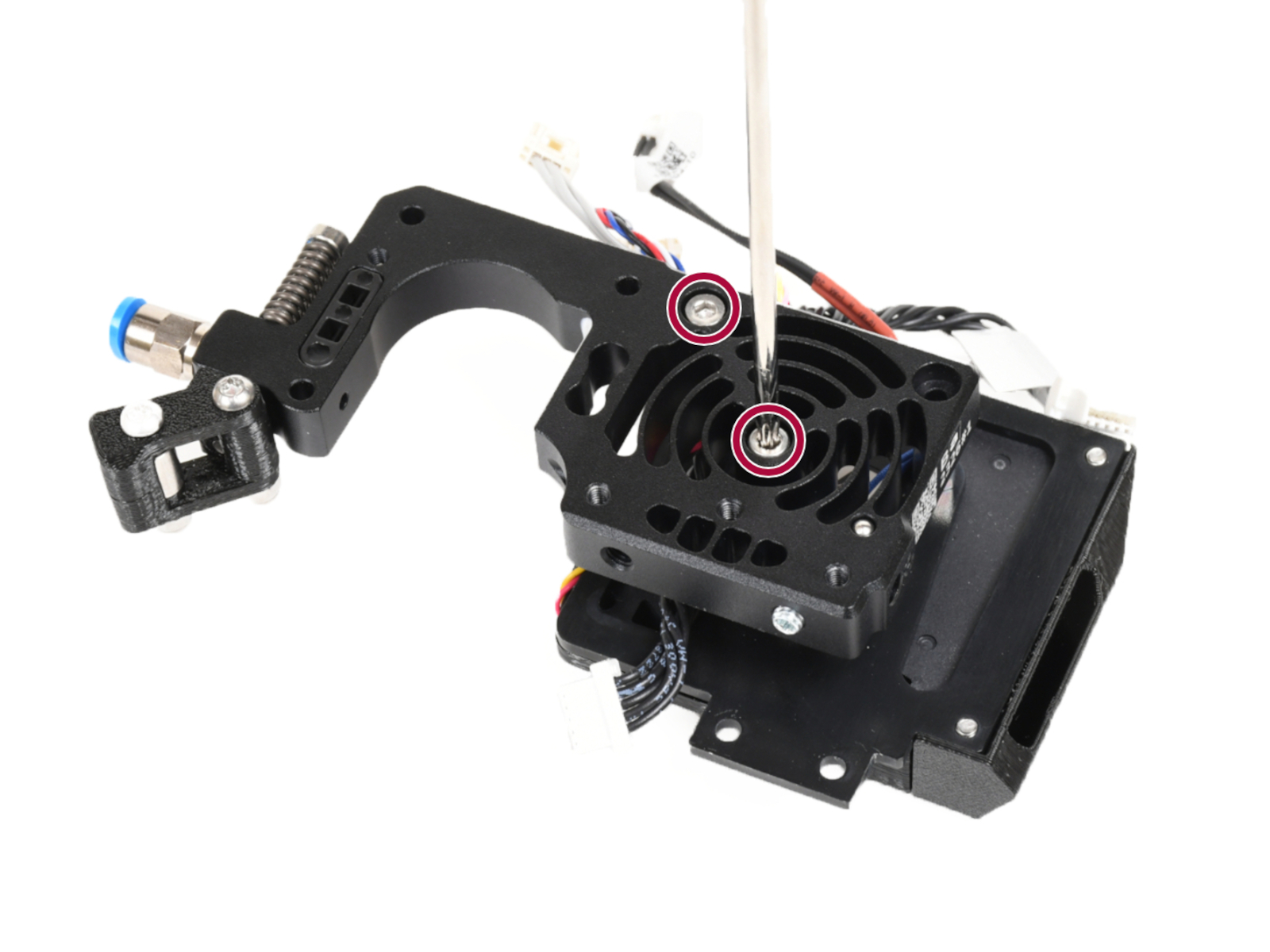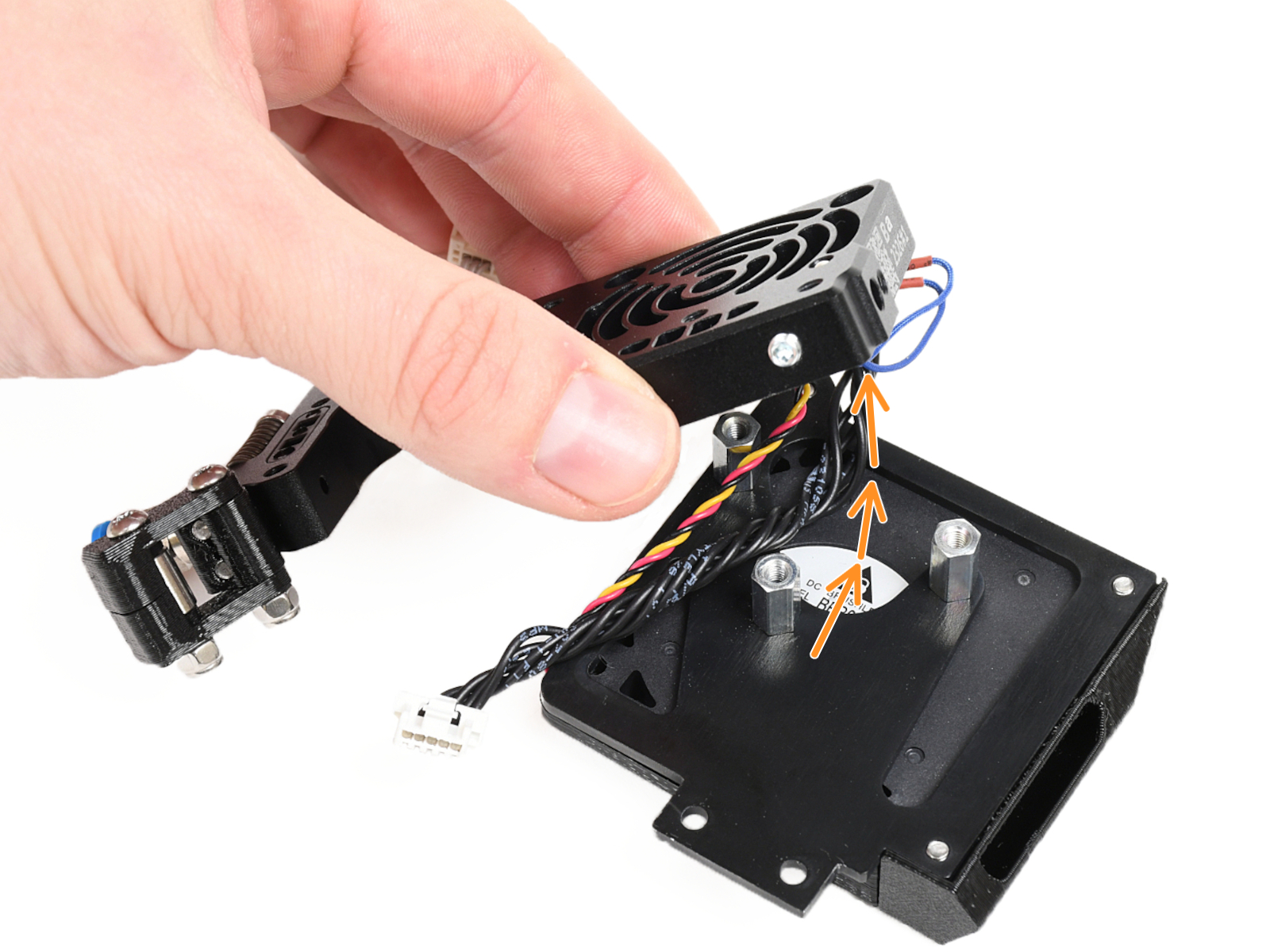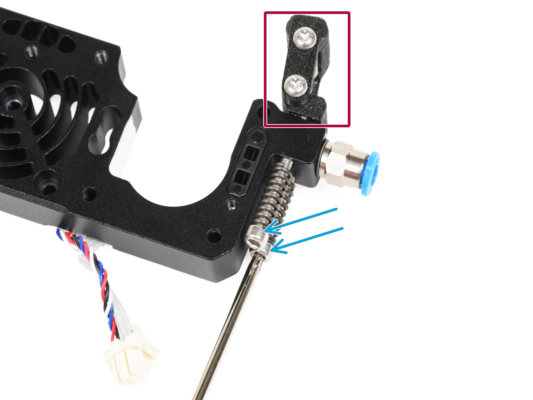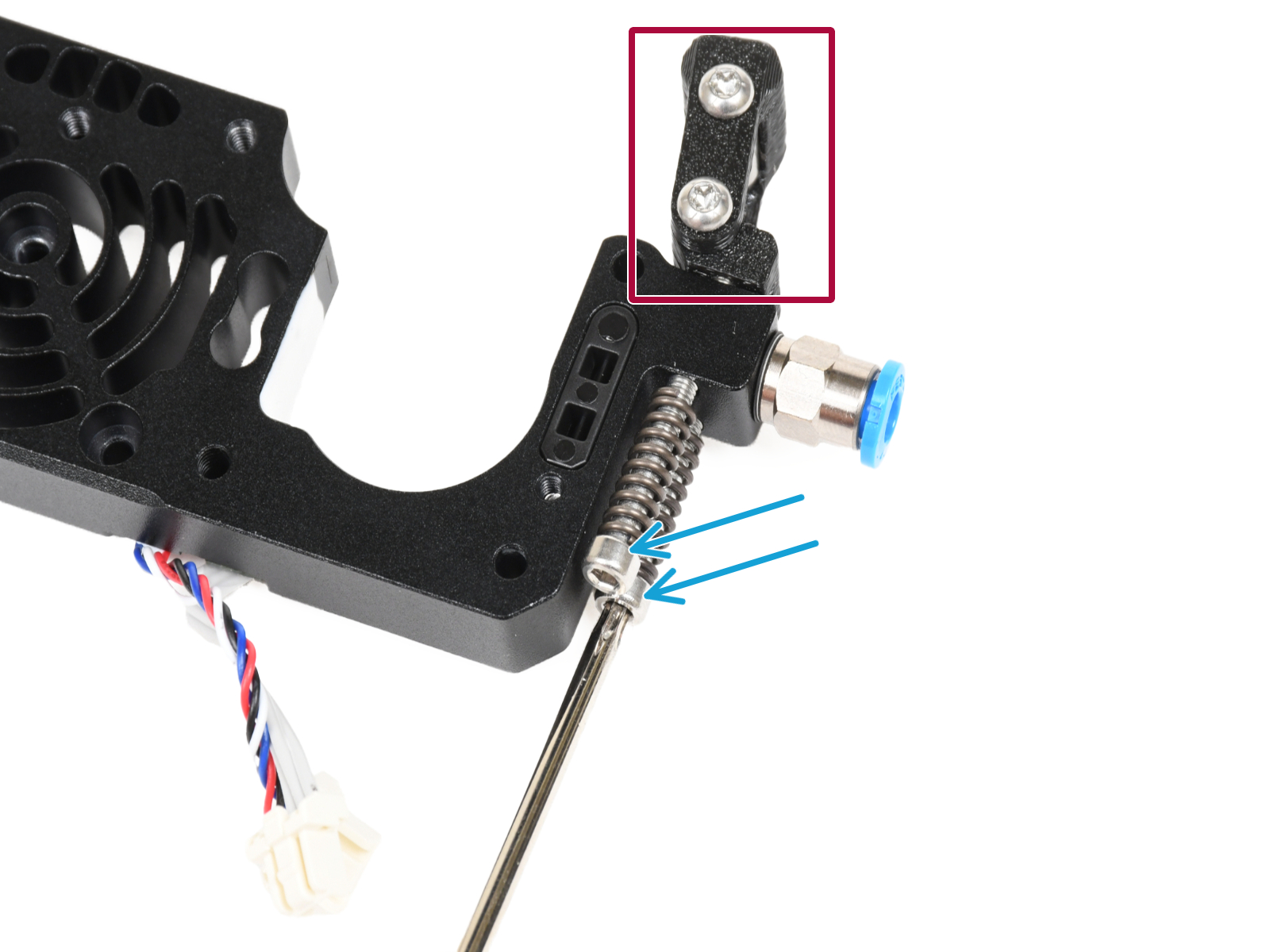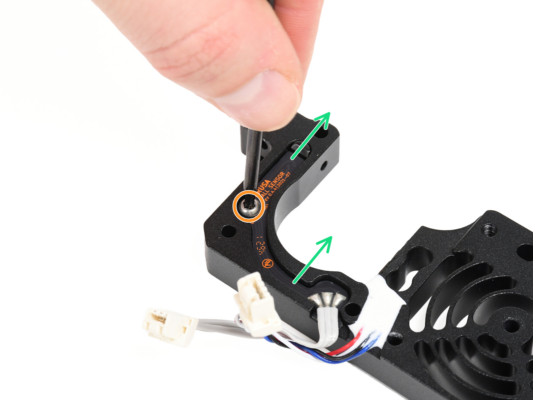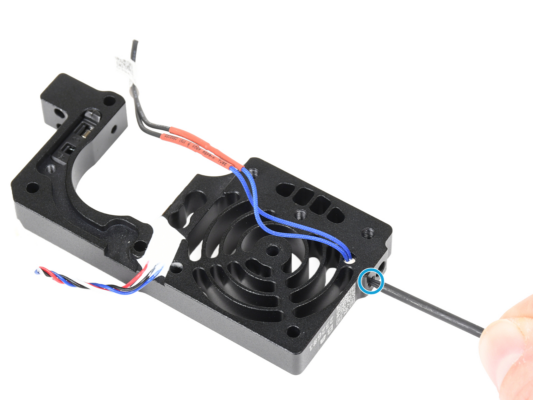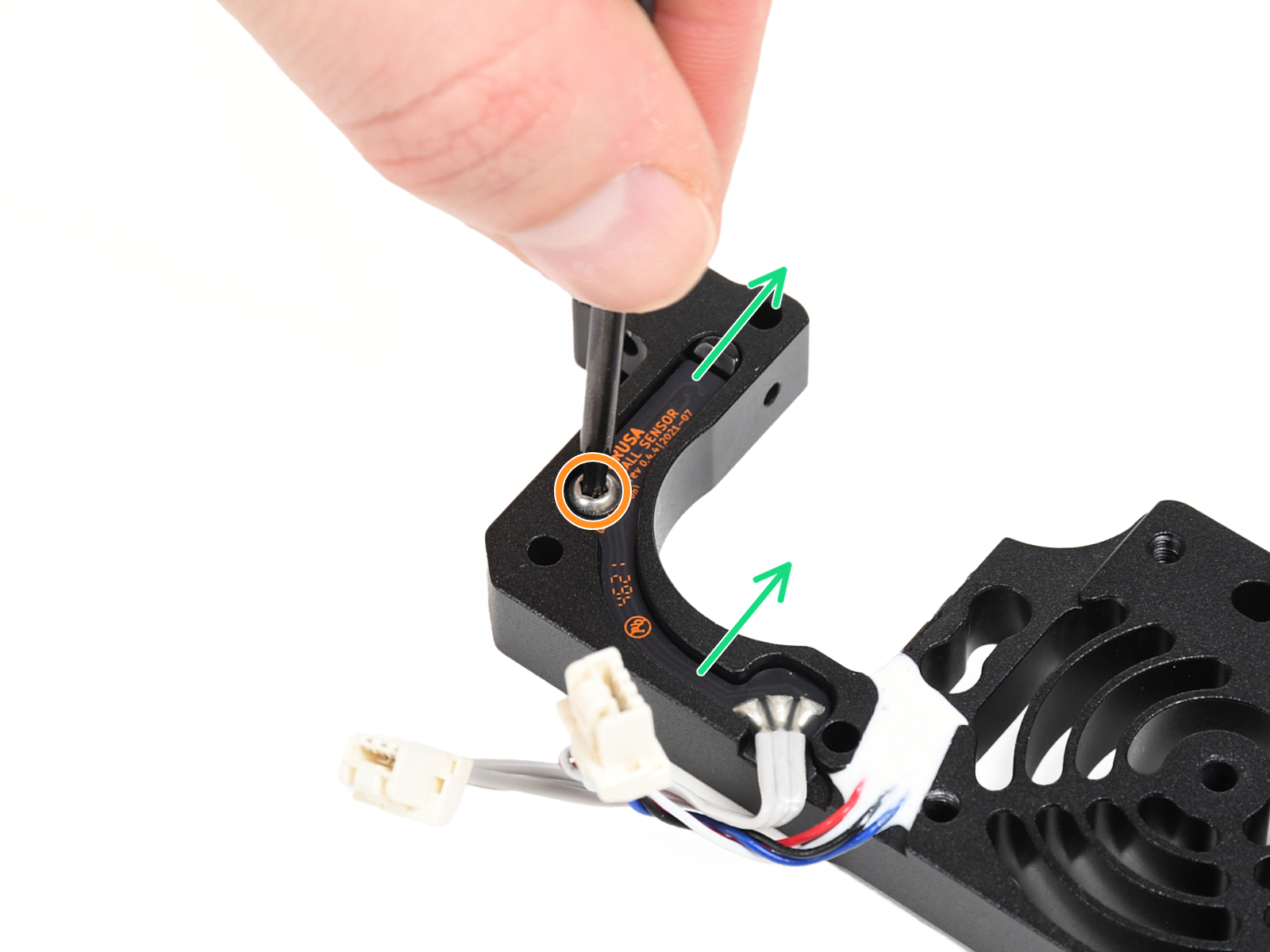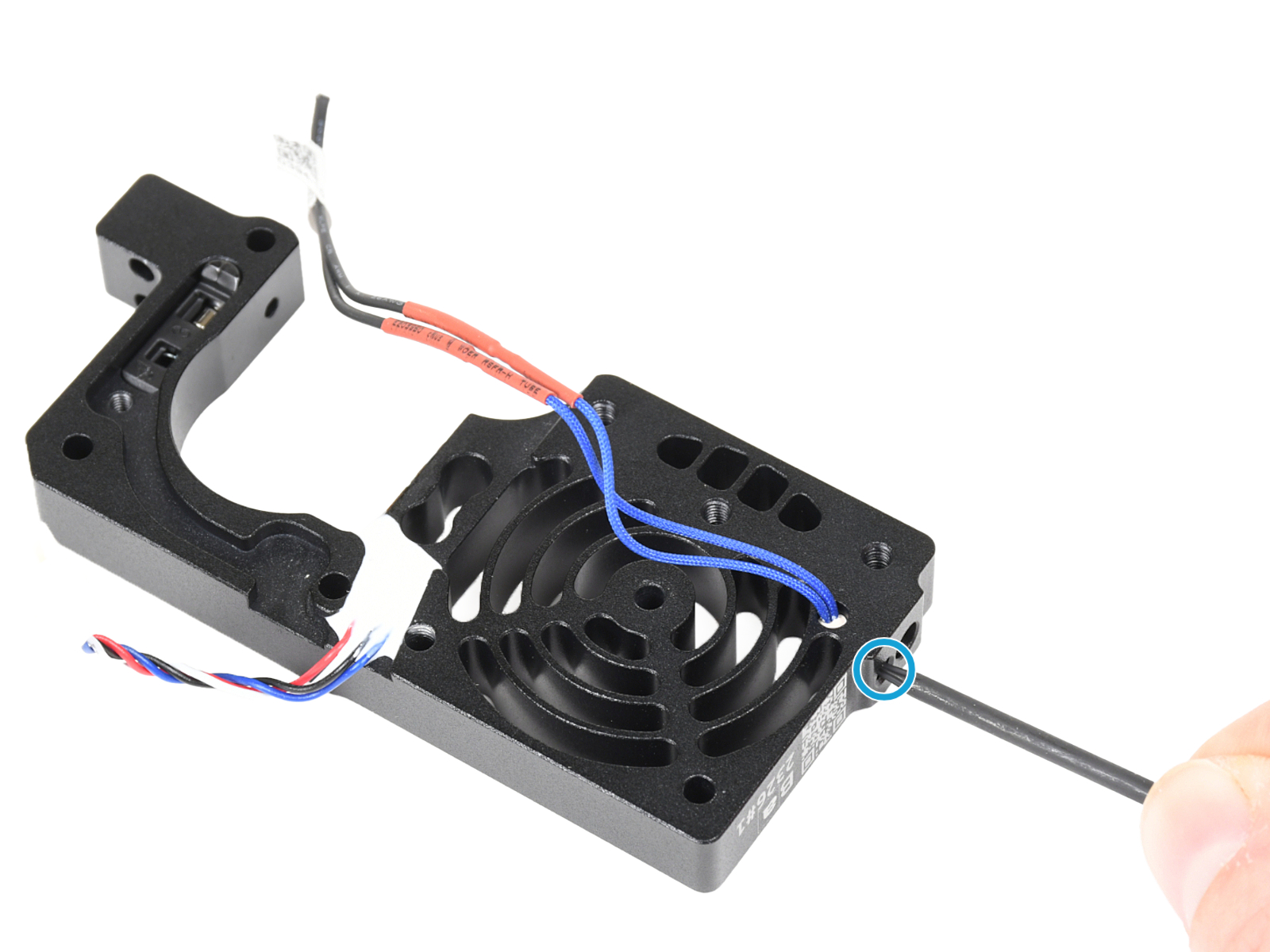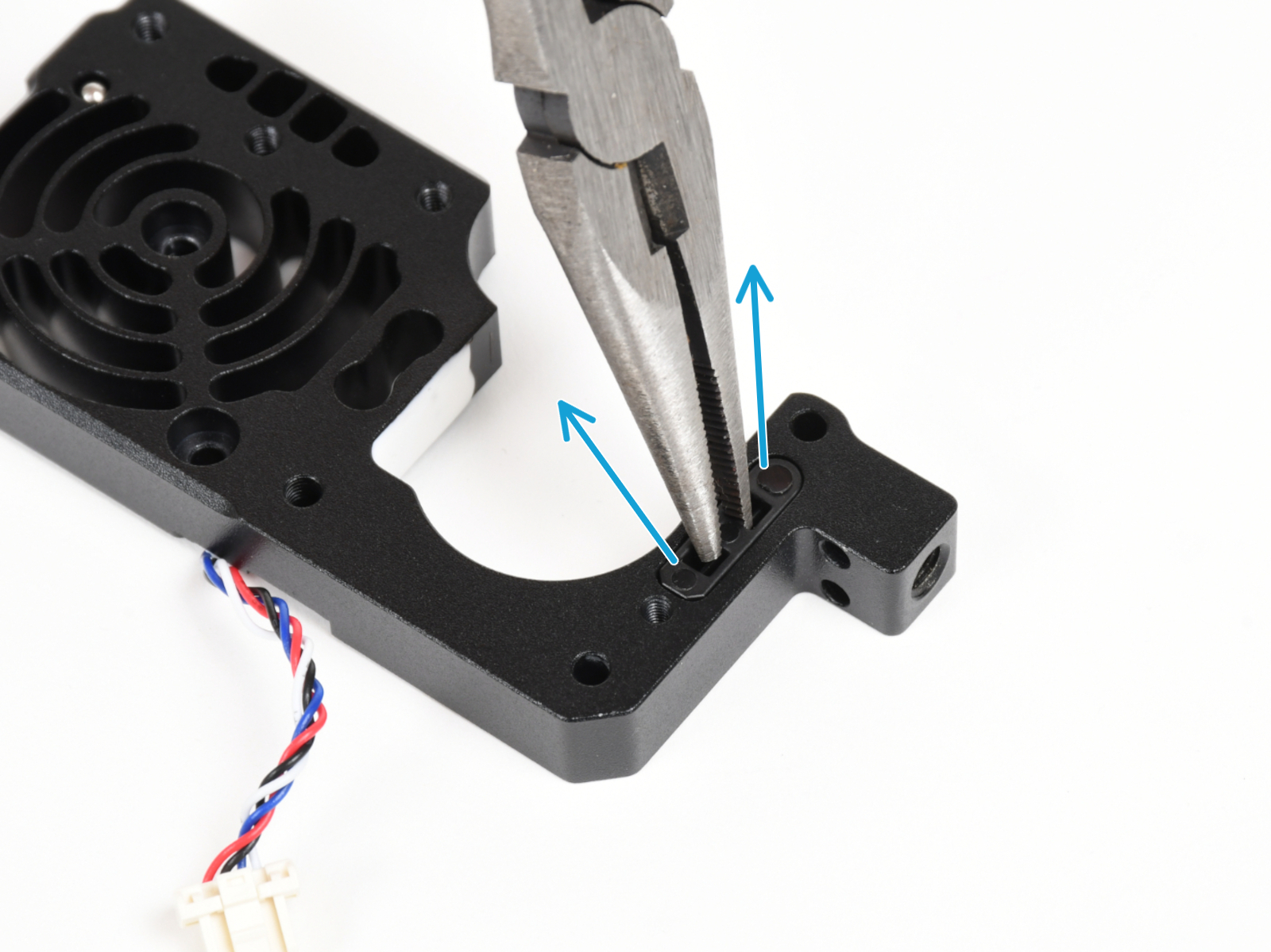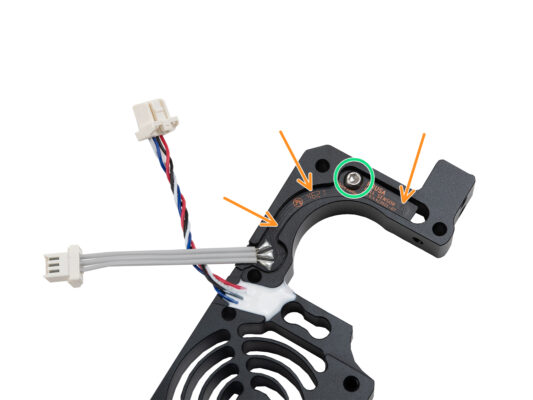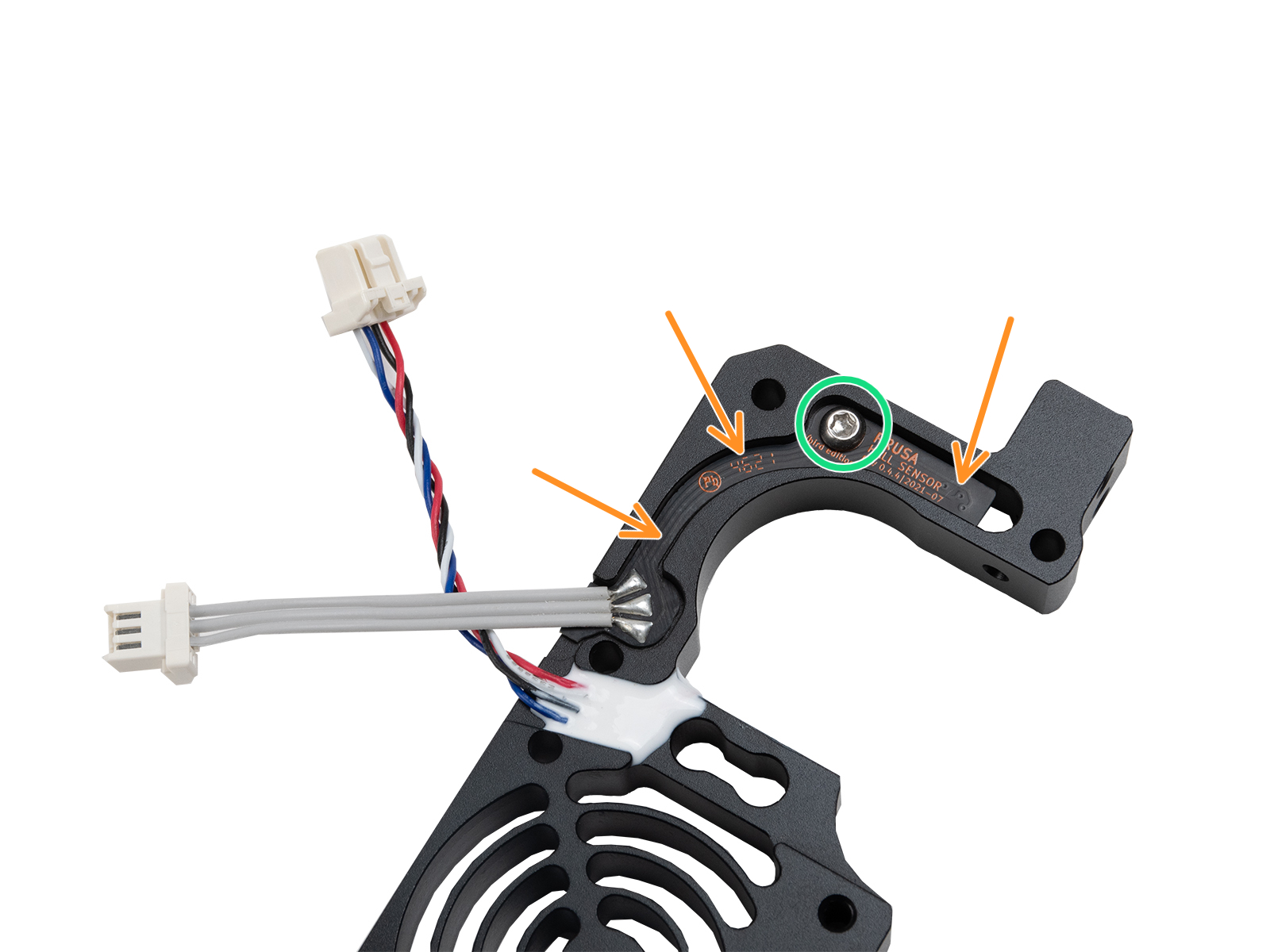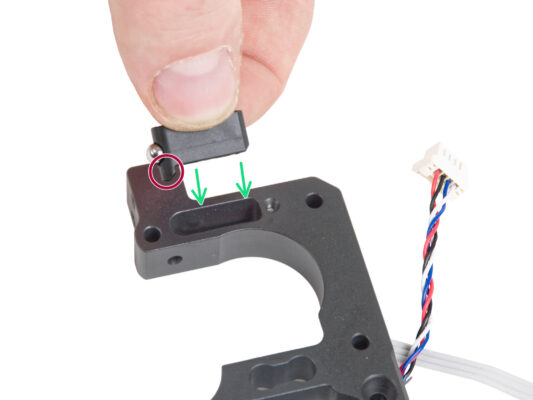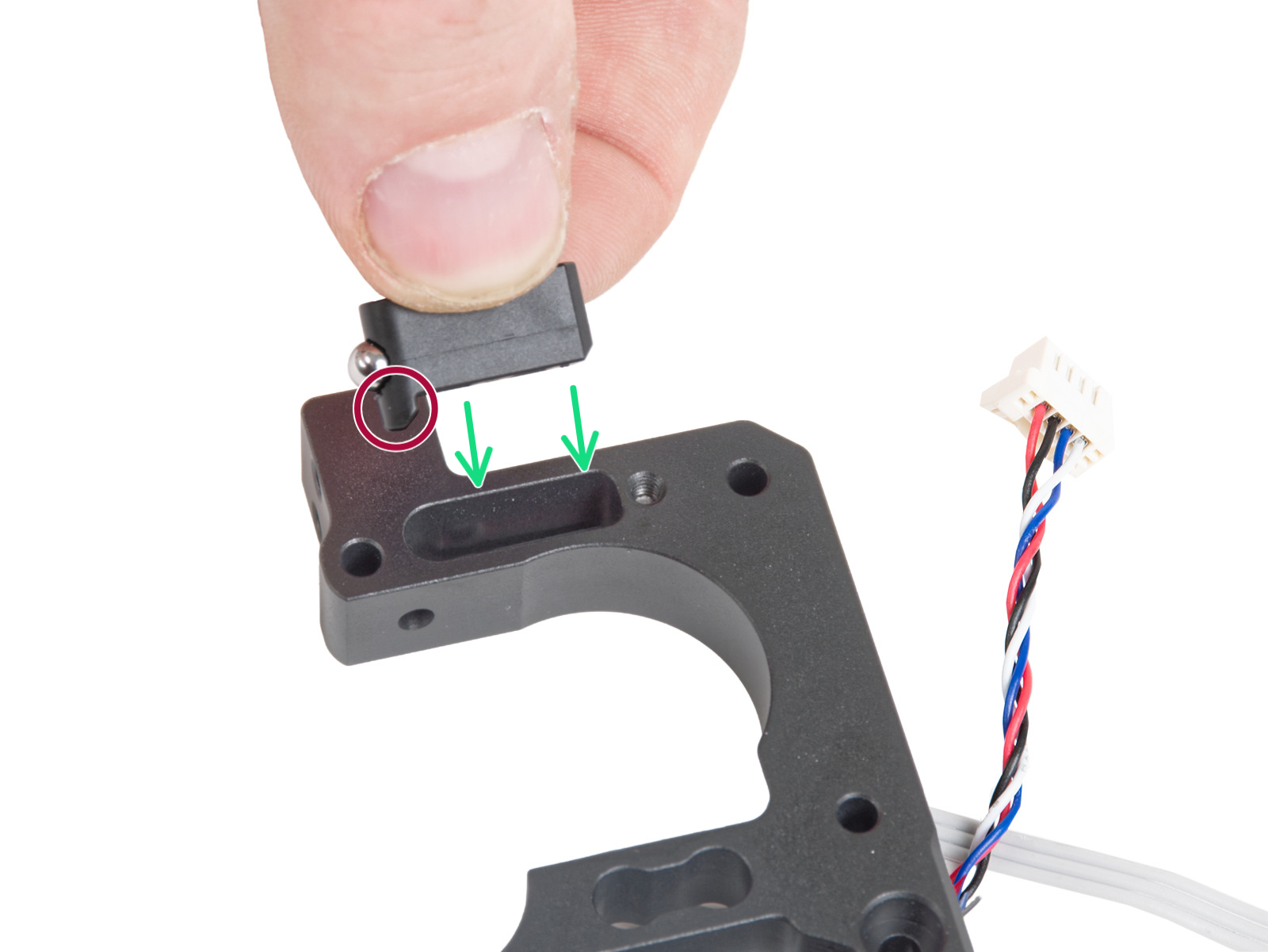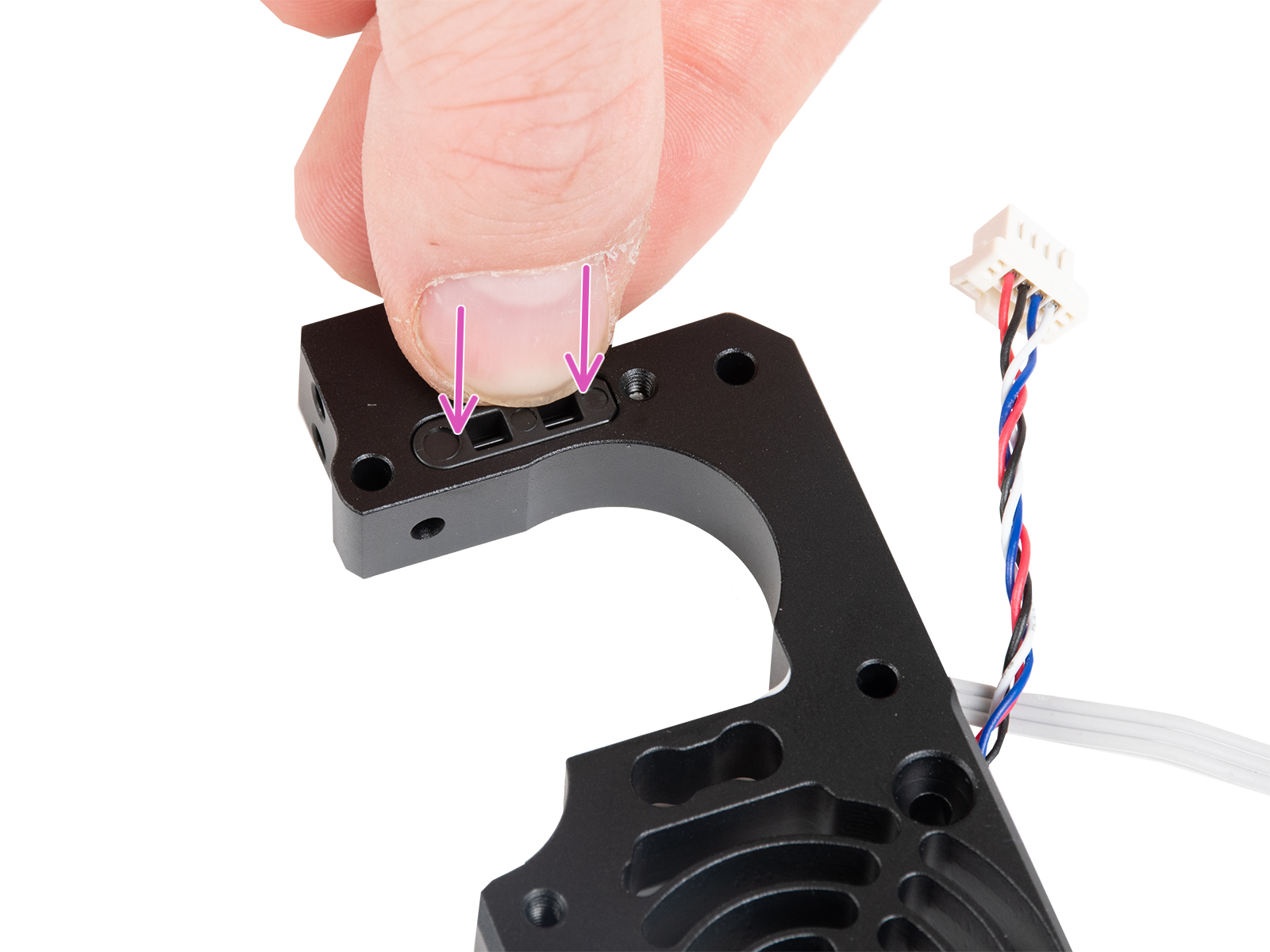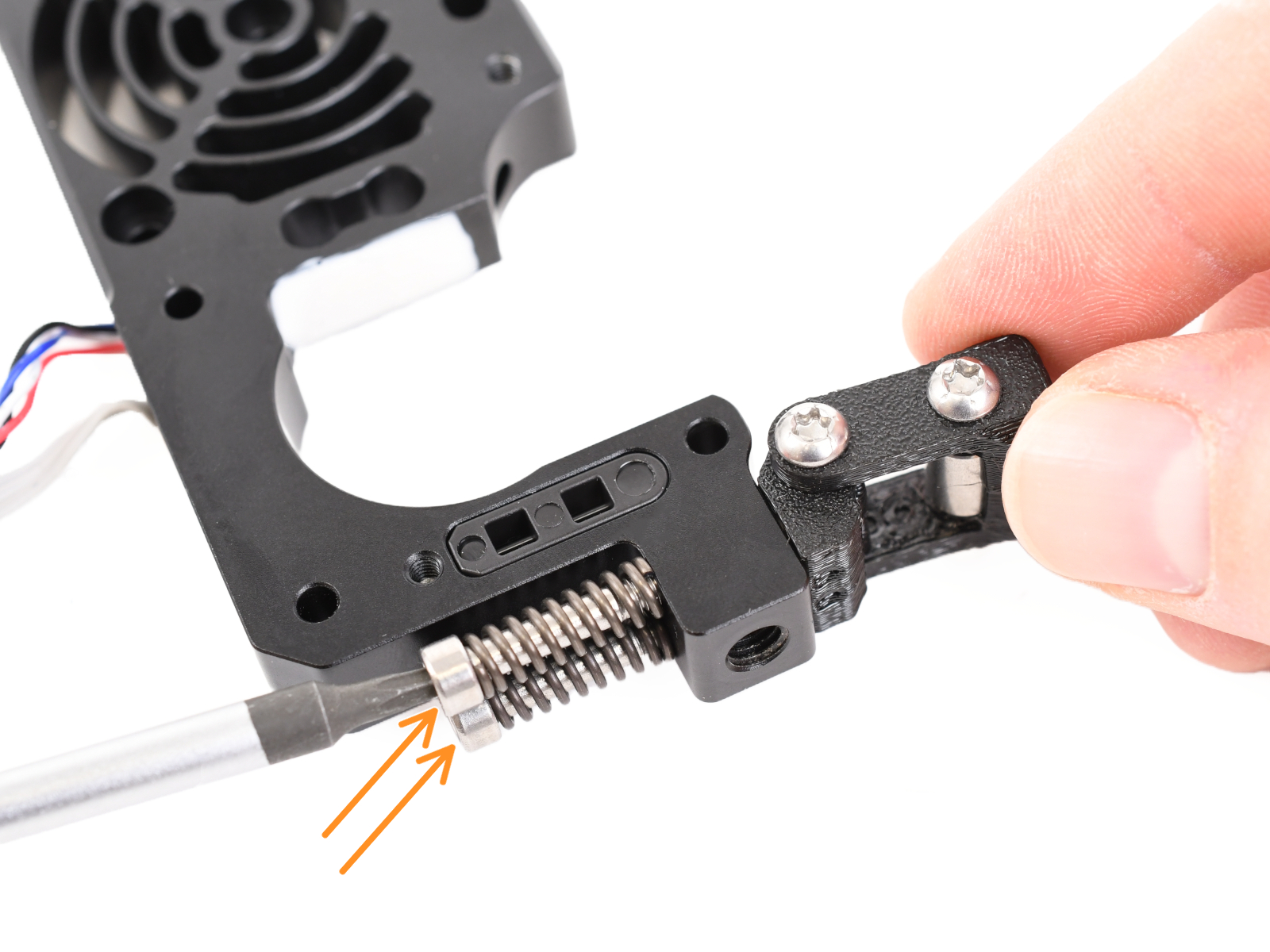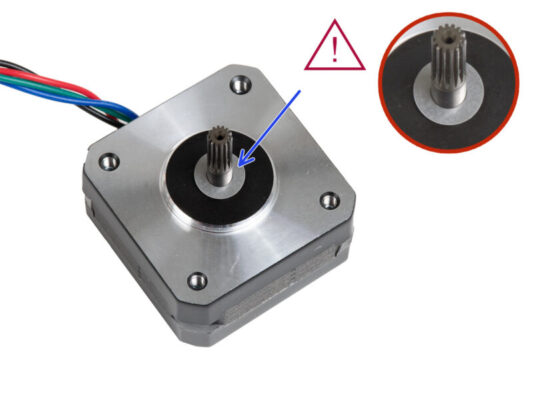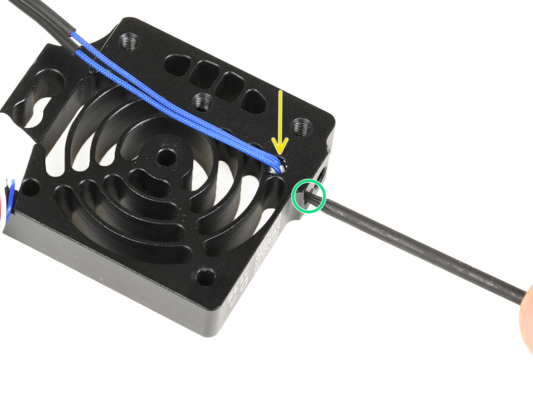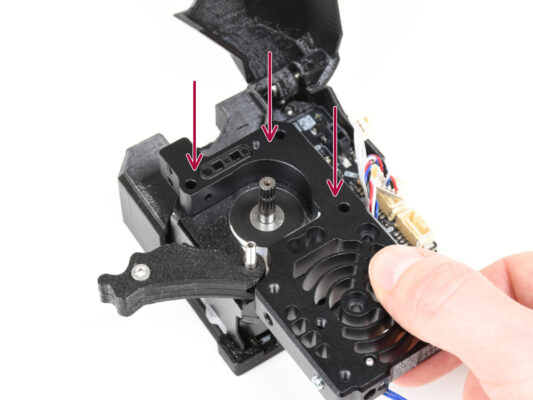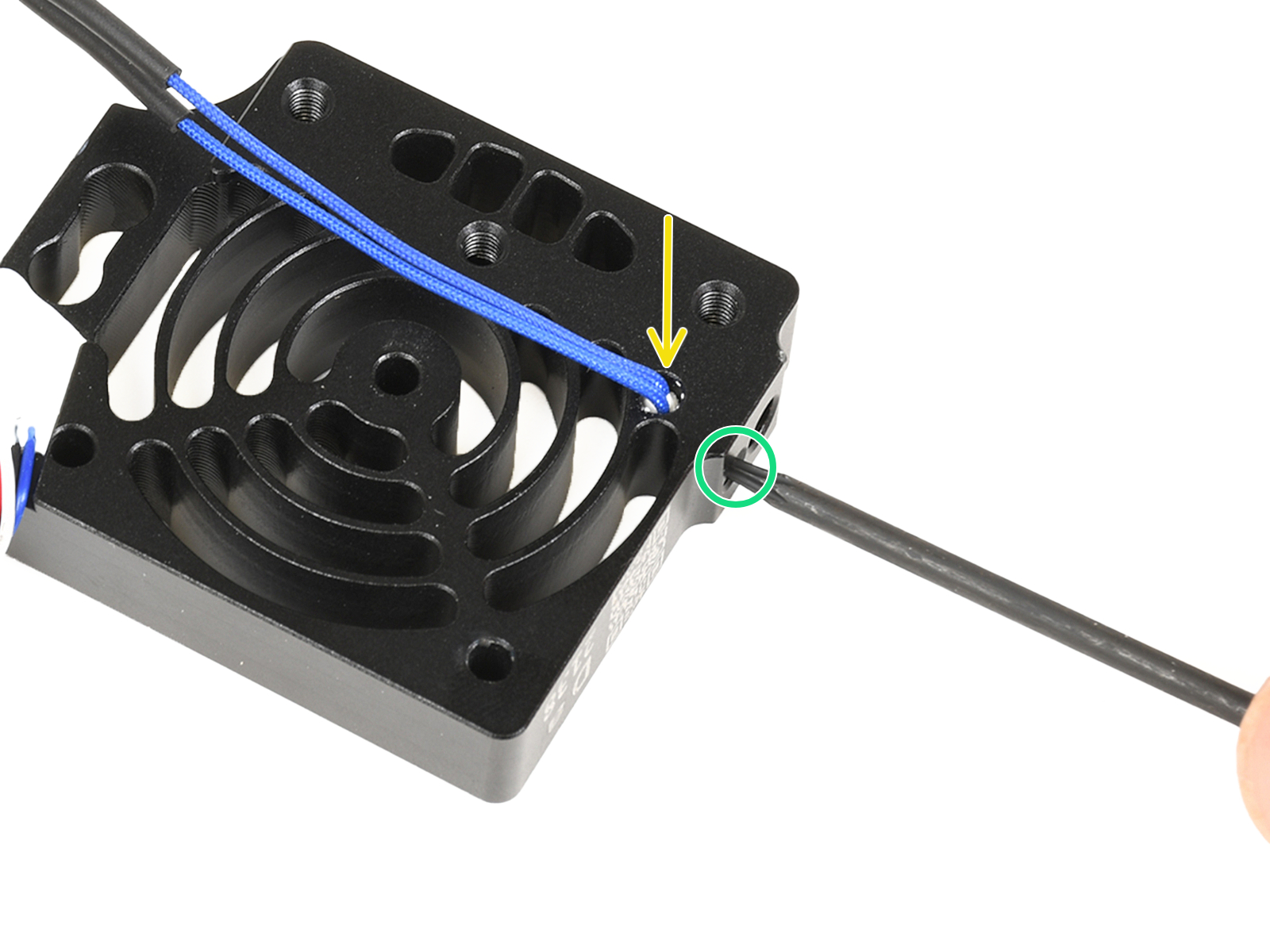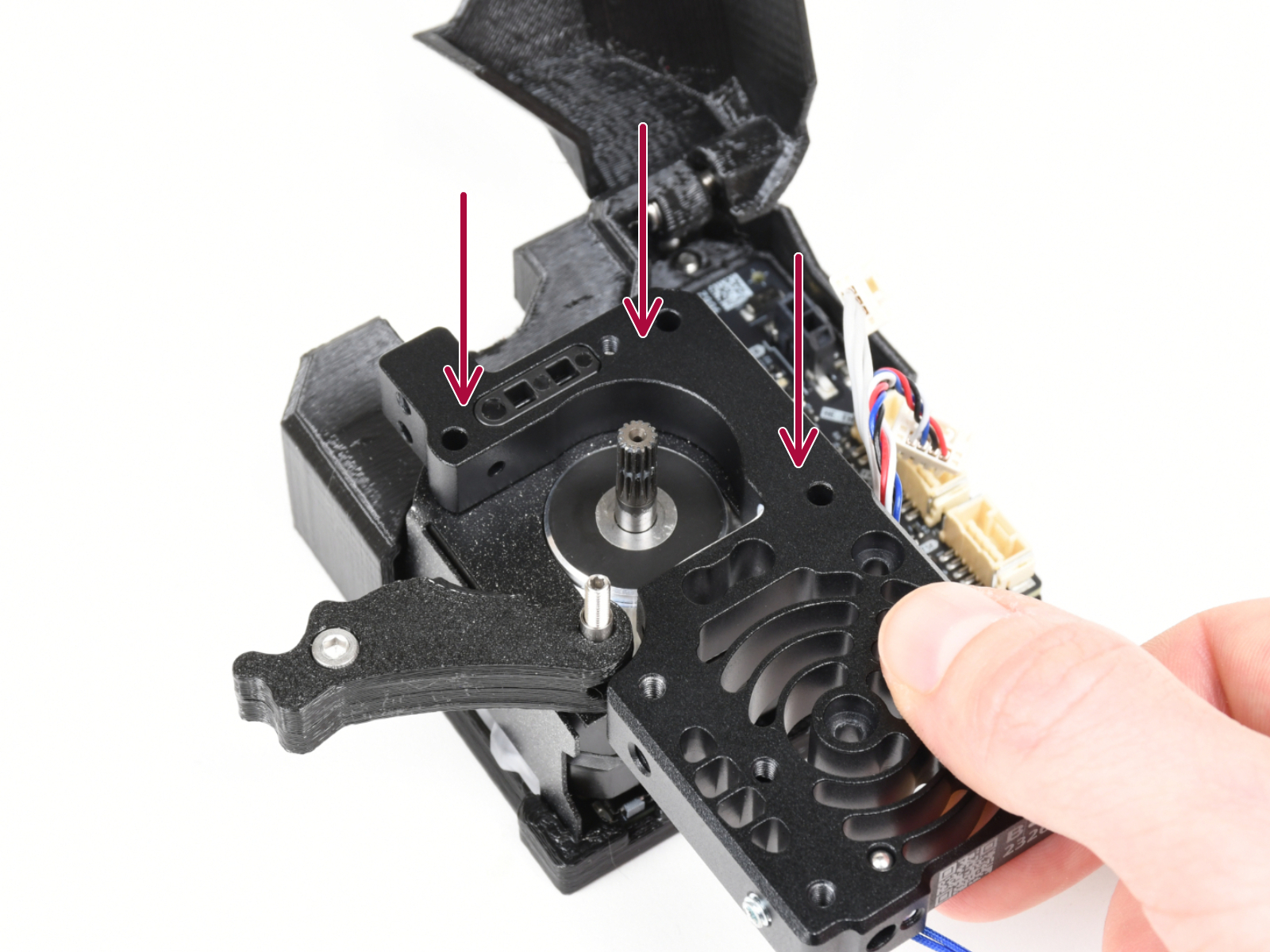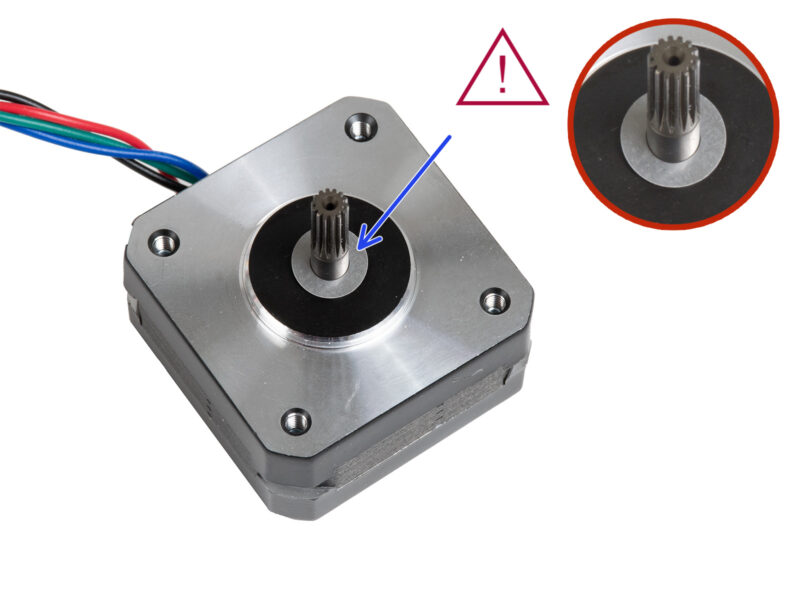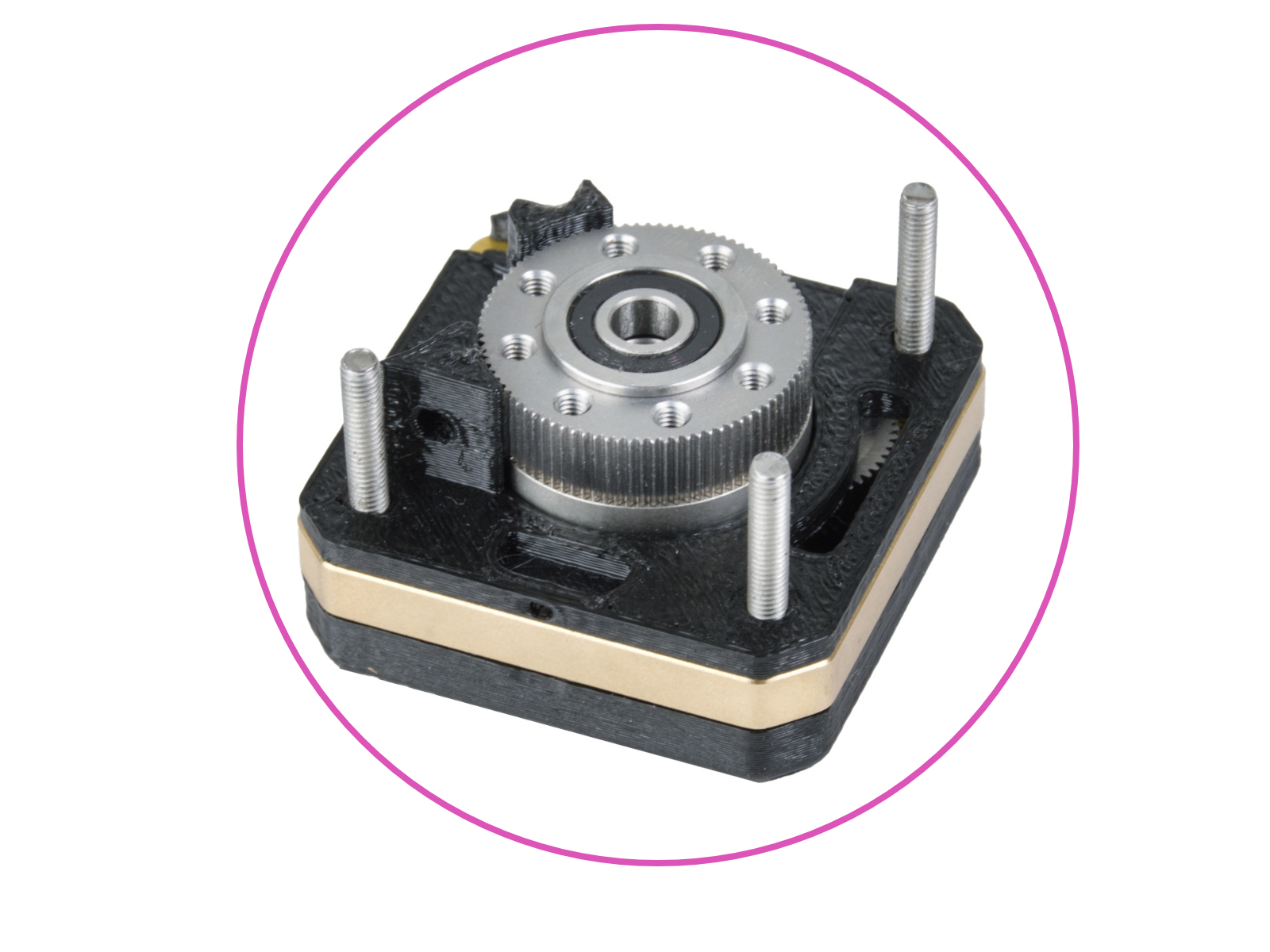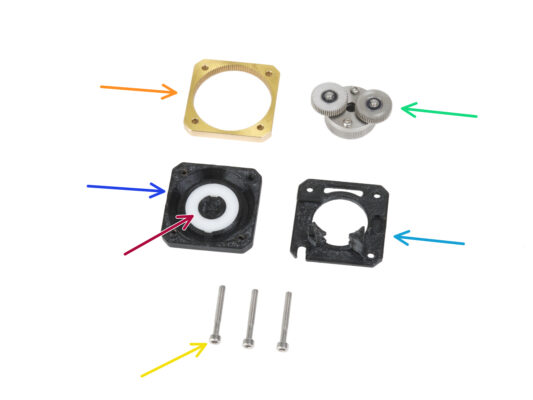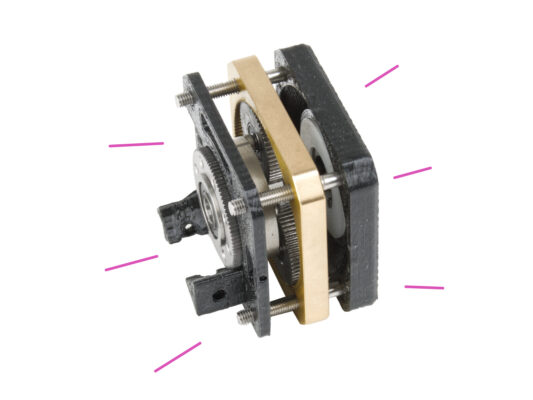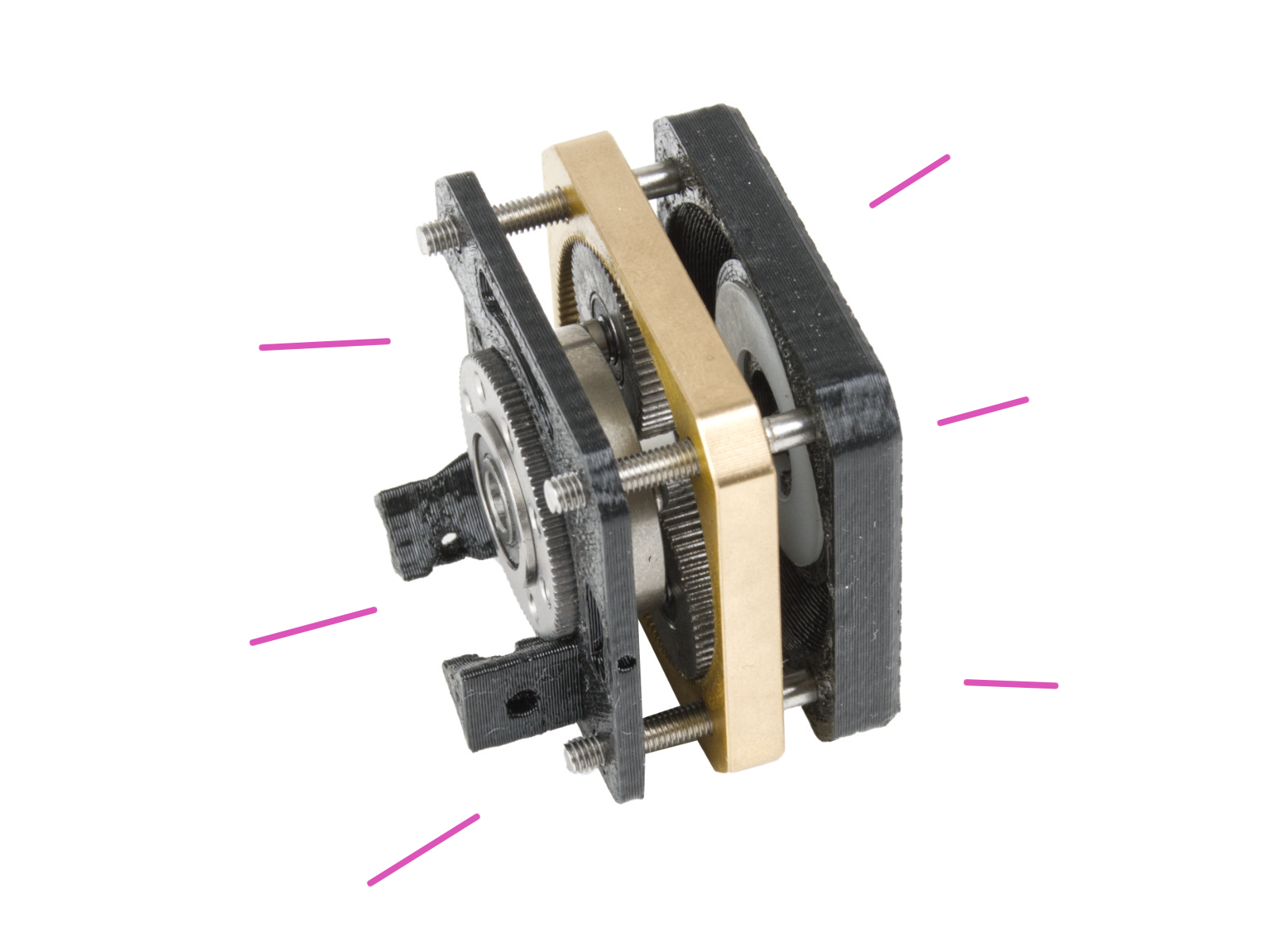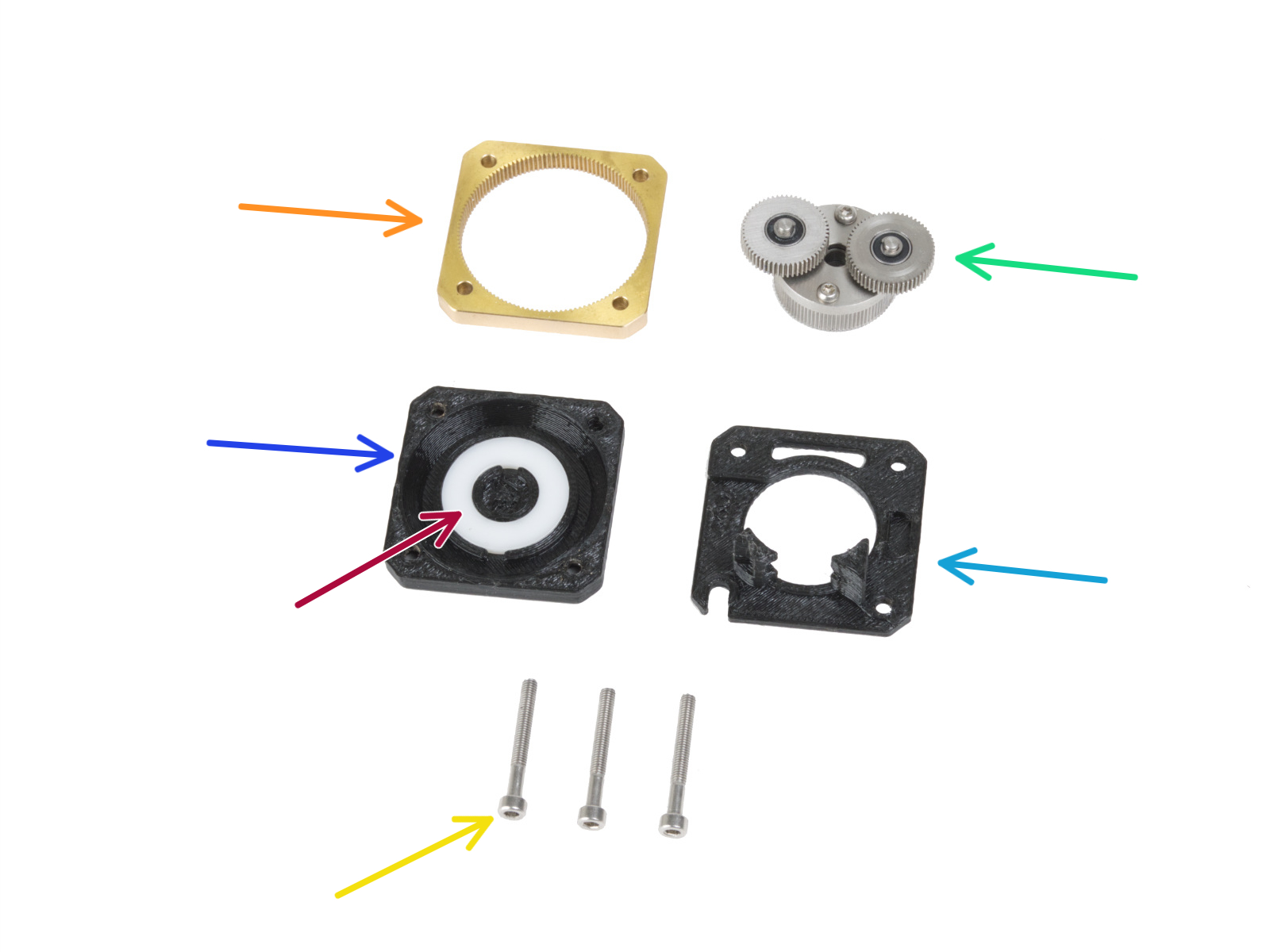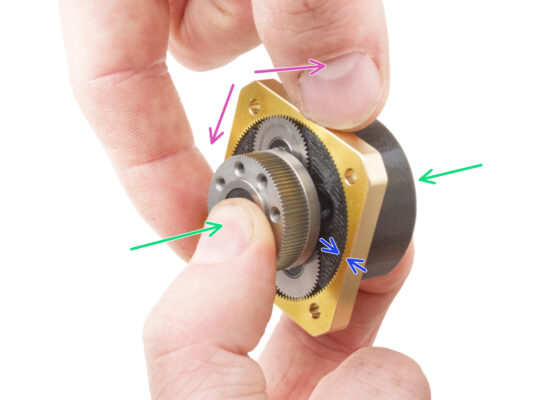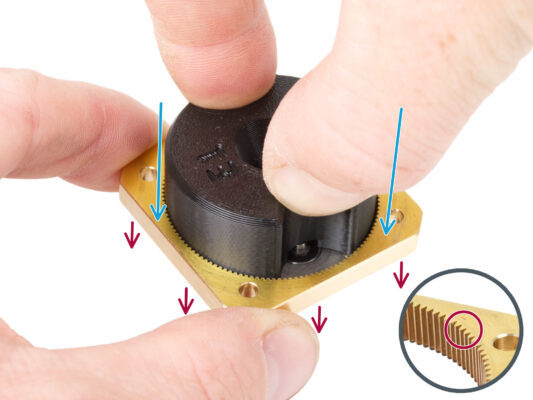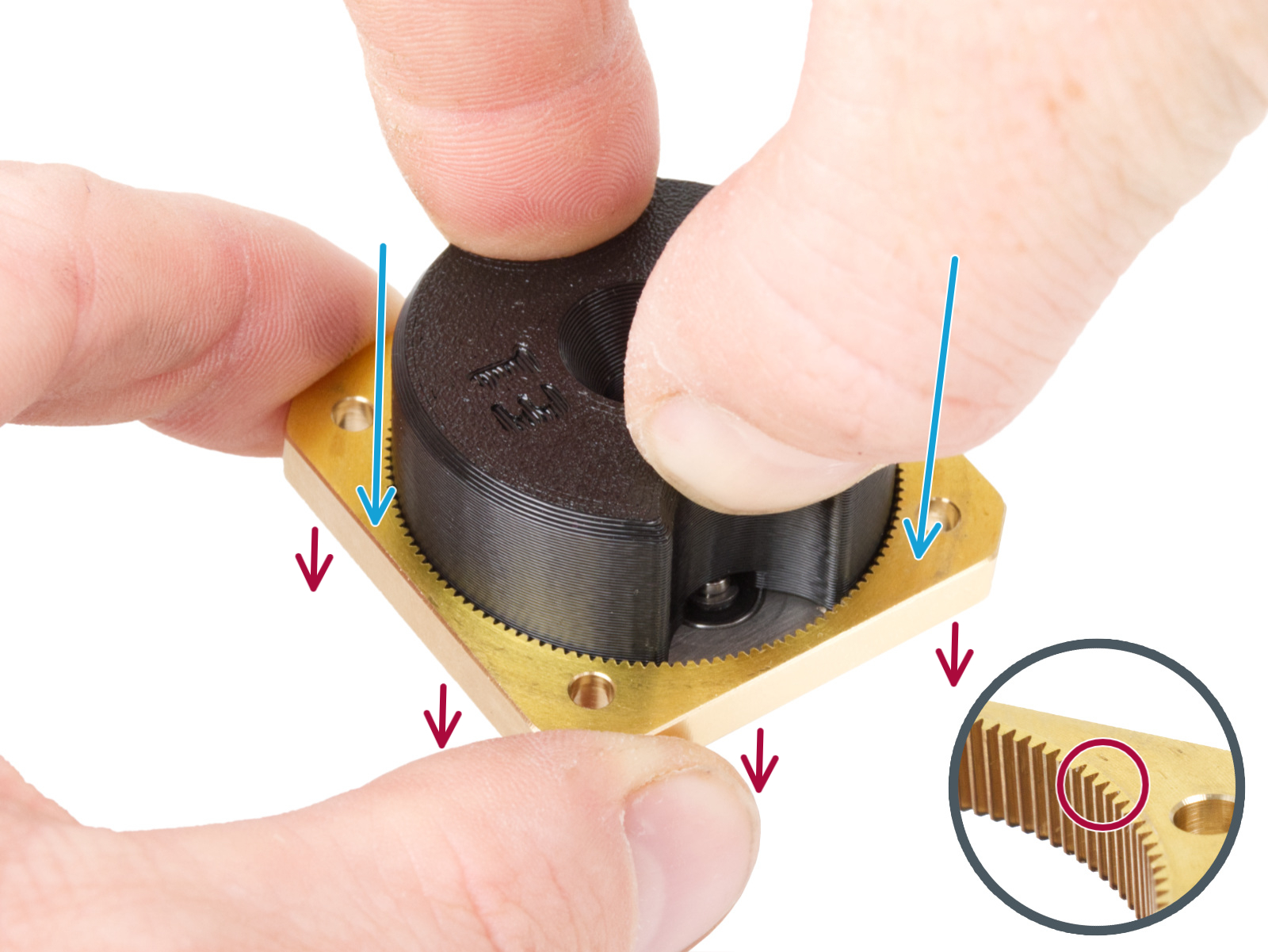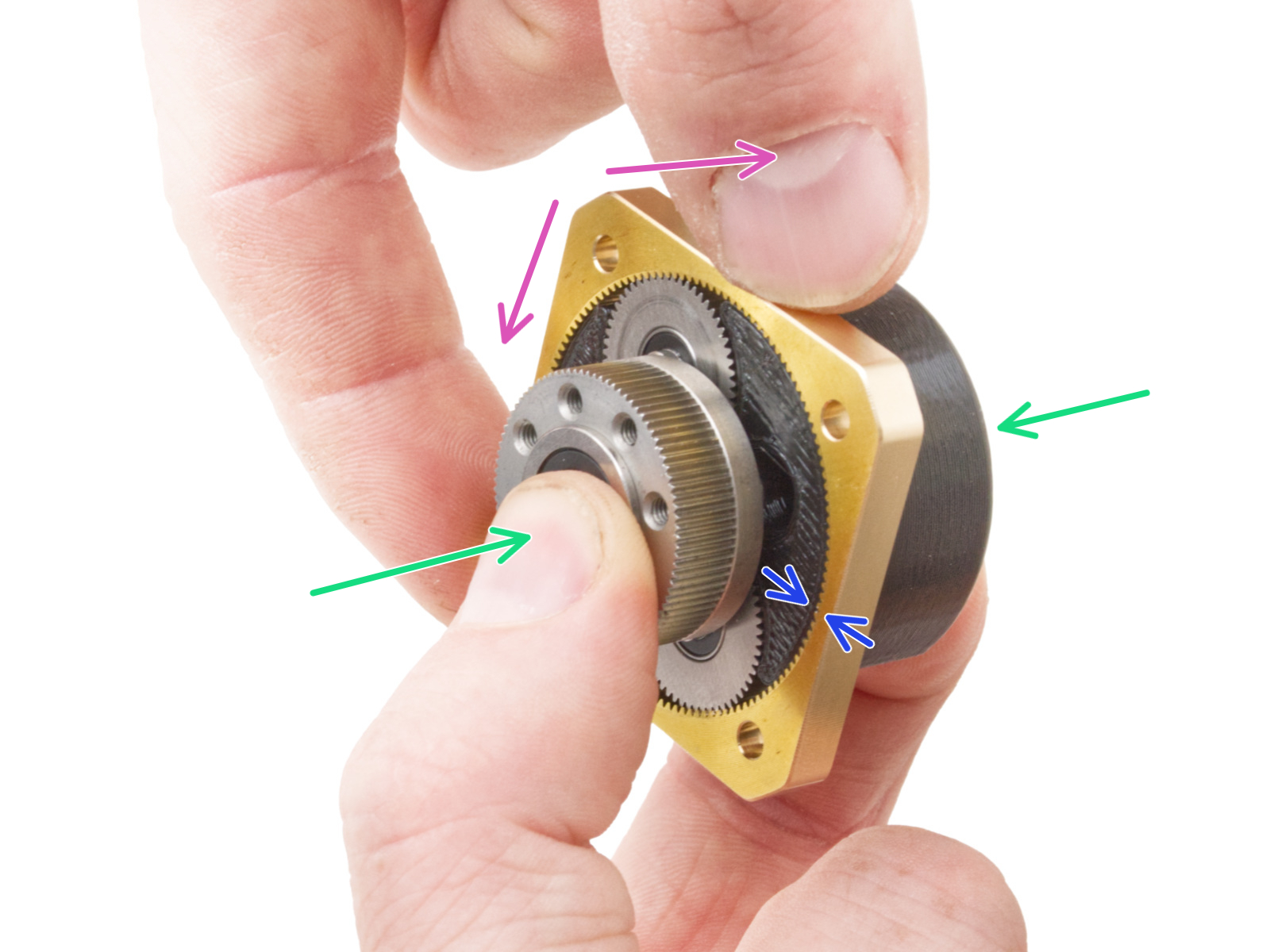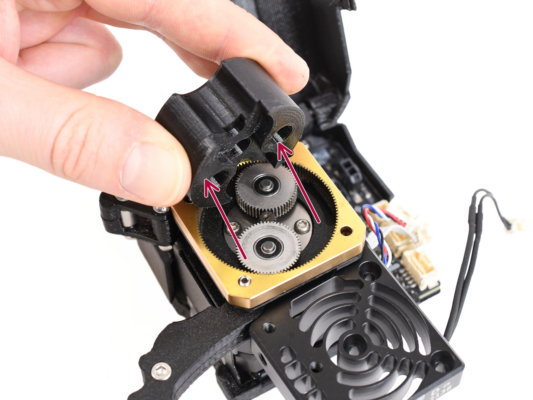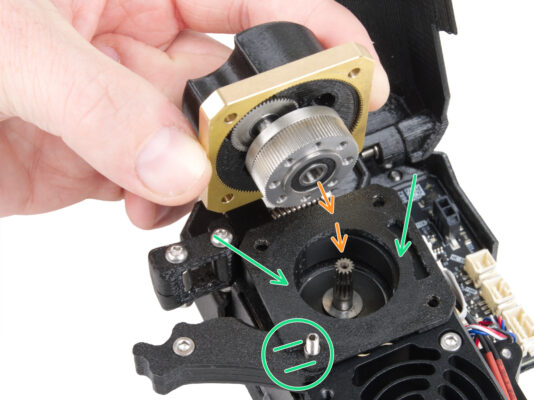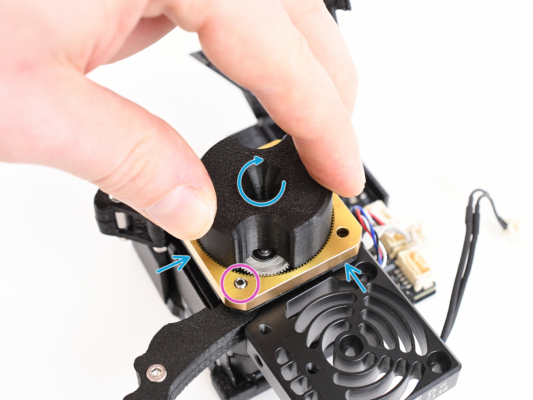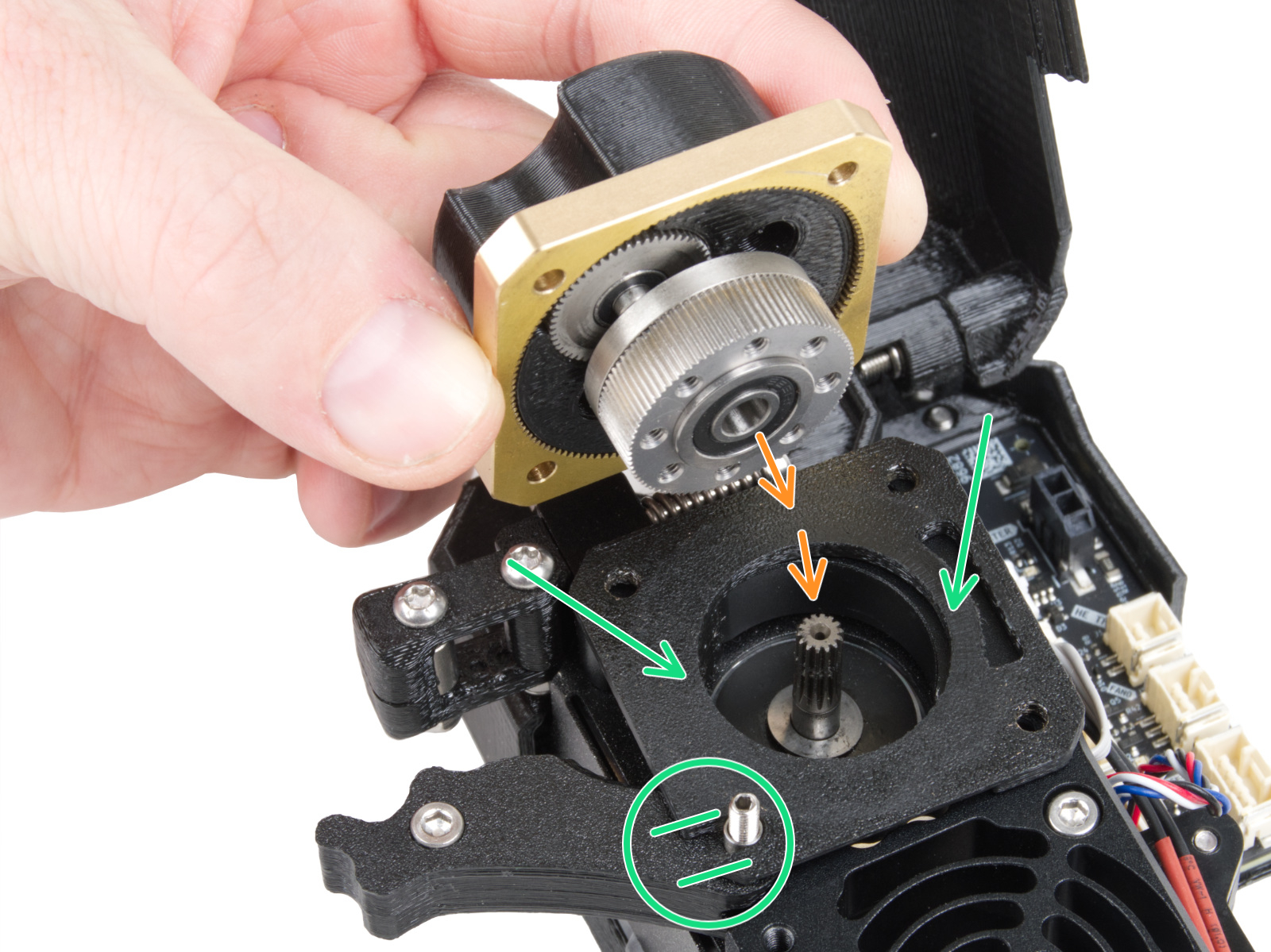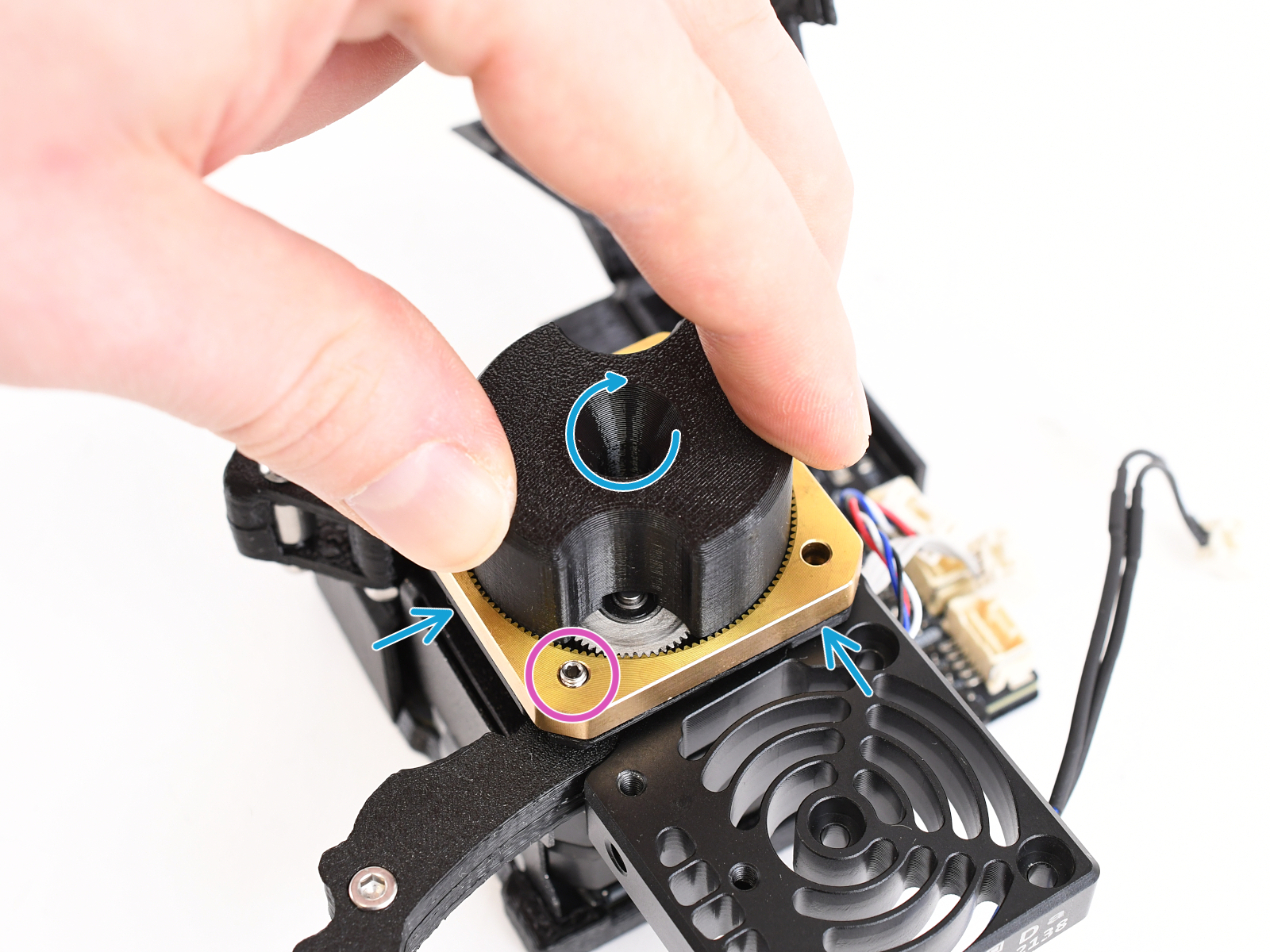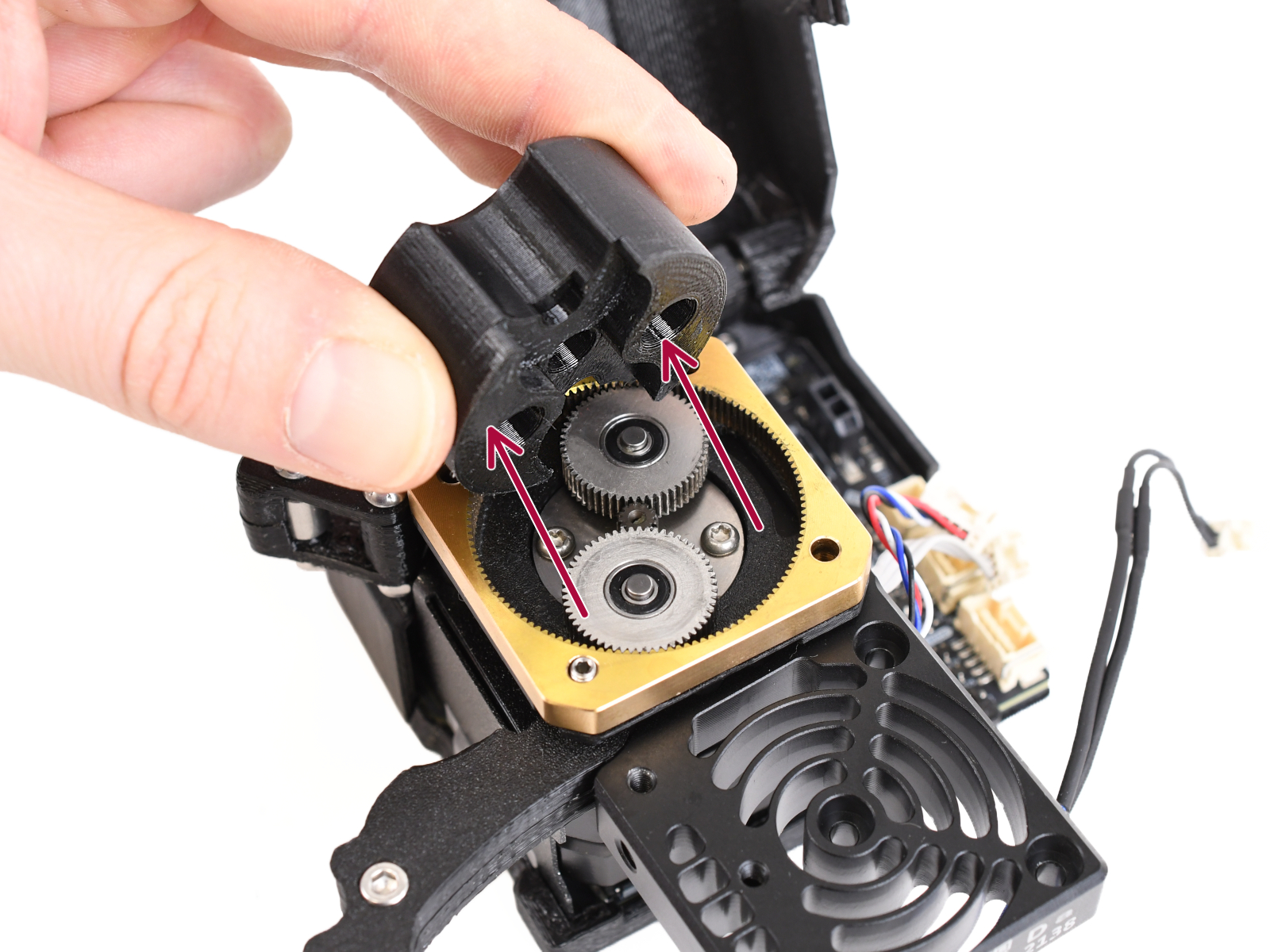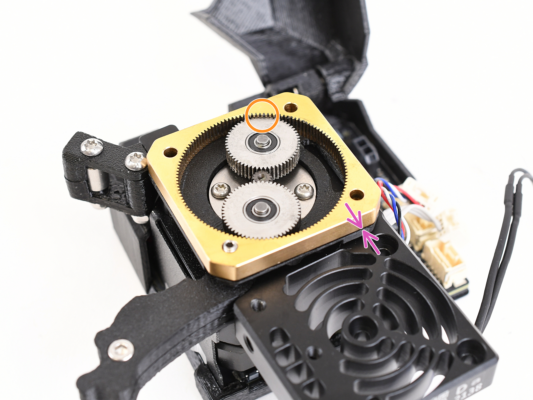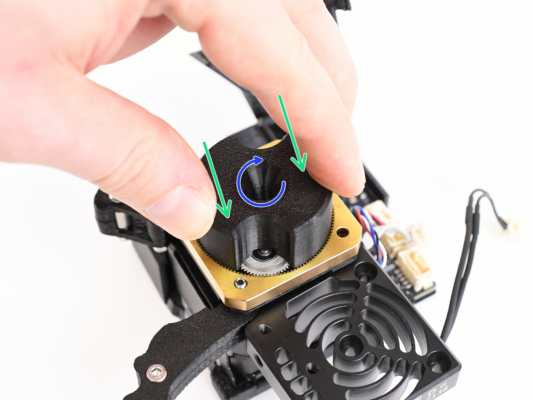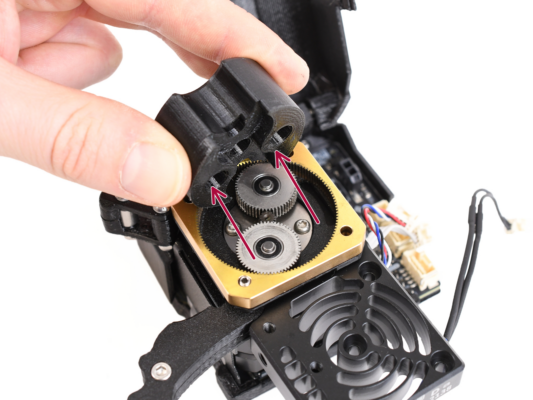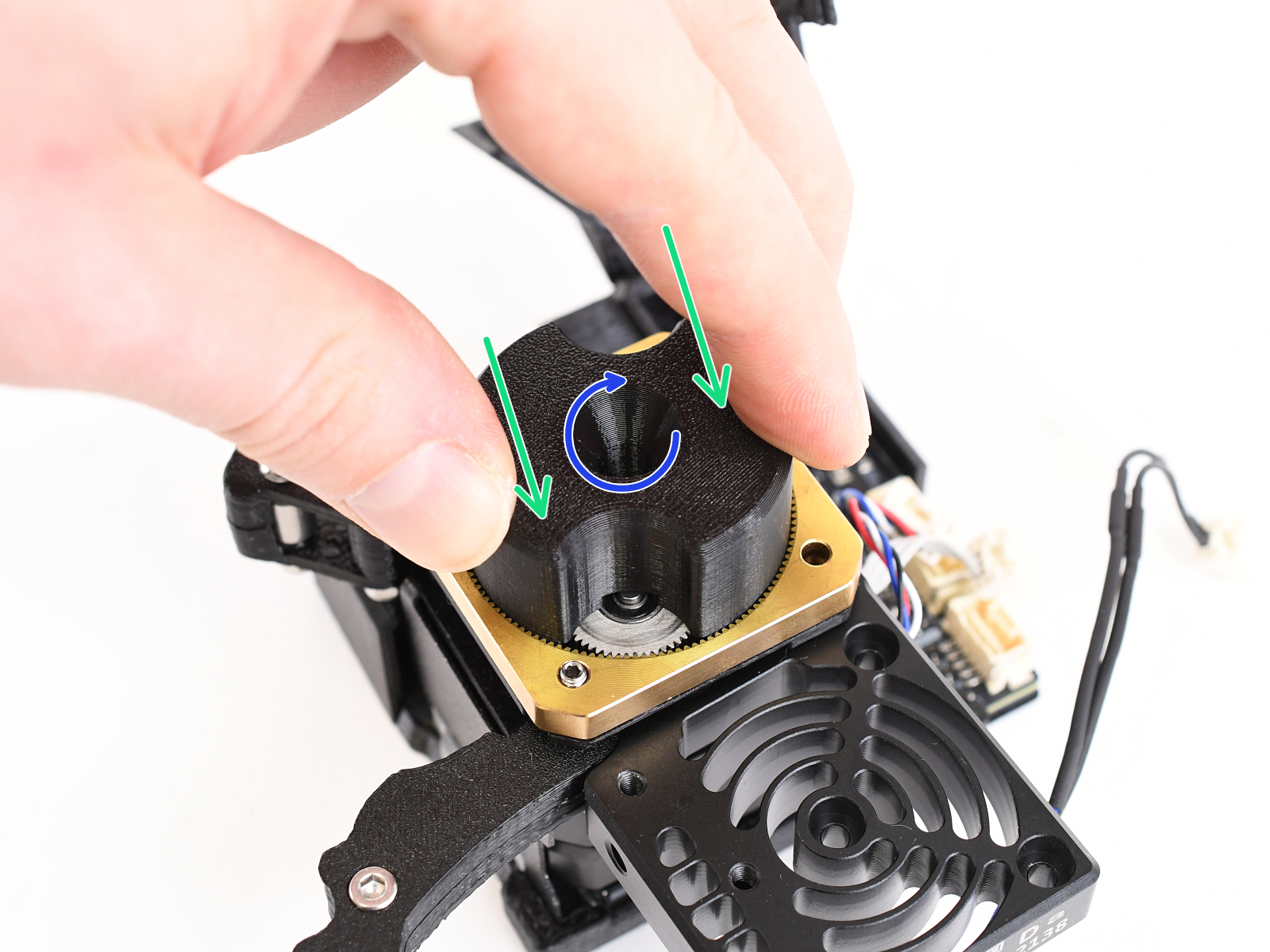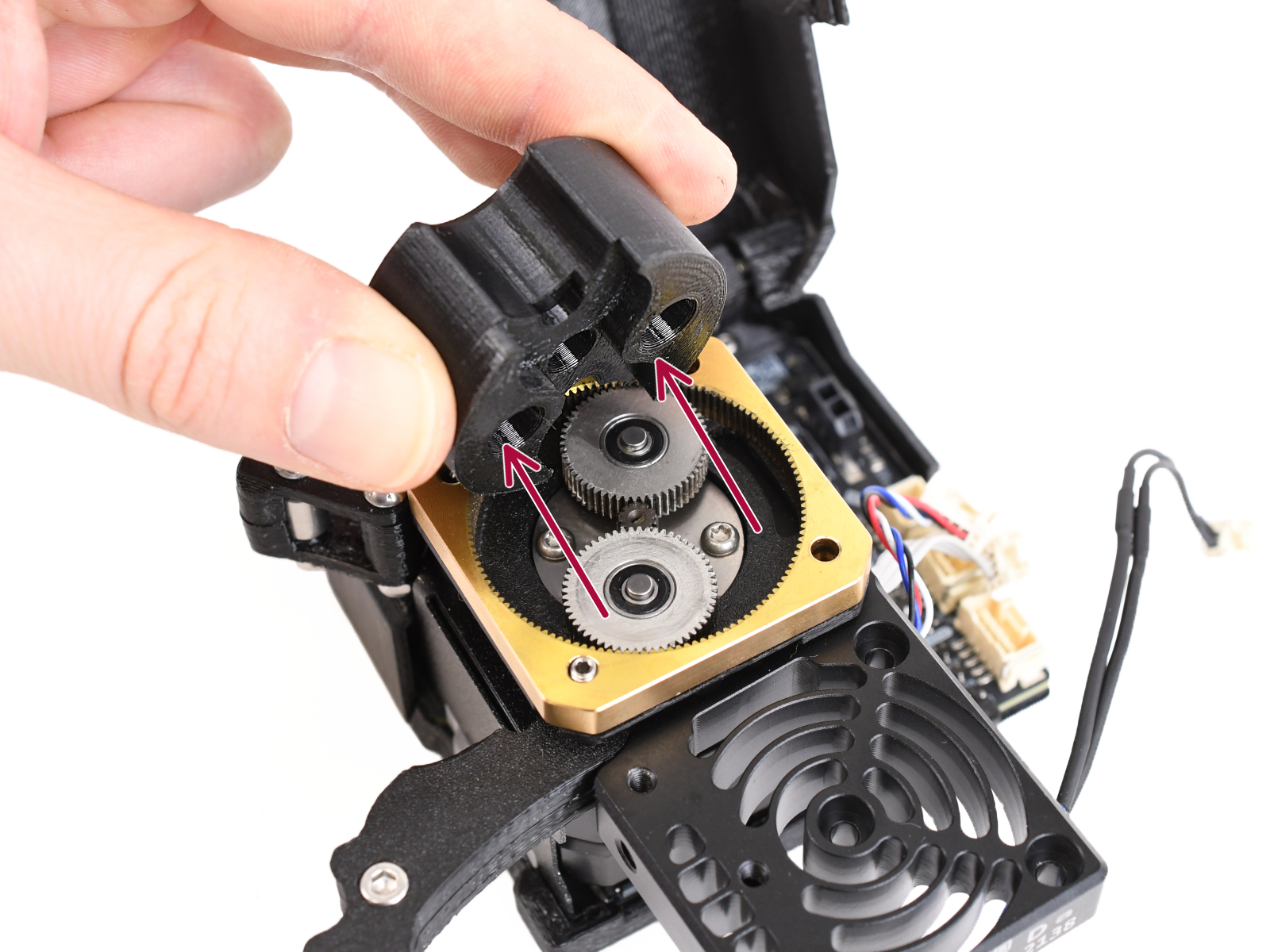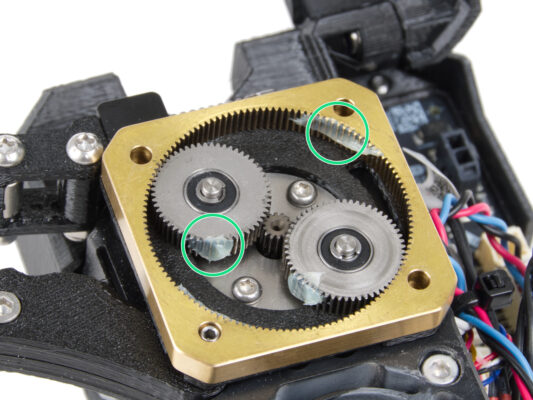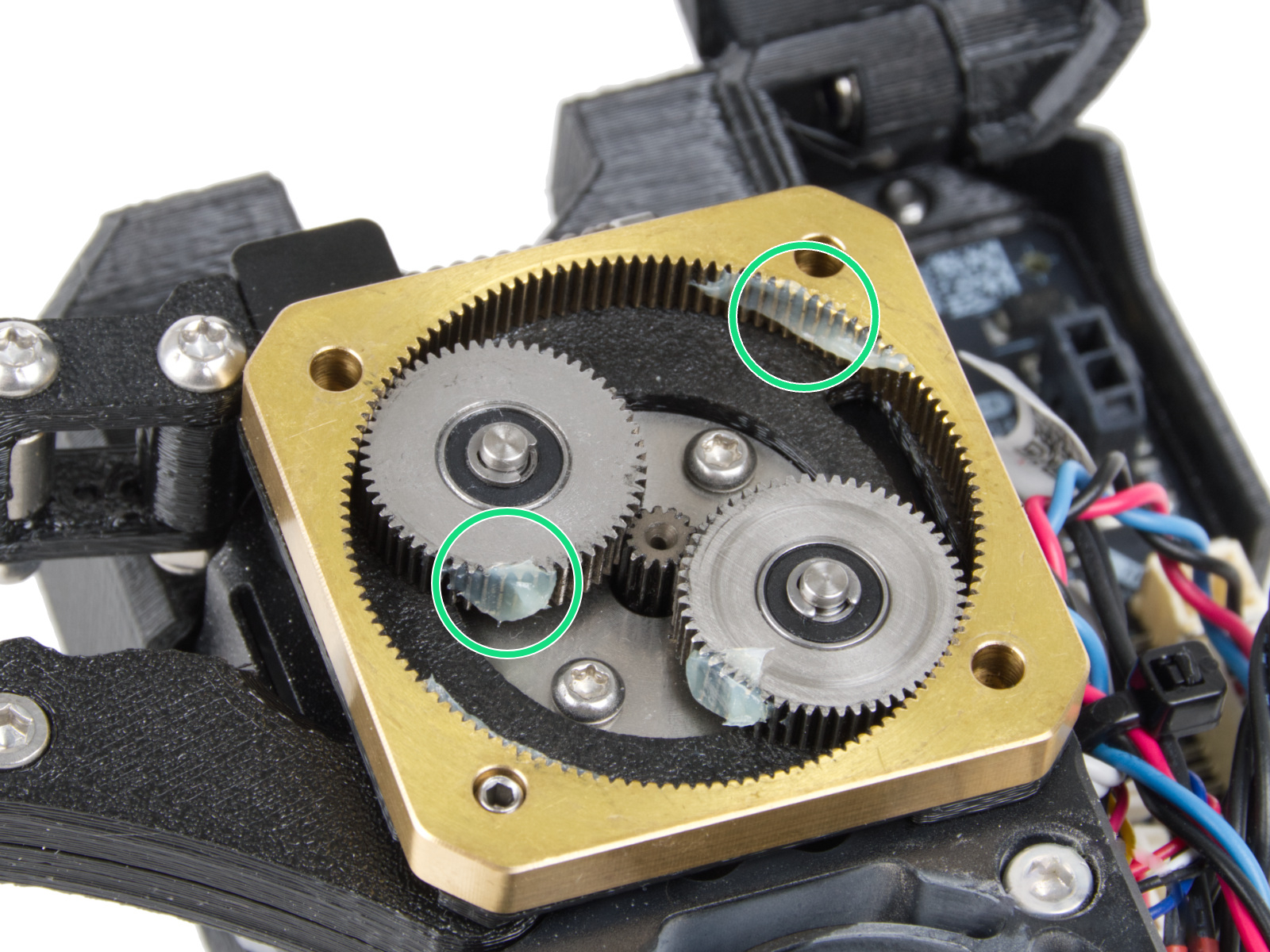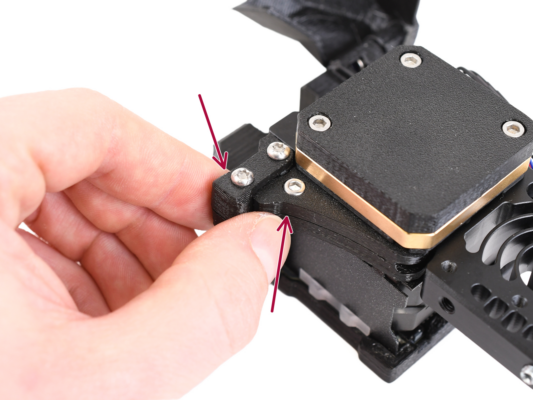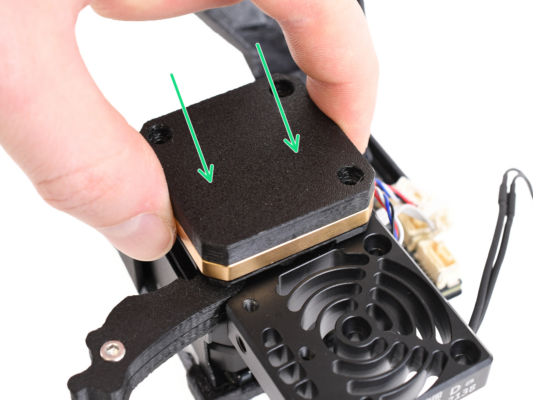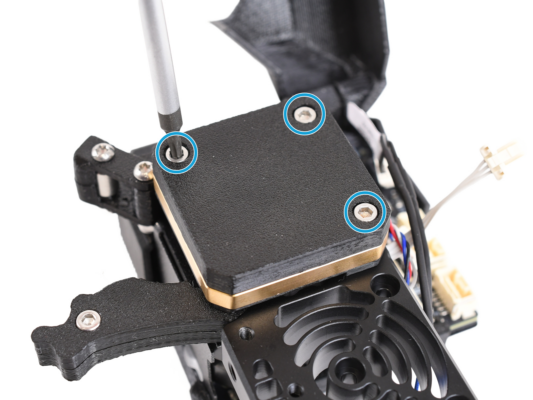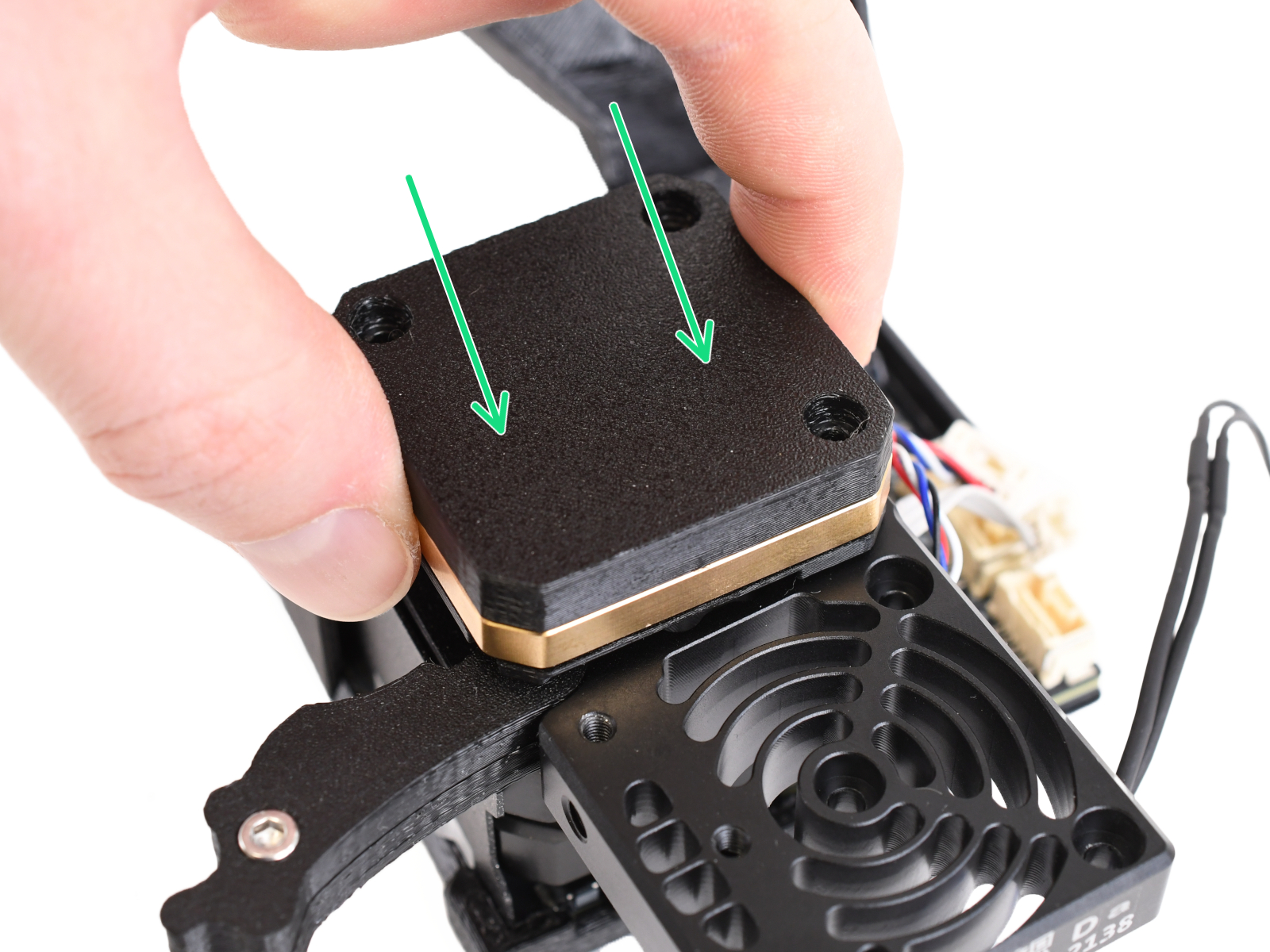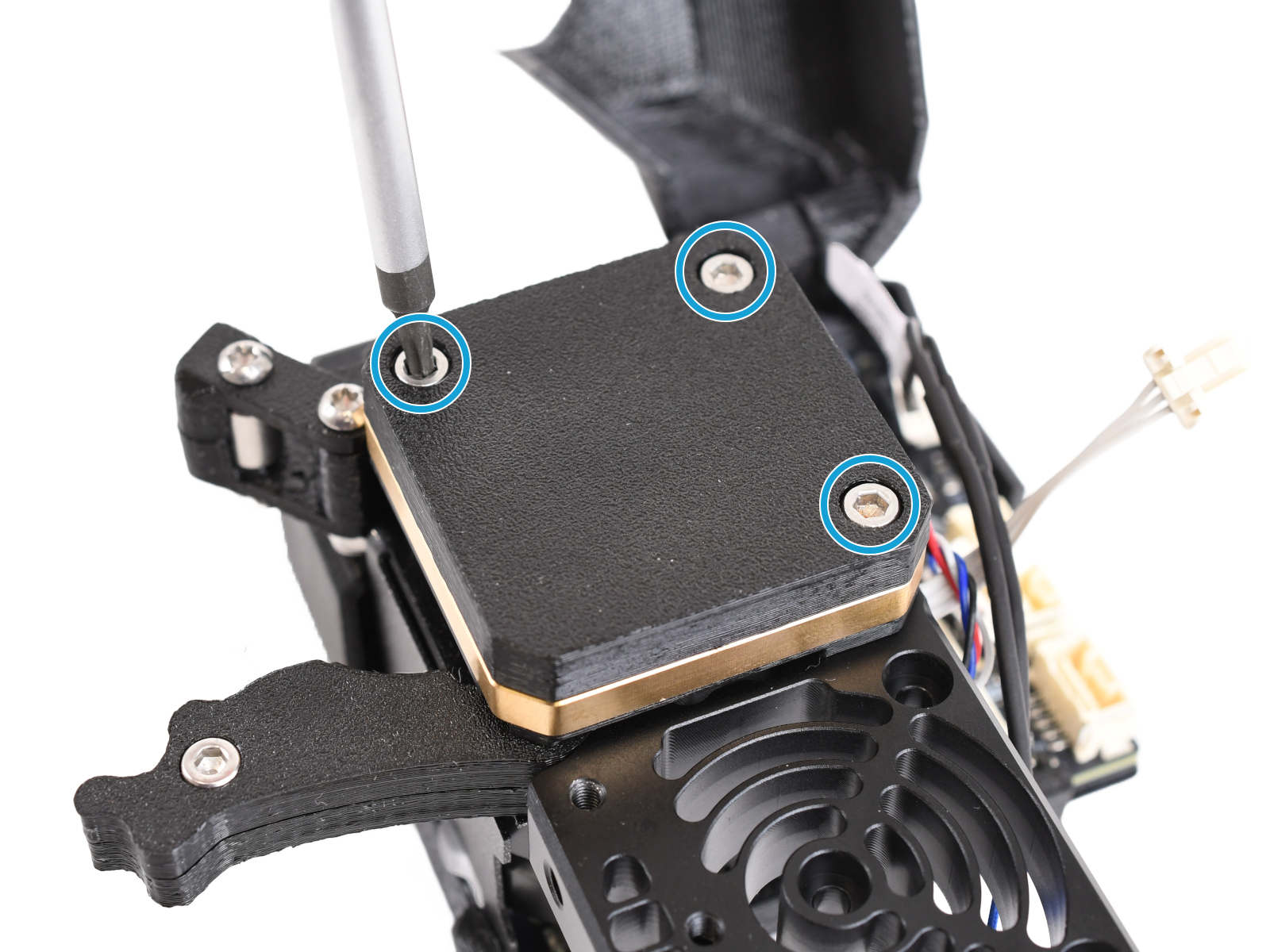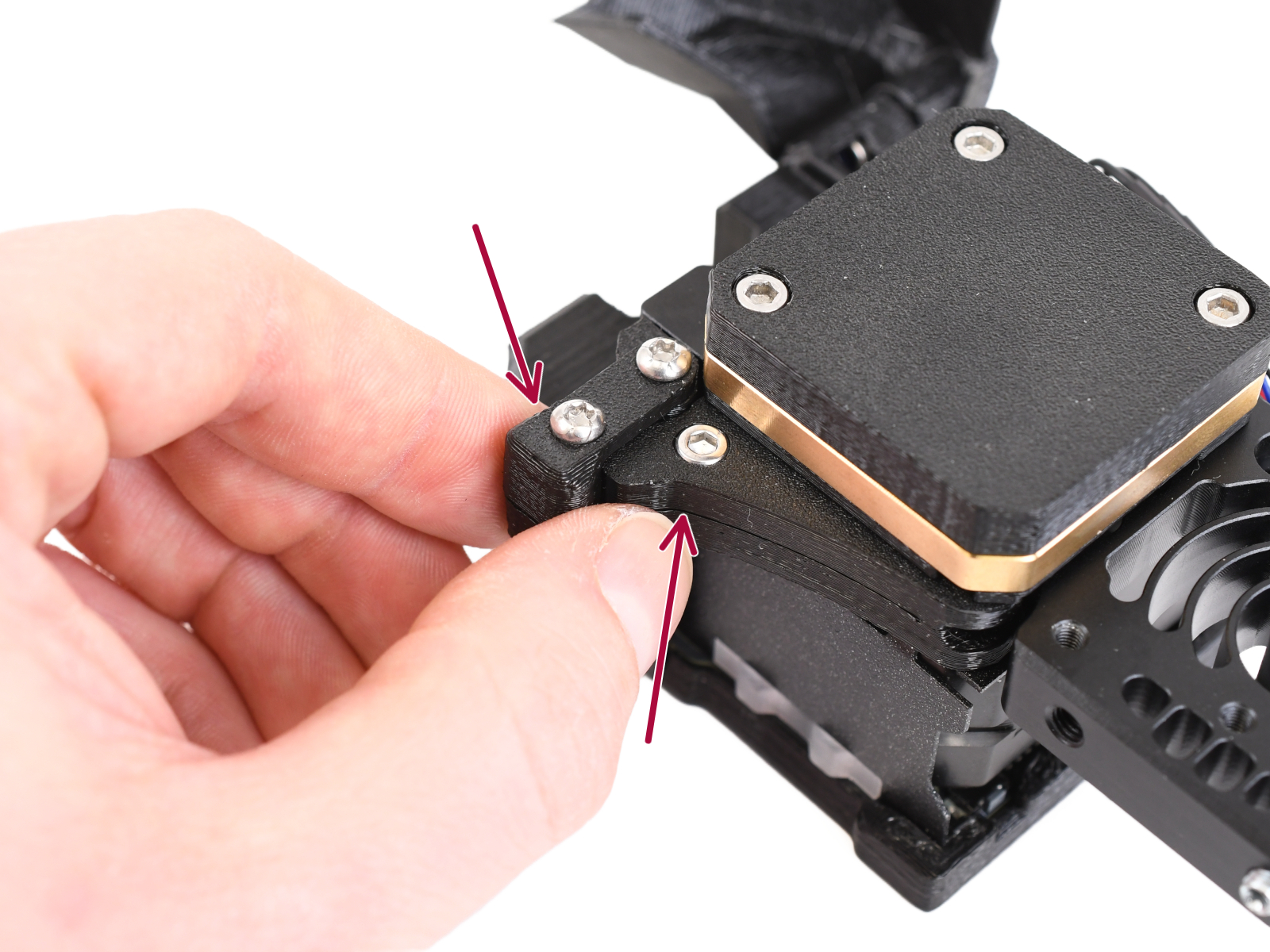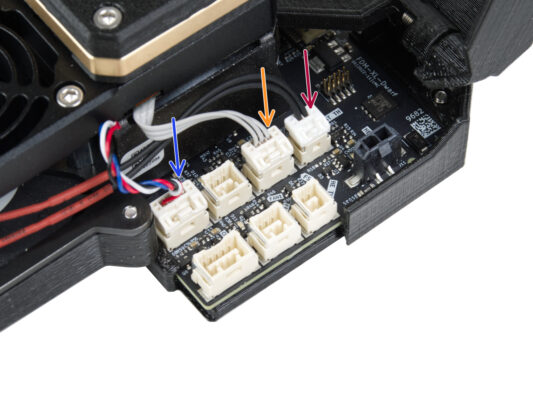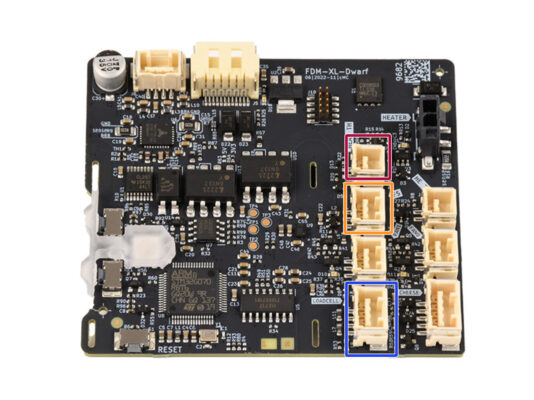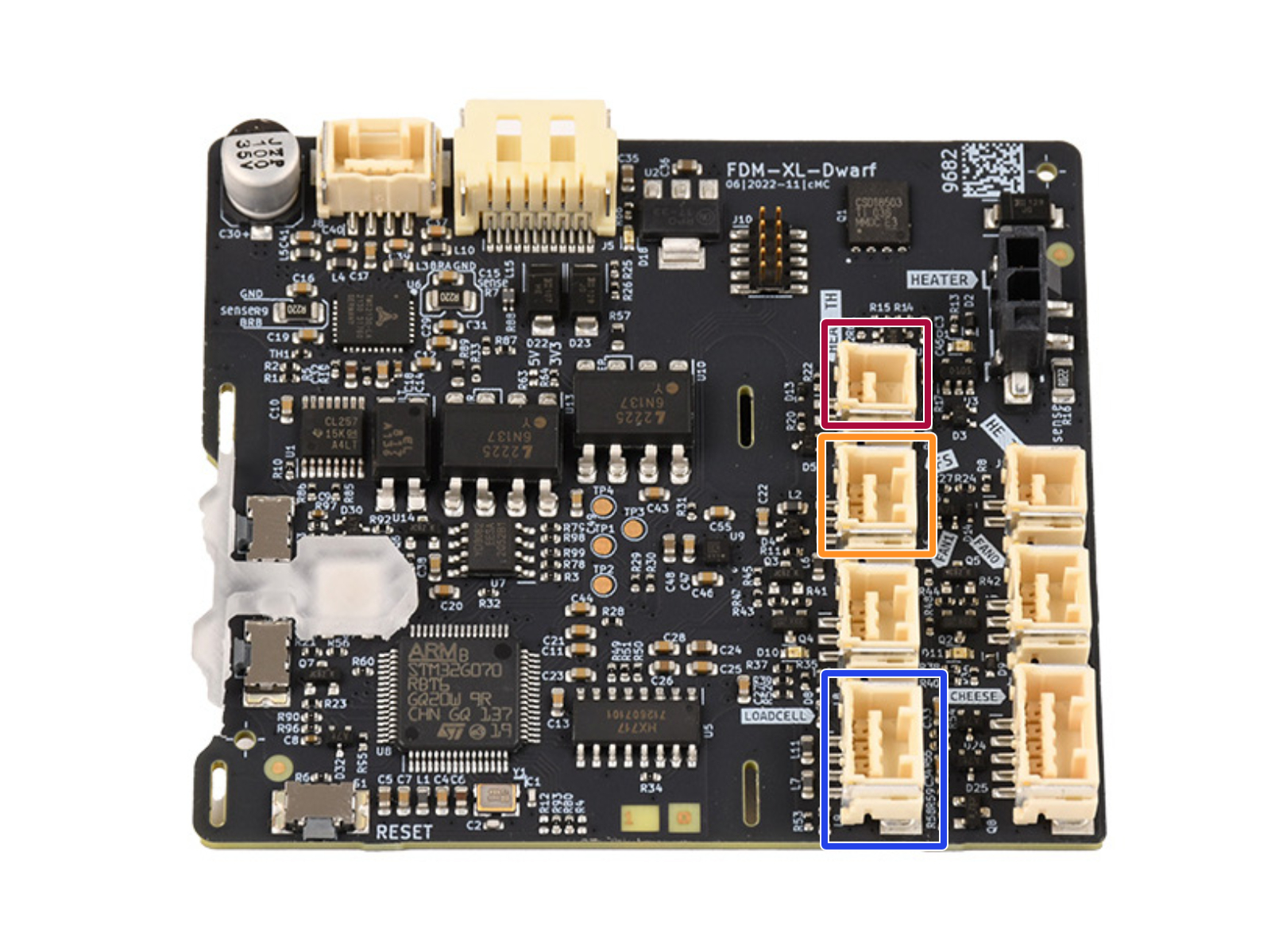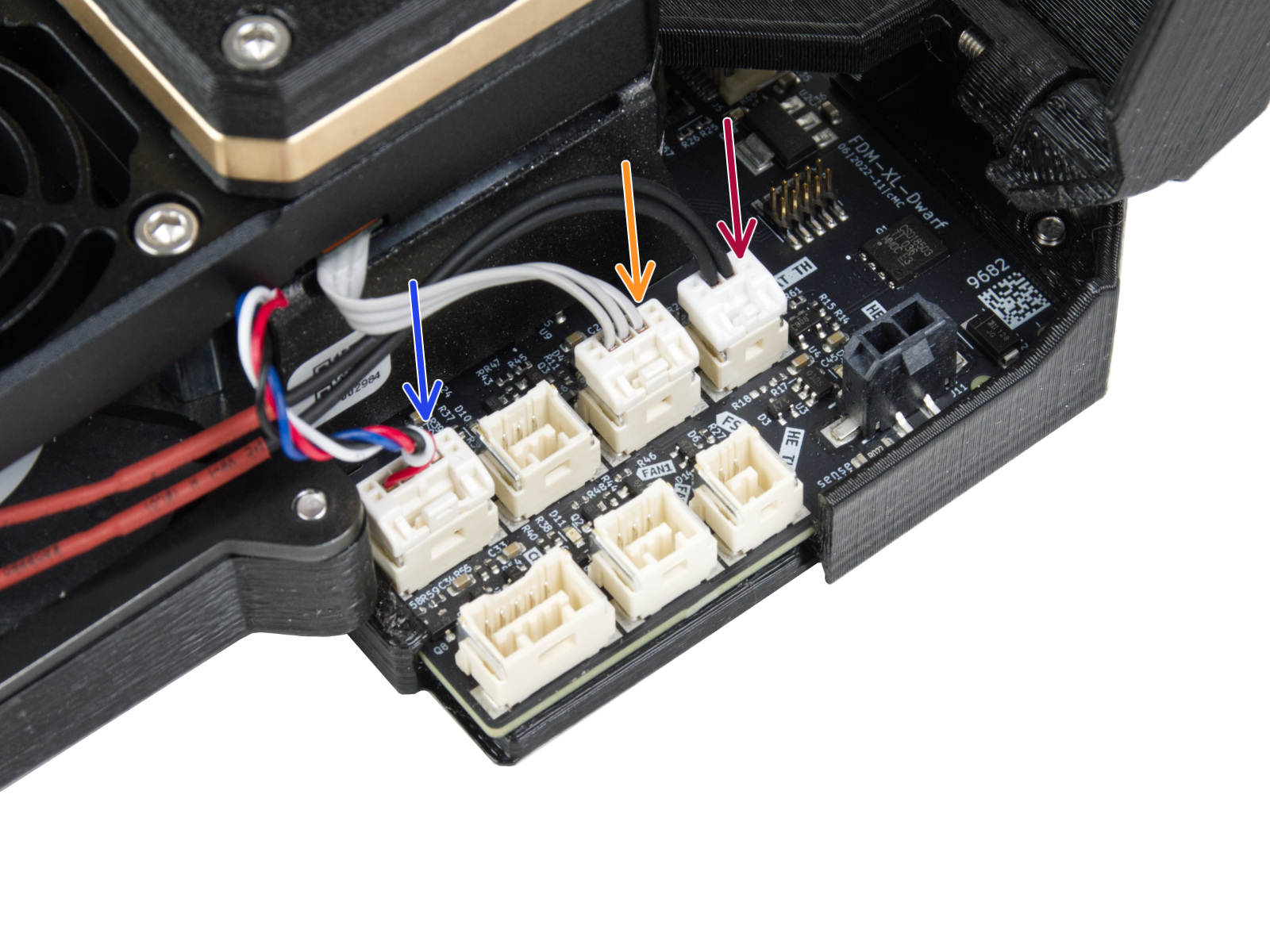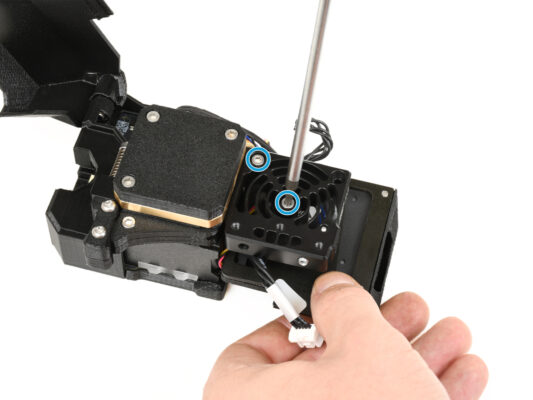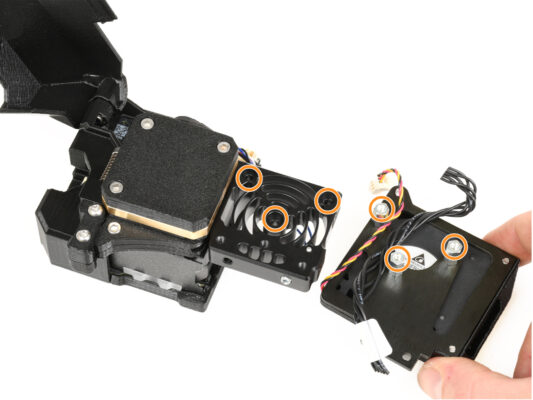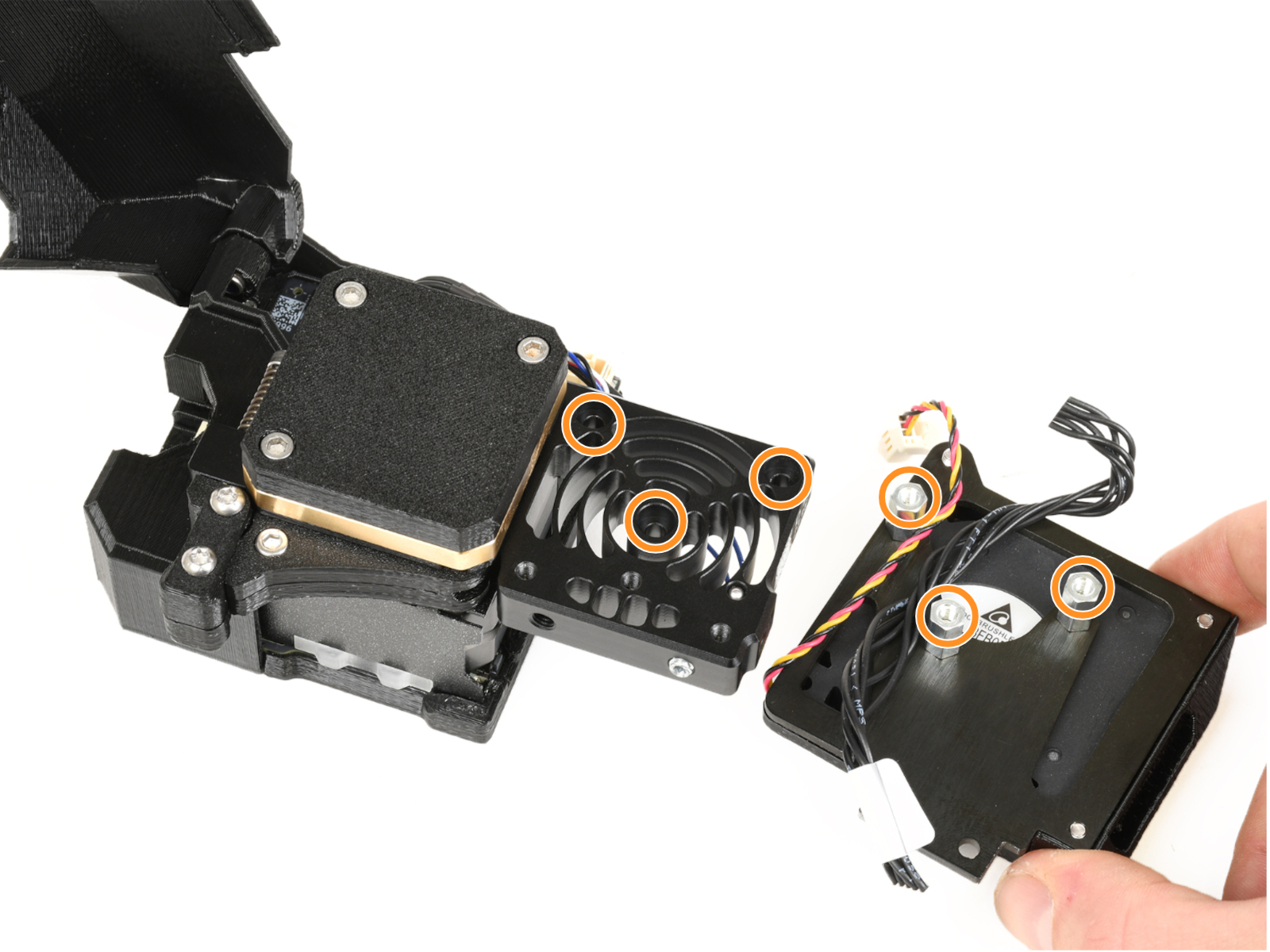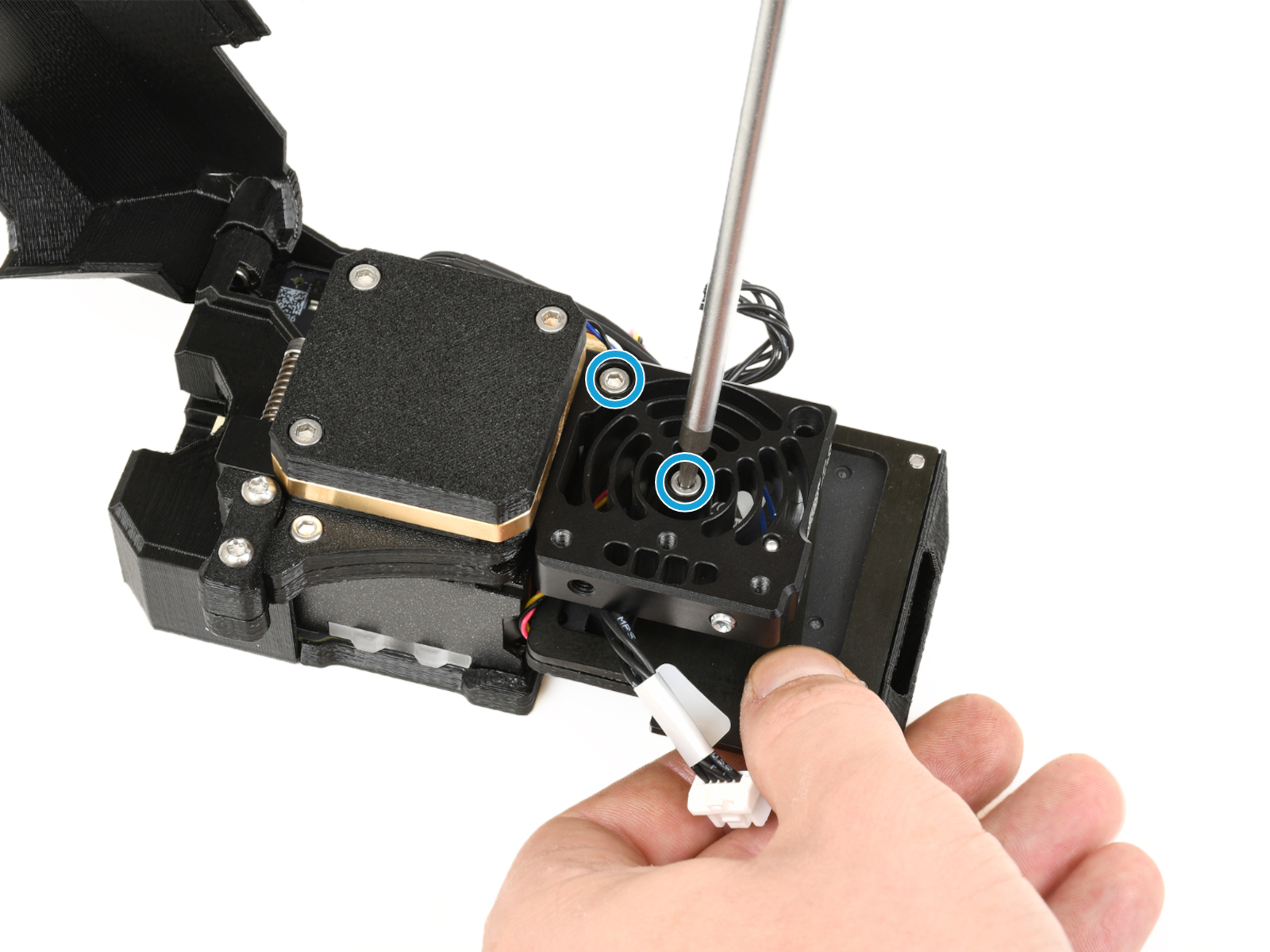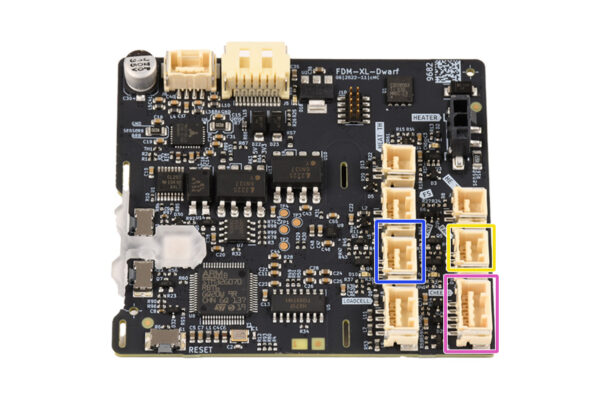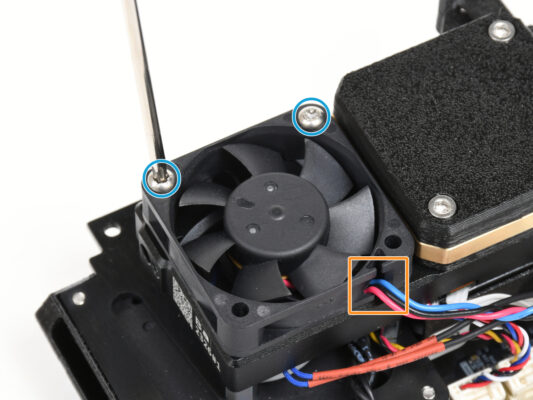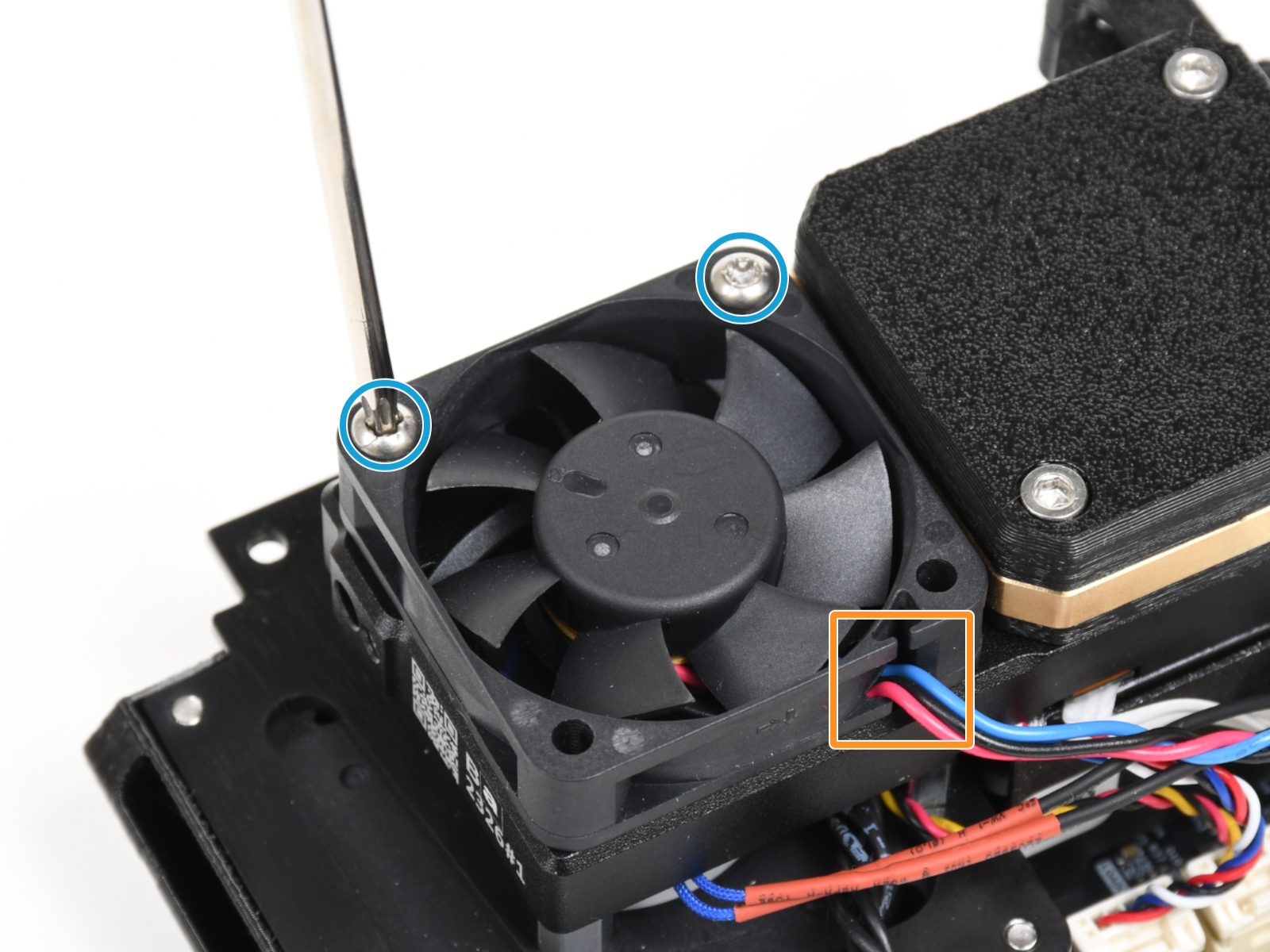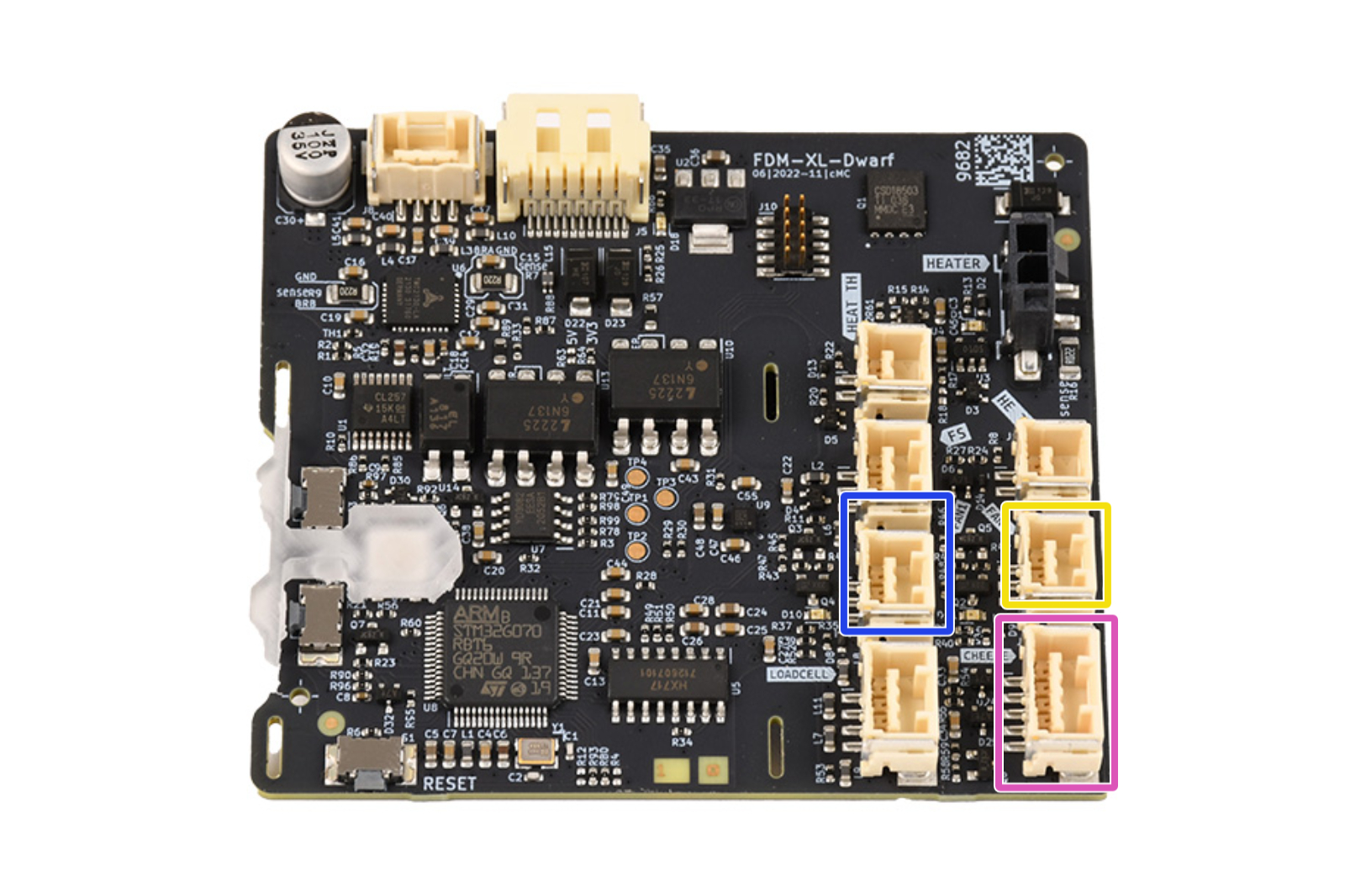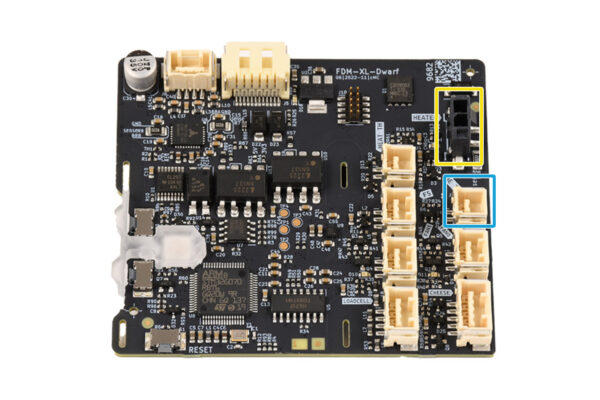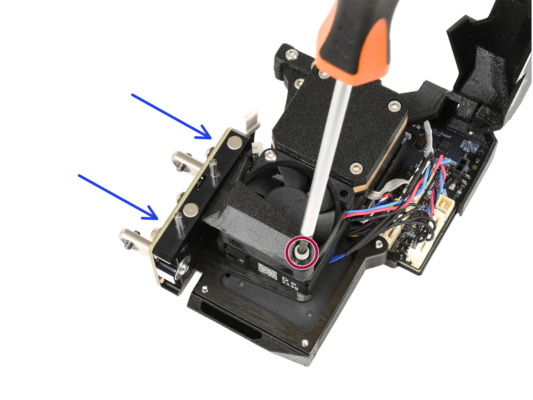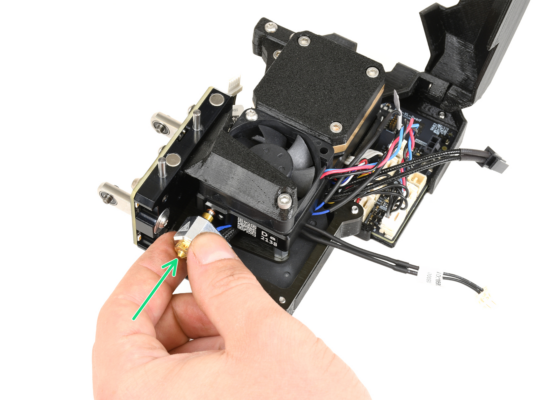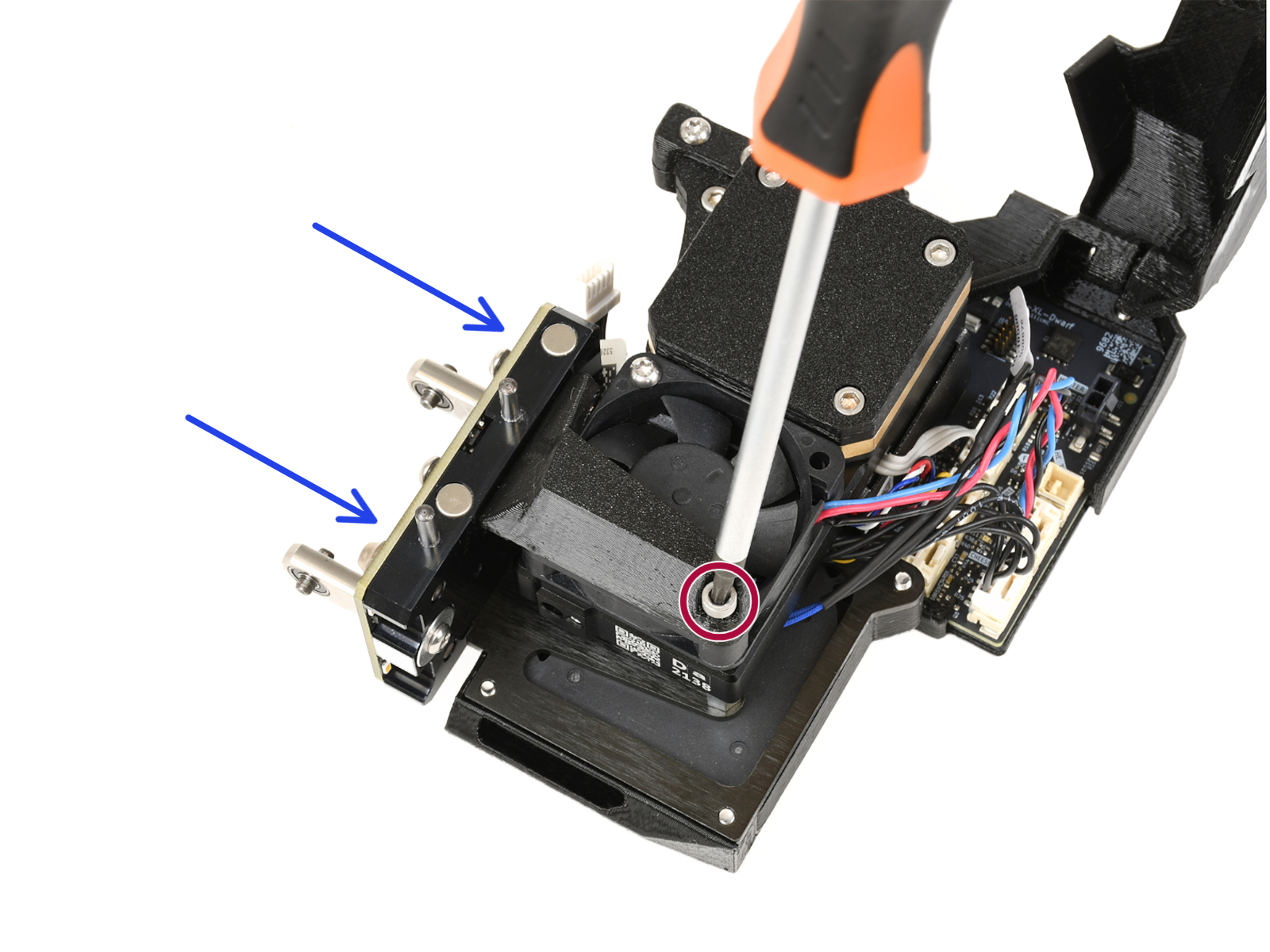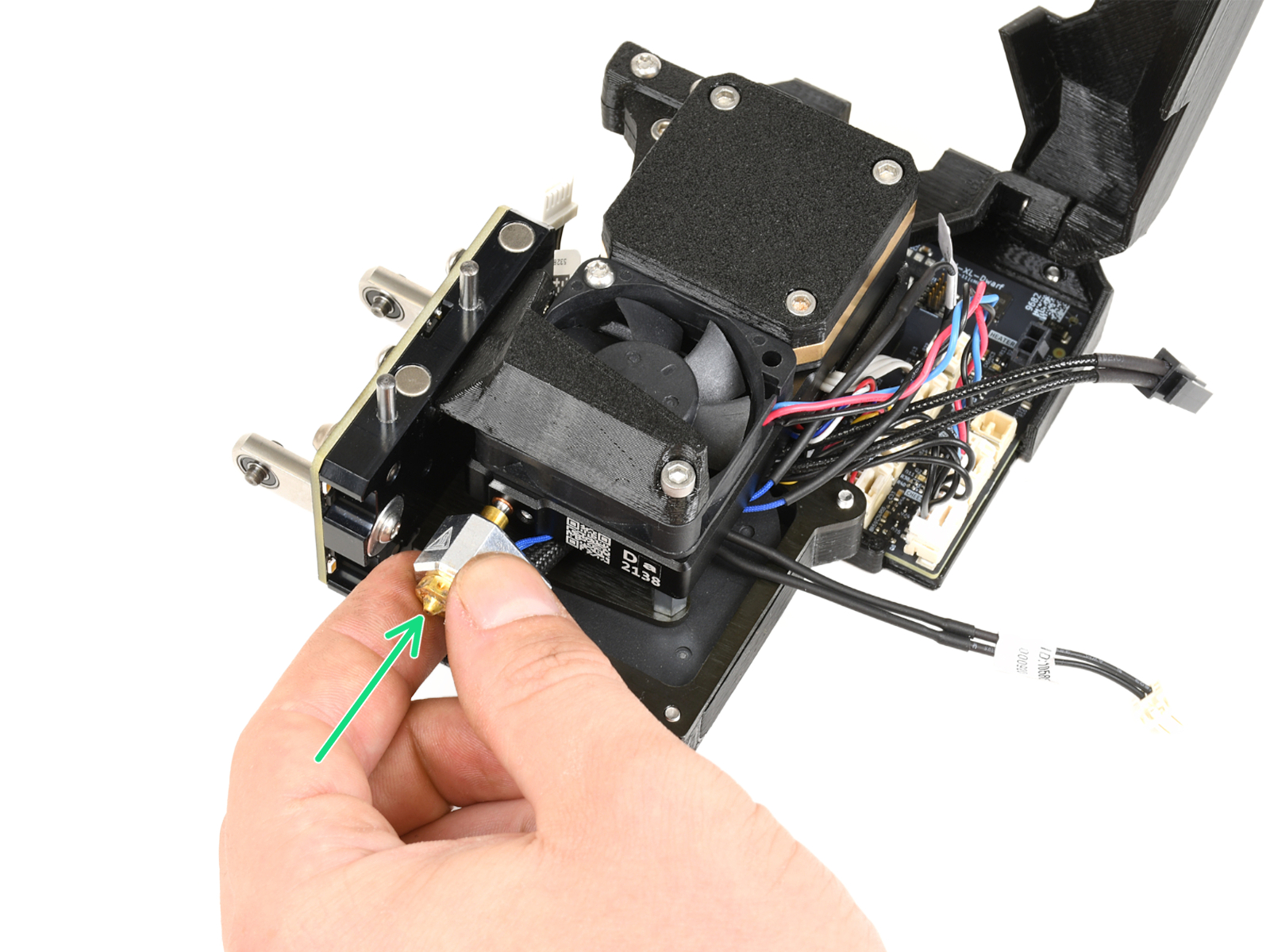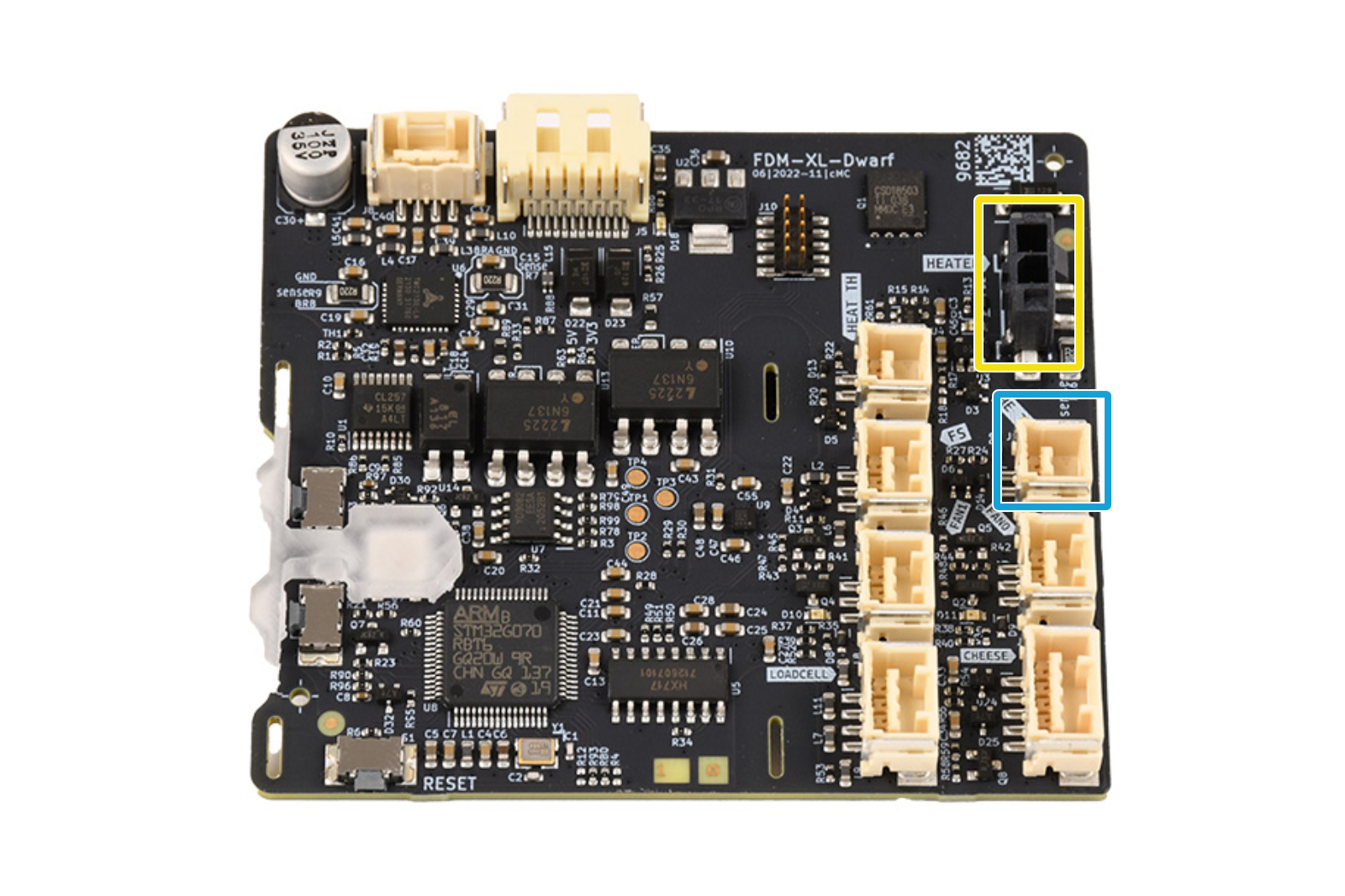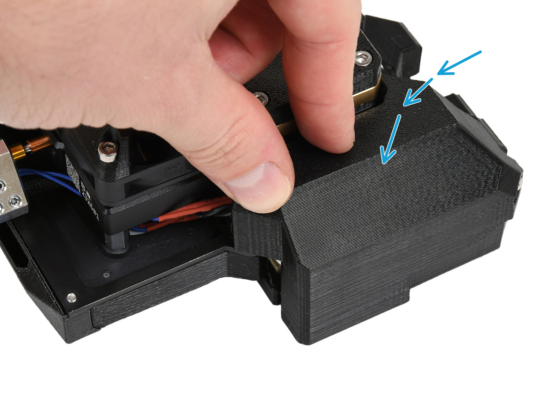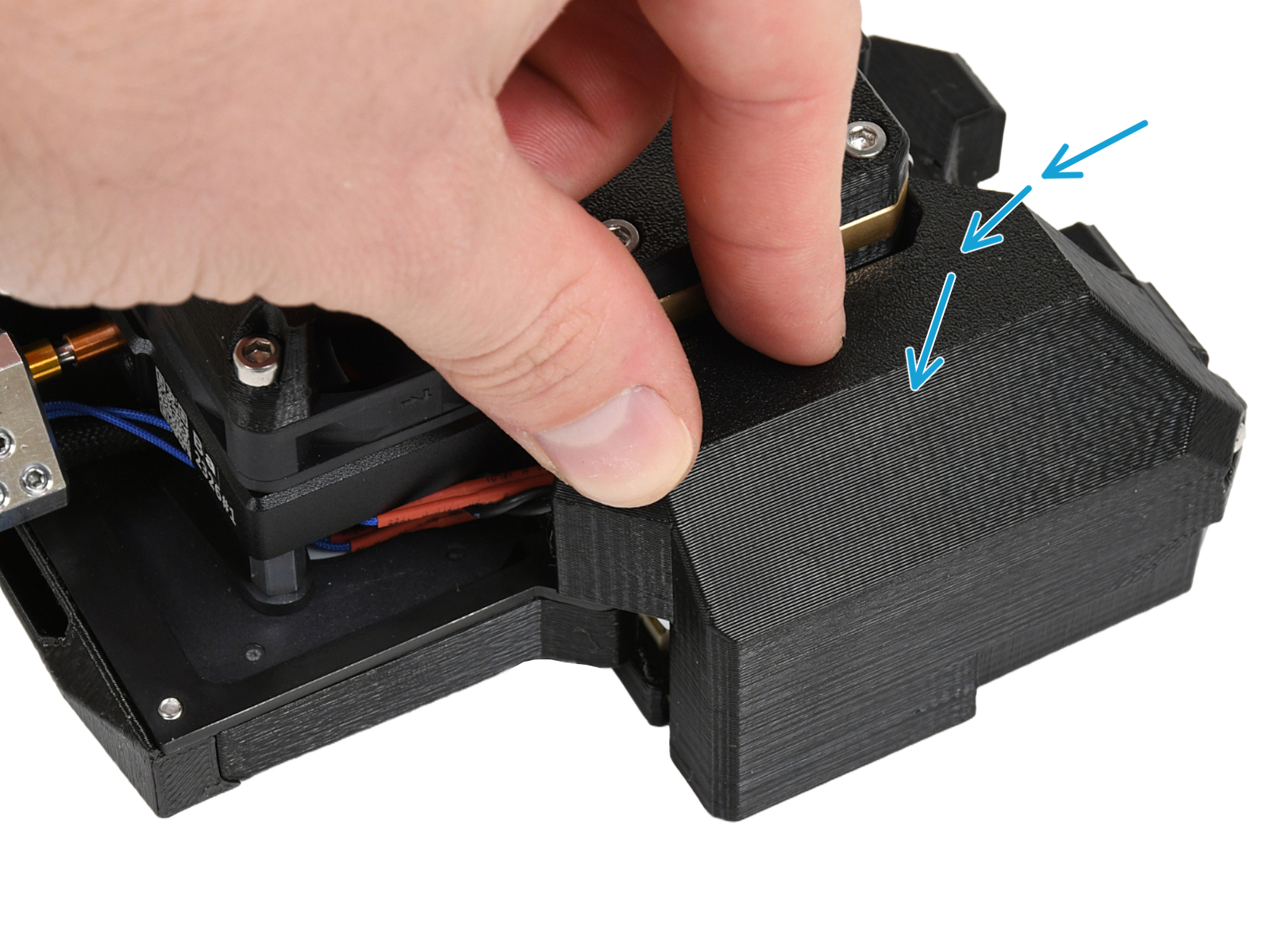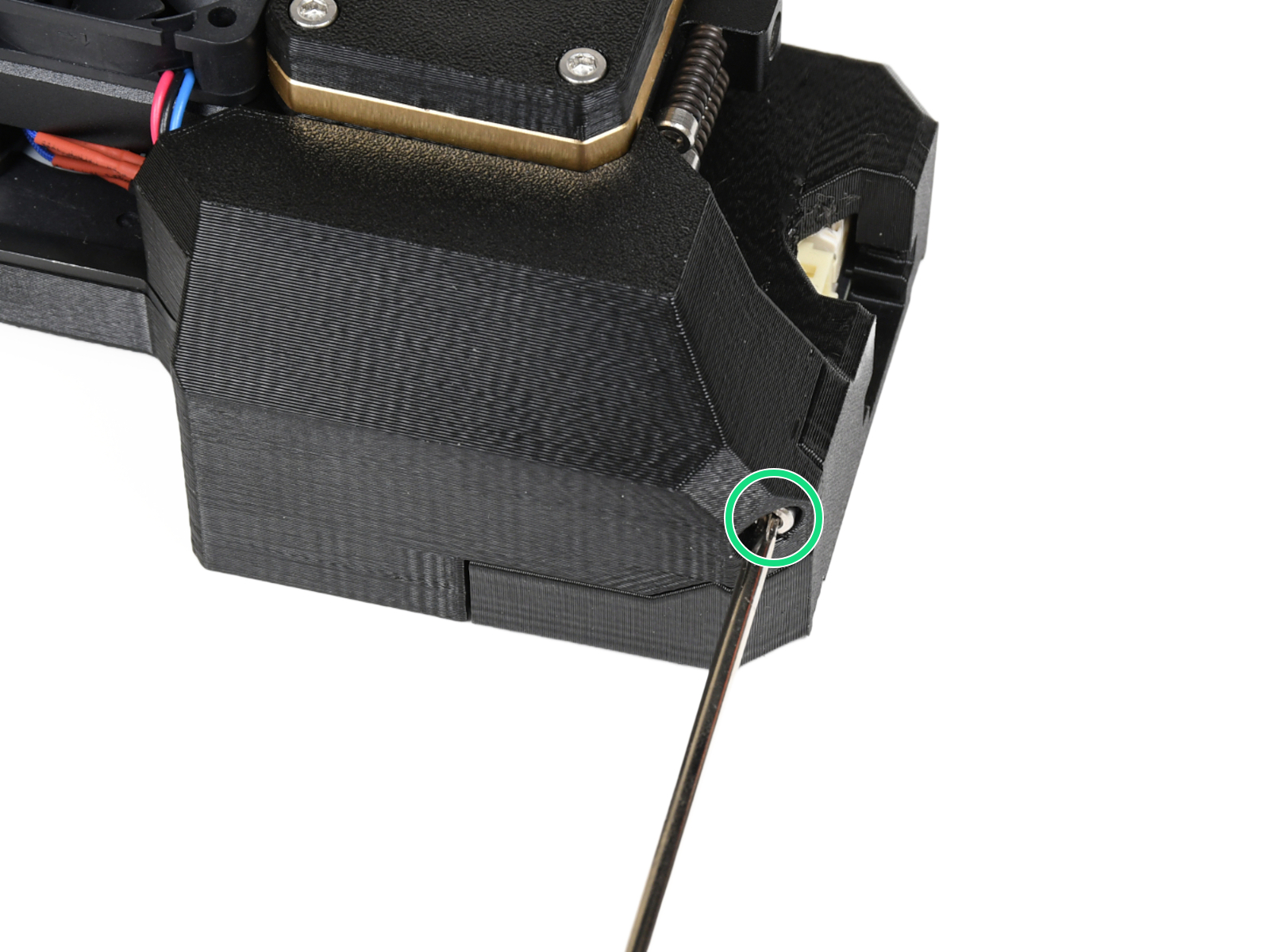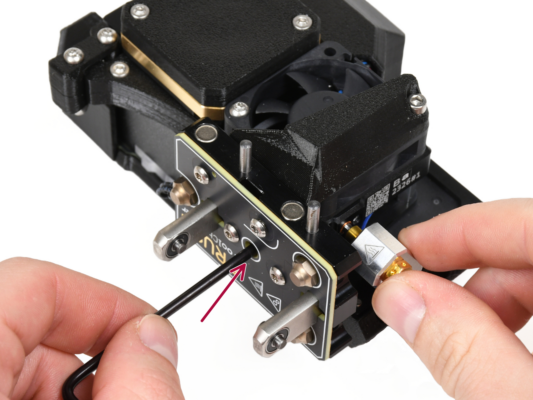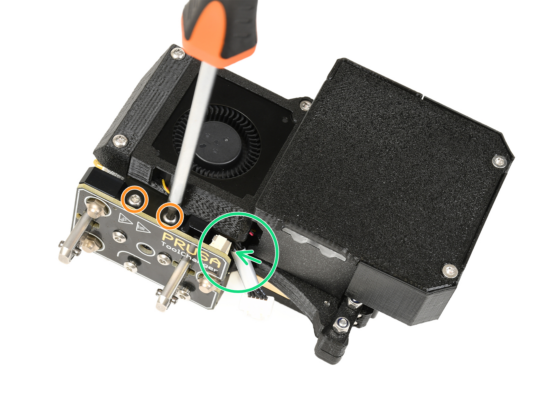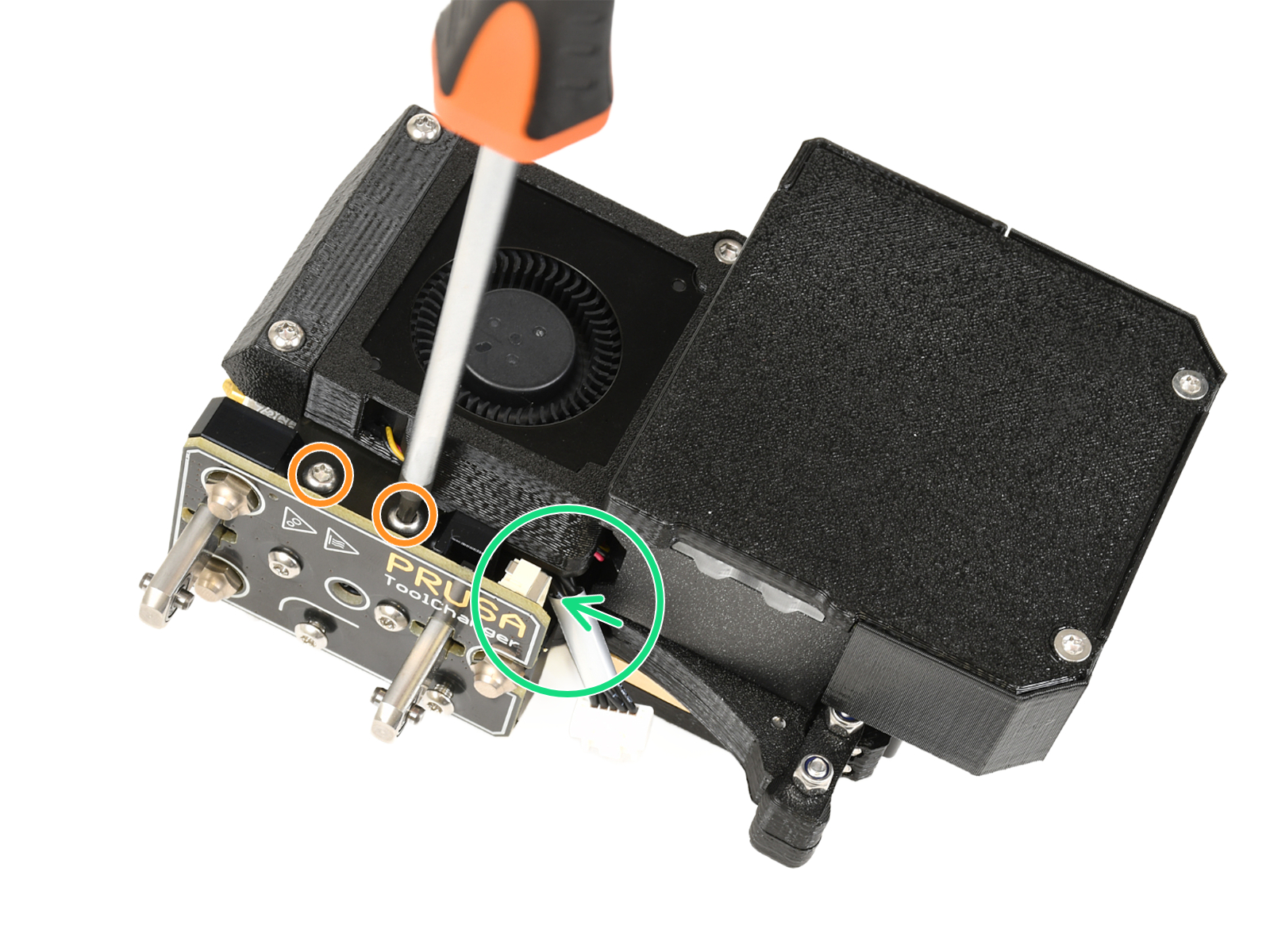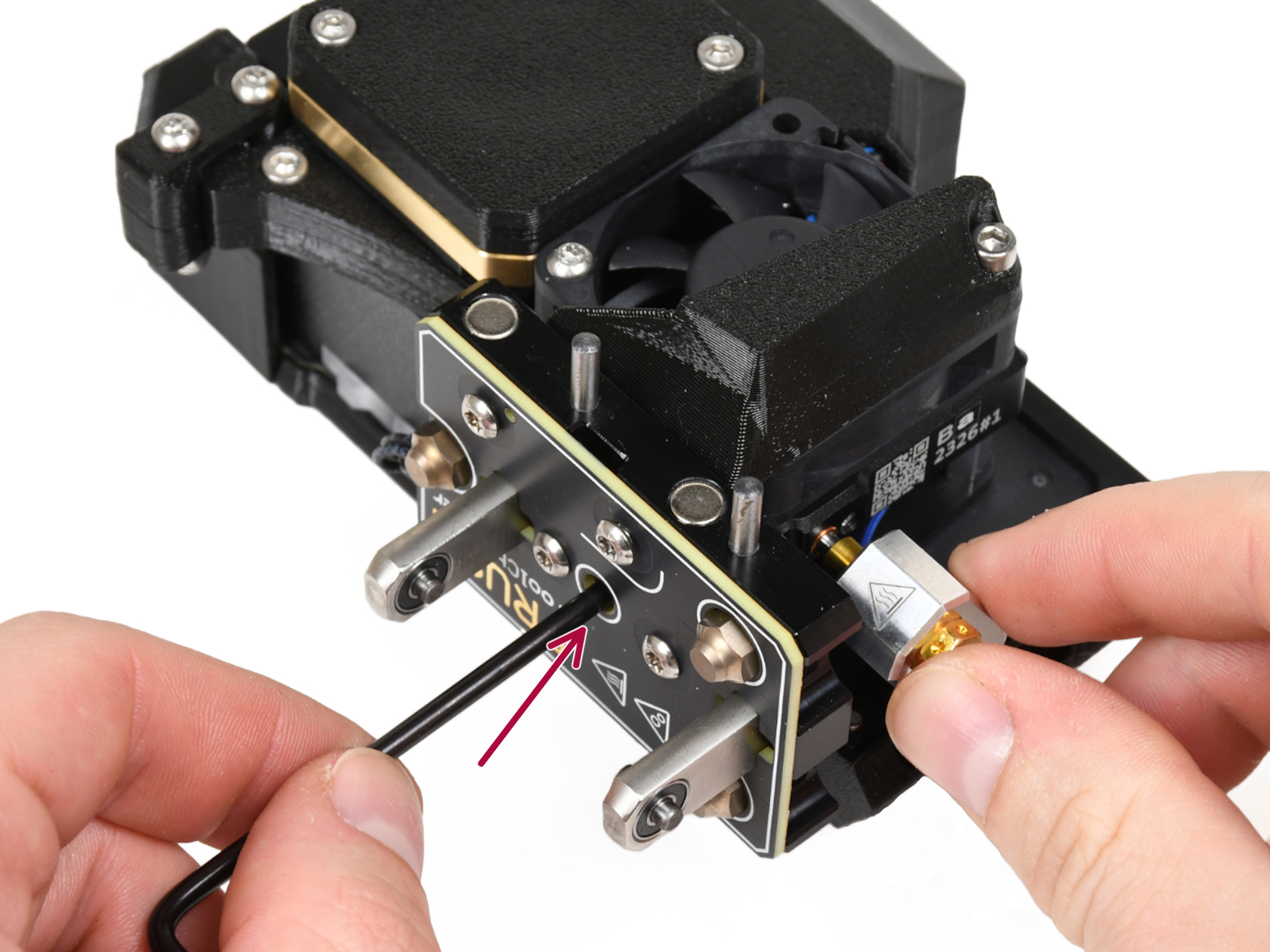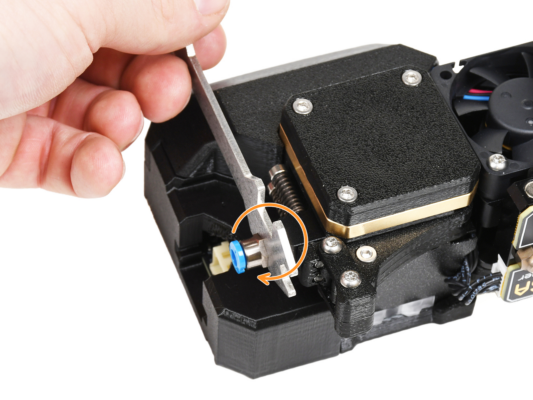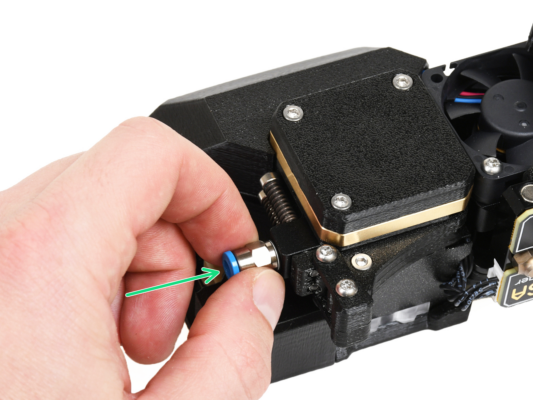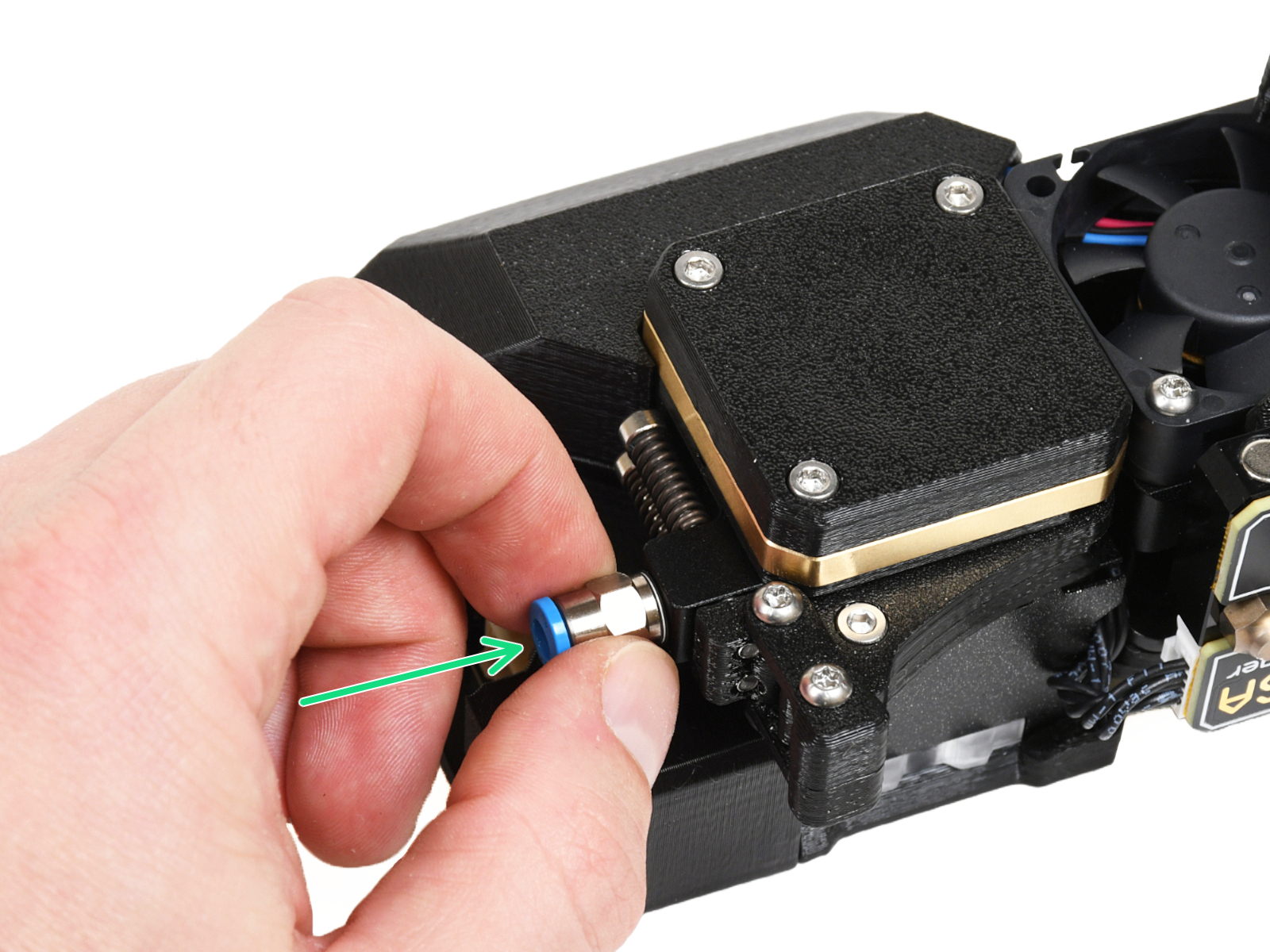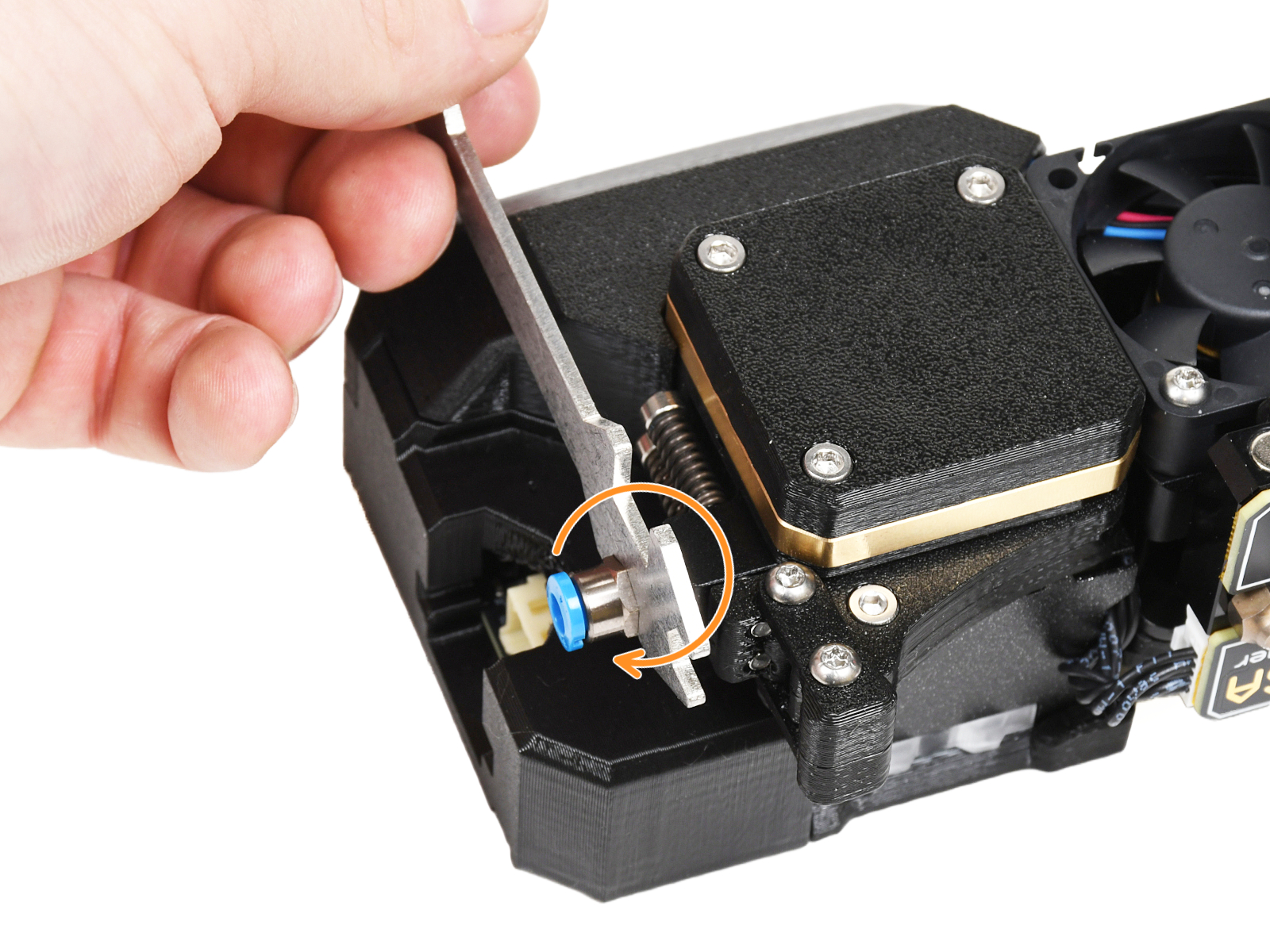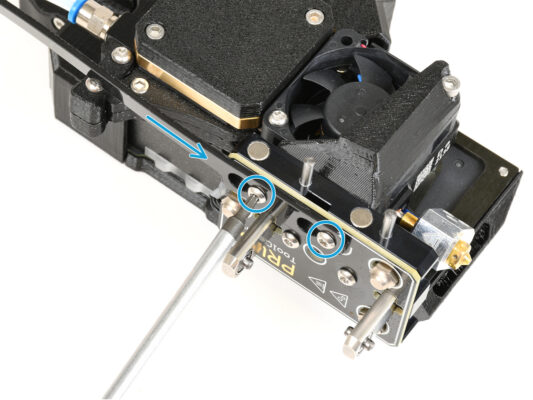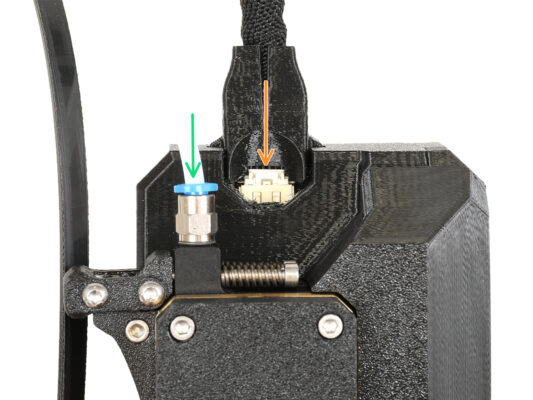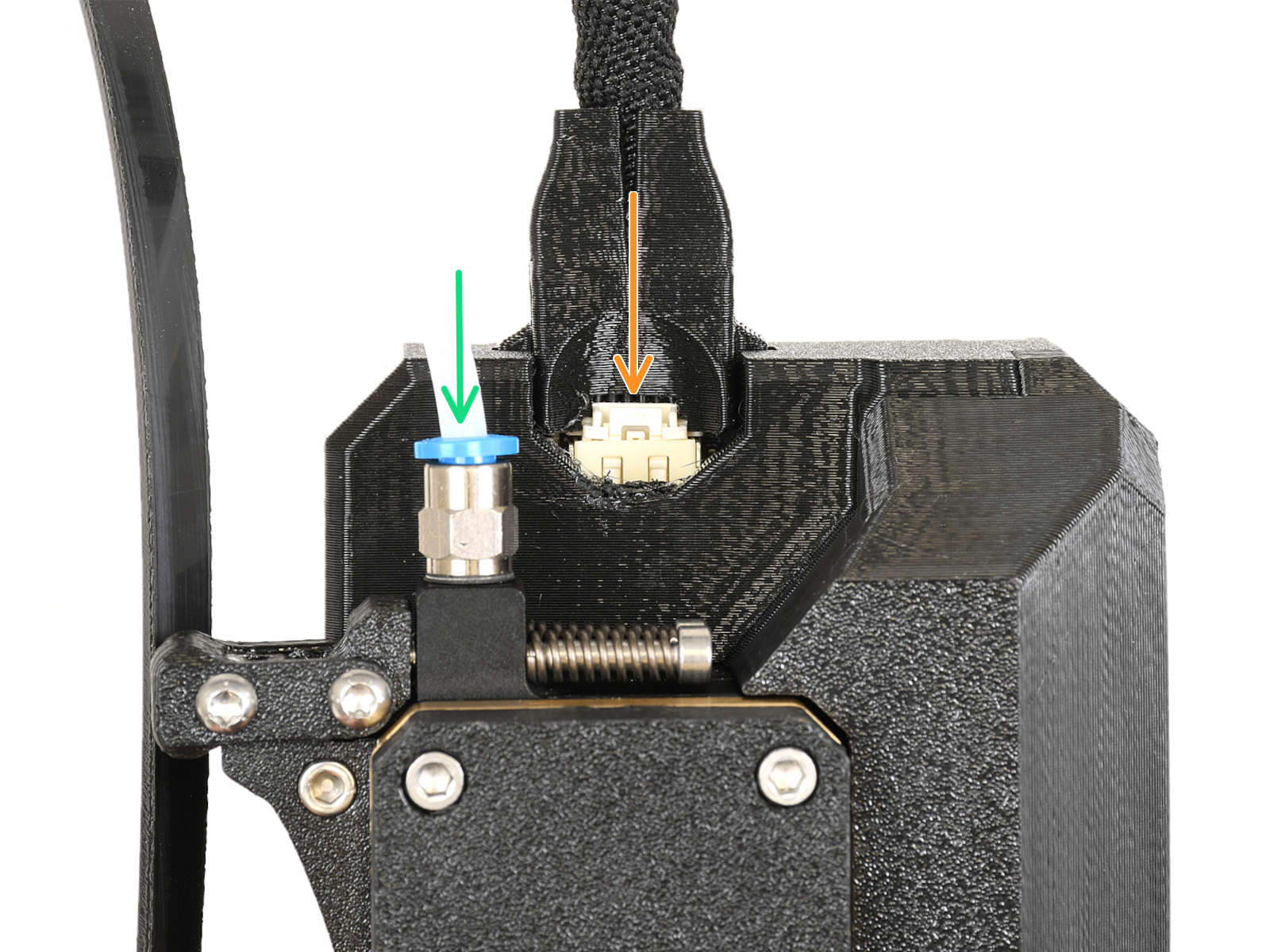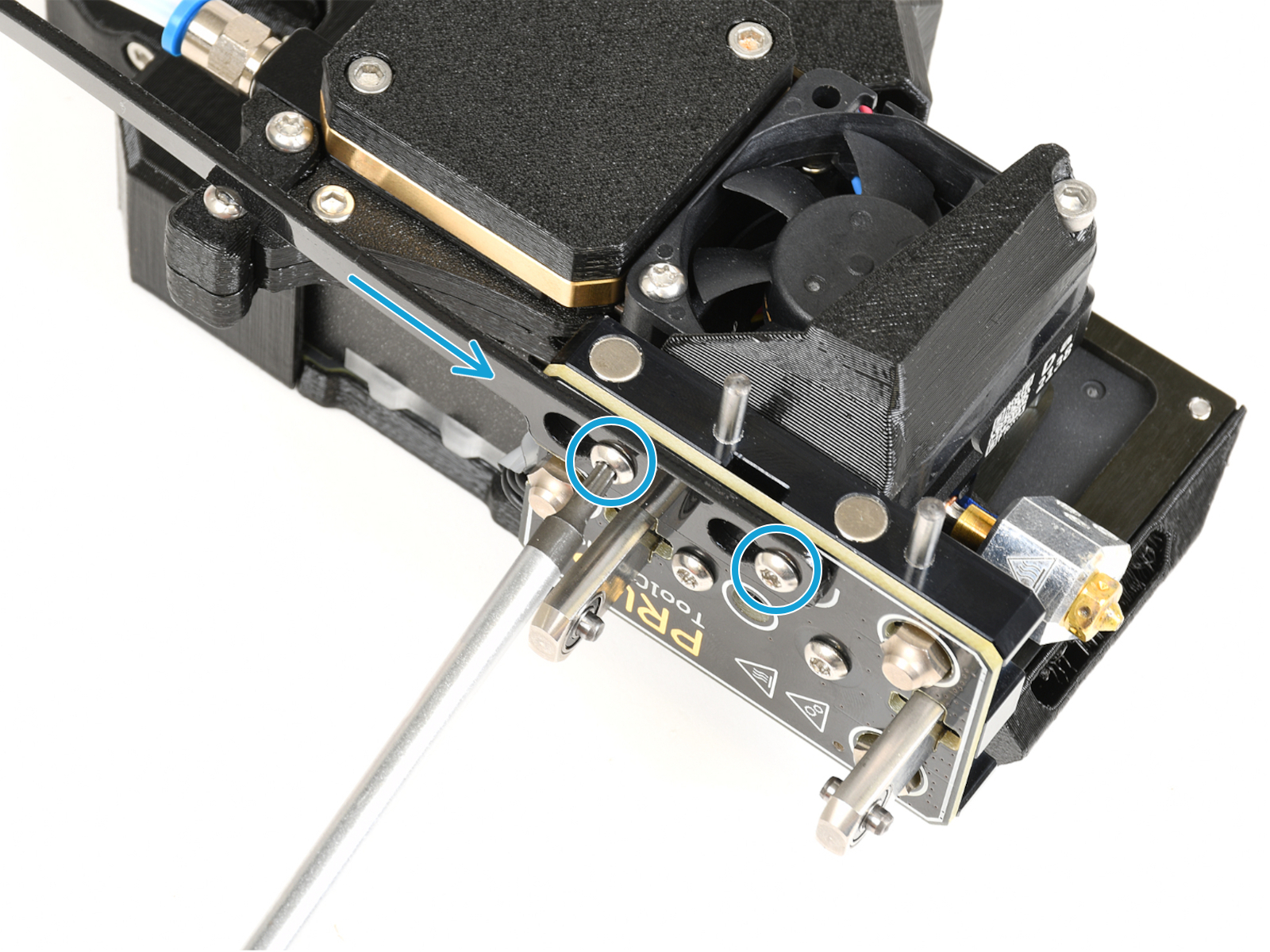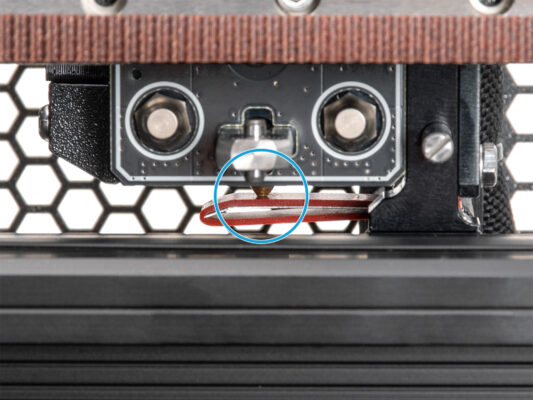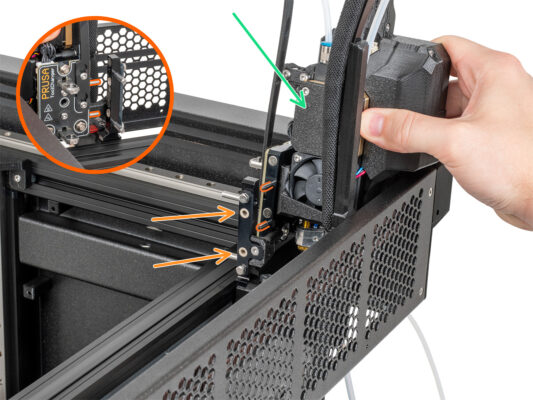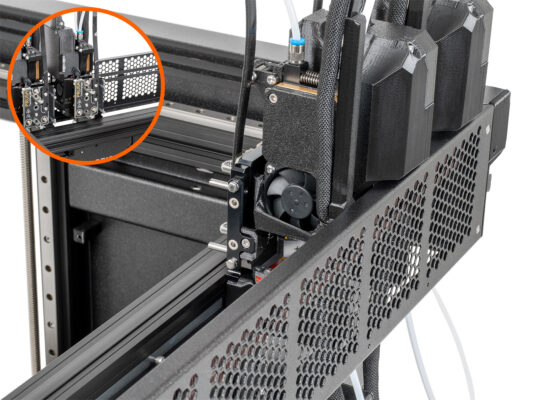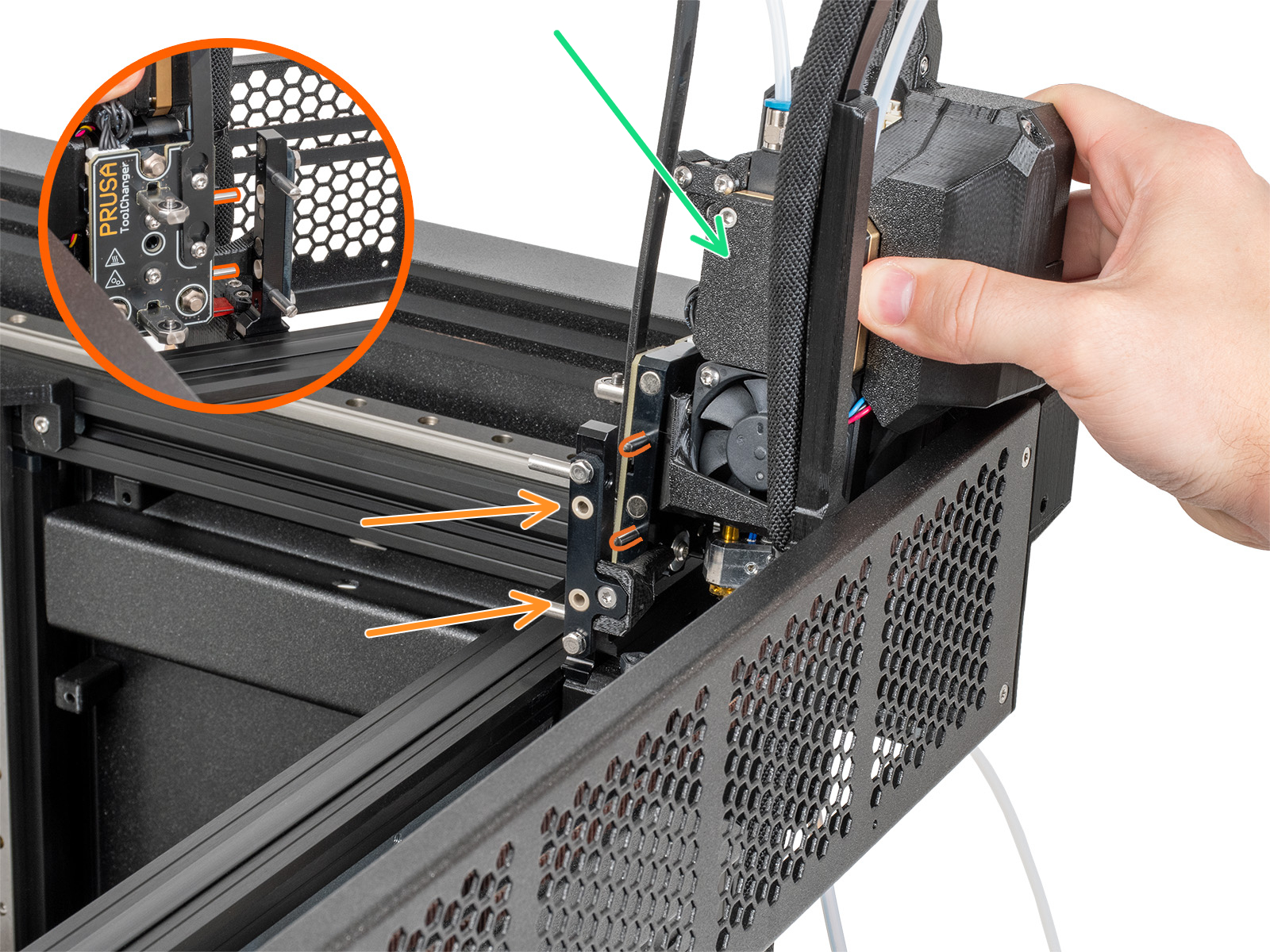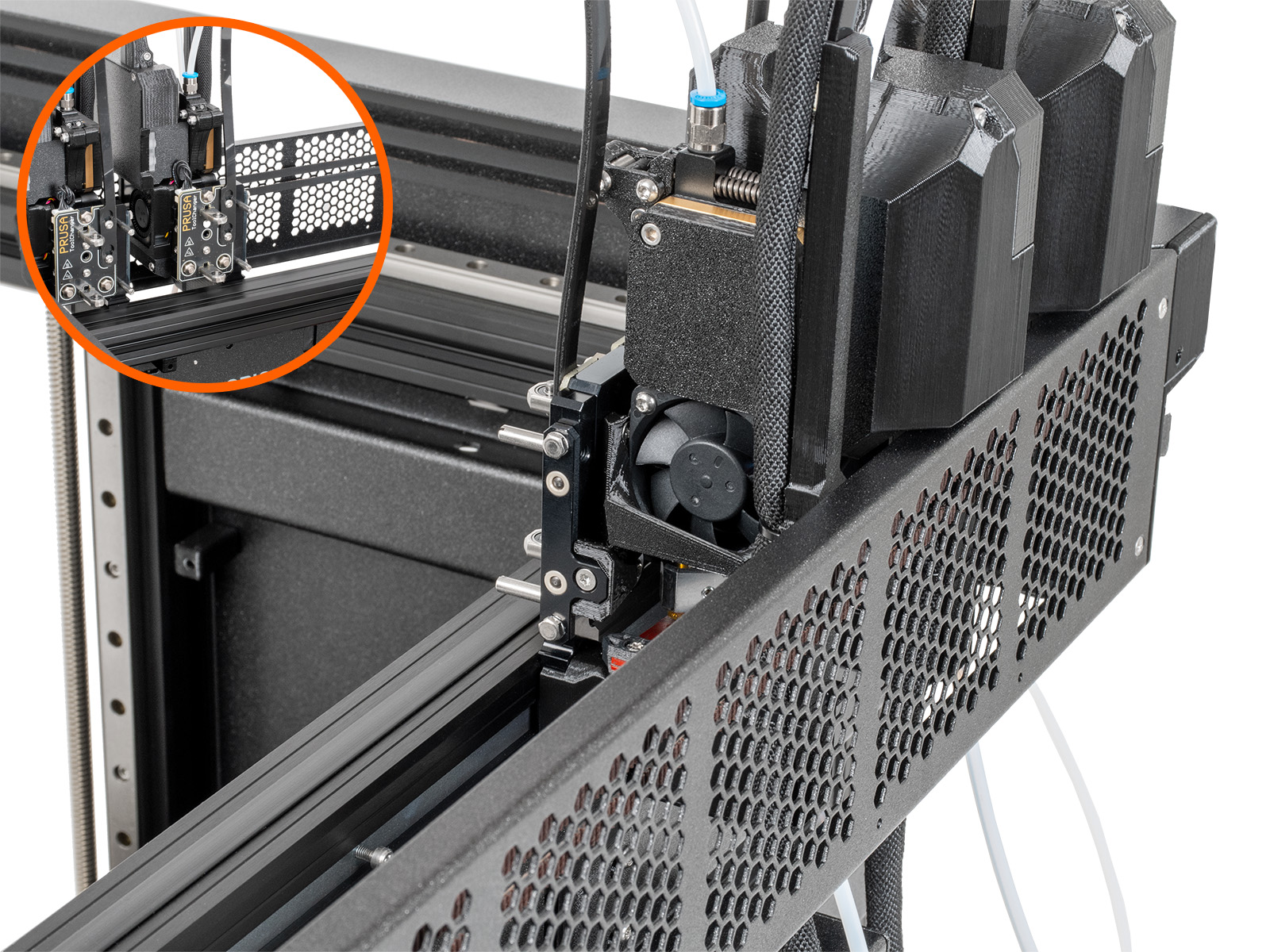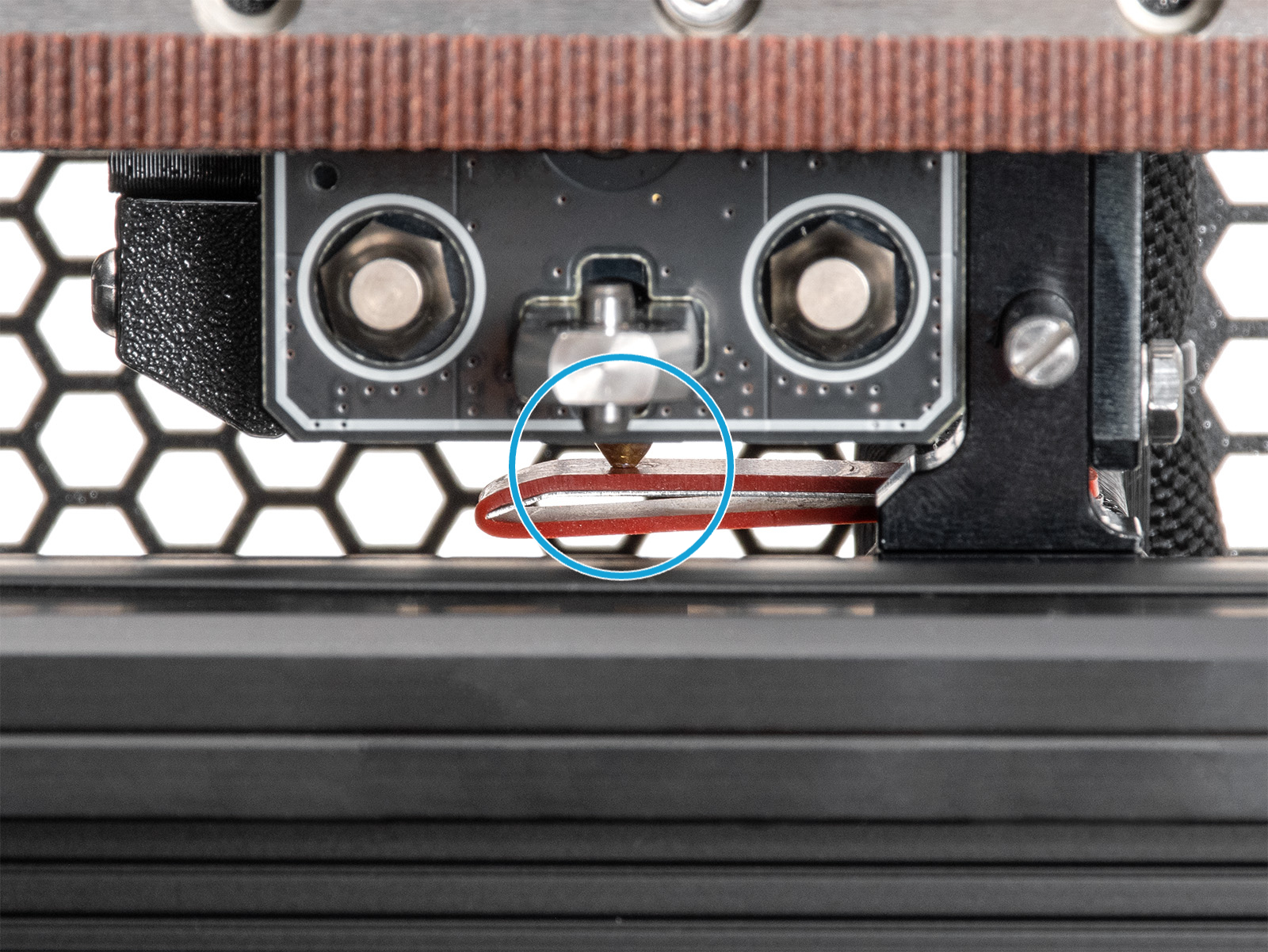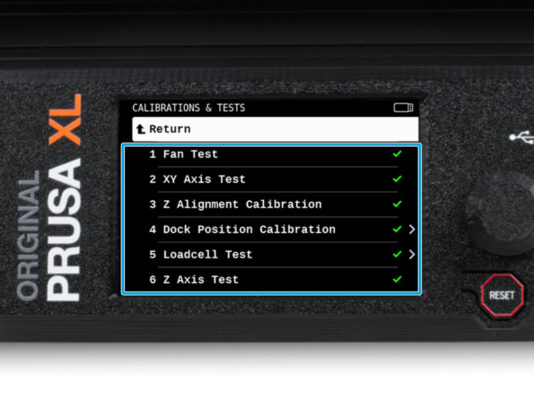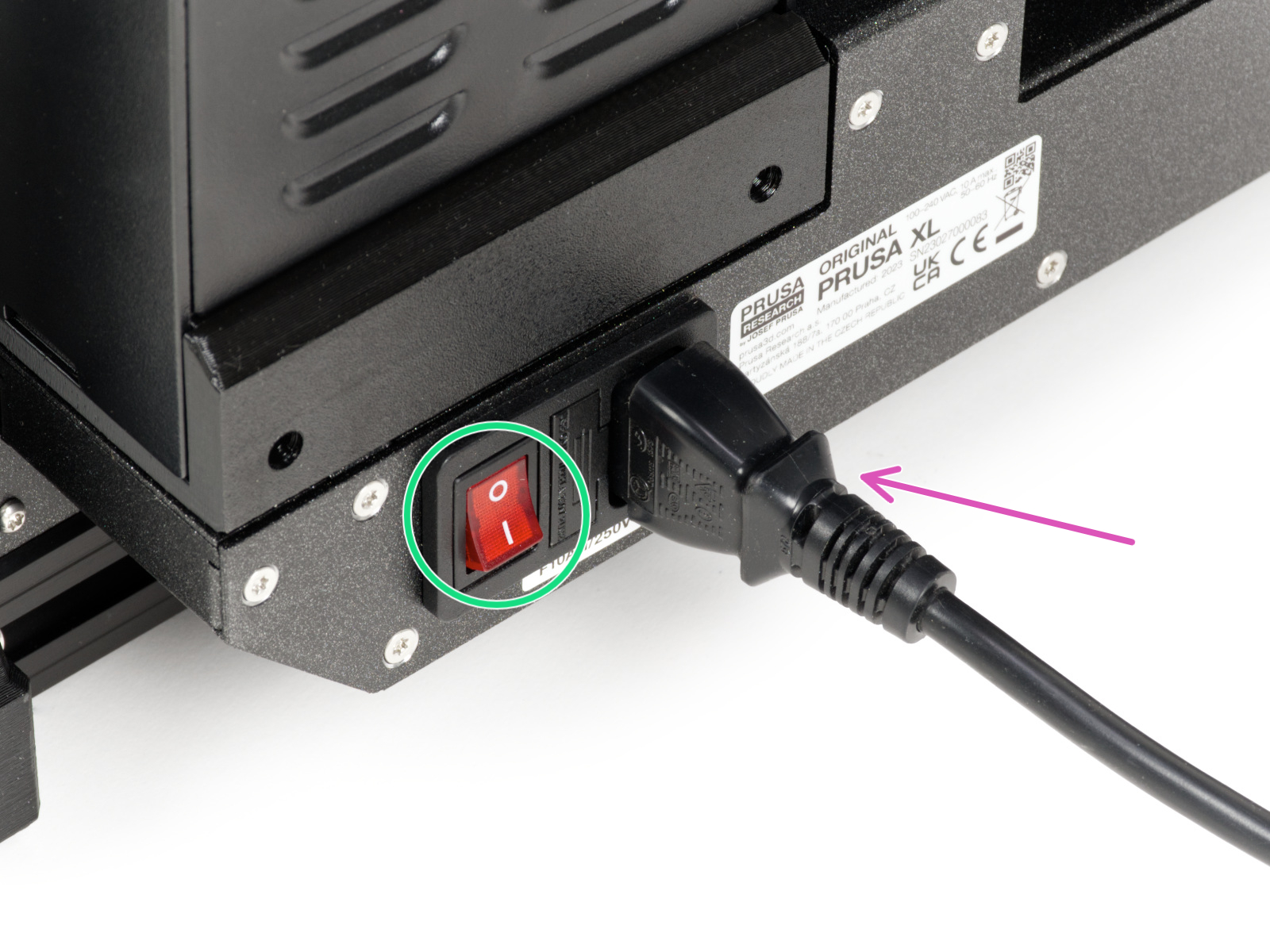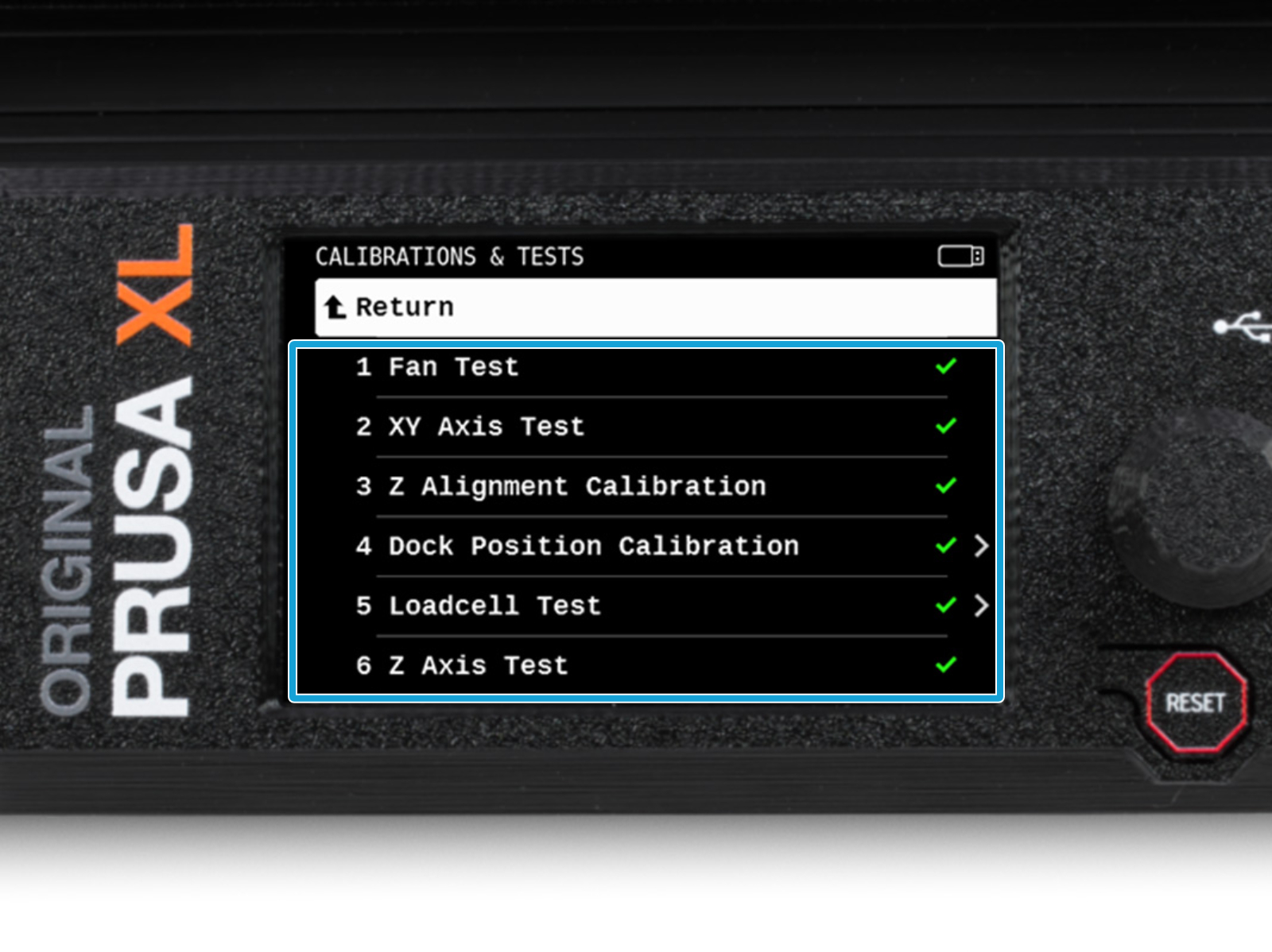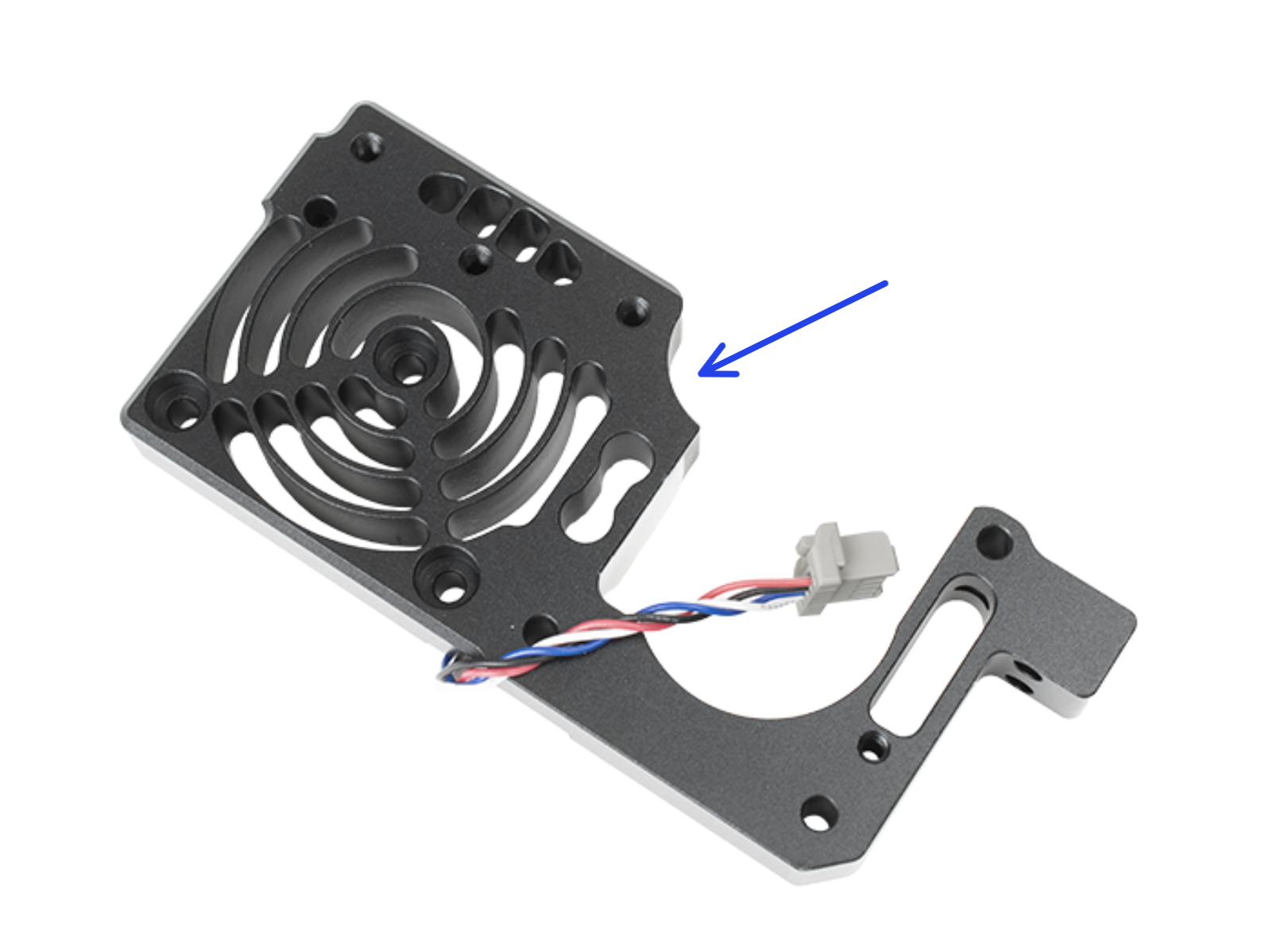
⬢This guide will take you through the replacement of the heatsink on the Original Prusa XL (Multi-tool).
The following instructions are intended for XL multi-tool only, although most steps are common. A single-tool version will be offered at a later time.
Alcune parti potrebbero essere leggermente diverse. Tuttavia, ciò non influisce sulla procedura.
The following instructions require extreme attention. The procedure involves direct intervention in the planetary gearbox.