What happened?
The printer is displaying the message: Incorrect RPM reading of the fan. Please check its wiring and connection.
Error name: Fan failure
Error code: #10106
This error indicates that one of the fans of the printer is not working correctly. It has measured the RPM of the SL1 fans and found one of them out of the accepted range.
How to fix it?
The SL1 has three fans: the LED cooling fan, the filter fan, and the right blower fan. If the error appears, please follow maintenance steps for the fan that generated the issue: SL1/SL1S maintenance [進行中の翻訳]. When doing that, also check the cable connections of the fan to the mainboard.
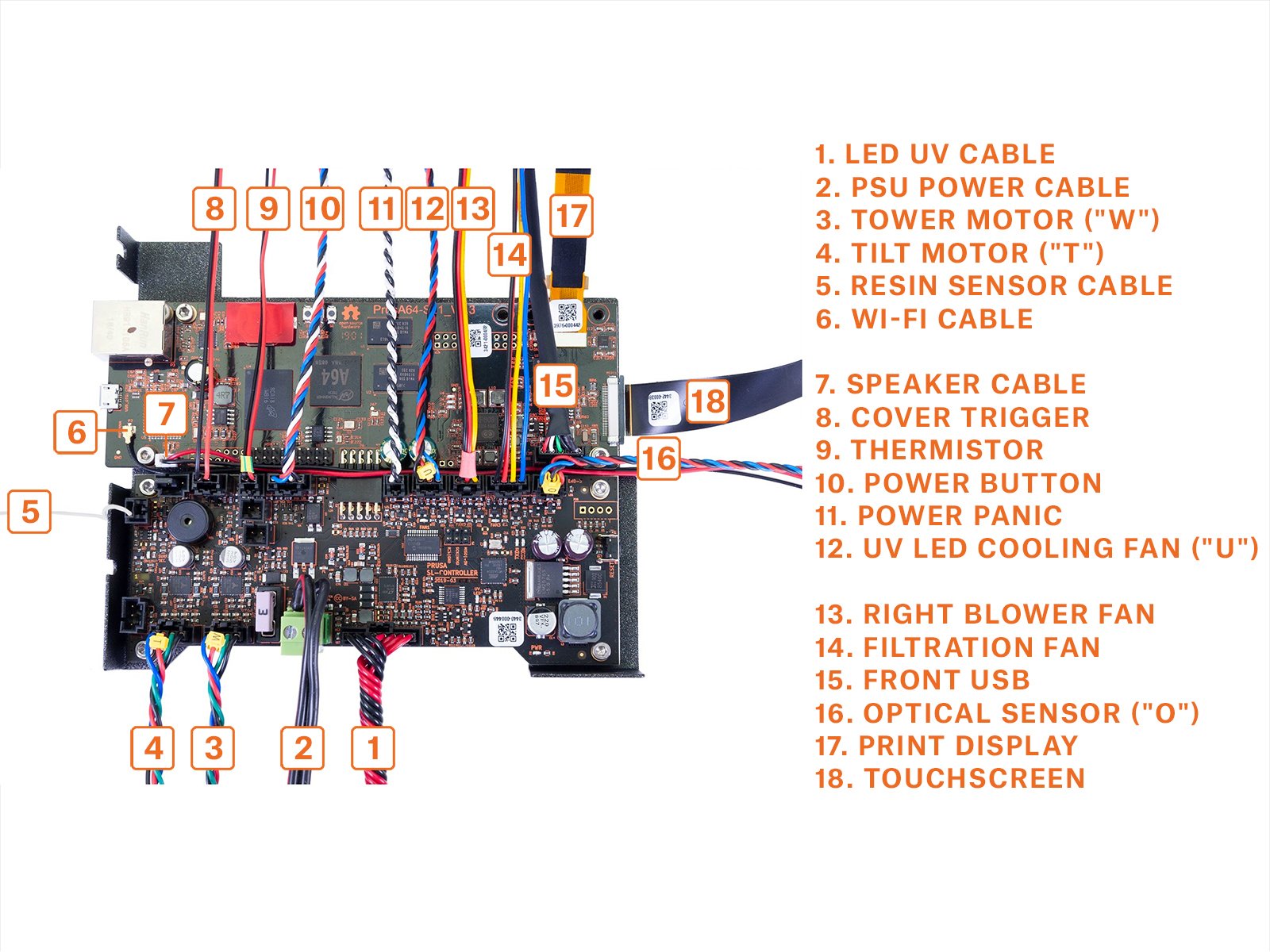
If the right blower fan is the one that failed, make sure that the blower gasket is still in place.
Go to the printer menu in LCD menu -> Settings -> Advanced settings -> Wizard. The printer will run the self-test. In case the fan also fails during the self-test, switch the connection of two of the fans, and see if the error will be transferred to the new fan. If the error is transferred, the fan that had the error originally will need to be replaced.