What happened?
The printer is displaying the message: The UV LED panel is not detected.
Error name: Disconnected UV LED panel
Error code: #10321
This error is shown when the UV LED connection cannot be found.
How to fix it?
To gain access to the connector on the A64 logic board you must remove the printer's cover. Open the eight M3x5b screws securing the cover (purple circles). Be careful to unplug the USB & power cable before removing the cover completely (orange square).
 |  | 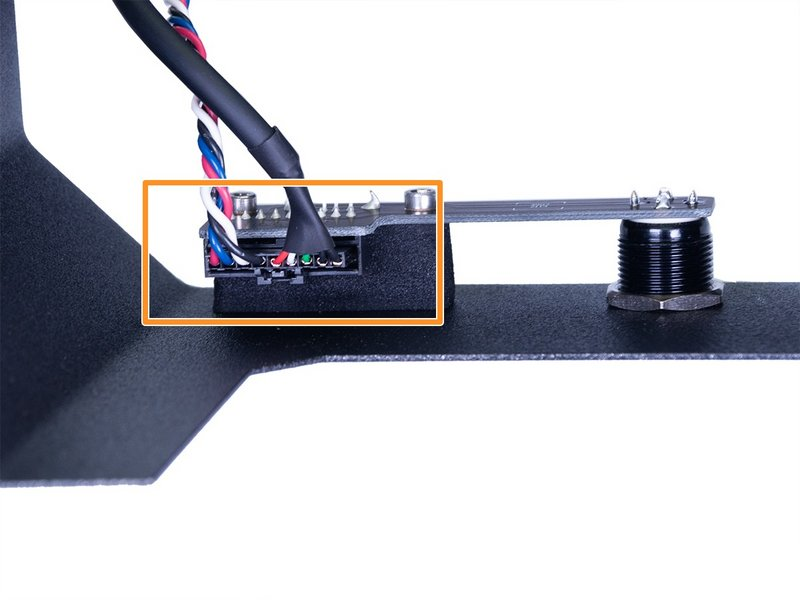 |
Original Prusa SL1 connectors
To access the UV LED use the guide for your printer: How to replace a UV LED assembly (SL1) [進行中の翻訳] or How to replace UV LED assembly (SL1S) [進行中の翻訳].
 | 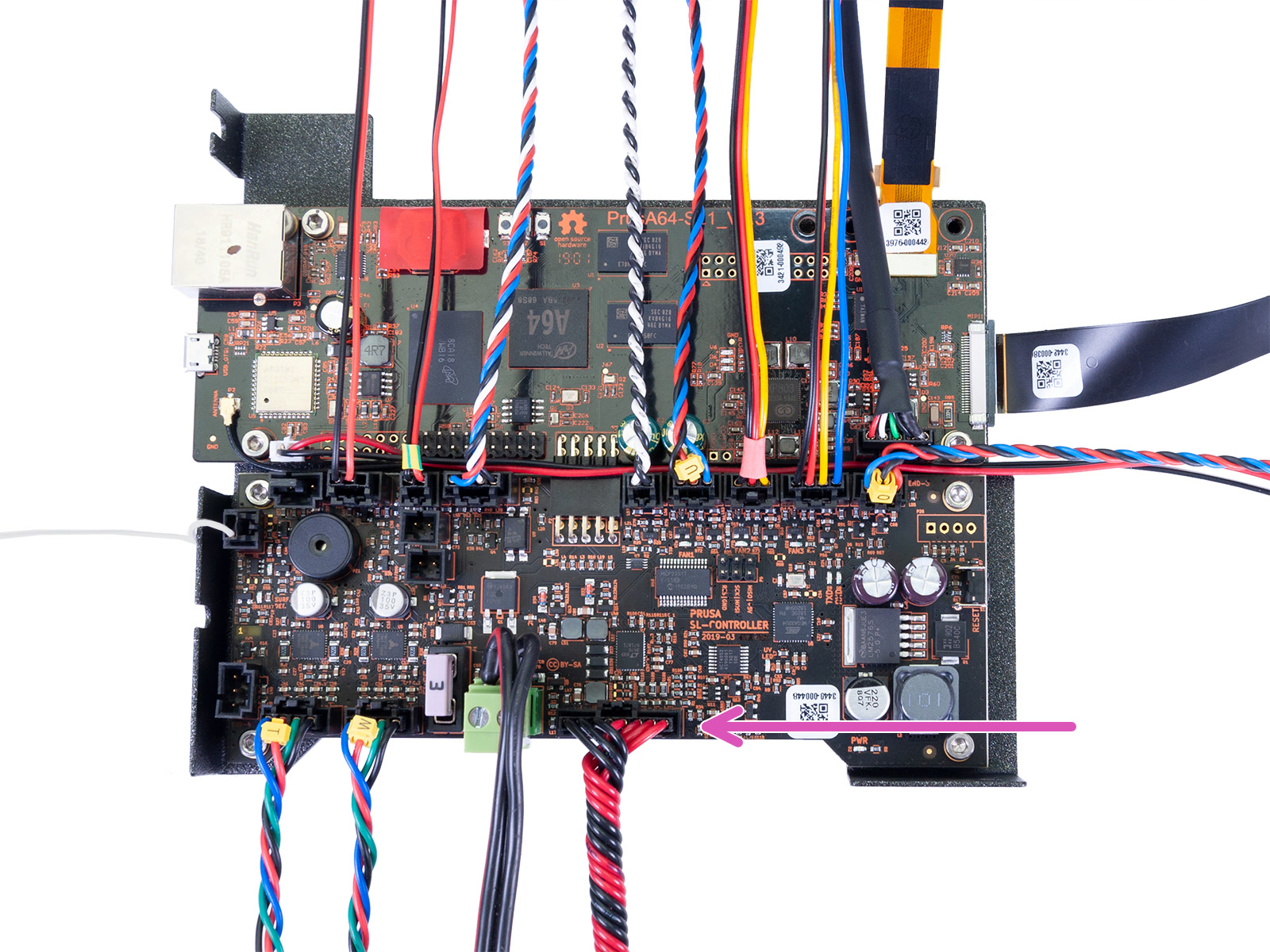 |
Original Prusa SL1S SPEED connectors
Check the UV LED cable connection to the UV LED assembly and to the Boost board. Make sure that both connectors are pushed all the way in.
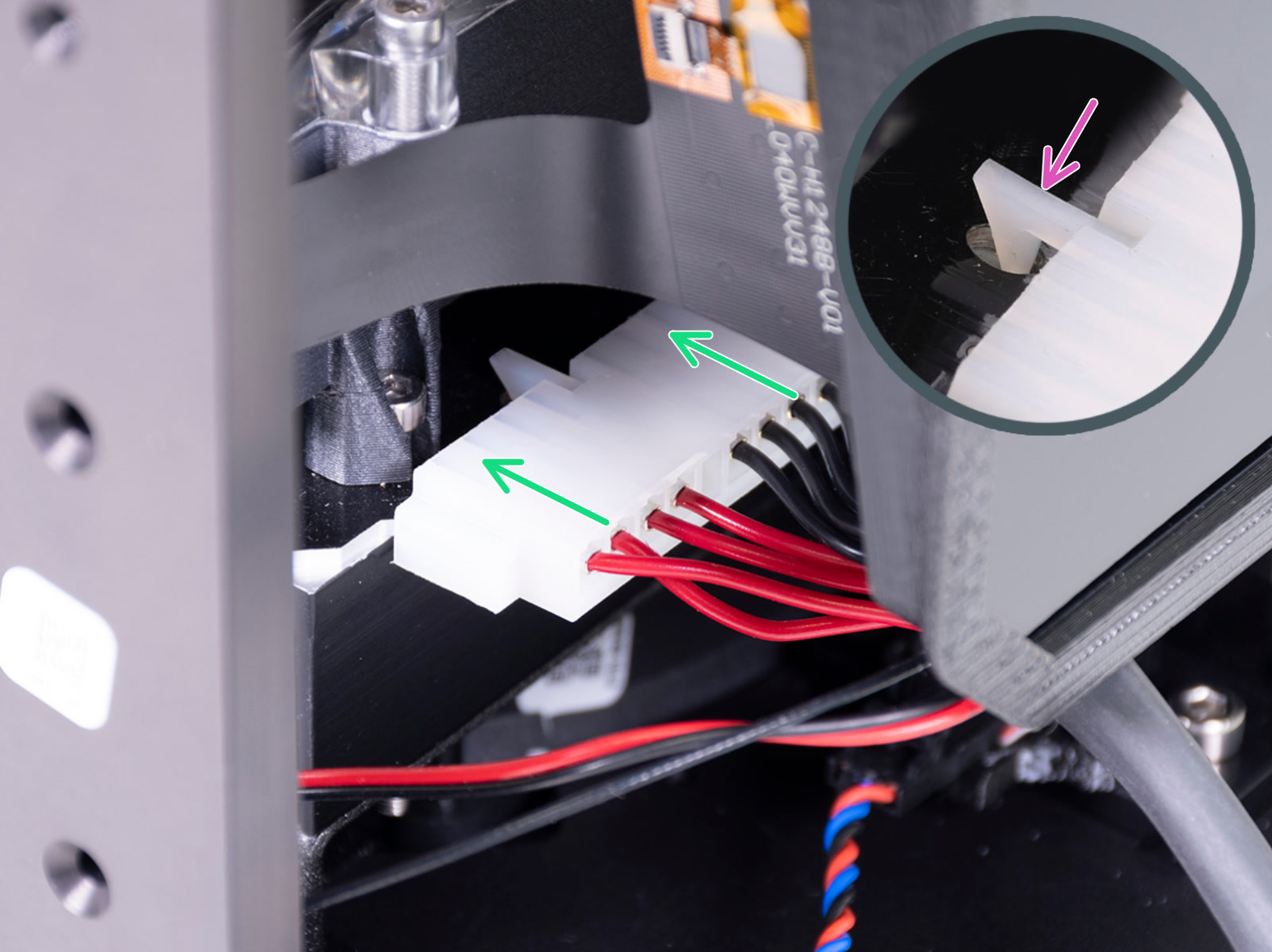 | 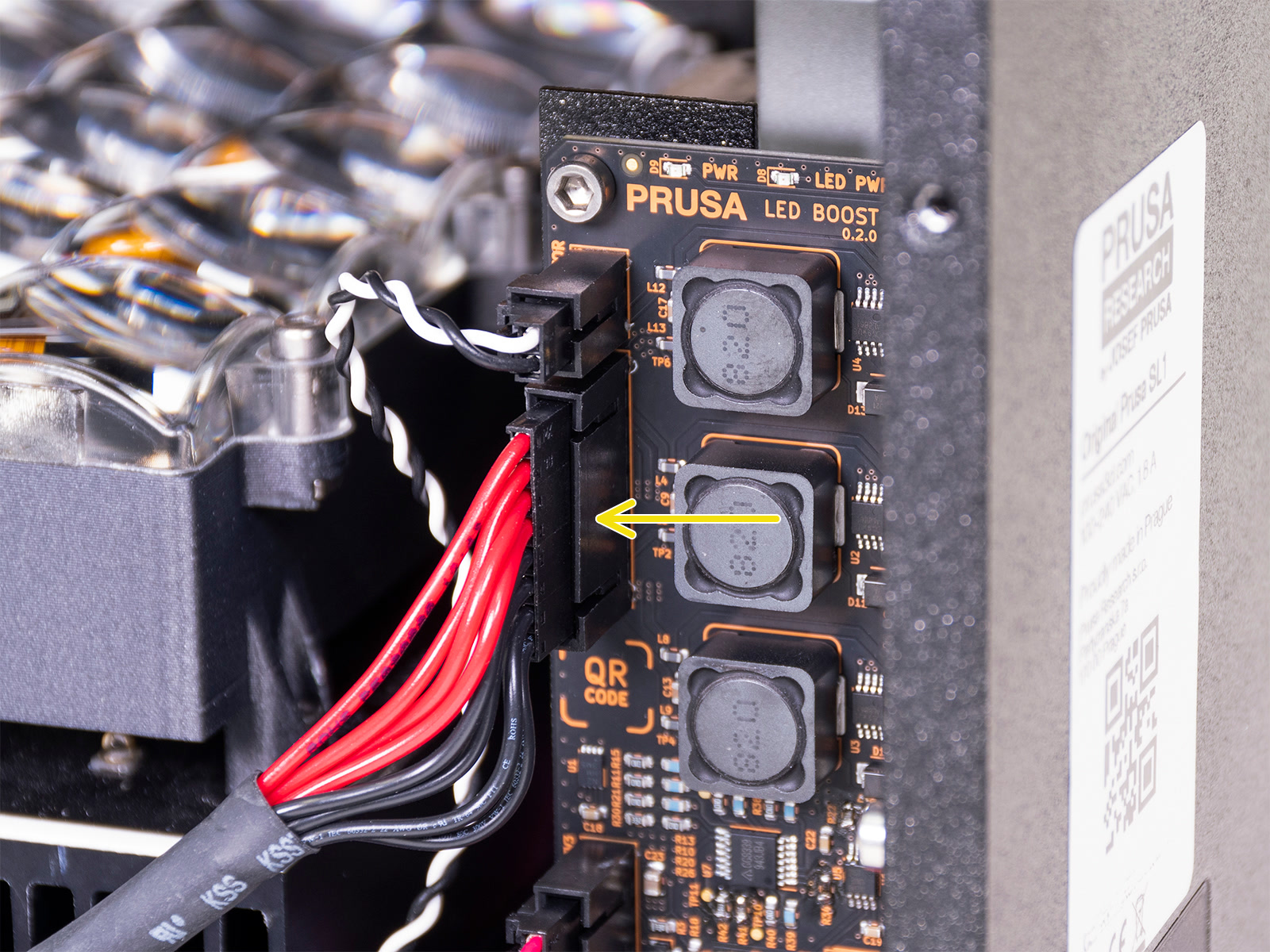 |
この記事は役に立ちましたか?
この操作は登録ユーザーのみが利用できます。ログインしてください。