PRINT FAN ERROR error message occurs when the print fan (the one at the front of the extruder) does not receive any RPM (Revolutions per Minute) readings. This can be caused by the fact that the fan does not spin, or by the signal (yellow) cable being interrupted.
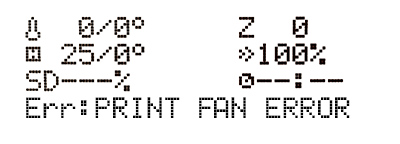
Troubleshooting
Visually inspect the print fan and make sure there is no debris or pieces of filament tangled in it, preventing it from spinning. Bigger parts can be cleared with tweezers, dust can be cleared with a computer cleaner spray (canned air).
Connector
Broken wire
If the error shows up even after cleaning the fan, see if it could be reproduced, by starting the fan from Settings -> Temperature -> Fan speed -> 255, and then moving the extruder manually along the X-axis, to the right and to the left multiple times.
See if the fan at any time stops spinning. Also, check the cables and wiggle with the extruder cable bundle a bit. The culprit is usually within the harness, near the extruder body.
15 comments
Plus, I had bought this new fan not long ago, directly from Prusa. Lasted like around a month. Not great.
Could've tried to get some warranty on things, but I guess a nick on the cable is considered wear and tear and I fixed it in less than an hour, not days of emails and shipping delays.
Quite annoying to see things this flimsy. I would really like to see a more sensible approach to these things, like having a more appropriate flex cable bridging off to a interim PCB on the extruder assembly where the thermistor, motor, PINDA and both fans are plugged in.
The hotend cable would still need to be routed directly as it needs a thicker conductor, but the rest given their signals and voltages are so low, there would be no reason why not to.
I know this would make the extruder assembly a bit heavier, but that would eliminate the need to buy Prusa-specific hardware due to long cable lengths or other stuff. And if the connector at the main board is one for all (not a break-out cable) then the board itself could be a bit less cluttered as it wouldn't need a 'port' for each element. I believe the gains would outweight the pains. The flex cable choice would naturally be optimised for such a purpose, probably also leading to a lighter 'tail'.
Idk, just an idea and sharing my experience. -- I'd encourage others to do something similar, as when this fan dies, I won't need to cut all the extruder cable ties, undo the sheath, open the board enclosure and all that, potentially stuffing up something else; I'd just disconnect, connect the new one and that's it.
100% my new approach as I hate having to wait weeks at a time whenever I order any parts. I'm in Australia and the few vendors that have Prusa-specific parts often they don't carry enough stock so I end up ordering straight from Prusa, and the shipment from CZ to AU is naturally not the quickest (nor the cheapest), leaving me for days at a time without a printer. (I learned my lesson, and I try to always have at least a few replacements at hand)
I might try to come up with a mod for this.
First, running at speed 255 I am getting relatively low but consistent readouts of about 2800 even if the fan is spinning full speed. The funny thing is that if I brake the fan manually the rpm jumps higher. If I set the speed to 128 the speed also jumps to about 4000, all consistently. This looks kind like a numeric overflow but I don't have any other printer to check.
Second, if the fan is not running at the full speed, the rpm oscillate. Once per several seconds it drops, then returns back, both audibly and in the numeric value. It is not affected by the X axis movements nor by trying to manually press on the cable or wires and is IMO too regular in both frequency and the amplitude to suggest a mechanical problem or a damaged wiring. I don't think the fan rpm is regulated by a closed loop, the firmware just sets a pwm duty cycle, right?
I have cleaned the blades and put a few drops of oil under the sticker, that did not change anything at all. The firmware is the most recent 3.12 one instaleld a few days ago.
The prints are fine. Can this be normal for the upgrades and/or printers that did accumulate some hours working or do I have a problem, maybe in the electronics or even the PSU?
Thanks
I experienced the annoying Print Fan Error repeatedly. In my troubleshooting I could not recreate the error by moving the axis with the fans at 255. However, when I navigated BACK to the main menu, as soon as I would click the final step back to the main menu, I could create a Print Fan Error 100% of the time.
Other than that, the print fan is throwing an error during prints at random points along the x axis, with none of them at any strain points on the wiring harness. Any ideas? I am okay with simply replacing the fan if that will work. I just want to get back to learning. I have only had this since Jan/Feb, and I ordered it pre-assembled, so it's not like my machine has a lot of miles on it. Appreciate your feedback.
i print PETG with the part cooling @ 0% (off) not sure what would trigger the error. In both occurance I simply reboot the machine and the error is gone. Any idea please?