The error message Preheat the nozzle! occurs when you are loading new filament and the nozzle did not reach the needed temperature to do so.
The minimum temperature for loading a new filament is 190°C. However, it is recommended to select the actual recommended printing temperature of the material you want to load in.
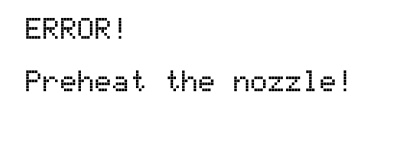
Troubleshooting
- Make sure the nozzle is preheated. The indication of the current temperature is visible on the main LCD screen.
- You can preheat the nozzle in LCD Menu - Preheat - select material or it can be done manually through LCD Menu - Settings - Temperatures.
- Wait until the required temperature is met, then you can put the new filament inside the extruder opening.
- After that, you can load the filament through LCD Menu - Load filament.
Was this article helpful?
This action is available only to registered users. Please log-in.
2 comments