The message on your LCD saying Please open idler and remove filament manually shows up when the extruder motor does not succeed to remove the filament from the hotend/extruder. Please do not panic, this can be solved very quickly and you do not need to abort the print.
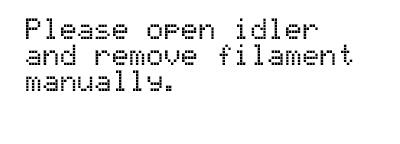
If you get this error before a new print while you want to change the filament, first just try to load the filament again into the preheated hotend. The filament tip will melt again and it should be easier to remove it afterward. If that is unsuccessful, go through the following steps.
Troubleshooting
Follow our illustrated guide to resolve this.
Was this article helpful?
This action is available only to registered users. Please log-in.
2 comments
Hi! Did you try printing the bundled file?
Your IR filament sensor might give the printer false readings. Try re-seating the filament sensor in the print head to se if it helps - confirm it works by going into the Menu>Support>Sensor info>Fil. sensor or IR.
This article shows how it works and describes some possible causes. If you still experience issues, please contact support via shop.prusa3D.com.