What happened?
The printer is displaying the message: The UV LED calibrator is not detected. Check the connection and try again.
Error name: UV LED calibrator not detected
Error code: #10311
How to fix it?
The UV calibrator must be connected to the front USB port when instructed or before the calibration has started.
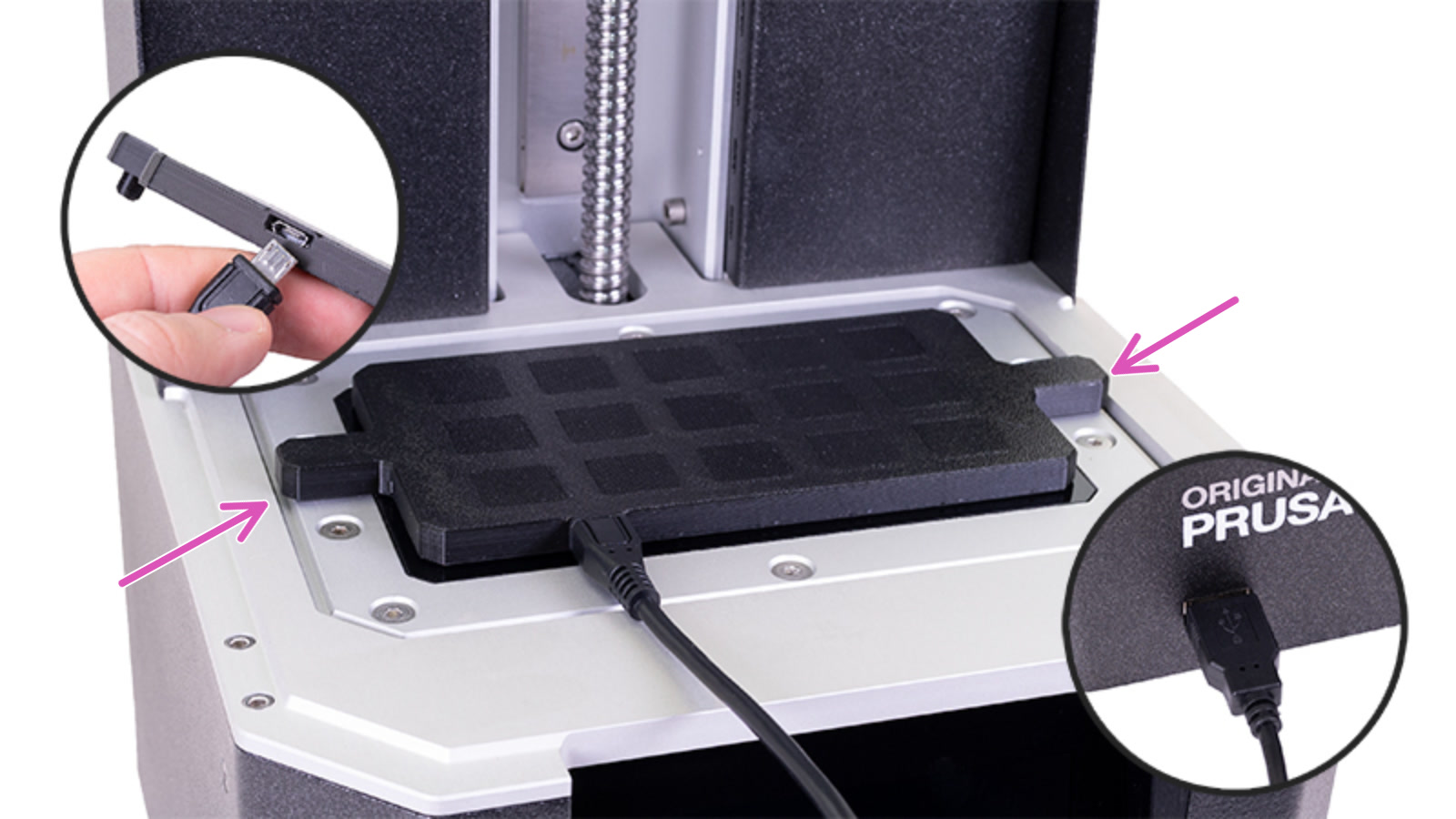
If the UV calibrator is connected correctly, try to update the firmware and restart the machine. If it persists, the UV calibrator may be broken and you should contact カスタマーサポート.
Guides
この記事は役に立ちましたか?
この操作は登録ユーザーのみが利用できます。ログインしてください。