What happened?
The Original Prusa MK4S/MK4/MK3.9/MK3.5 displays the message: "Failed to home the Y-axis, make sure there is no obstacle on Y-axis".
Error name: Homing error Y
Error code: #26305 (MK4S) #13305 (MK4) #21305 (MK3.9) #23305 (MK3.5)
The error is most likely caused by a bad movement of the Y-carriage along the Y-axis.
How to fix it?
Y-axis movement
Make sure there are no obstructions in the path of the Y-axis. For example, there might be a piece of filament stuck around the belt, or on a smooth rod, from a previous print.
Y-axis belt tension
Check the Y-axis belt tension and adjust it, following our dedicated article on belt adjustment.
Y-axis motor pulley
The Y-axis motor pulley is attached to the Y-axis motor shaft. The motor shaft has one flat side. The pulley has two set screws, ensure that one of the two set screws is aligned with the flat part of the motor shaft. Make sure the other set screw is also tightened, not excessively, and that there is a small space between the pulley and the motor.
Y-axis bearings position
Incorrect positioning of the bearings might cause the error.
On the side of the Y-carriage with one bearing, ensure that the bearing is centered on the bearing clip. Approximately the same piece of bearing should be visible on each side.
On the side of the Y-carriage with two bearings, place the bearings as close to the center of the Y-carriage as possible. Beware, the bearings must not touch the edge of the pocket!
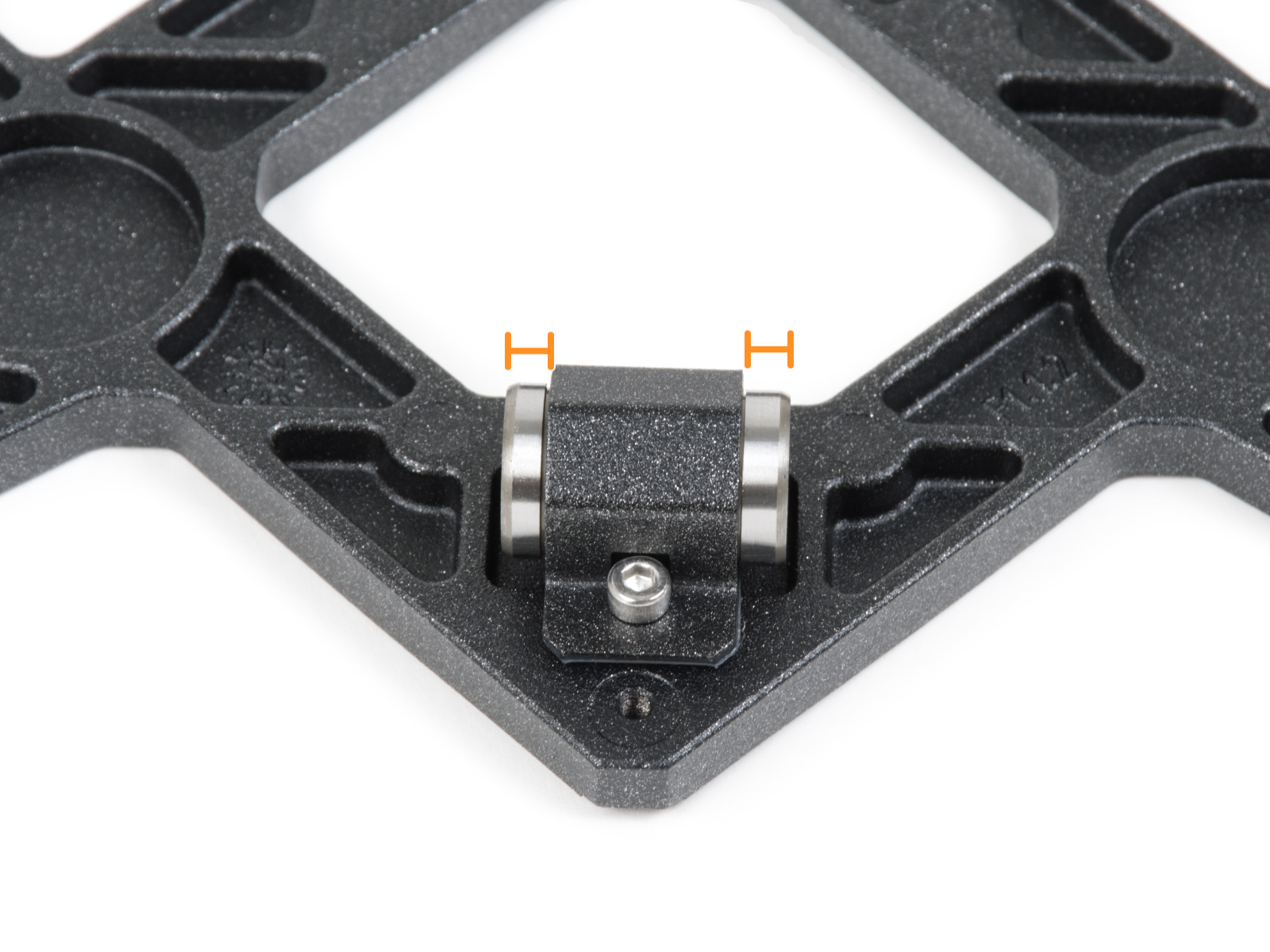 | 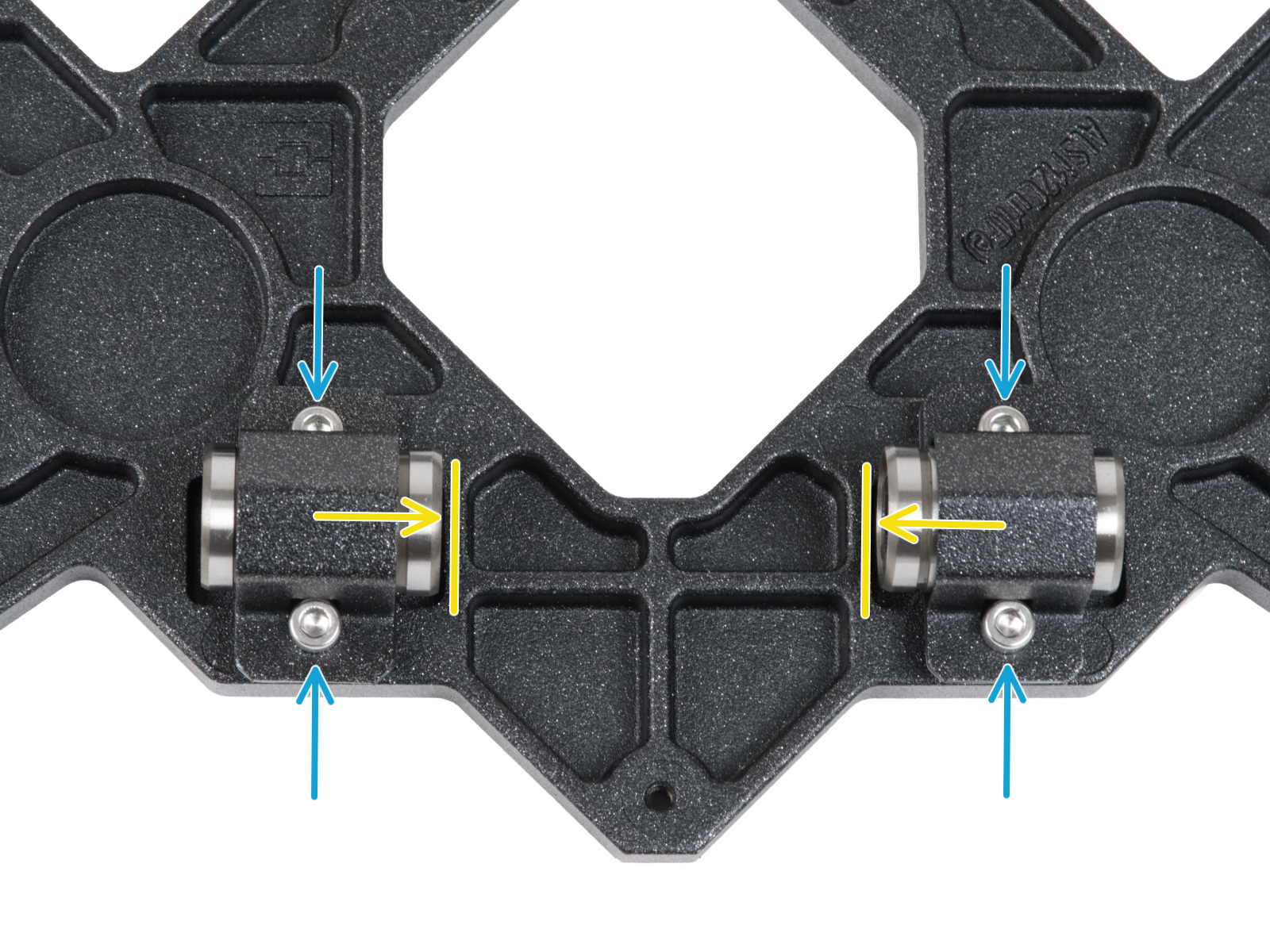 |
If you are correcting the position of the bearings, make sure to keep the correct orientation. The tracks (rows of balls) have to be on the sides.
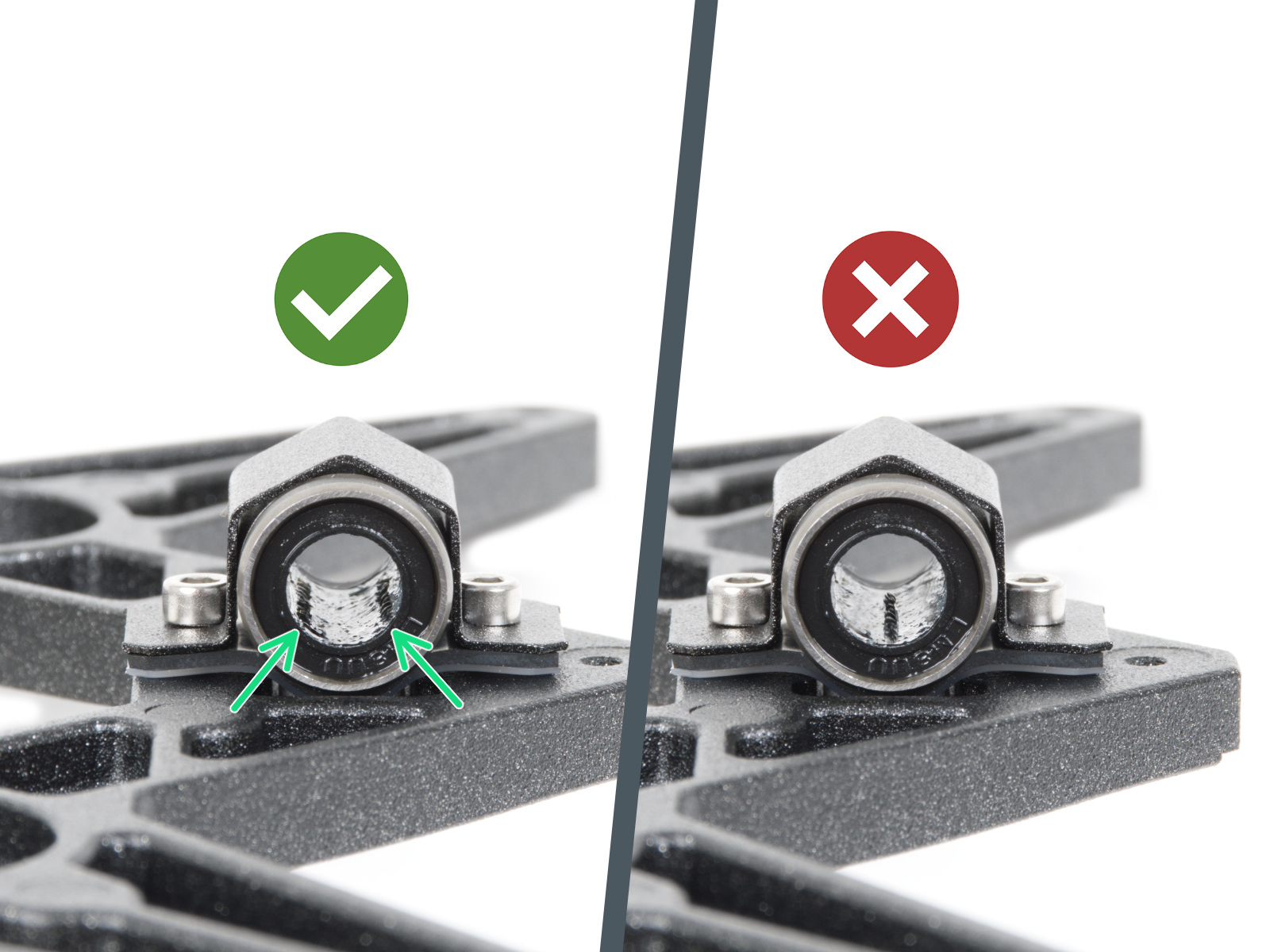 |  |
xBuddy connection
Check the motor connections on the board. For that, open the four screws that hold the xBuddy box cover. Make sure that the motor connector is not loose, and that the Y-axis motor connector has not been accidentally switched with the X-axis motor or any other motor.
 | 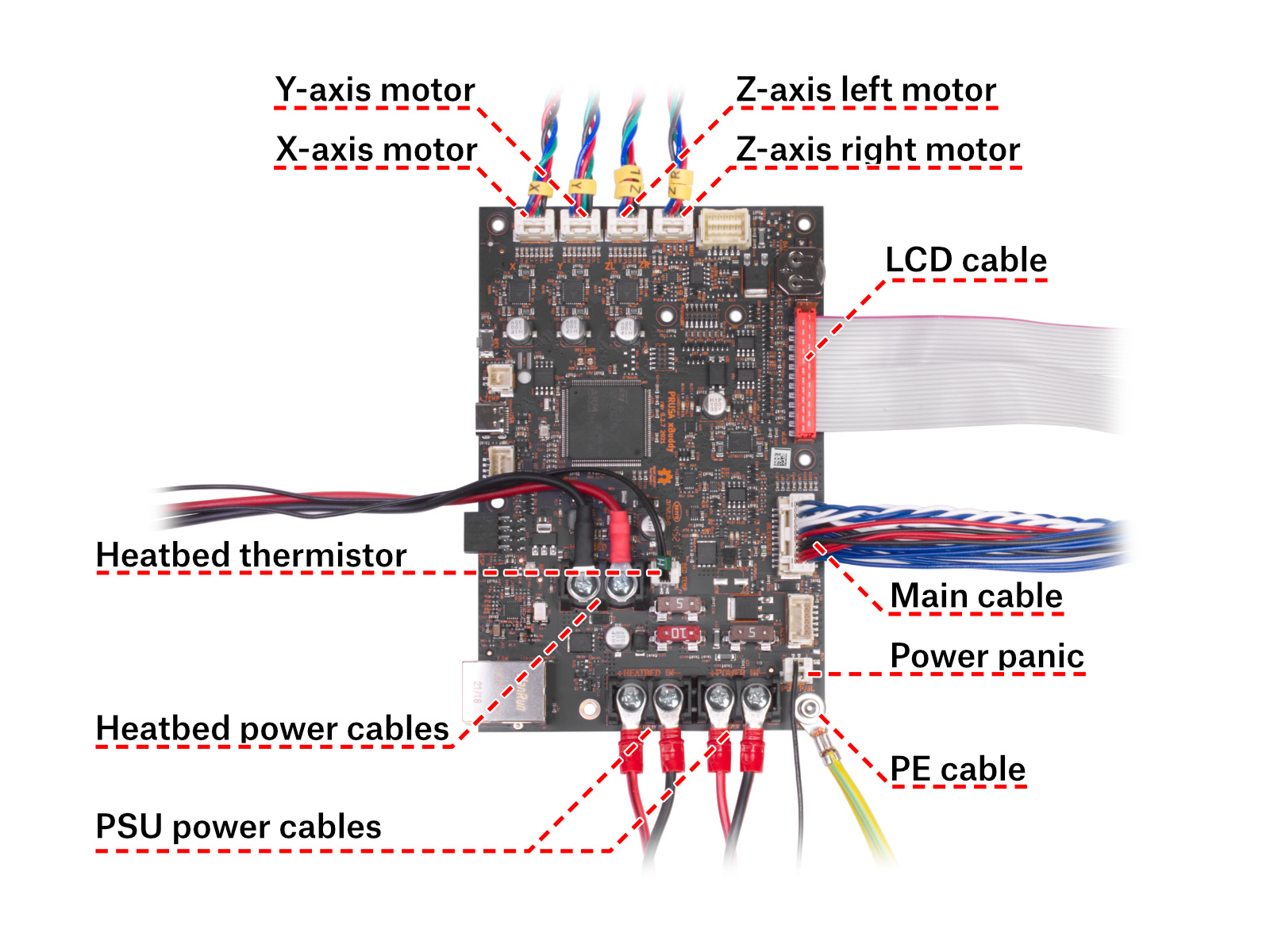 |