この機能では、あるメッシュを別のメッシュから引き算することができます。
そうすれば、例えば、PrusaSlicerで直接、簡単にサイズ変更を行える穴を作ることができます。
モデル上で右クリックし、コンテキストメニューから「ネガティブボリューム」を選びます。次に、ネガティブボリュームの形状を選択します。基本的な形状(立方体、円柱、球体)、Shapes Galleryからの選択、またはLoad...を使用してカスタムメッシュをインポートすることができます。
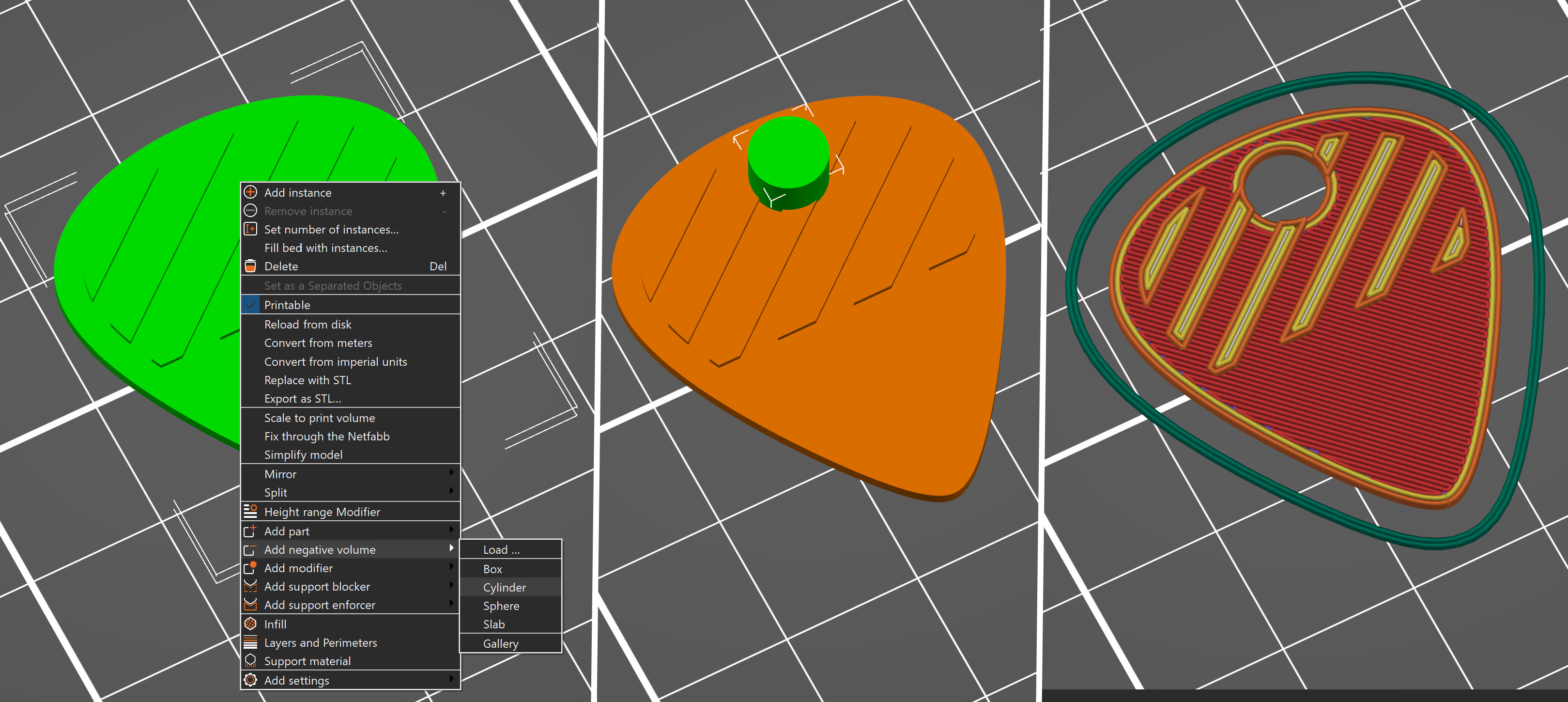
ネガティブボリュームの減算はスライス中に行われ、実際のモデルのジオメトリは変更されません。つまり、減算されたネガティブボリュームを含むSTLをエクスポートすることはできません。
この記事は役に立ちましたか?
この操作は登録ユーザーのみが利用できます。ログインしてください。