PL
Login- English
- Home
- O Twojej drukarce
- Opis drukarki
- LCD menu (HT90)
LCD menu (HT90)
Menu
- Opis drukarki
- Podgląd 360
- Złącza akcesoriów (MK4)
- Łączenie materiałów (XL)
- CW1/S - Podstawy obsługi oraz menu LCD
- Podłączenie przewodów - Einsy RAMBo (MK3/MK3S/MK3S+)
- Menu eksperymentalne (MK3/S/+)
- Wgrywanie własnego firmware do MINI
- Jak sprawdzić wersję płyty Buddy
- LCD menu (HT90)
- Menu when idle
- Menu when printing
- Menu LCD (MINI/MINI+)
- Menu LCD (MK4)
- Menu LCD (Original Prusa i3)
- Menu LCD (XL Multi Tool)
- Menu LCD (XL Single Tool)
- Menu LCD - drukarki i3 (FW przed 3.9.0)
- Podłączenie przewodów - Mini RAMBo (MK2S, MK2.5, MK2.5S)
- Original Prusa SL1 vs. SL1S Speed
- Elektronika Original Prusa XL
- Podłączenie przewodów do płyty PrusA64 (SL1)
- Rejestry MMU (MMU3)
- Rozmieszczenie szpul
- Diody LED na głowicy - objaśnienie statusów (XL)
- Powiadomienia na górnym pasku (SL1/SL1S)
- Menu Sterowanie (XL)
- Nie wykryto pamięci USB (MINI/MINI+)
- Używanie CW1 - Suszenie i utwardzanie
- Używanie CW1 - Mycie
- Okablowanie elektroniki xBuddy i LoveBoard (MK4)
- Diody LED statusu płytki xBuddy (MK4, MK3.9)
- Funkcje drukarki
- Informacje ogólne
Dotyczy:
Ostatnia aktualizacja 4 days agoThe Prusa Pro HT90 is operated through a touch screen. The screen is used to operate the printer, and it will show you images of the processes to be done on the printer.
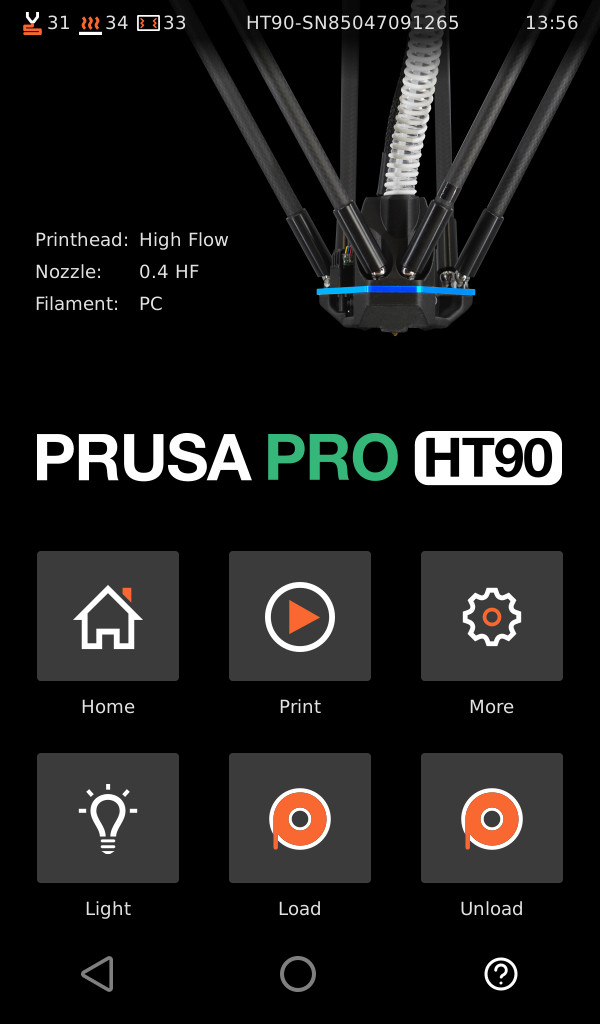
Menu when idle
- Home
- More
-
- Move
- Extrude
- Temperature
-
- Extruder
- Heater bed
- Heater chamber
- PLA
- PETG
- ABS
- ASA
- PA
- PA-CF
- PC
- PC-CF
- PEEK
- PEI 1010
- PEI 9085
- PSU
- PPS
- PPSU
- PES
-
- Nozzle change
- Service position
- System
- Settings
-
- Printer Name
- Door Sensor [On/Off]
- Filament Sensor [On/Off]
- Estimated Time Method [Auto (default)/File/Filament Used/Slicer]
- Screen Power Off time [1 minute/2 minutes/5 minutes/15 minutes/30 minutes/1 hour/2 hours/4 hours]
- Prusa Connect
- Security
- Privacy
-
- System info Minimal [On/Off]
- System Info Full [On/Off]
- Statistics Print Basic [On/Off]
- Statistics Print Extended [On/Off]
- Statistics Region [On/Off]
- Diagnostics [On/Off]
-
- Time Zone
-
- Africa
- America
- Antarctica
- Asia
- Atlantic
- Australia
- Europe
- Pacific
-
- Import Config
- Backup Config
- Factory Reset
-
- Network
-
- Light
- Load
-
- PLA
- PETG
- ABS
- ASA
- PA
- PA-CF
- PC
- PC-CF
- Flex
-
- Unload
Menu when printing
- Pause
- Cancel
- Tuning
-
- Z-/Z+
- Speed-/Speed+
- Extrusion-/Extrusion+
- Hotend-/Hotend+
- Bed-/Bed+
- Chamber-/Chamber+
-
- Settings
-
- Printer Name
- Door Sensor [On/Off]
- Filament Sensor [On/Off]
- Estimated Time Method [Auto (default)/File/Filament Used/Slicer]
- Screen Power Off time [1 minute/2 minutes/5 minutes/15 minutes/30 minutes/1 hour/2 hours/4 hours]
- Prusa Connect
- Security
- Privacy
-
- System info Minimal [On/Off]
- System Info Full [On/Off]
- Statistics Print Basic [On/Off]
- Statistics Print Extended [On/Off]
- Statistics Region [On/Off]
- Diagnostics [On/Off]
-
- Time Zone
-
- Africa
- America
- Antarctica
- Asia
- Atlantic
- Australia
- Europe
- Pacific
-
- Import Config
- Backup Config
- Factory Reset
Czy ten artykuł był pomocny?
Komentarze
Wciąż masz pytania?
Jeśli masz pytanie dotyczące czegoś, czego nie opisaliśmy, to sprawdź dodatkowe zasoby.
A jeśli to nie działa, możesz wysłać zgłoszenie na [email protected] lub klikając poniższy przycisk.