オリジナルPrusa MINIおよびMINI+には、Buddyボードと呼ばれるメインボードが搭載されています。トラブルシューティングの際にカスタマーサポートからボードのバージョンを聞かれた場合、確認が必要な場合があります。プリンタのメニューとBuddyボードの両方でバージョンを確認することが可能です。
プリンター本体のメニューからBuddy board のバージョンを確認するには、プリンタメニューの Info -> Version Info で、Buddy board のバージョンが表示されます。
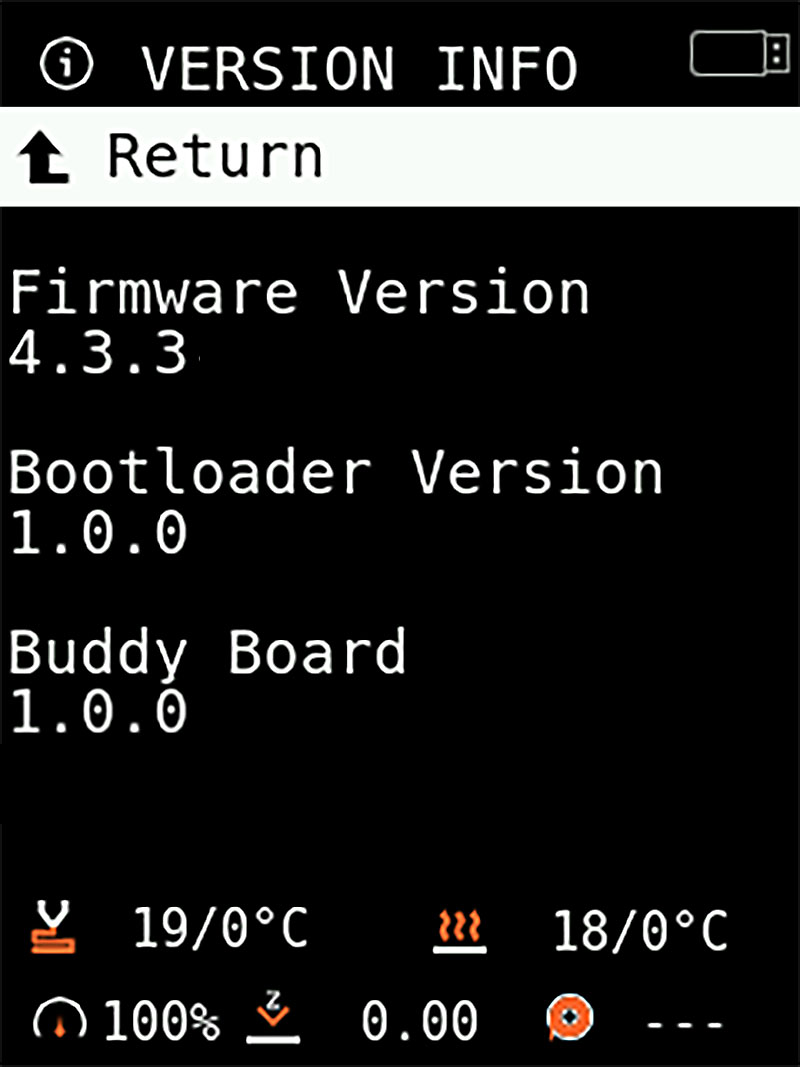
MINI/MINI+の情報画面には、お使いのシステムに関する多くの有用な情報が含まれています。詳しくは、詳細情報 (MINI/MINI+)を参照してください。
回路基板上の記述
バージョンは回路基板自体にも印刷されています。id=123848|title=このガイド] で基板にアクセスすると、下の写真(緑の四角)のように、メインプロセッサの横にバージョン番号が記載されています。
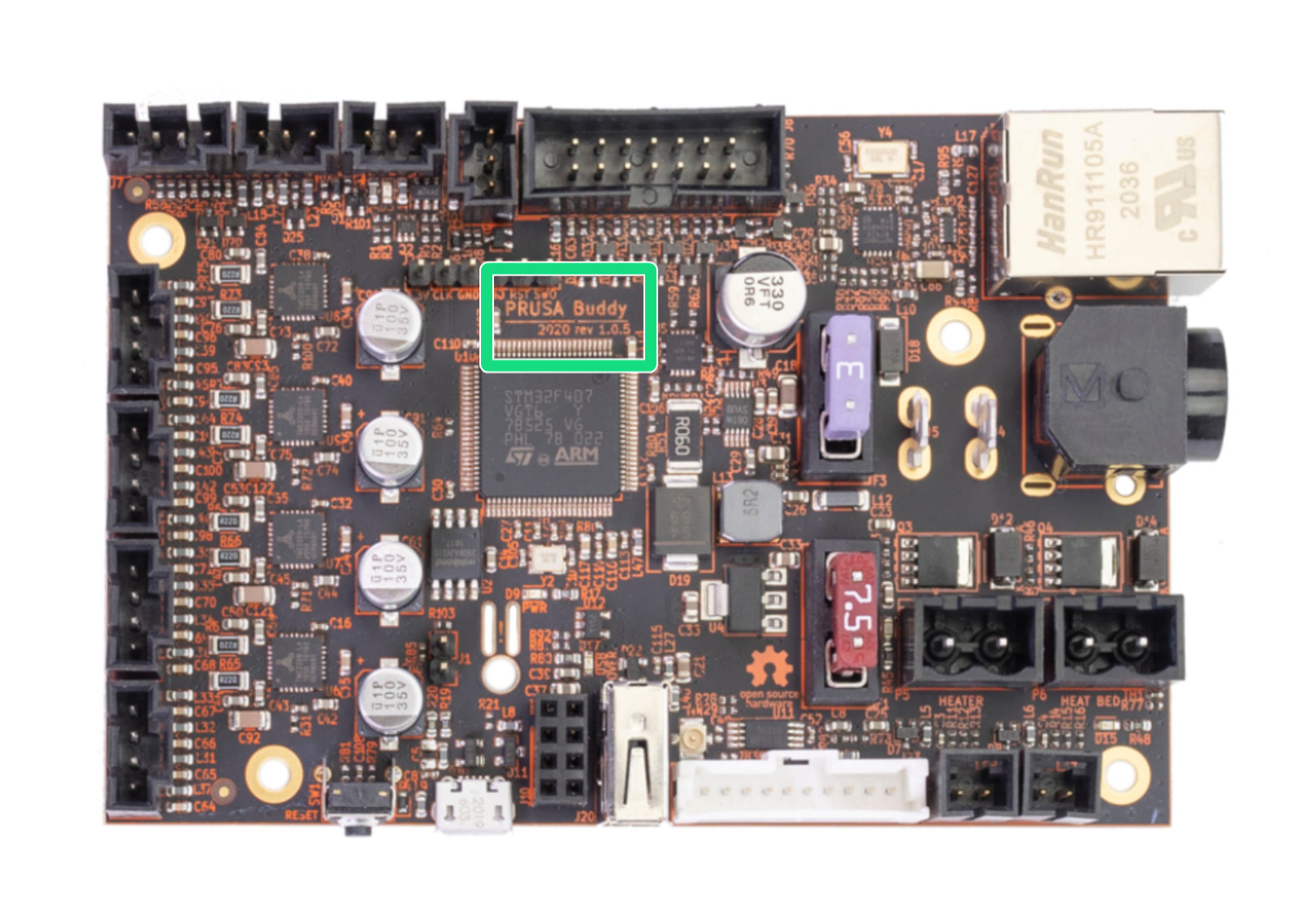
Buddy board の物理レイアウトについては、Buddyボードの電気配線(MINI)をご覧ください。
この記事は役に立ちましたか?
この操作は登録ユーザーのみが利用できます。ログインしてください。