Funkce Phase Stepping přizpůsobuje řídicí signál pro každý motor, čímž se eliminují rozdíly, jako jsou viditelné jemné artefakty (VFA) a šum způsobené přirozenými odchylkami při výrobě krokových motorů.
Kalibrace Phase Stepping
Kalibrace phase stepping je součástí průvodce spuštěním. Chcete-li tuto funkci spustit bez selftestu, přejděte na LCD Menu -> Ovládání -> Kalibrace & Testy -> Kalibrace Phase Stepping.
Tiskárna posune tiskovou hlavu (u verze Multi-tool vybere první) do středu tiskové plochy a začne ji posouvat po úhlopříčce os X a Y různými rychlostmi – současně sbírá data z akcelerometru umístěného na desce Dwarf. Cílem je změřit charakteristiku motorů a uložit tato nastavení.
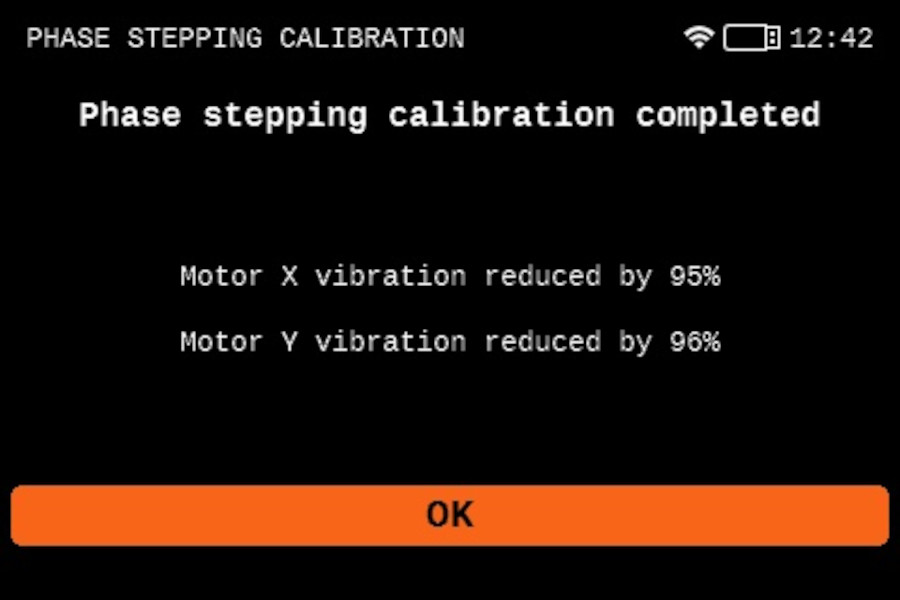
Kalibrace se nezdařila
Pokud dojde k přerušení kalibrace a na displeji se zobrazí hláška „Kalibrace se nezdařila“, zkontrolujte napnutí řemene.
Pokud problém přetrvává i po správném napnutí, může být nutné odchýlit se směrem k vyšším nebo nižším hodnotám. Nezapomeňte provést stejné nastavení na obou stranách.
Phase Stepping a detekce nárazu
Po zapnutí funkce phase stepping, ať už prostřednictvím menu nebo selftestu, se automaticky vypne detekce nárazu. V současné době není možné používat obě funkce současně. Chcete-li vypnout Phase Stepping a zapnout detekci nárazu, přejděte v menu tiskárny do Nastavení -> Hardware -> Phase Stepping a vypněte tuto možnost. Poté přejděte do menu Nastavení k možnosti Detekce nárazu a zapněte ji.
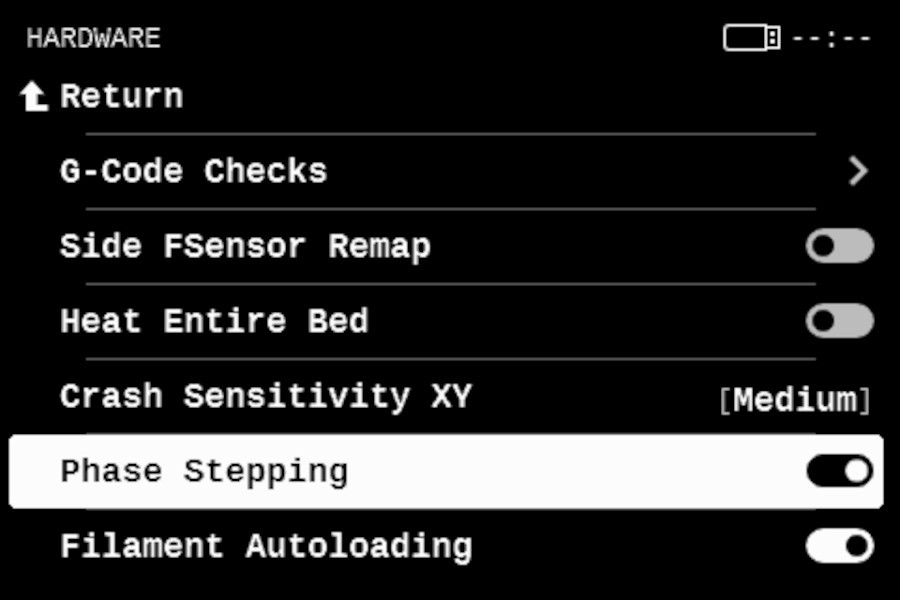 | 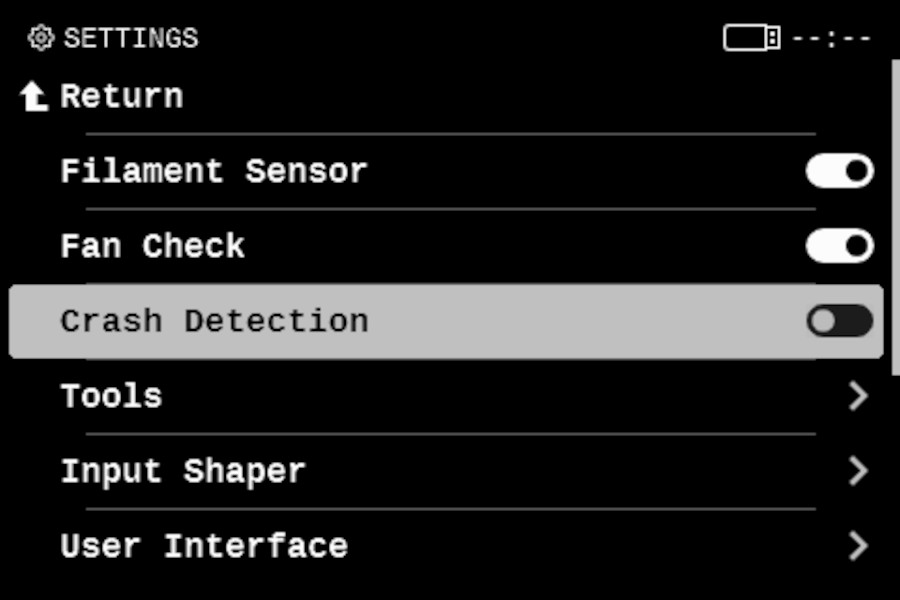 |