The Original Prusa SL1/SL1S Speed comes with a touchscreen that can be used to navigate the printer menu. Touch each option to select them, and use the Back option on the top left of the screen to go to the previous menu.
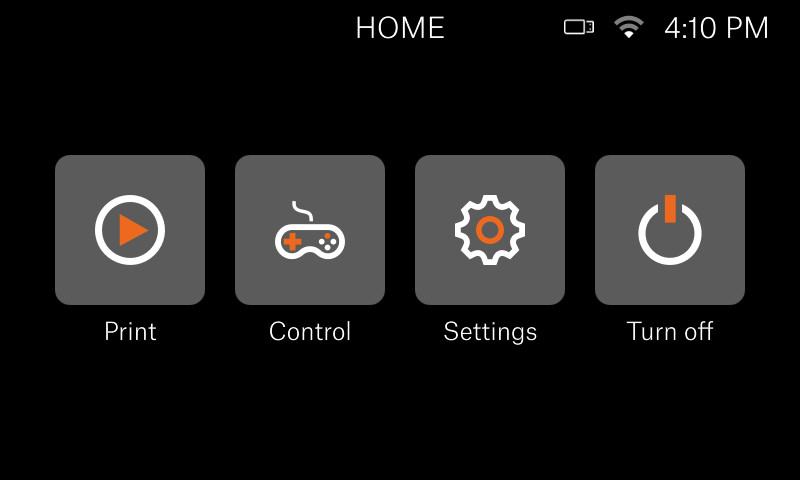 | 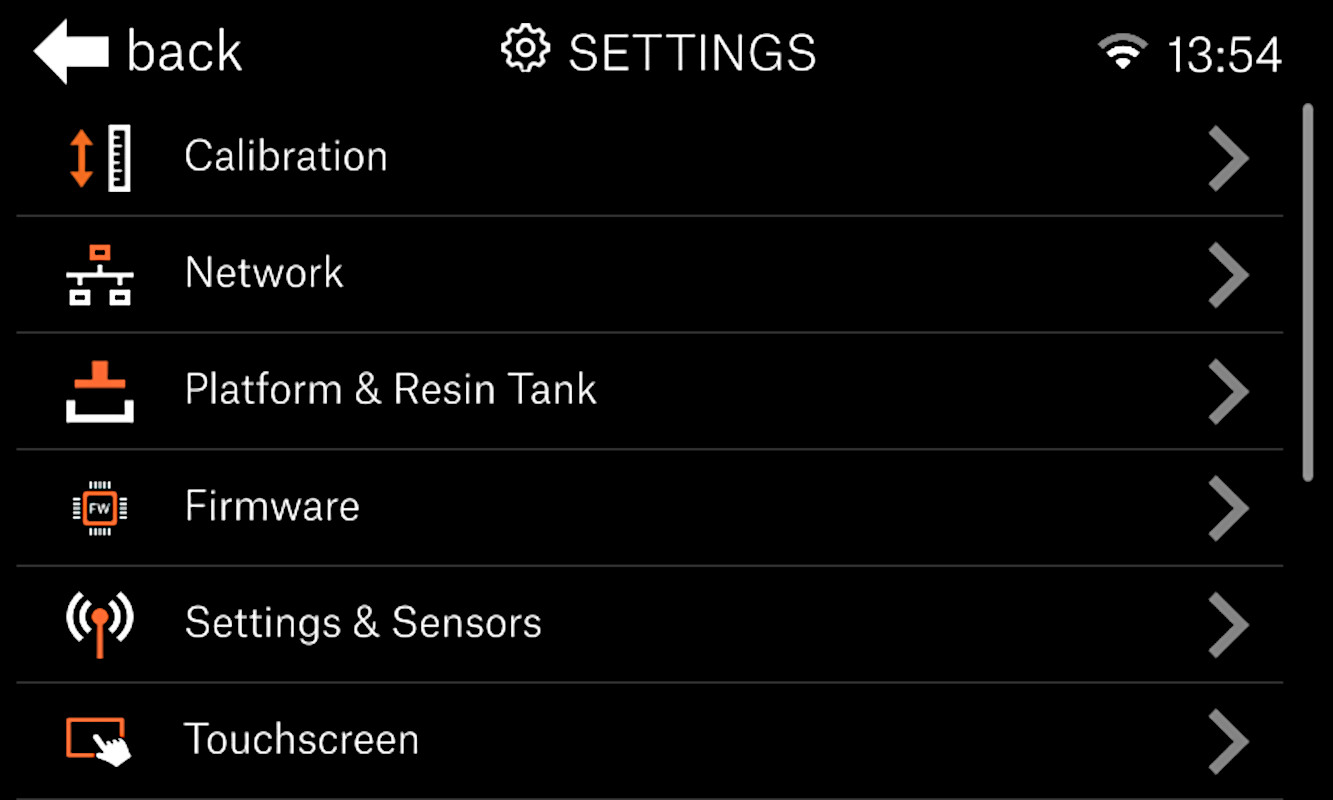 |
Menu hierarchy
- Print
- File Browser
- Print settings (only when starting the print)
- Exposure
- First layer Expo.
- Area Fill Threshold
- Above Area Fill Threshold Settings
- Below Area Fill Threshold Settings
- Control
- Home Platform
- Home Tank
- Disable Steppers
- Resin Tank Cleaning
- Settings
- Calibration
- Selftest
- Printer Calibration
- Display Test
- Network
- Ethernet
- Wi-fi
- Hotspot
- Hostname
- PrusaLink
- Prusa Connect
- Platform & Resin tank
- Move Platform
- Move Resin Tank
- Disable Steppers
- Platform Axis Sensitivity - [0 / +1 / +2]
- Tank Axis Sensitivity - [0 / +1 / +2]
- Limit for Fast Tilt - Default 45% [0-100%]
- Platform Offset - Default 50 um
- Tank Surface Cleaning Exposure - Default 30 s
- Firmware
- Installed version
- Check for Updates
- Receive Beta Updates - On/ Off
- Switch to version
- Factory Reset
- Settings & Sensors
- Device hash in QR - On/ Off
- Auto Power off - On/ Off
- Cover Check - On/ Off
- Resin Sensor - On/ Off
- Rear Fan Speed- Default 3300 RPM (Off/ 900-3300 RPM)
- Touchscreen
- Screensaver timer - Off / 10 s / 30 s / 1 min / 5 min / 10 min / 30 min
- Touch screen brightness- default 100% (10-100%)
- Language & Time
- Set language: English / Español / Français / Italiano / Polski / Čeština / Deutsch
- Time settings
- Automatic time setting - On/Off
- Time
- Date
- Timezone
- System Logs
- Last saved logs
- Save to USB drive
- Upload to server
- Support
- Download examples
- Manual
- Videos
- System information
- About us
- Calibration
- Turn off
この記事は役に立ちましたか?
この操作は登録ユーザーのみが利用できます。ログインしてください。
ログイン してコメントを投稿する
コメントなし