The error message Printer has not been calibrated yet occurs after the assembly of your printer or after the Factory reset of all data. It will remain on the main LCD screen until you successfully calibrate the printer.
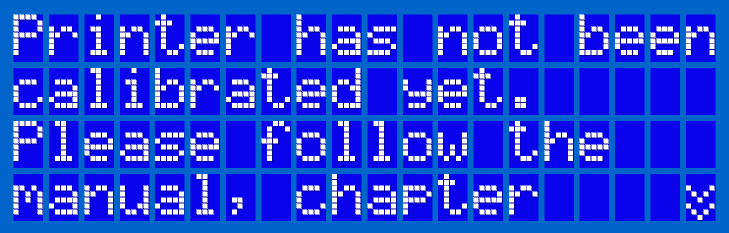
Troubleshooting
- Make sure you successfully finish the calibration. If the calibration is interrupted, with an error message or by the user, no calibration data is saved.
- You can perform the whole calibration process through our Wizard. Simply go to the LCD Menu -> Calibration -> Wizard, or you can go step by step doing the Selftest, XYZ calibration, and First layer calibration, individually.
- Once the calibration is finished, this error message will disappear and you will be able to safely use your printer.
If you are struggling with the calibration, see XYZ Calibration (MK3/MK3S/MK3S+) or XYZ Calibration (MK2/S).
Was this article helpful?
This action is available only to registered users. Please log-in.