The "Distance between the tip of the nozzle and the bed surface has not been set yet" error message occurs after you successfully finish all of the calibration parts, except the First layer calibration.
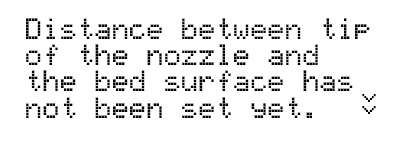
What to do:
- If the previous calibration was successfully finished, then just perform the First layer calibration. That can be done through the LCD Menu -> Calibration -> First layer cal.
- Choose the filament you want to use for this calibration, we strongly suggest using PLA.
- Fully finish the First Layer Calibration (i3) at least once and you are good to go.
Small adjustments can be later applied through the Live Z adjust option, even while printing. This menu can be entered only when printing the first 3 layers, just press the Knob -> Live adjust Z and then you can tune it.
Was this article helpful?
This action is available only to registered users. Please log-in.
4 comments