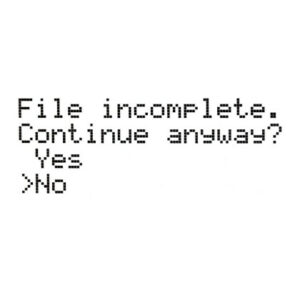You can decrease (or increase) the print speed in two ways.
The easiest way to do it is by rotating the knob next to the LCD screen during the printing process. Counterclockwise = slow down, Clockwise = speed up. The percentage shown on your LCD is relative to the speeds set in PrusaSlicer.
You can also change the print speed in PrusaSlicer before slicing your model. First of all, you can choose the Quality print settings profile, and besides that, you can decrease the speeds in Print Settings -> Speed tab. Note that you have to be at least in Advanced mode to see the Speed option in the left main menu.