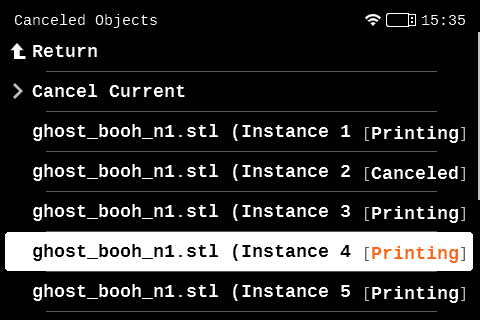When printing multiple objects within the same print, it is possible that one or more objects might not have an optimal finish or get loose from the plate, while at the same time, other objects in the same print are printing perfectly.
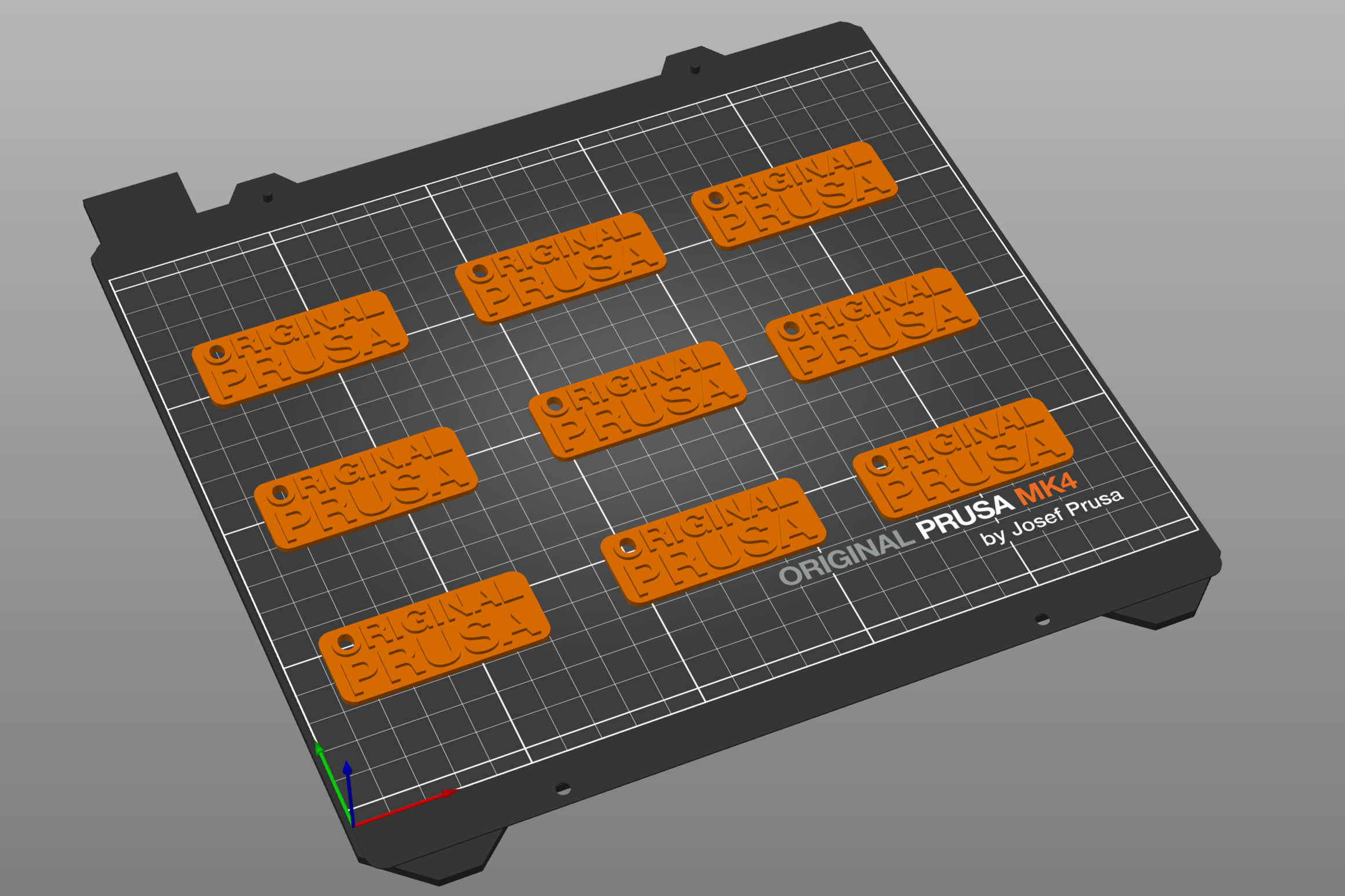
The Cancel Object function makes it possible to stop printing an object directly from the printer menu, while the print is in progress.
During a running print, navigate to Tune menu -> Cancel Object and select an object that you wish to stop printing. The print will continue running, though any Gcode commands related to the canceled object will be ignored.
The easiest way to stop printing an object is to use the Cancel Current function, located in the same submenu. Once the nozzle reaches the object you want to cancel, you can select this option.
It is also possible to resume the printing of a canceled object through the same submenu.