- English
- Čeština
- Español
- Italiano
- Deutsch
- Polski
- Français
- Home
- Printables [進行中の翻訳]
- Pritables Affiliate [進行中の翻訳]
- P2P - Prusa to Prusa community reward program
P2P - Prusa to Prusa community reward program
- Pritables Affiliate [進行中の翻訳]
- P2P - Prusa to Prusa community reward program
- Who can participate in the P2P Program as a referrer?
- Who can use the P2P code as a user?
- Who earns rewards in the form of Prusameters?
- When does neither the referrer nor the user earn Prusameters?
- Lifecycle within the P2P Program:
- FAQ
- About Printables Clubs [進行中の翻訳]
If you're a 3D printing enthusiast with both a Prusa Account and a profile on Printables.com, you have a unique opportunity to join the P2P - Prusa to Prusa community reward program (P2P Program). Owning a printer from Prusa or Trilab enables you to start sharing your P2P code or product links. This not only helps others discover quality printers, but also earns you Prusameters for every successful purchase made through your code.
The P2P Program is also open to new users, who can use a P2P code for their purchase and earn Prusameters on their first order. In this manner, the program rewards both referrers and new customers. Get involved with this program, share your passion for 3D printing, and reap the rewards.
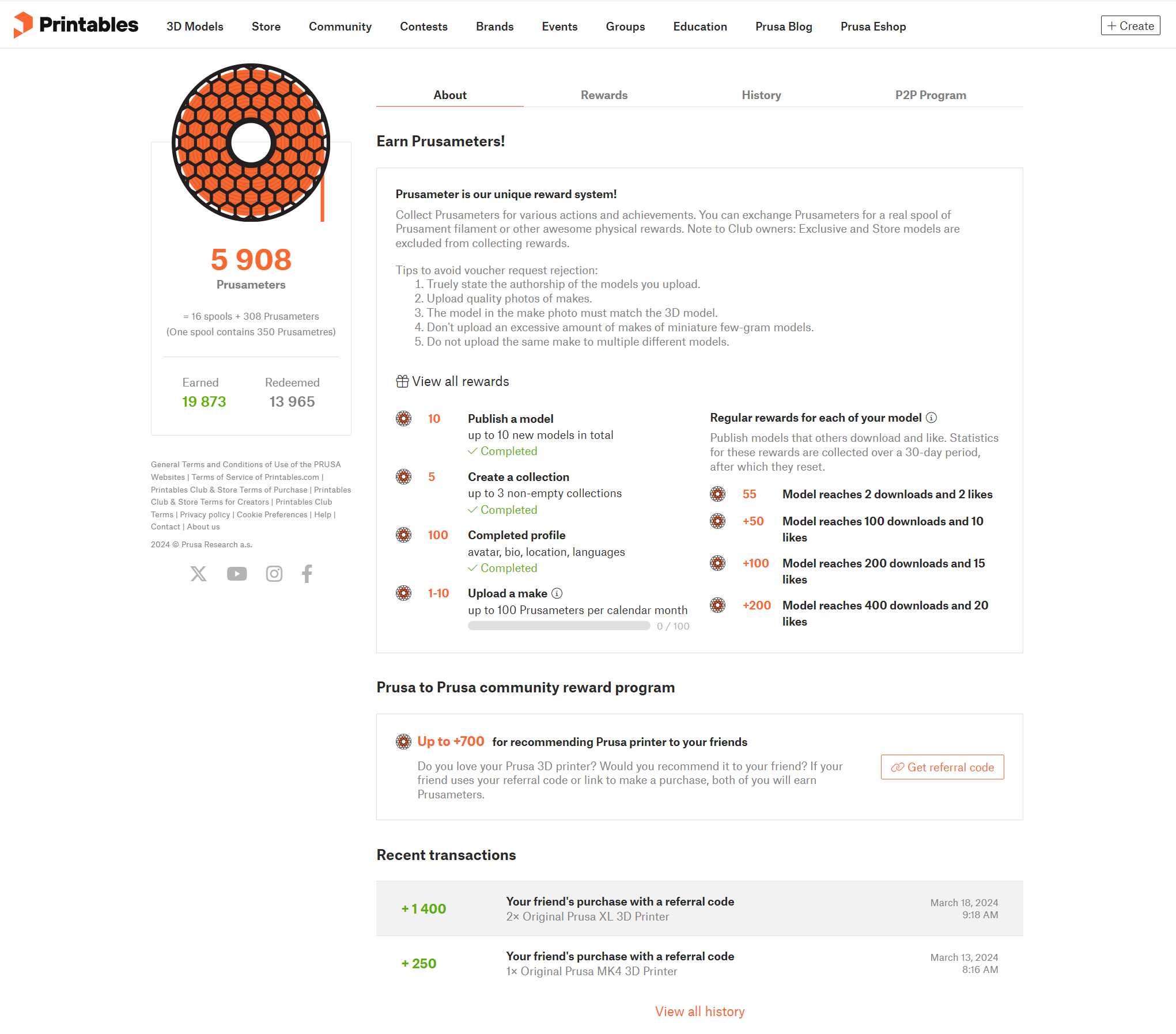
Who can participate in the P2P Program as a referrer?
- Users with a Prusa Account and a profile on Printables.com
- Users who have purchased or will purchase any Prusa or Trilab printer
Who can use the P2P code as a user?
- Users with a Prusa Account (those without one are encouraged to create one to earn Prusameters for their purchase).
- Users who want their first MK4, XL, MINI+ or SLS1 series printer. Prusameters will be provided for each of these.
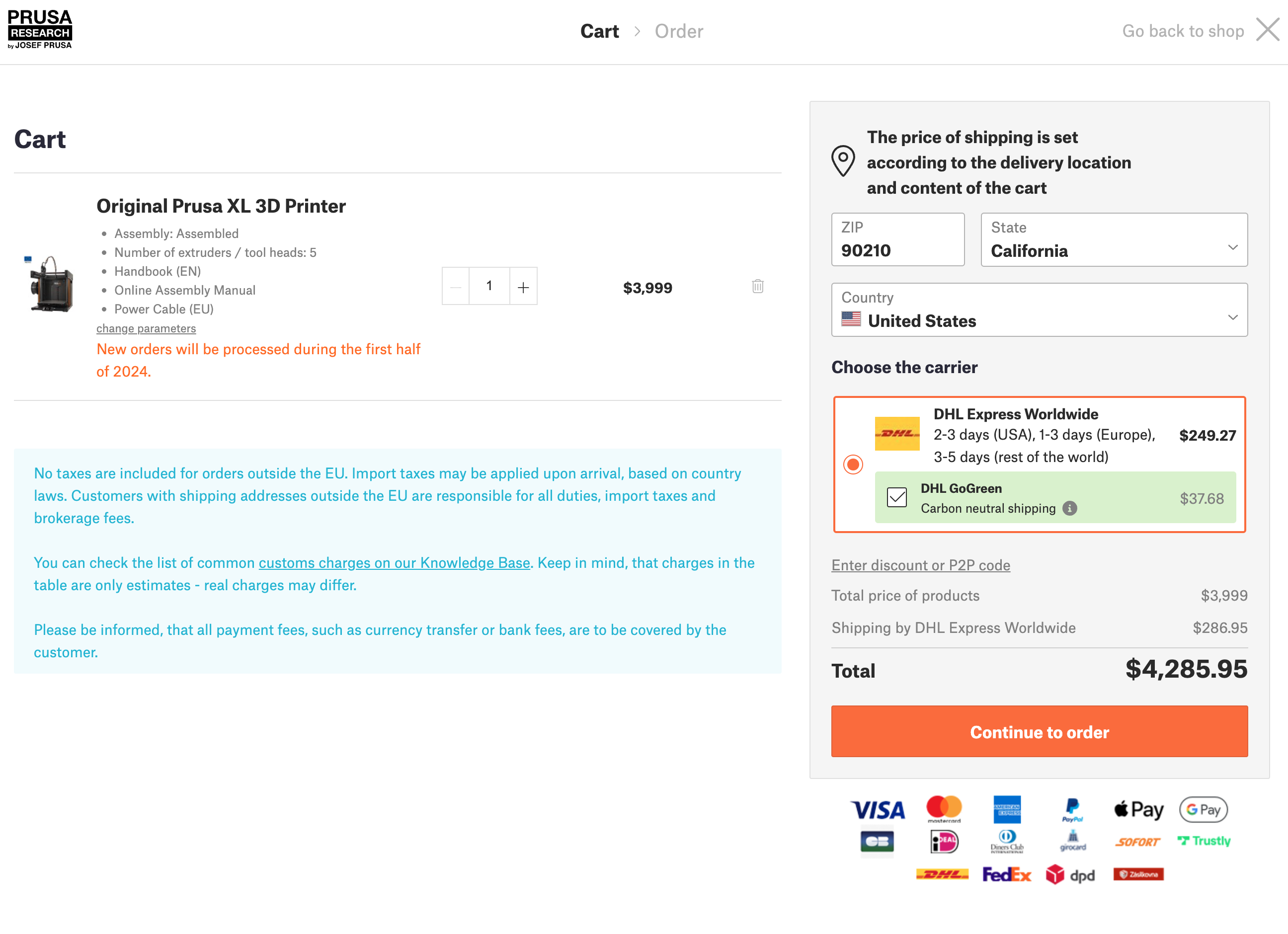
Who earns rewards in the form of Prusameters?
Referrer
- Whose P2P code is used by a user who does not own any MK4, XL, MINI+, or SL1S printer (It is always valid for each specific type of printer)
and also User
- Who uses the referrer's code to make their first purchase of an MK4, XL, MINI+, or SL1S printer (It is always valid for each specific type of printer)
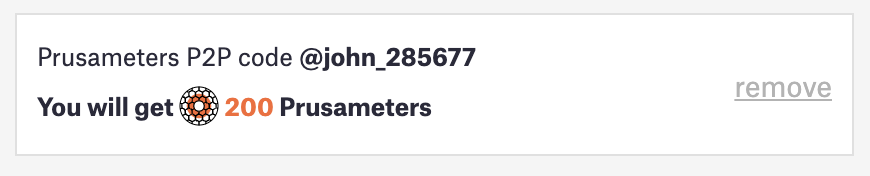
| Printer | Numbers of Prusameters - referrer | Numbers of Prusameters - user |
|---|---|---|
| MK4 | 350 | 100 |
| XL | 700 | 200 |
| MINI+ | 175 | 75 |
| SL1S | 350 | 100 |
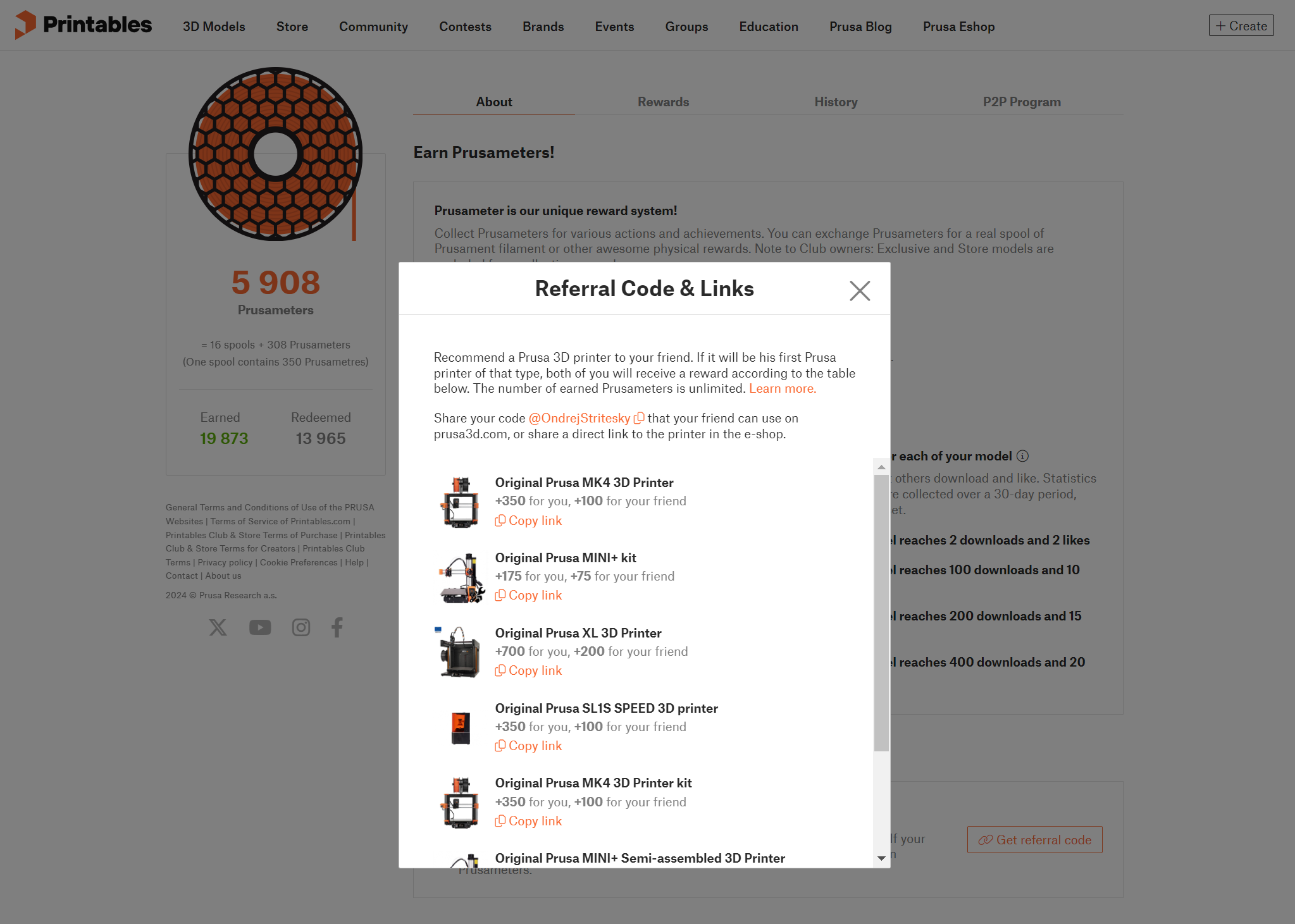
When does neither the referrer nor the user earn Prusameters?
- If the user who used the code cancels the order or returns it within the relevant return period from delivery (60 days in our case).
- If the user already owns a product (MK4) covered by the P2P Program.
- If the user does not have a Prusa account.
Lifecycle within the P2P Program:
Referrer
- User owns a Prusa printer.
- User is a registered user with a Prusa Account. Therefore, on Printables, is the option to obtain a referral link and become a referrer.
- The P2P code matches the user/referrer handle on Printables.
- The user either shares their code, and the buyer enters it into the e-shop's discount code field, or they can directly share links to products containing the URL parameter with the handle.
User
- User who wants to use the P2P Program.
- As a buyer, open the P2P link.
- In the cart, see how many Prusameters user will receive for it.
Propagating in Printables
- After creating an order, Printables will show a P2P Program tab with a pending purchase record.
![]()
Crediting Prusameters
After 60 days from delivery, the status changes from Pending to Approved, and Prusameters are credited in the History tab. From this point onwards, Prusameters can be used.
![]()
Rewards are declined if:
- The order is canceled
- The order is not fully paid
Otherwise, Prusameters in the "pending" state are revoked, and neither sides receives them.
FAQ
Can I use my own P2P code in an order?
- No, it's not possible to use your own P2P code to earn Prusameters.
Can I use a P2P code along with a voucher?
- No, it's not possible to use multiple discount programs simultaneously.
Can I, as a referrer, find out who used my P2P code?
- No, such an option is not available.
If I return any items from the order covered by the P2P program, will the corresponding number of Prusameters be deducted from me?
- Yes, Prusameters will only be available for unreturned items.
How long does it take to use my P2P Program (from pending to approved)?
- Typically, it takes 60 - 75 days for products in stock. In the case of pre-order products or longer waiting times, the final crediting of Prusameters is extended.
I own a Prusa printer, but I don't see my P2P code on Printables. What should I do about it?
- Contact our customer service, and we'll figure it out together.
Comments
Still have questions?
If you have a question about something that isn't covered here, check out our additional resources.
And if that doesn't do the trick, you can send an inquiry to [email protected] or through the button below.