- Čeština
- Español
- Italiano
- Deutsch
- Polski
- Français
- 日本語
- Home
- PrusaSlicer
- Print settings
- Seam position
Seam position
- About PrusaSlicer
- Configuration and profiles
- User interface
- Input/output
- Left toolbar
- Top toolbar
- Print settings
- Arachne perimeter generator
- Elephant foot compensation
- Fuzzy skin
- Infill
- Infill patterns
- Ironing
- Layers and perimeters
- Max volumetric speed
- Organic Supports
- Pressure equalizer
- Seam position
- Nearest (edge)
- Aligned
- Random
- Rear
- How to reduce the visibility of the seam
- Sequential printing
- Skirt and Brim
- Slicing mode / 3DLabPrint airplanes
- Speed settings
- Support material
- Filament settings
- Printer settings
- Advanced features
- Multi-material slicing
- SLA slicing
- Other (PrusaSlicer)
Unless you're printing in the Spiral vase mode, each perimeter loop has to start and end somewhere. This start/endpoint creates a potentially visible vertical seam on the side of the object. It's also commonly referred to as zits, layer seams, or scars.
This seam will be especially visible if the shape of the object is cylindrical, without any sharp corners.
In order to hide the seam as much as possible, there are several seam placement options available in
Print settings - Layers and perimeters - Seam position.

Nearest (edge)
Attempts to place the seam on the nearest edge of the current layer. If your model has sharp corners, this will make the seam effectively invisible.
To be precise, this will try to choose a concave non-overhang vertex so that the seam is hidden inside of the concave angle. If no concave non-overhang vertices are available, it will choose a convex non-overhang vertex. If none are available, it will choose a non-overhang vertex. The choice among the candidates is operated so that the start point is the nearest to the previous extruder position. So this option will optimize for short travels.
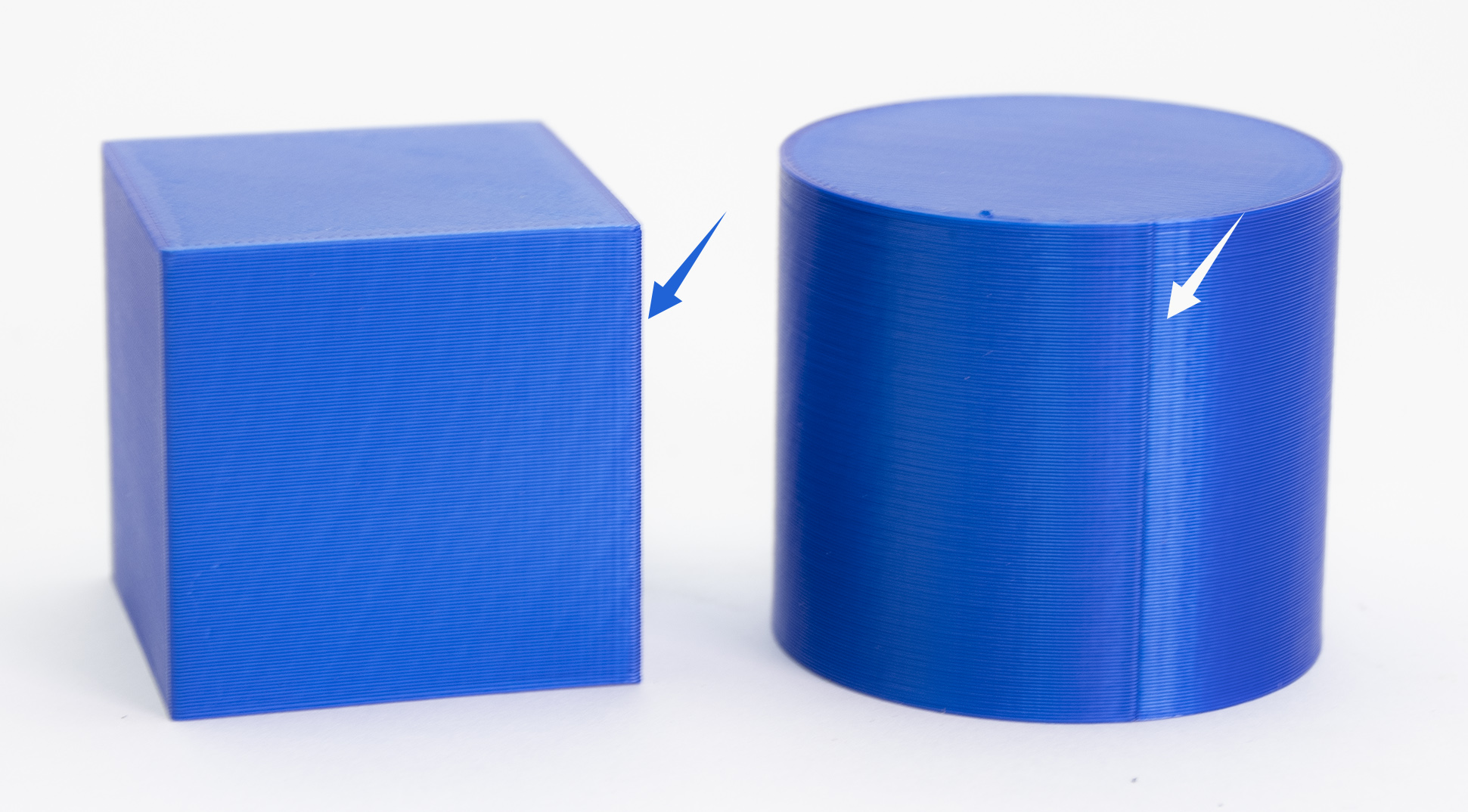
Aligned
This will use the same logic as the Nearest for finding the candidates, but it will choose the one that is nearest to the start point of the previous layer. This will ensure the seam is mostly aligned throughout the whole object.
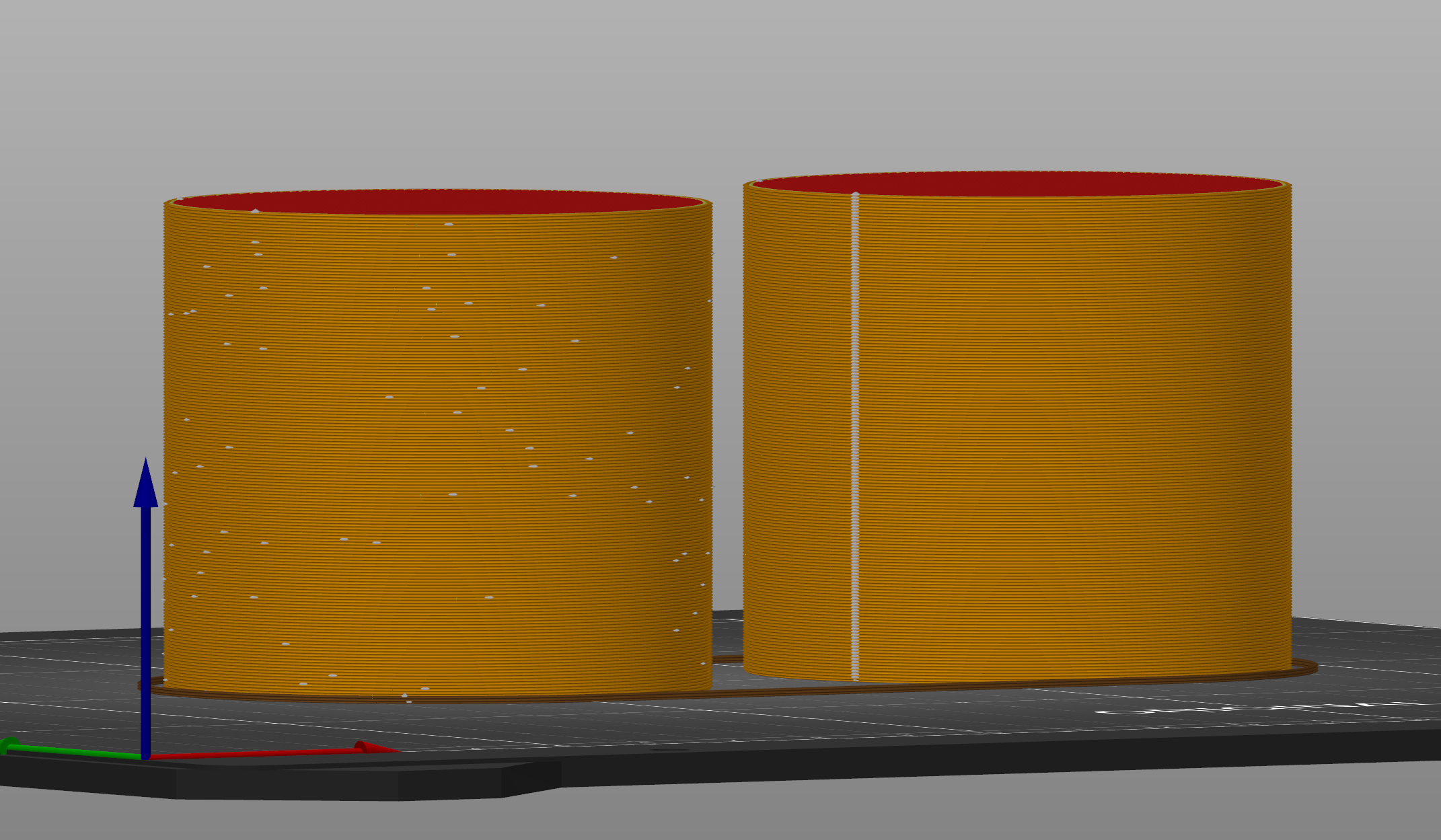 Random (left) vs Aligned (right) seam position
Random (left) vs Aligned (right) seam position
Random
This will choose a different point for each layer, making the seam less noticeable at the cost of a less smooth surface (small zits scattered across the surface).
It makes little sense to use Random seam position on models with corners/sharp edges, it's much better to use Nearest or Aligned in such cases. On the other hand, when printing cylindrical shapes without any sharp edges, Random seam position is a viable option.
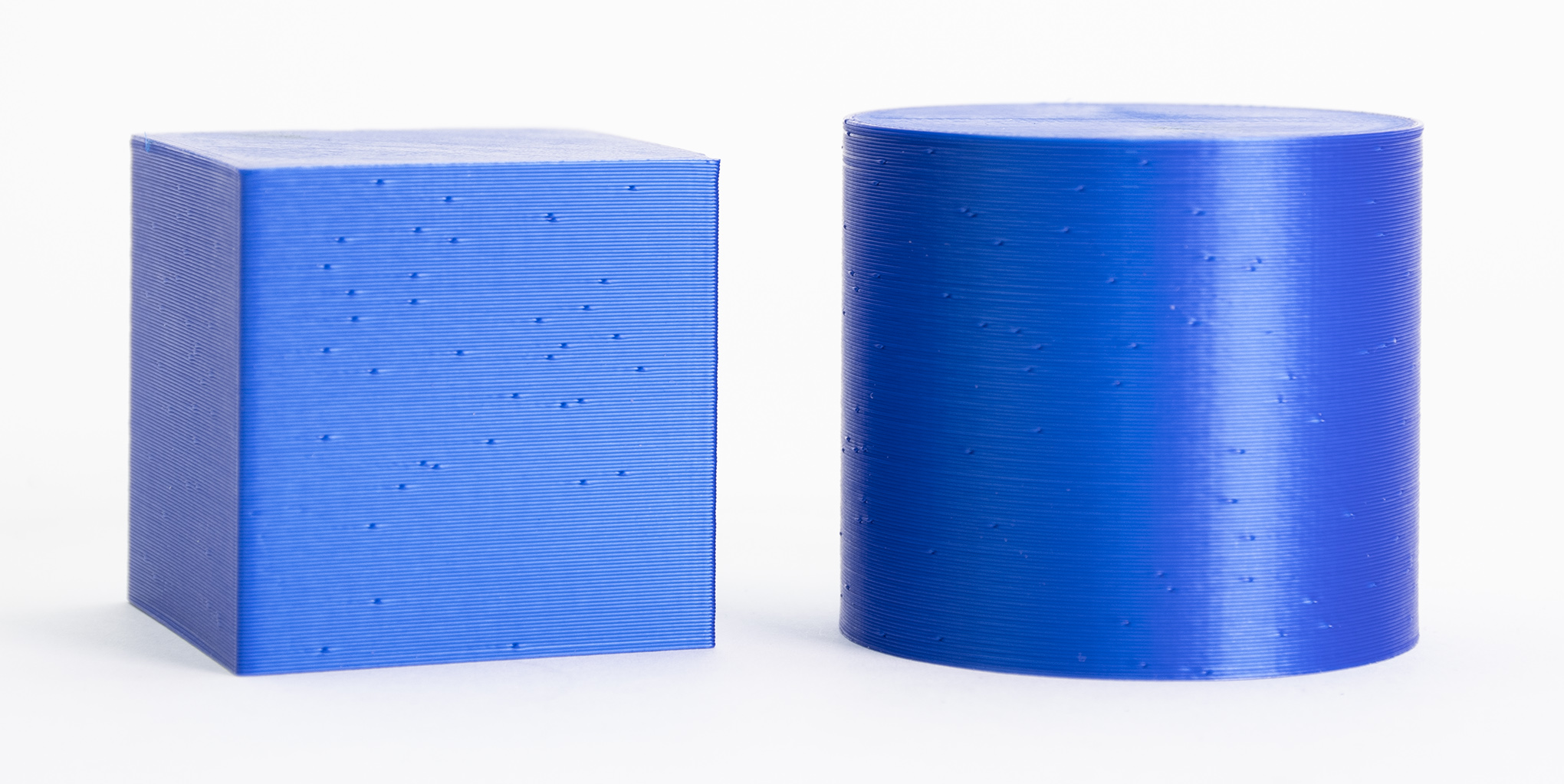
Rear
Rear works similarly to Aligned, but it will try to position the seam close to max Y (rear of the print bed). It still tries to avoid overhangs and tries to put the seam in the corners.
How to reduce the visibility of the seam
With the FFF/FDM technology, it is not possible to entirely eliminate the seam. It will always be somewhat visible. However, with well-tuned settings, it shouldn't be too noticeable.
Settings that affect the visibility of the seam are Linear Advance and Extrusion multiplier calibration. Original Prusa profiles have these settings already tuned, but if you're fine-tuning a custom profile, you can try lowering the extrusion multiplier and calibrating the linear advance value to lower the visibility of the seam.
You can use the Vase mode to avoid the seam, but then you'll be limited to using only one perimeter and no infill.
Comments
Still have questions?
If you have a question about something that isn't covered here, check out our additional resources.
And if that doesn't do the trick, you can send an inquiry to [email protected] or through the button below.