Sulla Prusa CORE One, CORE One+, e CORE One L, rè fondamentale regolare la cinghia alla tensione corretta per ottenere stampe di buona qualità. Una cinghia allentata può causare Spostamento del layer, Ghosting o altre anomalie di stampa, come l'ottenimento di una forma irregolare invece di un cerchio perfetto. Una cinghia troppo tesa può causare un movimento irregolare sugli assi X e Y.
Promemoria di montaggio - lubrificare le viti del tenditore (kit CORE One)
Il seguente controllo si applica esclusivamente ai kit CORE One e CORE One+. Per i modelli CORE One, CORE One+ e CORE One L preassemblati, questa operazione viene eseguita in fabbrica.
Durante il processo di assemblaggio, consigliamo di applicare una piccola quantità di lubrificante Prusa sulla punta di entrambe le viti M3x30 per le parti del tendicinghia. Se questo è stato fatto durante l'assemblaggio del kit, non è necessario ripeterlo, procedi direttamente ai passaggi successivi.
Tuttavia, i primi kit CORE One non prevedevano questo passaggio raccomandato nel nostro manuale. Se questo è il caso e gli altri passaggi non hanno funzionato, potrebbe essere necessario sostituire il tendicinghia destro/sinistro e le relative pulegge di tensione.
- Come sostituire il tendicinghia sinistro (CORE One)
- Come sostituire il tendicinghia destro (CORE One)
- Come sostituire la puleggia del tendicinghia (CORE One)
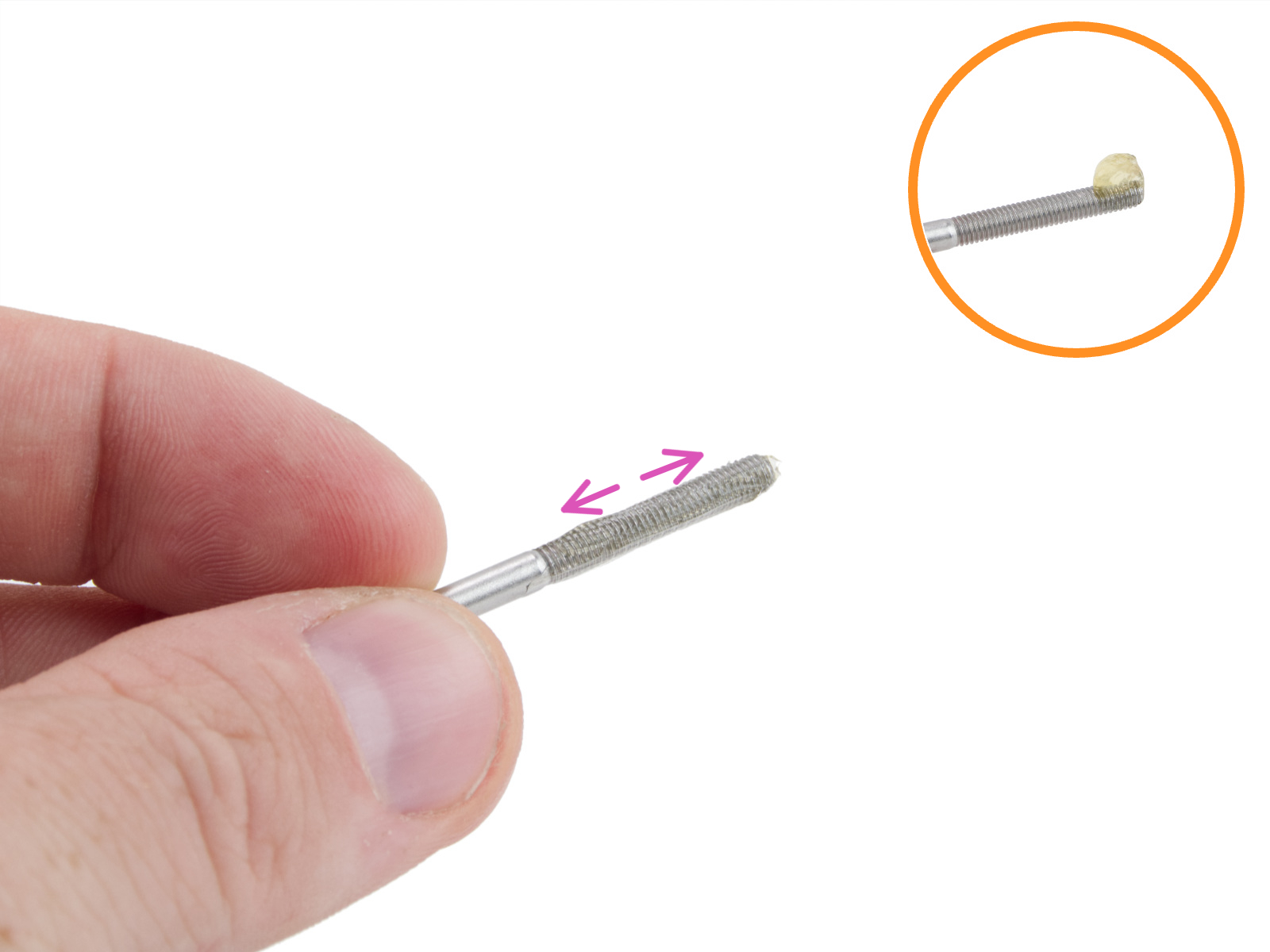 | 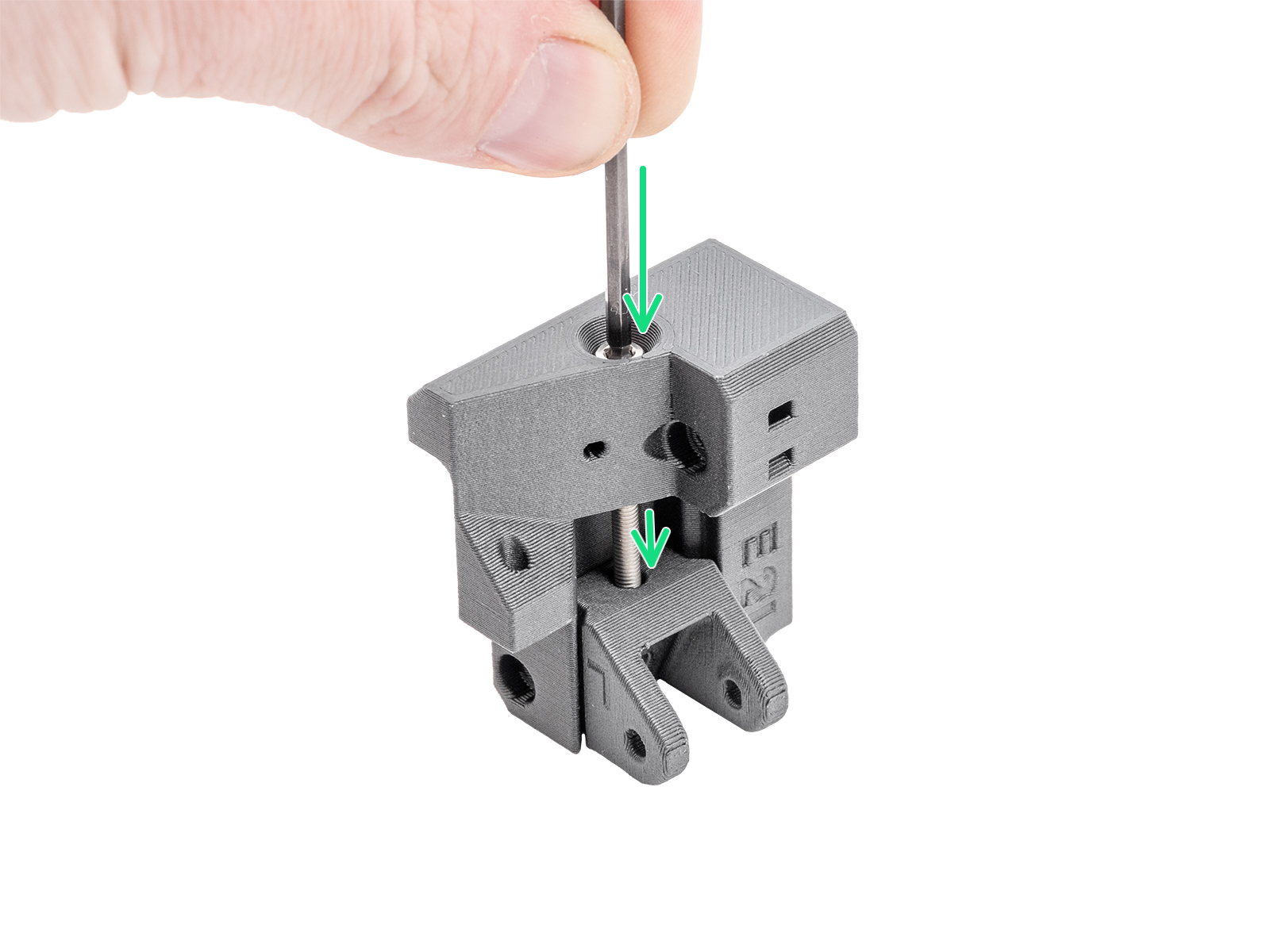 |
Allineamento
Prima di regolare la cinghia, assicurarsi del corretto allineamento della struttura CoreXY.
- Assicurarsi che i motori passo-passo siano disabilitati. Ciò può essere fatto spegnendo la stampante o tramite il menu LCD -> Controllo -> Disabilita motori.
- Spostare manualmente il Nextruder nella posizione più avanzata dell'asse Y e al centro dell'asse X.

- Premi l'angolo del gantry contro la parte frontale del CoreXY, e assicurati che non ci sia gioco. Esegui questa procedura su entrambi i lati. Se c'è un gioco in uno dei due lati, l'allineamento perfetto non è ancora stato raggiunto.

 Allineamento rapido del gantry
Allineamento rapido del gantry
Se c'è uno spazio vuoto su uno dei due lati del gantry, puoi provare a forzarlo manualmente nella direzione opposta:1. Allenta completamente entrambi i bulloni del tenditore, in modo da consentire il libero movimento del gantry.
2. Sposta il gantry a metà strada lungo i binari.
3. Afferra il gantry saldamente su entrambe le estremità e applica una leggera forza contraria nella direzione opposta dell'inclinazione finché non si raddrizza.
4. Controlla l'allineamento con le cinghie ancora allentate, spingi con attenzione il gantry in avanti. Poiché le cinghie allentate non lo tireranno fino in fondo, potrebbe essere necessario guidarlo a mano. Verifica che non ci siano spazi vuoti su entrambi i lati nella posizione anteriore.
5. Stringi entrambi i bulloni del tensionatore gradualmente, alternandoli tra loro e stringendoli della stessa quantità per mantenere il gantry dritto. Puoi mantenere il portale in posizione con la mano durante il serraggio. Dopo aver stretto entrambe le cinghie, assicurati che non sia ricomparso alcuno spazio.Nota: Applica la forza con attenzione per evitare di danneggiare le cinghie o i cuscinetti.
- Allenta leggermente entrambe le viti di tensionamento della cinghia. Allenta il bullone sul lato in cui il gioco è minore rispetto all'altro.
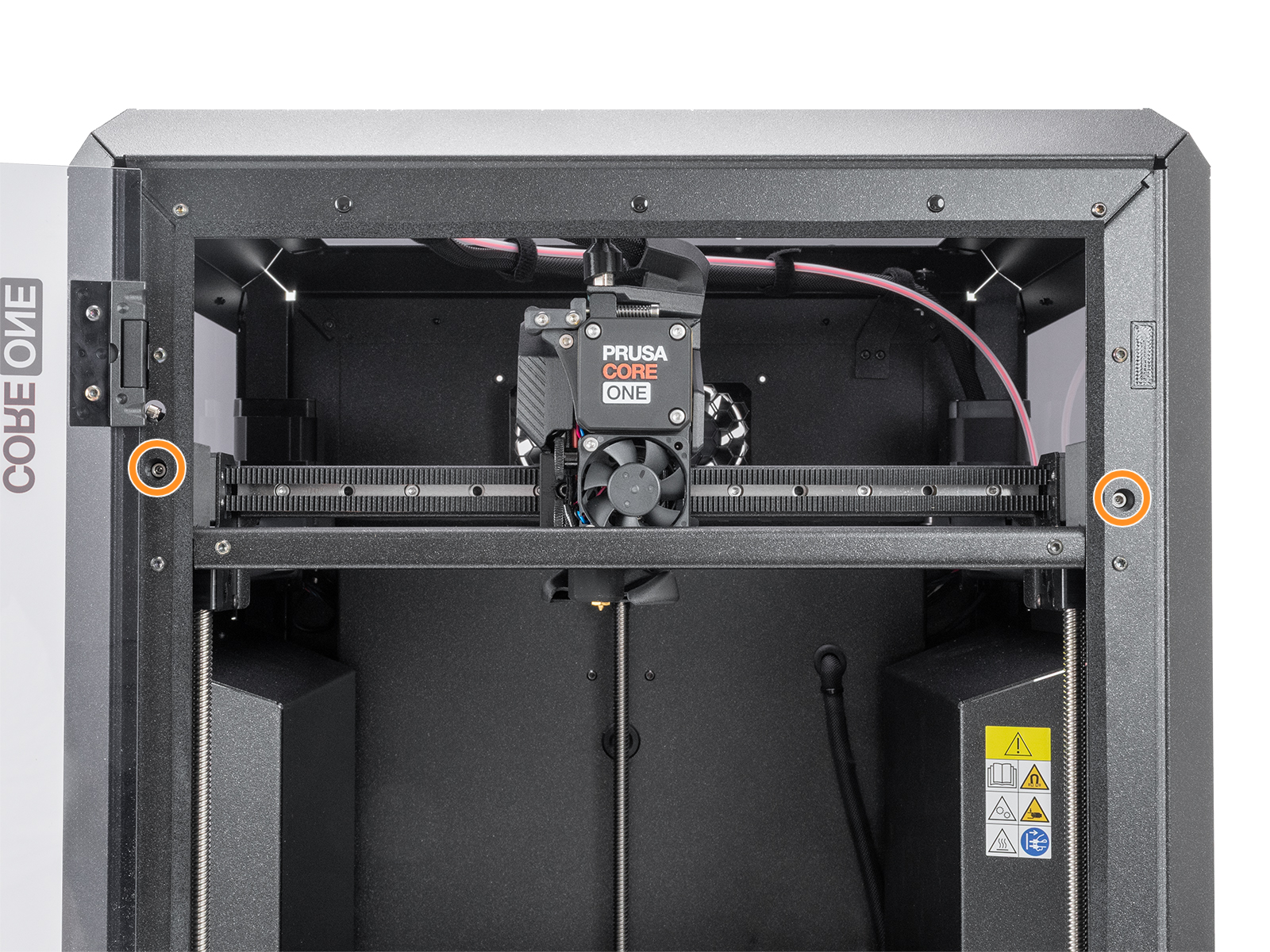
- Ripeti i passaggi 3 e 4 fino a raggiungere un allineamento perfetto. Non preoccuparti se la cinghia è allentata in questa fase; la regolazione della tensione della cinghia si effettua in una fase successiva.
Regolazione della cinghia guidata
A partire dal firmware 6.4.0, nel menu della stampante c'è una configurazione guidata per la regolazione della cinghia, che trovi in Menu LCD -> Impostazioni -> Regolazione manuale della cinghia. La stampante usa un sistema di eccitazione controllata della cinghia insieme a un feedback stroboscopico per mostrare la risonanza della cinghia.
La configurazione guidata inizia chiedendo all'utente di controllare che il gantry sia ben allineato, perché se non lo è, la precisione delle misurazioni potrebbe risentirne. Segui le istruzioni sullo schermo per controllare l'allineamento del gantry e, se non è a posto, fai come indicato nel paragrafo precedente sull'allineamento.
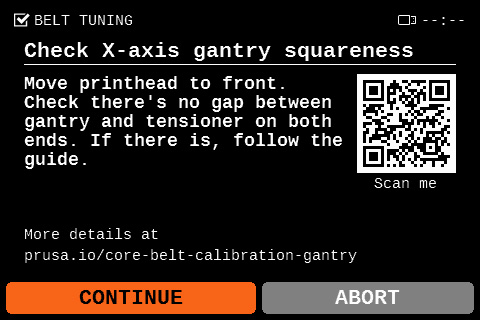
La configurazione guidata misura quindi la frequenza di vibrazione di entrambe le cinghie e consiglia se tenderle o allentarle. Segui le istruzioni sullo schermo per ruotare la manopola e variare la frequenza di vibrazione, osservando contemporaneamente il movimento vibrante della cinghia selezionata al variare delle frequenze.
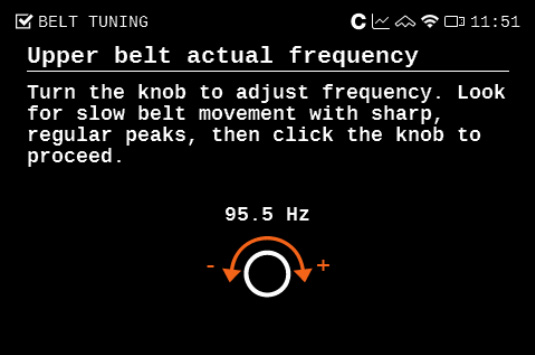
Cerca un movimento lento, prolungato e costante della cinghia che hai scelto. Quando vedrai quel movimento sulla cinghia, seleziona la frequenza attuale sullo schermo della stampante.
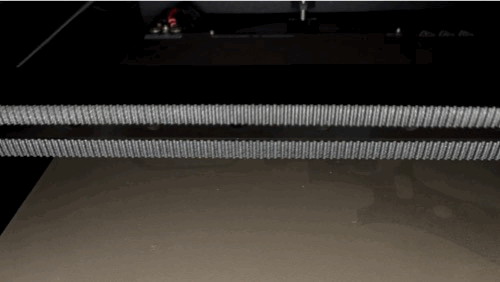 | 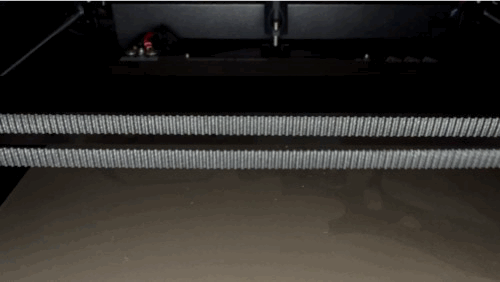 |
| Movimento di risonanza della cinghia superiore | Movimento di risonanza della cinghia inferiore |
Sulla CORE One, l'intervallo idele di frequenza va da un massimo di 98 Hz per la cinghia superiore e un minimo di 90 Hz per quella inferiore.
Sulla CORE One L, l'intervallo idele di frequenza va da un massimo di 95 Hz per la cinghia superiore e un minimo di 85 Hz per quella inferiore.
Una volta fatto il test di risonanza, la finestra di dialogo della stampante ti mostra le frequenze trovate e la regolazione consigliata.
Importante: stringere sempre entrambe le viti del tenditore in modo uniforme e alternato. Questo fa sì che il gantry rimanga perpendicolare durante la regolazione.
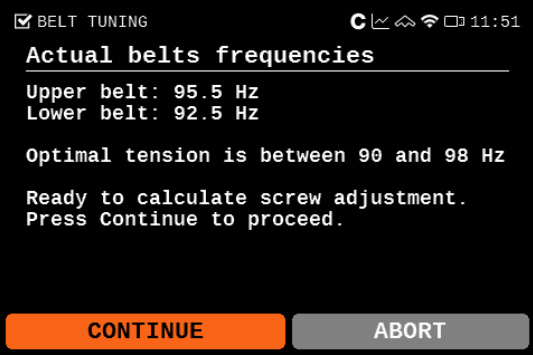 | 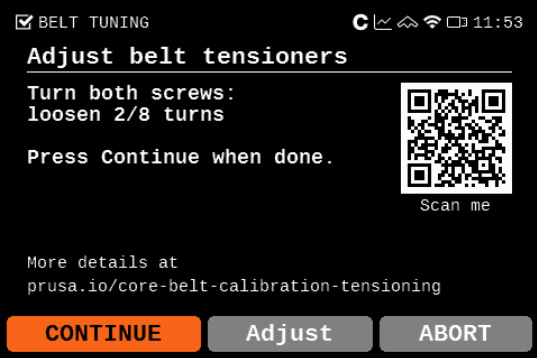 |
Belt tuner (CORE One)
Disponiamo di un nostro regolatore della cinghia, disponibile sulla nostra pagina belt tuner. È possibile accedere al regolatore della cinghia anche dalla nostra App Prusa, andando su Menu >Belt Tuner.
Lo strumento per accordare la cinghia usa il microfono del tuo dispositivo e capisce quanto sono tese le cinghie misurando la frequenza delle vibrazioni che si sentono quando le fai suonare.
Scegli CORE One, poi la cinghia XY e segui le istruzioni sul tuo dispositivo. Quando sei pronto per misurare la frequenza della cinghia, tocca Inizia ad ascoltare per usare il microfono del tuo dispositivo.
Regolare le cinghie
Sulla CORE One, l'intervallo idele di frequenza va da un massimo di 98 Hz per la cinghia superiore e un minimo di 90 Hz per quella inferiore.
Sulla CORE One L, l'intervallo idele di frequenza va da un massimo di 95 Hz per la cinghia superiore e un minimo di 85 Hz per quella inferiore.
Se il tuo gantry non è ben allineato, potresti non riuscire a raggiungere questi valori esatti. A volte, la cinghia inferiore può anche avere una frequenza leggermente più alta rispetto a quella superiore. Questo va bene, purché la differenza tra le due non superi gli 8 Hz e entrambi i valori restino tra i 90 e i 98 Hz (CORE One) e nell'intervallo di 85-95Hz (CORE One L).
Se non riesci a ottenere questo risultato, dovrai allineare manualmente il gantry prima di regolare la tensione della cinghia. Consulta le istruzioni riportate nella sezione “Allineamento rapido del Gantry” sopra o “Regolazione approfondita del gantry e delle cinghie” in fondo a questo articolo.
Importante: serrare sempre entrambe le viti dei tenditori in modo uniforme e alternato. Ciò garantisce che il gantry rimanga perpendicolare durante la regolazione.
Regolazione leggera
-
- Assicurati che i motori passo-passo siano disattivati. Puoi farlo spegnendo la stampante o dal menu LCD -> Controllo -> Disattiva motori.
- Sposta manualmente il Nextruder nella posizione più avanzata dell'asse Y e nella posizione più a destra dell'asse X.
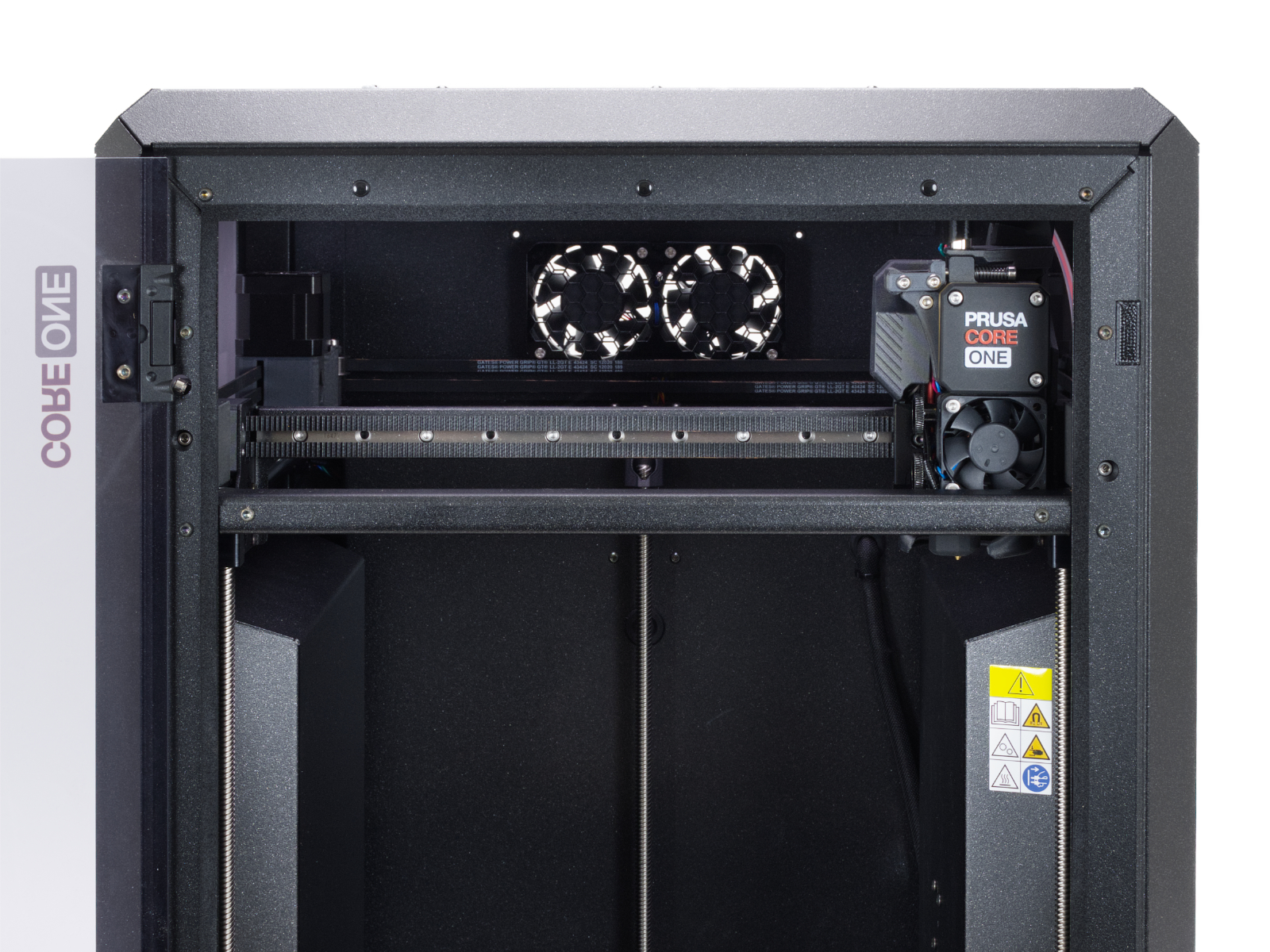
- Sulla parte anteriore del gantry, strimpella al centro della cinghia superiore. Metti il tuo dispositivo vicino alla cinghia durante questo passaggio, per misurare la frequenza in Hz del suono della cinghia. La frequenza ideale per la cinghia superiore è di 96Hz.

- Sulla parte anteriore del gantry, strimpella al centro della cinghia inferiore. Metti il tuo dispositivo vicino alla cinghia durante questo passaggio, per misurare la frequenza in Hz del suono della cinghia. La frequenza ideale per la cinghia inferiore è di 92Hz.
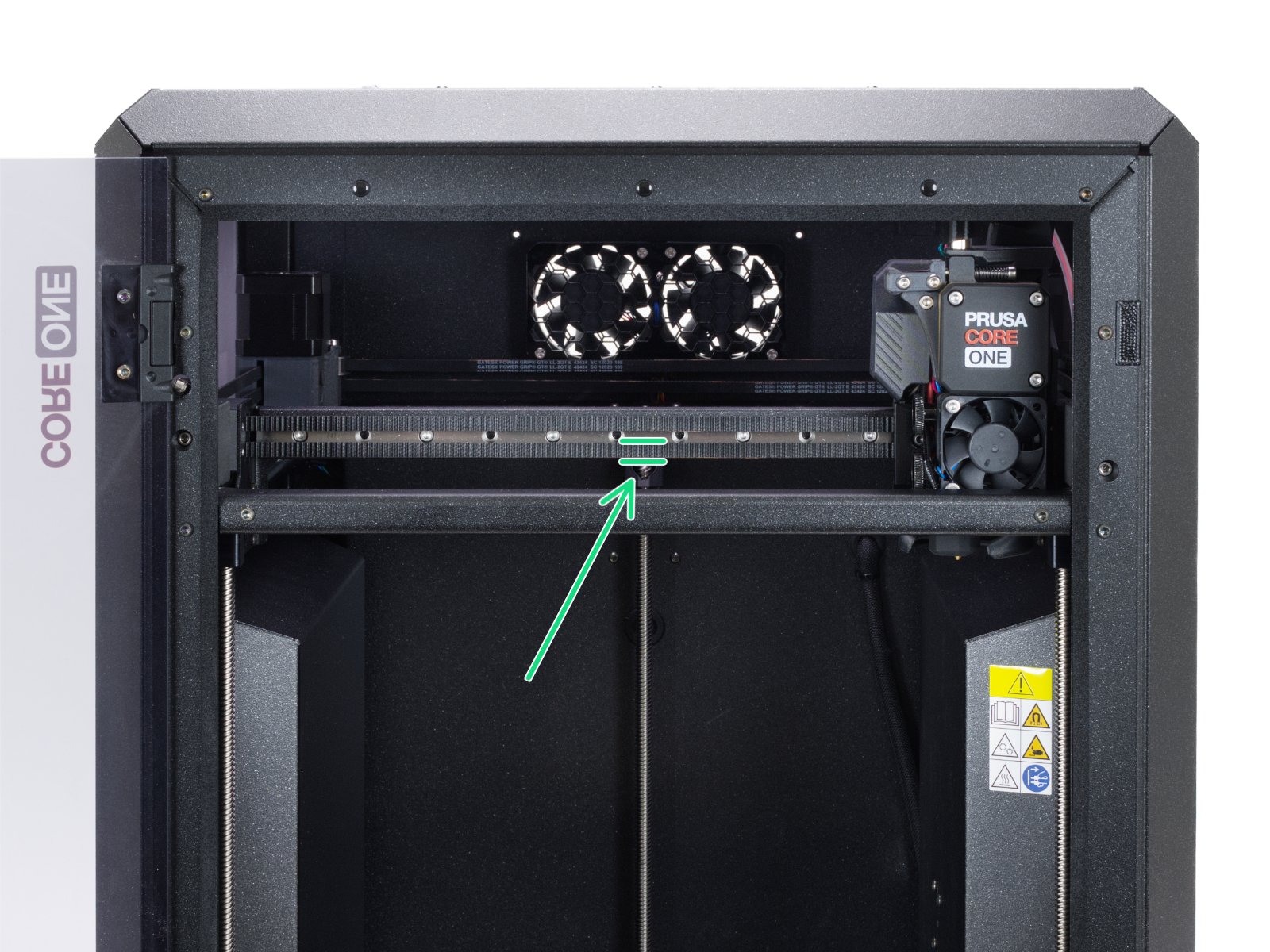
- Regola le cinghie stringendo o allentando le viti del tendicinghia della stessa quantità. Un bullone più stretto fa aumentare la frequenza e viceversa.
 |  |
Regolazione completa del gantry e delle cinghie (CORE One)
I tendicinghia dovrebbero risolvere la maggior parte dei problemi relativi alla cinghia. In ogni caso, se hai bisogno di fare una regolazione più grande a causa di un gantry molto disallineato, o se la cinghia è scivolata dal supporto, segui questi passaggi per accedere alla cinghia.
- Sposta manualmente il Nextruder in avanti e mettilo al centro per poter accedere da entrambi i lati.
- Togli la copertura sinistra e quella destra della testina di stampa svitando le viti M3x10 che vedi qui sotto.
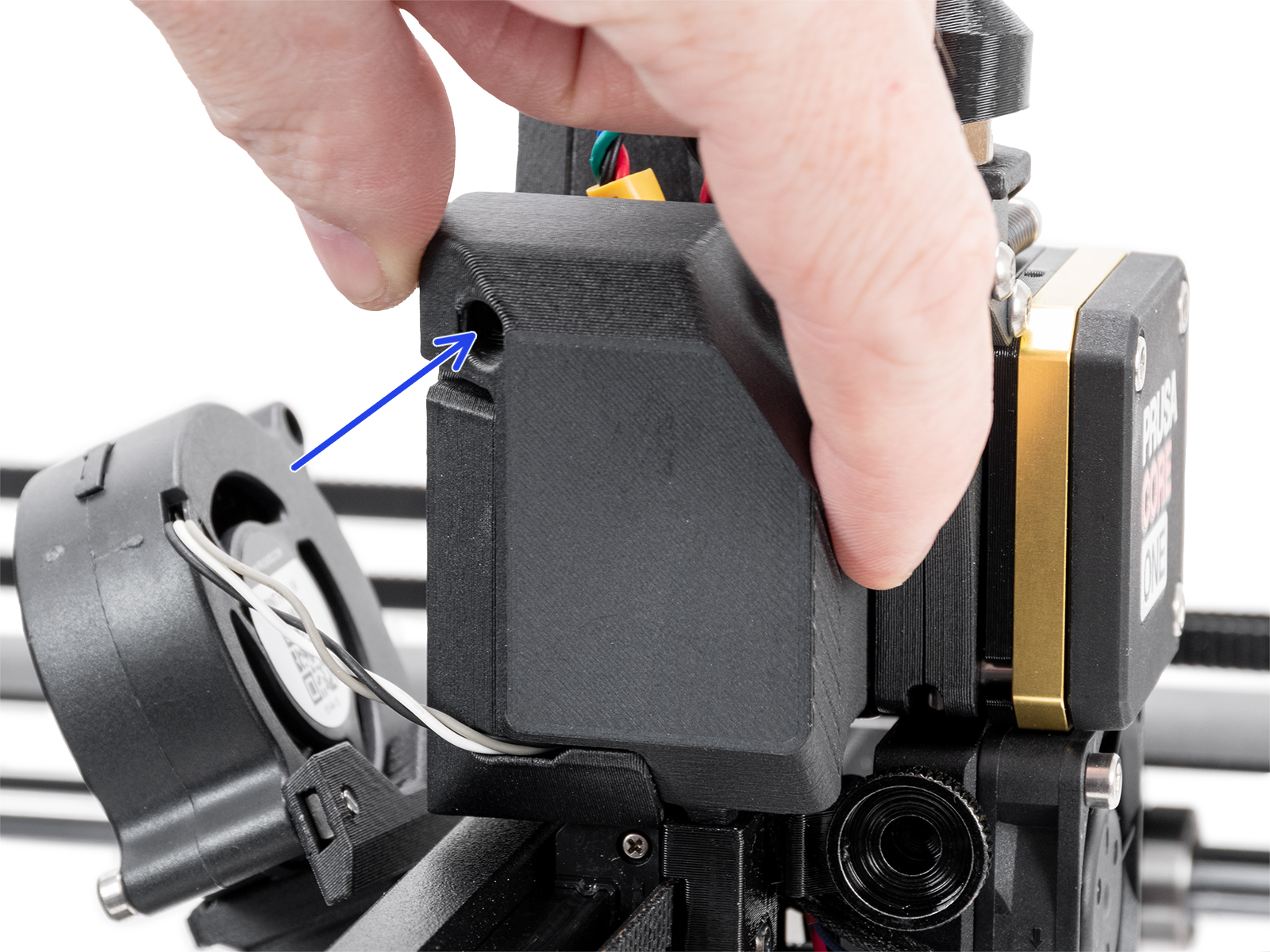 | 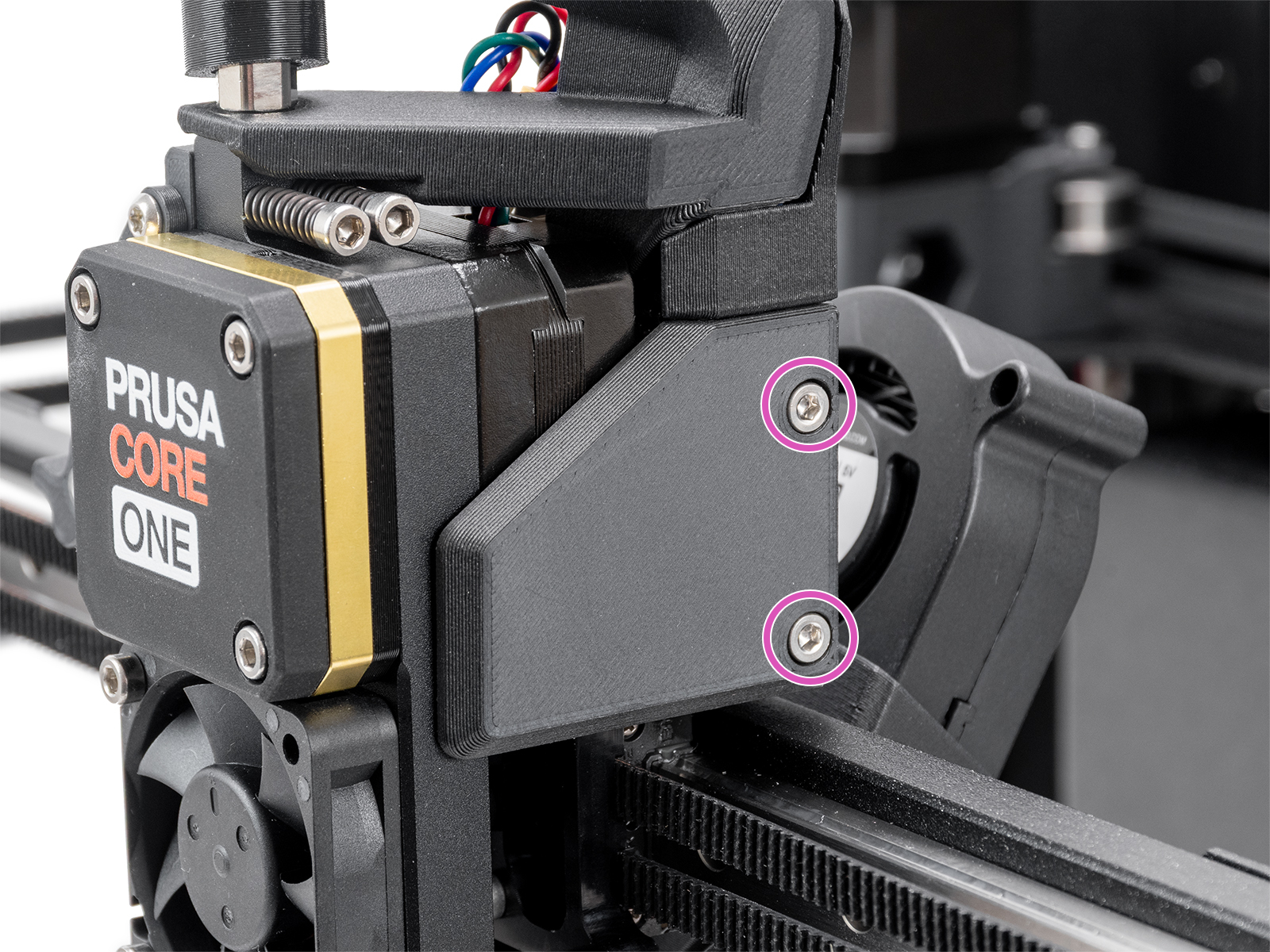 |
- Stacca tutti i connettori dalla LoveBoard, tranne il cavo principale.
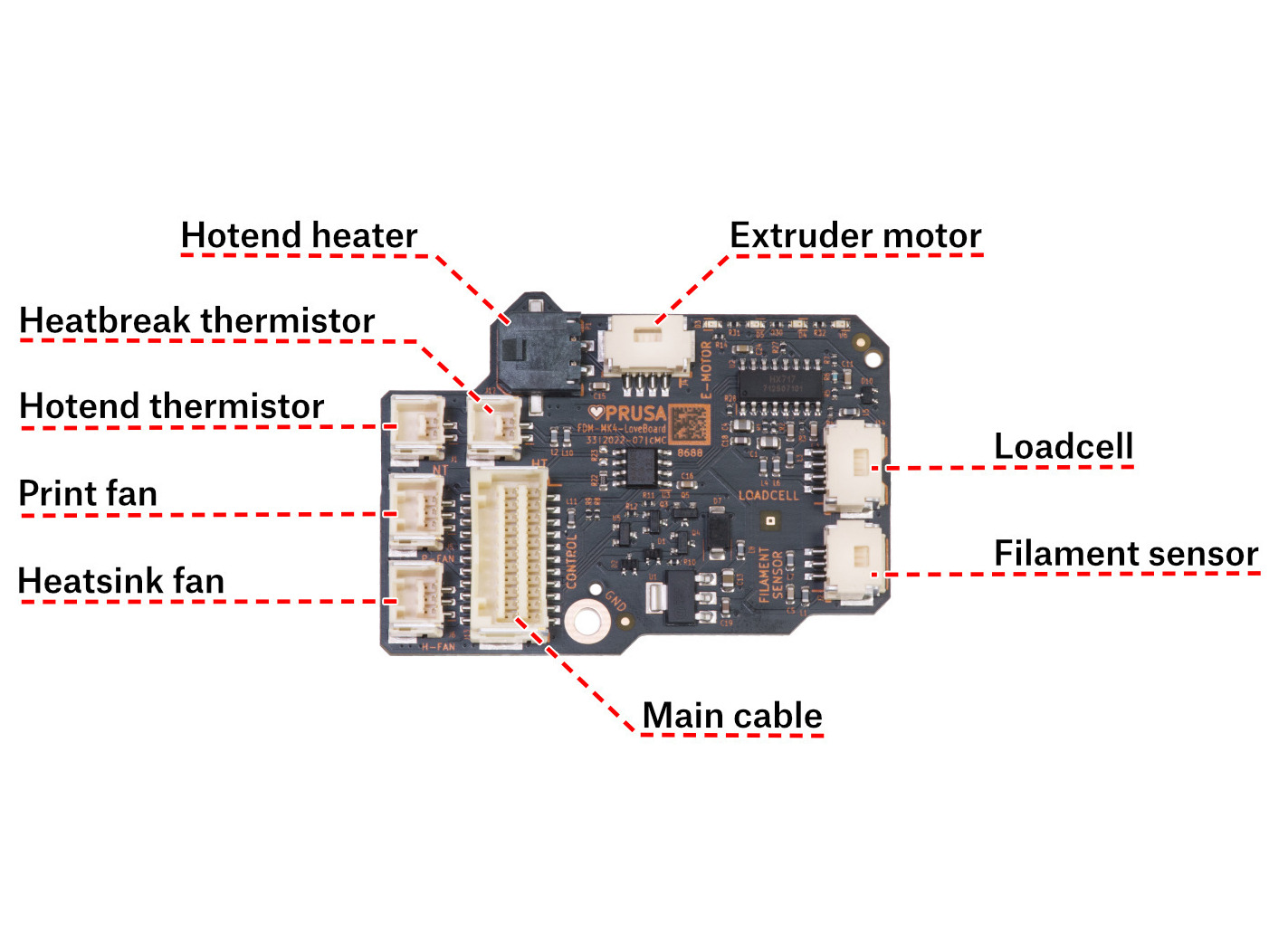
- Solleva il supporto Bowden-bend dal raccordo in cima all'estrusore, e svita il raccordo. Poi, apri le viti M3x10 che tengono insieme il gruppo LoveBoard.
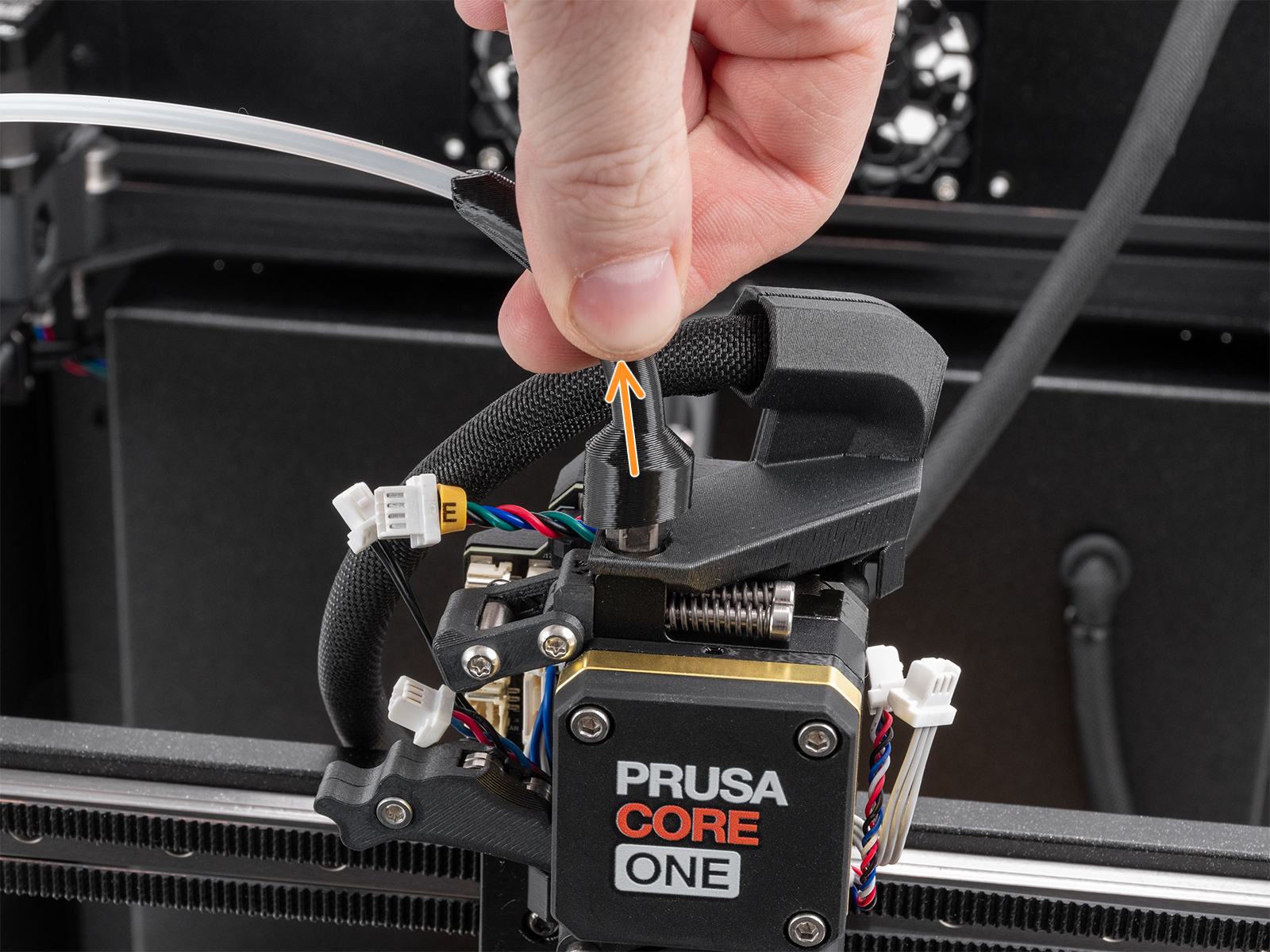 | 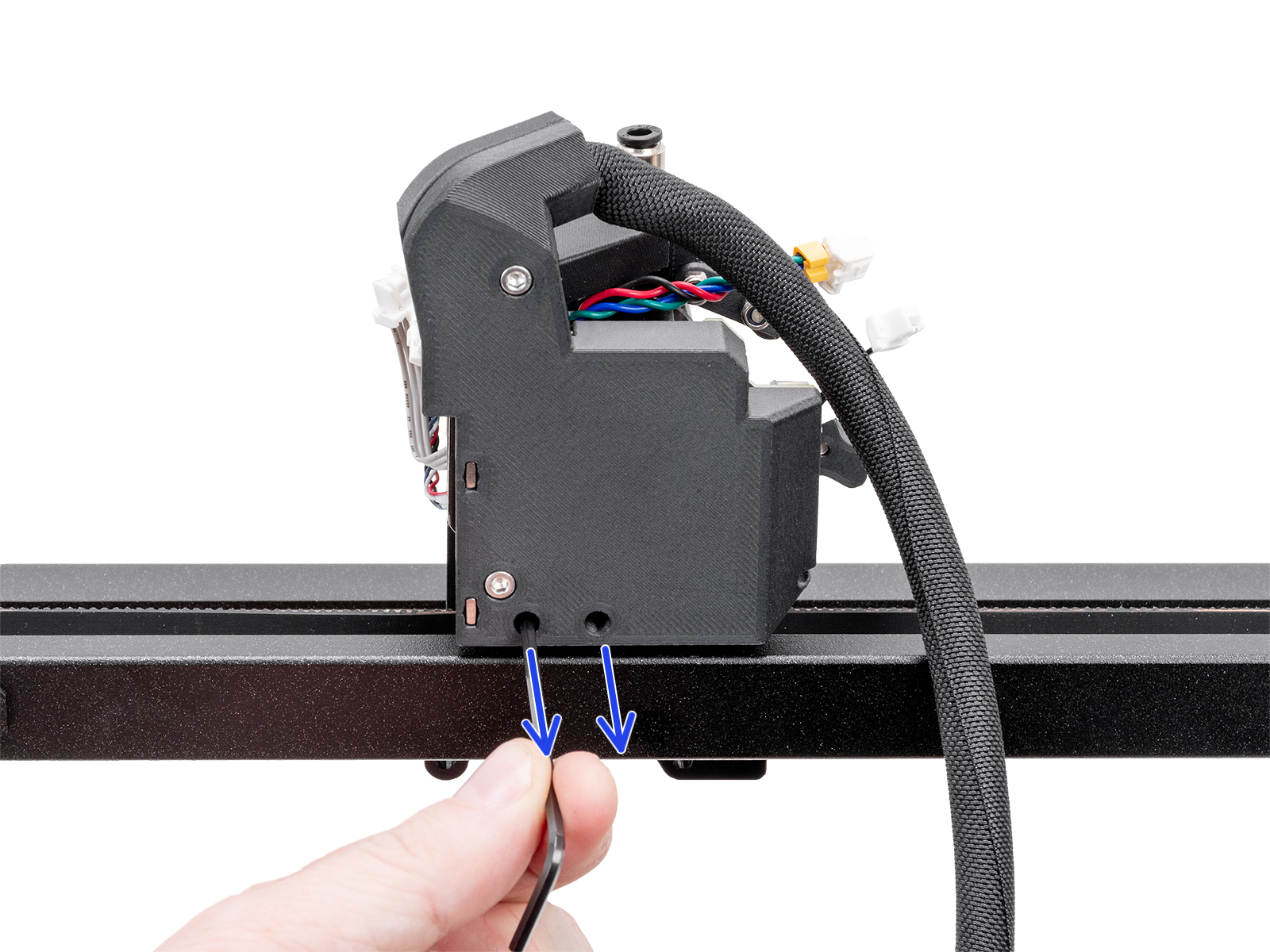 |
- Togli il termistore dell'hotend e i cavi del riscaldatore dalla clip. Svita le due viti a testa zigrinata e togli l'hotend, facendo attenzione ai cavi.
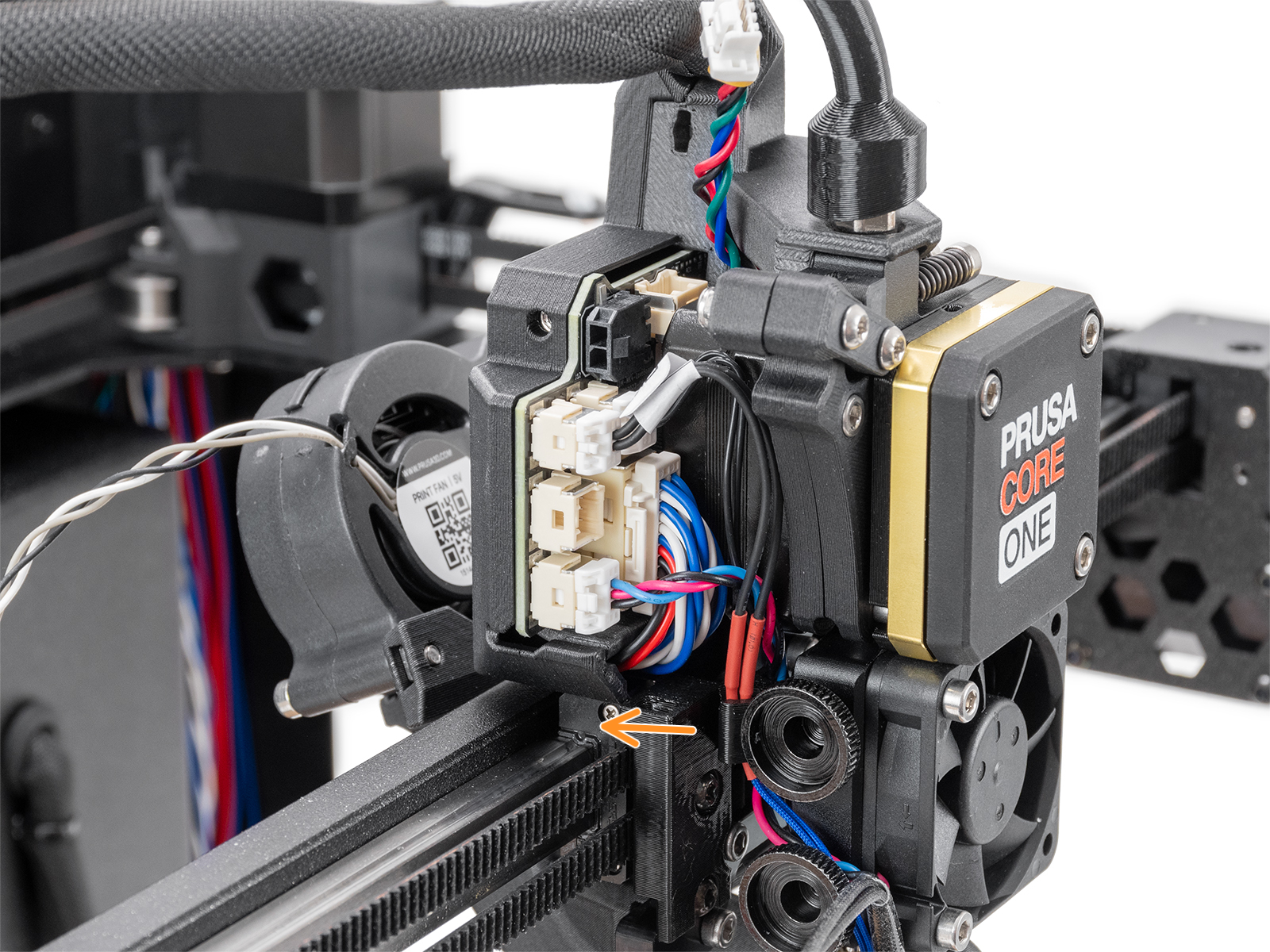 | 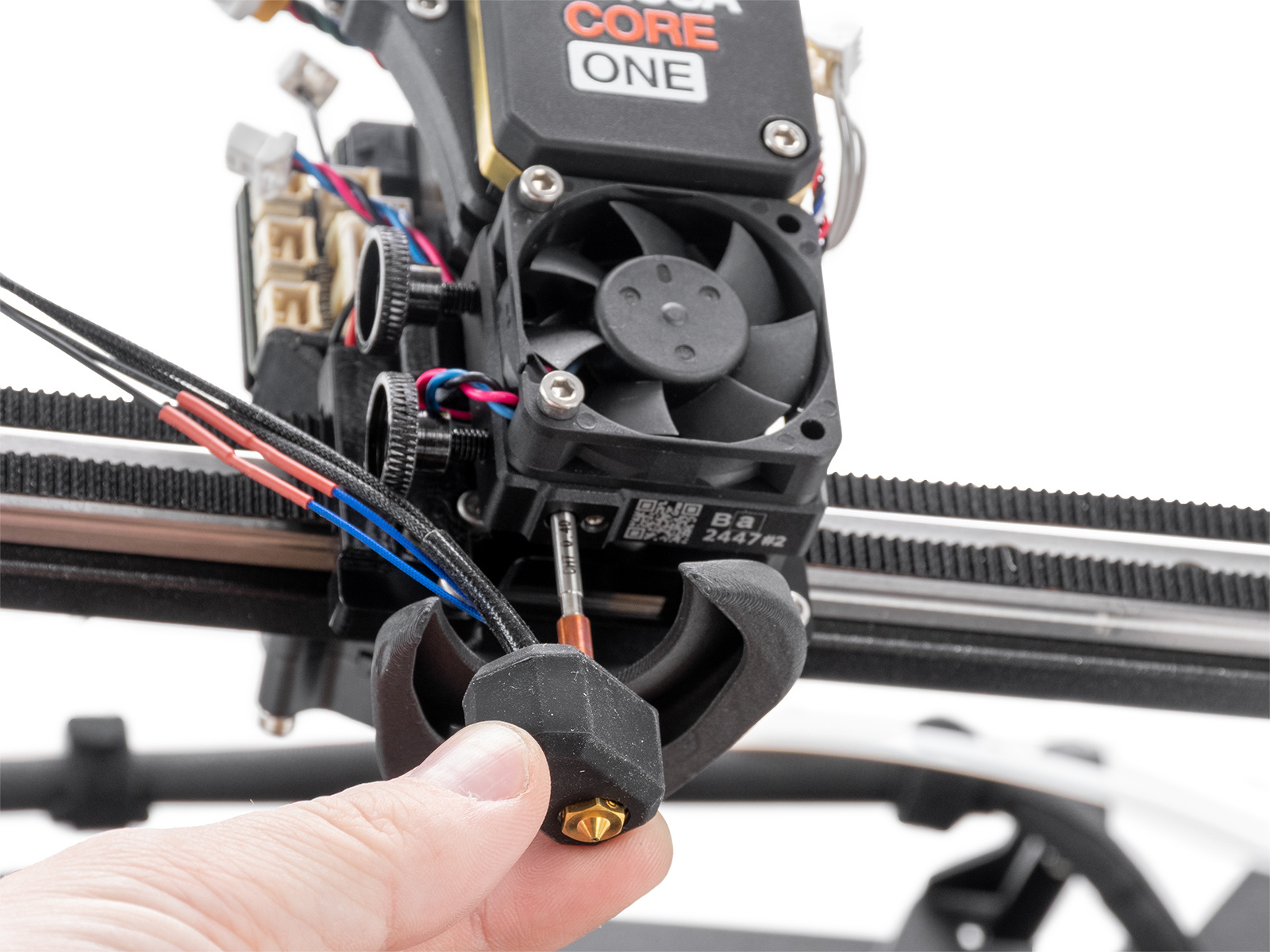 |
- Svita le due viti M3x4rT sulla clip del cavo dell'hotend e tirala per togliere la ventola del dissipatore e i cavi del termistore del dissipatore.
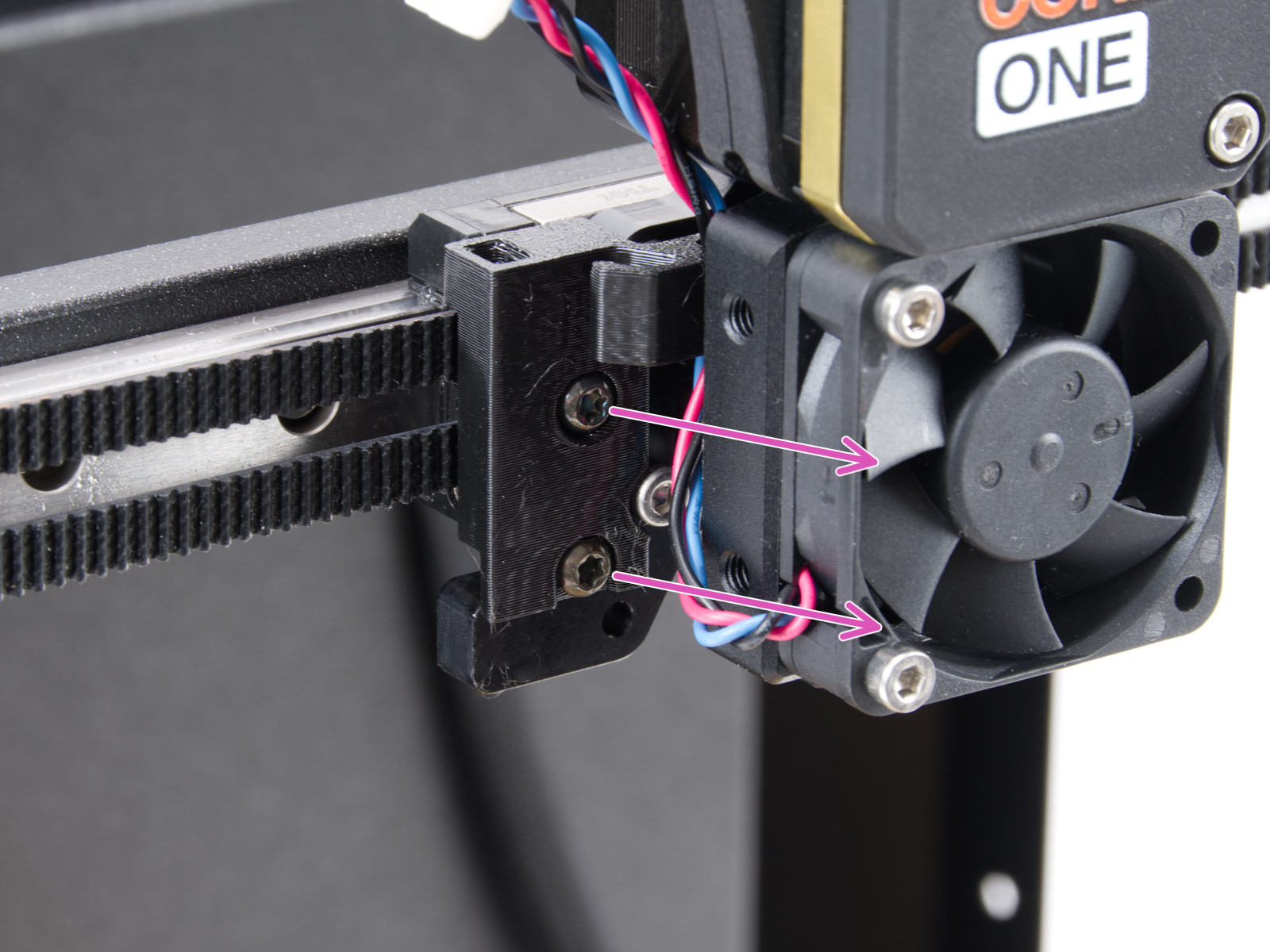 | 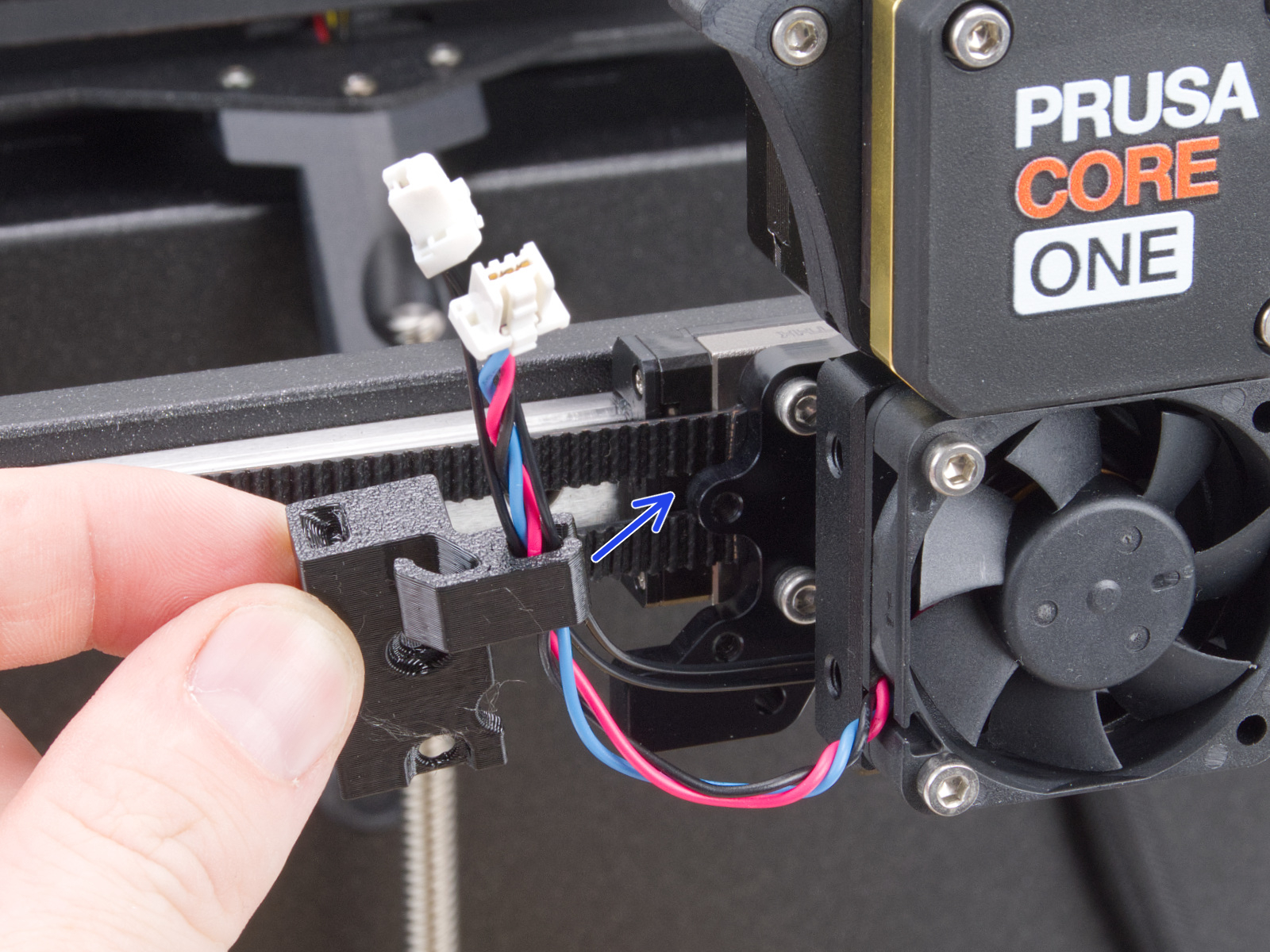 |
- Svita le viti M3x18 dalla ventola del dissipatore di calore per rimuoverla.
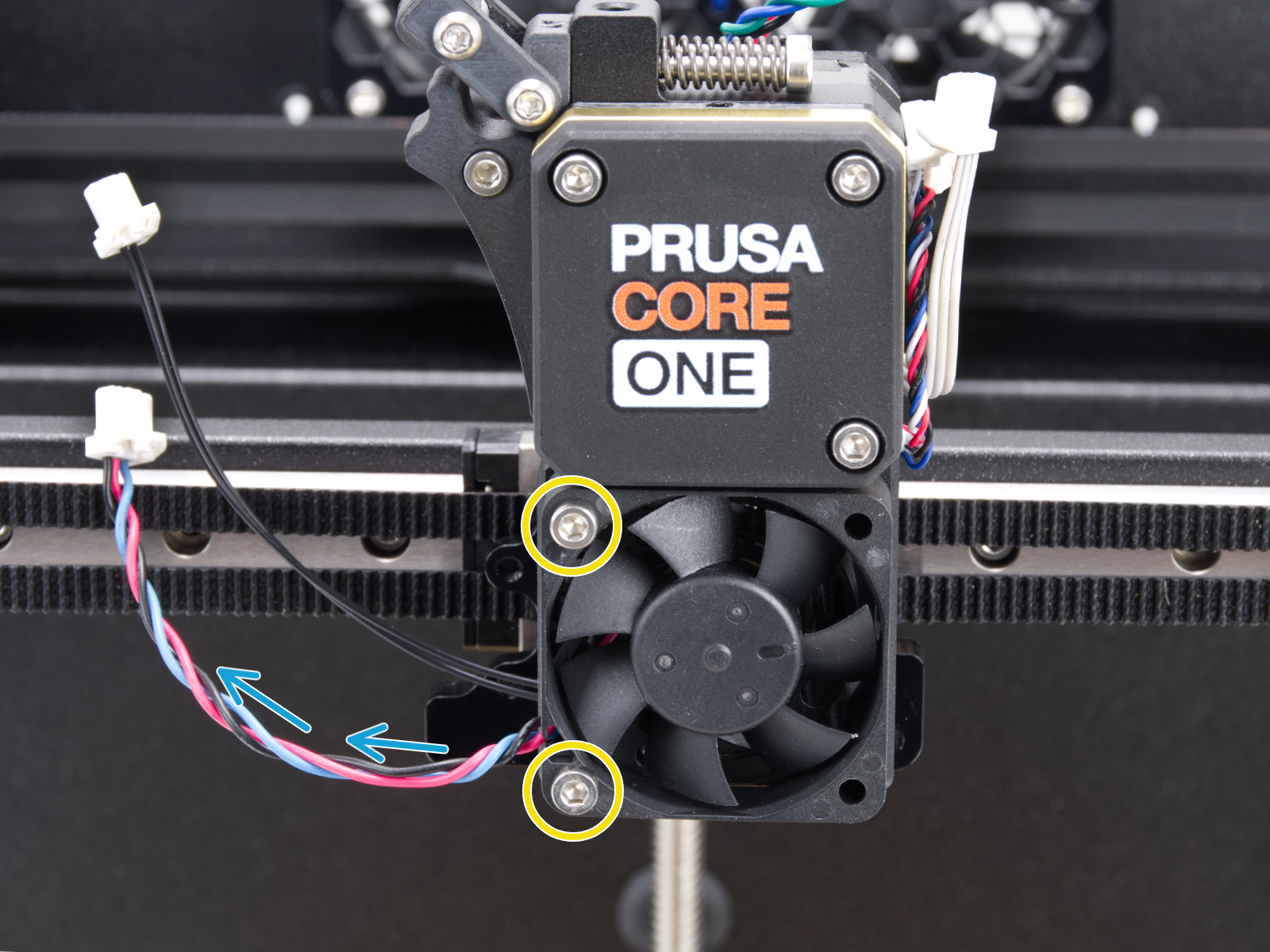
- Svita e rimuovi le tre viti M3x10 che fissano il dissipatore di calore, quindi estrailo. Fai attenzione ai cavi.
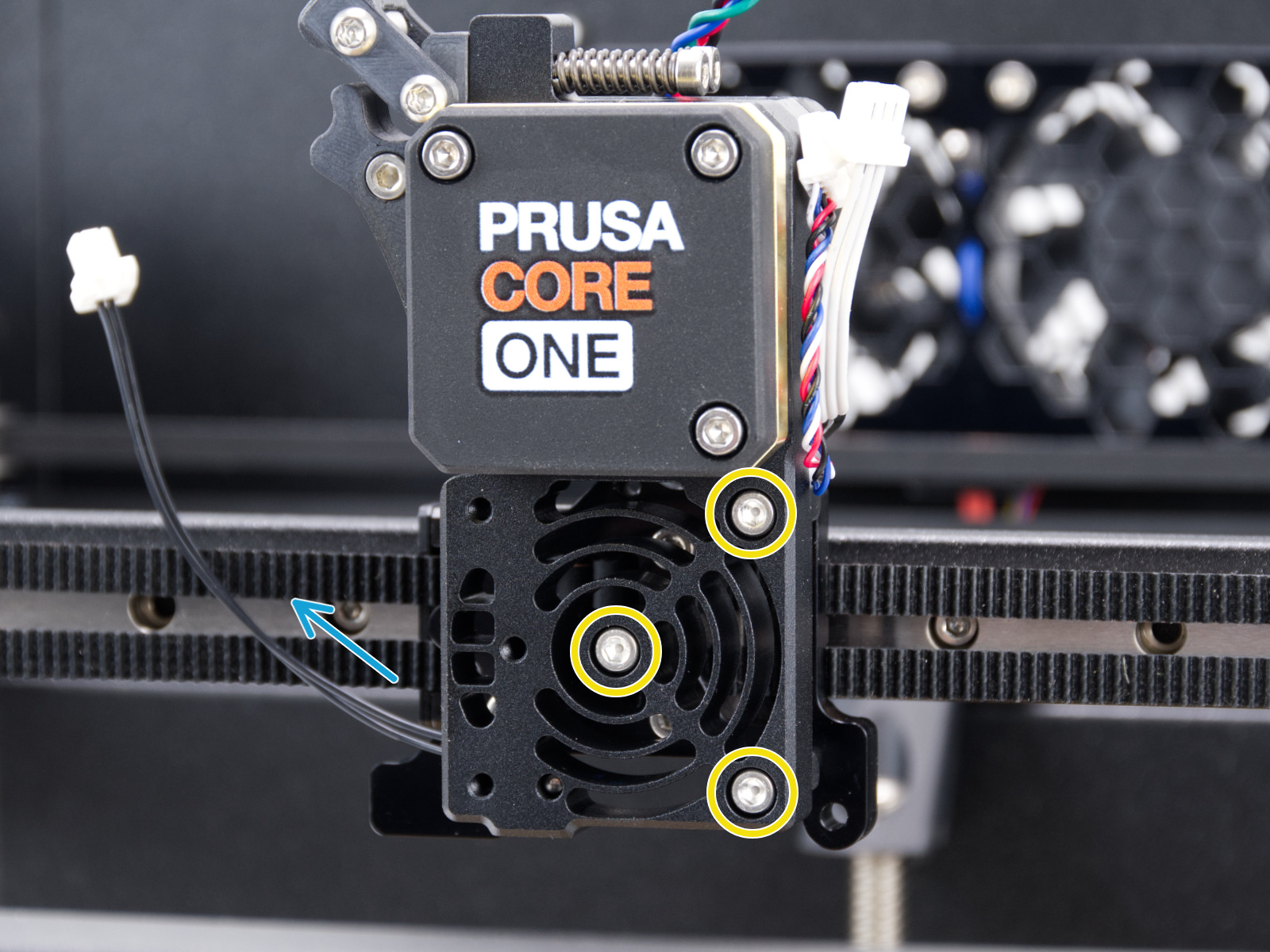 | 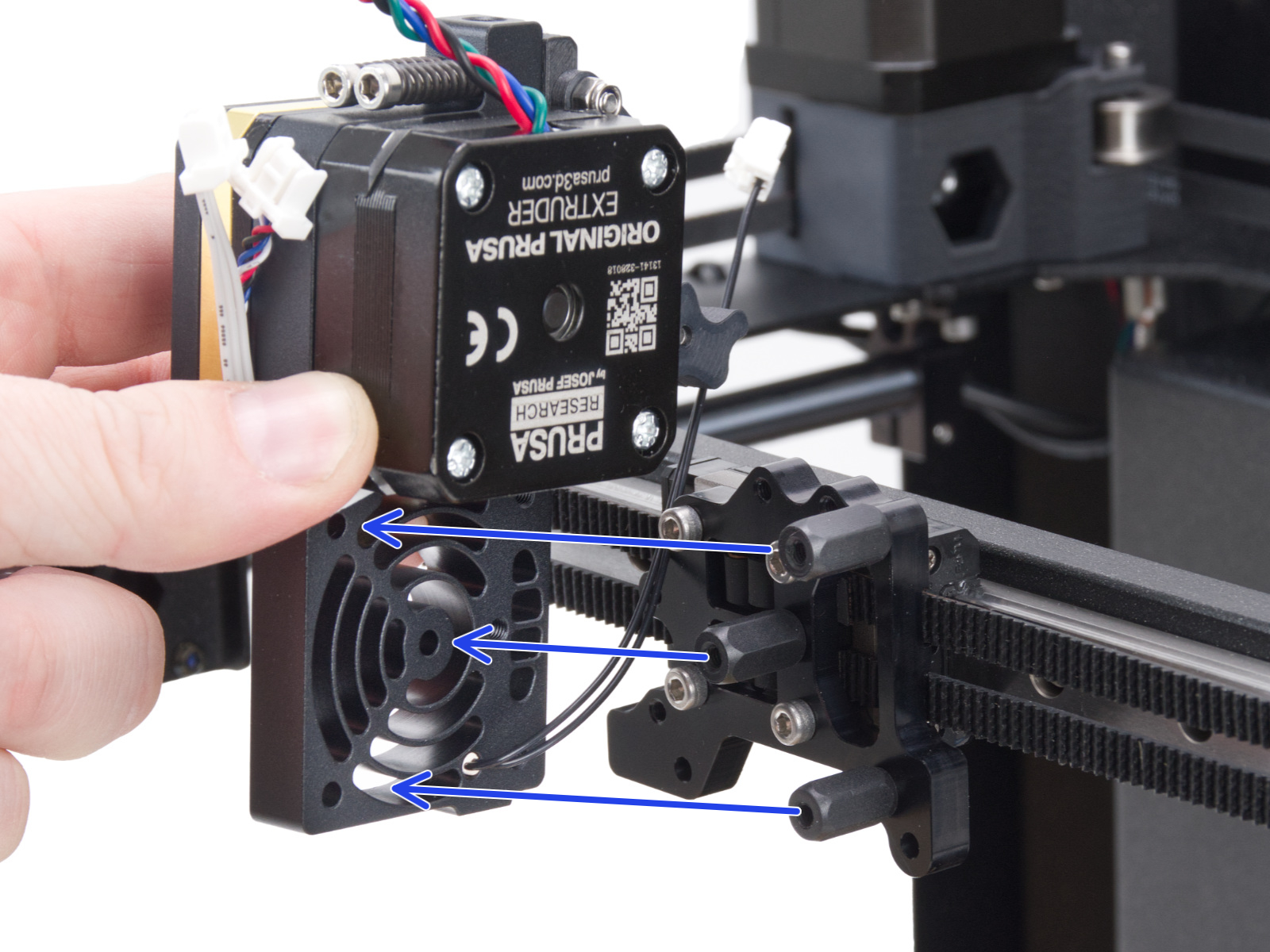 |
- Ora puoi accedere al supporto Nextruder con le cinghie. Assicurati di rimettere a posto le cinghie che sono scivolate fuori o di sistemare quelle troppo allentate. Se hai difficoltà a fissare nuovamente la cinghia, prova ad allentare i bulloni del tendicinghia. Se hai bisogno di più spazio, svita le quattro viti che fissano il supporto al carrello.
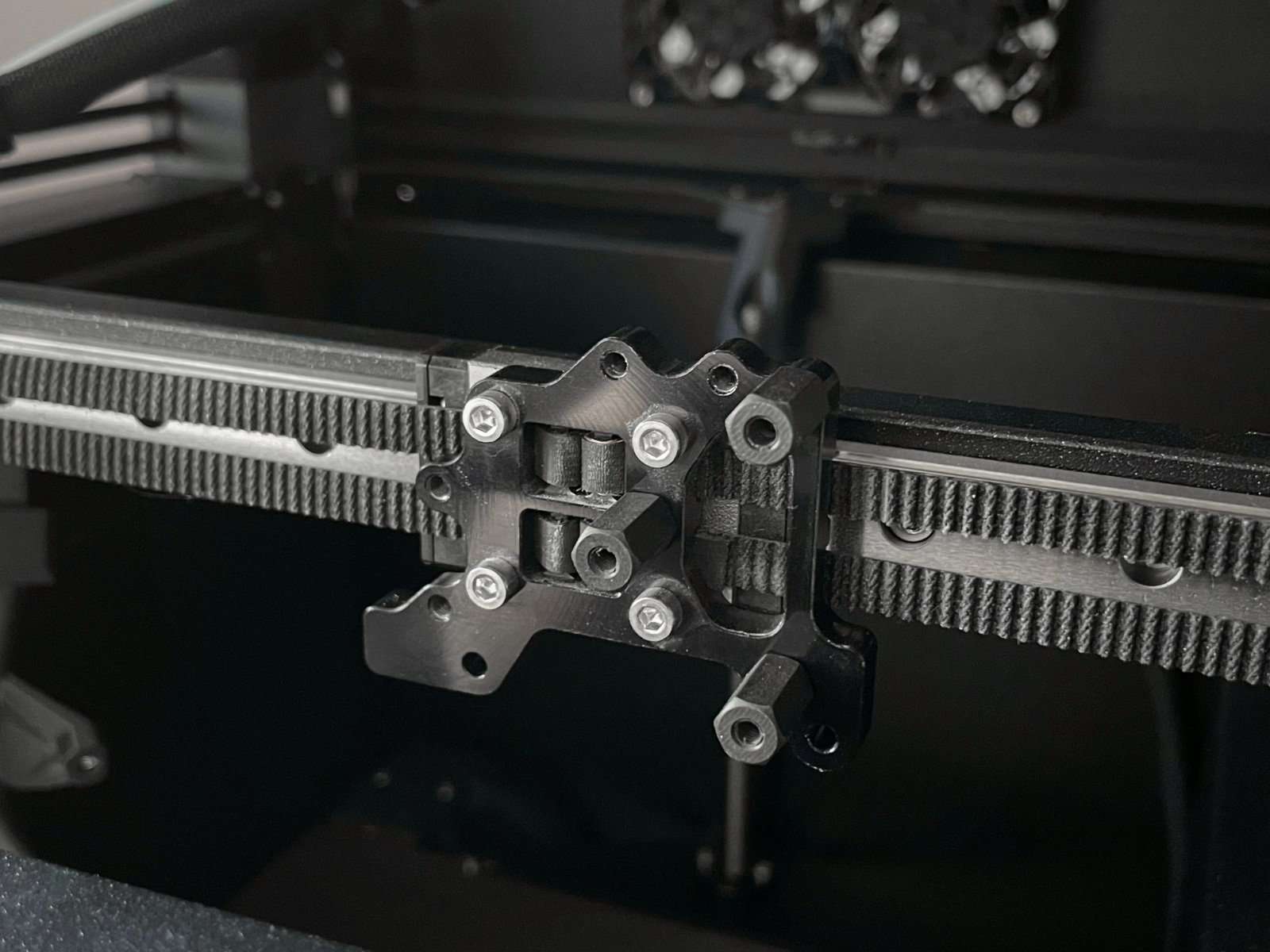
- Per rimontare tutto, segui il manuale di montaggio e regola di nuovo la cinghia con l'app Belt Tuner.