This is a list of variables available in custom G-Code macro language in PrusaSlicer. The macro language is described in detail in a separate page.
Placeholders for configuration options
Each configuration option can be used in all of your custom G-Codes and output filename template. The identifier of the respective placeholder is shown in a tooltip when you hover the config option in parameter tabs:
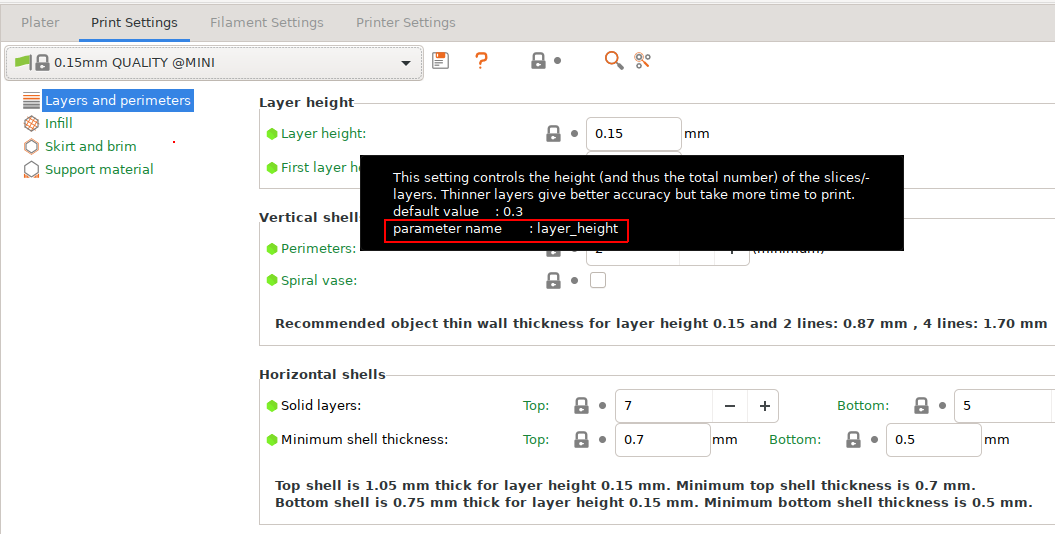
That is, using {layer_height} in a custom G-Code would expand into 0.15.
Placeholders available in all custom G-Codes
There are additional placeholders available in all custom G-Codes:
current_extruder
current_object_idx
day
filament_preset
first_layer_print_convex_hull
first_layer_print_max
first_layer_print_min
first_layer_print_size
has_single_extruder_multi_material_priming
has_wipe_tower
hour
initial_extruder
initial_tool
input_filename_base
is_extruder_used
minute
month
num_extruders
num_instances
num_objects
physical_printer_preset
print_bed_max
print_bed_min
print_bed_size
print_preset
printer_preset
scale
second
timestamp
total_layer_count
total_toolchanges
year
Custom G-Code specific placeholders
There are extra placeholders only available in certain custom G-Codes. See the table below for an overview.
| Toolchange | Before layer | After Layer | Filament Start | Filament End | End | |
| next_extruder | ✓ | ✗ | ✗ | ✗ | ✗ | ✗ |
| previous_extruder | ✓ | ✗ | ✗ | ✗ | ✗ | ✗ |
| toolchange_z | ✓ | ✗ | ✗ | ✗ | ✗ | ✗ |
| max_layer_z | ✓ | ✓ | ✓ | ✓ | ✓ | ✓ |
| layer_num | ✓ | ✓ | ✓ | ✓ | ✓ | ✓ |
| layer_z | ✓ | ✓ | ✓ | ✓ | ✓ | ✓ |
| filament_extruder_id | ✗ | ✗ | ✗ | ✓ | ✓ | ✗ |
Output filename format FDM
The macro language can be used in Output filename format field available in Print Settings -> Output options. In this context you can use all the configuration placeholders plus the following:
day
extruded_volume
filament_preset
hour
initial_extruder
initial_filament_type
initial_tool
input_filename_base
minute
month
normal_print_time
num_extruders
num_instances
num_objects
num_printing_extruders
physical_printer_preset
print_preset
print_time
printer_preset
printing_filament_types
scale
second
silent_print_time
timestamp
total_cost
total_toolchanges
total_weight
total_wipe_tower_cost
total_wipe_tower_filament
used_filament
version
year
Output filename format SLA
You can use all configuration options placeholders plus the following:
day
hour
input_filename_base
minute
month
num_instances
num_objects
objects_used_material
print_time
scale
second
support_used_material
timestamp
total_cost
total_weight
version
year
19 comments
{input_filename_base}_{nozzle_diameter[0]},{nozzle_diameter[1]}n_{layer_height}mm_{printing_filament_types}_{printer_model}_{round(total_weight)}g_{print_time}.gcode
- {print_time / num_instances} does not work, gives error "Cannot divide a non-numeric type"
- print_time_seconds etc values don't work, then I get error that this is not valid variable name.