Our printers can detect a corrupted file on the SD card. The error message "File incomplete. Continue anyway?" occurs when there is a problem with the generated G-code and it could potentially fail the whole print.
The printer automatically looks for common G-codes which indicate the end of the generated file. If they are not detected, you will get a warning. You can still continue printing if you wish, but you should probably examine the file.
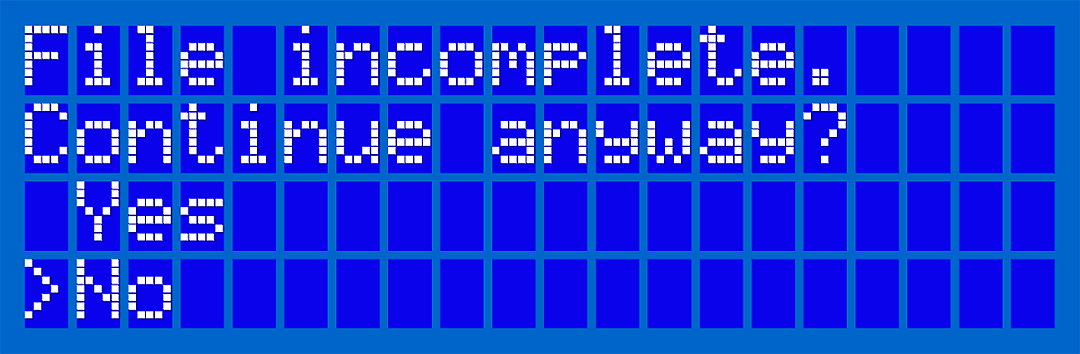
Troubleshooting
There are several things that could be the cause of this error. Please check the points below to determine which.
Possible causes
- Make sure that you have exported the G-code in-full to your computer or SD card.
- Double-check that you did not delete any of the start and end G-code found in PrusaSlicer (picture below).
- Try to Safely Remove the SD card from your computer, otherwise, you may end up with corrupt data.
- Remove any special characters or letters from the file name of your G-code (letters with diacritics, symbols like apostrophes or non-basic Latin alphabet, like "Å, Æ, Ø, Ä, Ö, etc.).
- The error can present itself if the SD card is removed during the initial loading when starting a print. If not accidental, this could indicate an issue with the SD card slot in the LCD module, if it happens on all gcodes.
- Your SD card could be corrupted. Please try to Format the SD card or use another SD card to test if this is the cause of the problem.
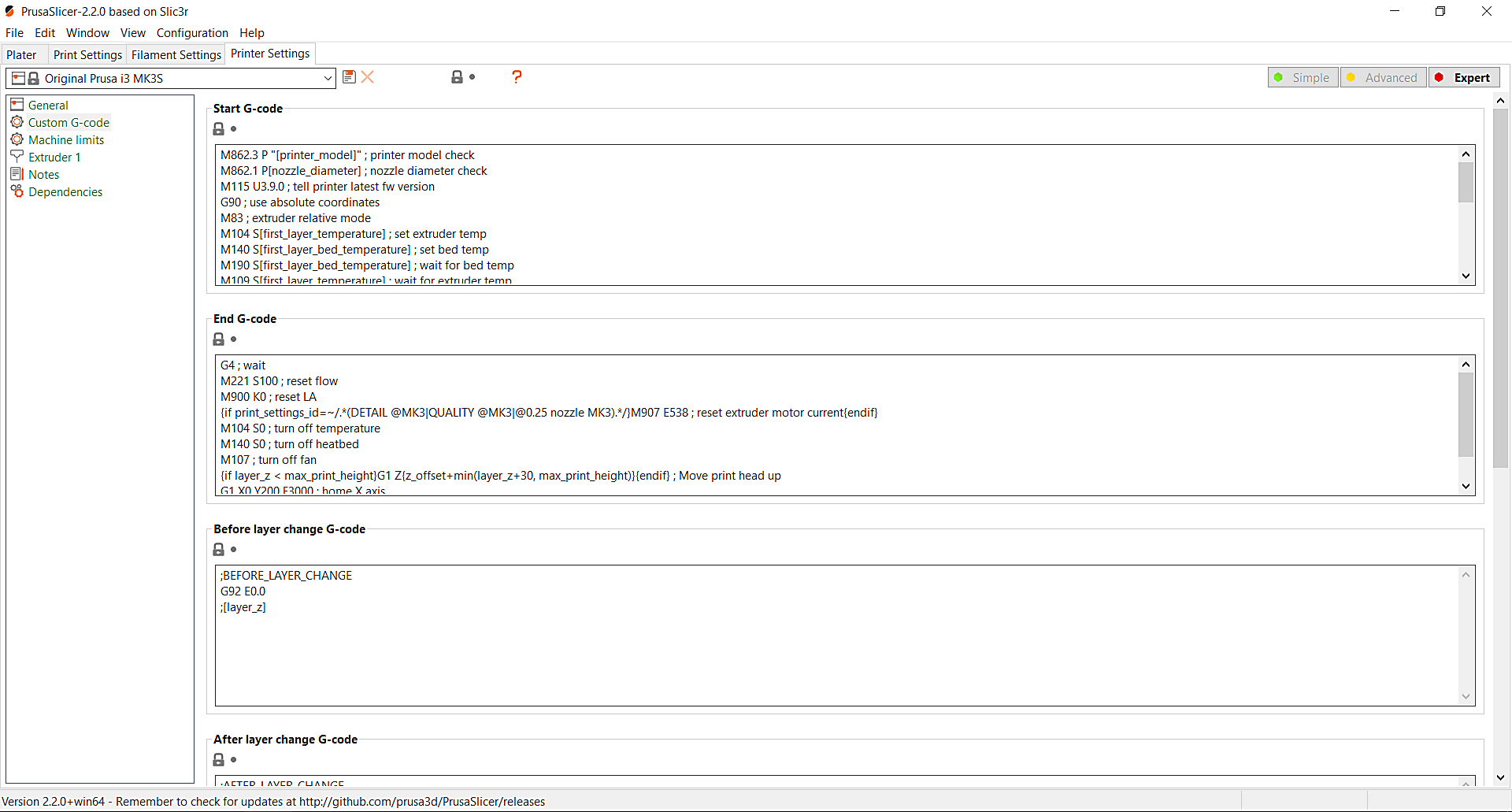
The custom G-code section of PrusaSlicer's Printer Settings.
Was this article helpful?
This action is available only to registered users. Please log-in.
13 comments
Hi! Try with the latest Firmware and the latest PrusaSlicer version.
If I wait for the MMU3 to finish initiation before choosing "Print from SD card." The error goes away.
I noticed that if opening a file previously created on legacy version, the "start g-gode" under "printer settings" and "filament settings" is no longer showing as default. If I slice as-is, I don't get the error. If I reset either to the 2.7.1 default, I also don't get the error. But if I reset BOTH to the 2.7.1 default, I get the error. So, there's an interaction between the two start codes on 2.7.1 that the machine doesn't like.
But, as it seems, it prints fine with the error present.
For cases like this, it would be best to contact support directly by either pressing the “Chat Now” button in the lower right corner of the page, or send an email via [email protected] and you can share photos of what you are seeing and they can better assist you.