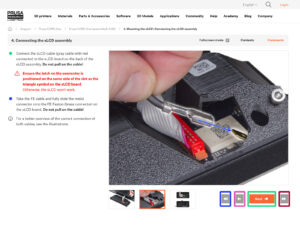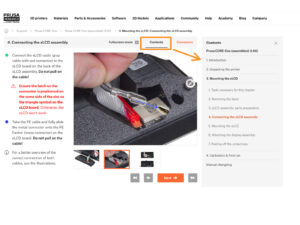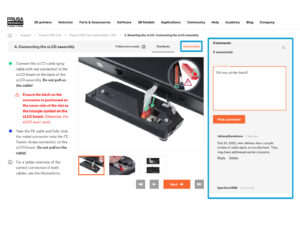⬢Verwenden Sie die grafischen Navigationsschaltflächen in der unteren rechten Ecke oder die Pfeiltasten auf Ihrer Tastatur:
⬢Schaltfläche "Weiter" / Pfeiltaste rechts - Geht zum nächsten Bild oder zum nächsten Schritt, wenn es sich um das letzte Bild des Schritts handelt.
⬢Schaltfläche "nach links" / Pfeiltaste nach links - Springt zum vorherigen Bild oder zum vorherigen Schritt, wenn es sich um das erste Bild des Schritts handelt.
⬢Schaltfläche "Rückwärts spulen" / Pfeiltaste nach oben - Springt zum vorherigen Schritt.
⬢Schaltfläche "Vorwärts spulen" (Weiter) / Pfeil nach unten Taste - Geht zum nächsten Schritt.
⬢Klicken Sie auf Inhalt, um die vollständige Liste der Schritte in dieser Anleitung anzuzeigen. So können Sie unabhängig von der Reihenfolge zu jedem Schritt springen.
⬢Klicken Sie auf Kommentare, um die Diskussion für einen bestimmten Schritt zu öffnen und Ihr Feedback zu hinterlassen.