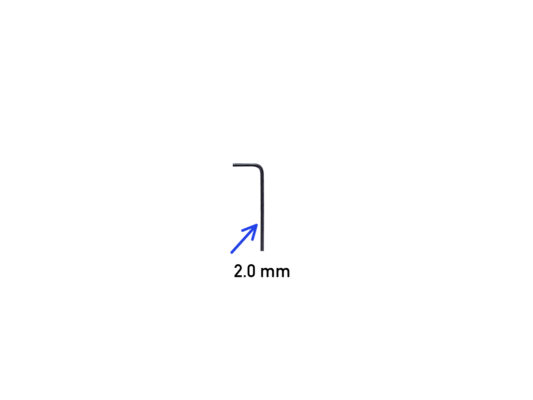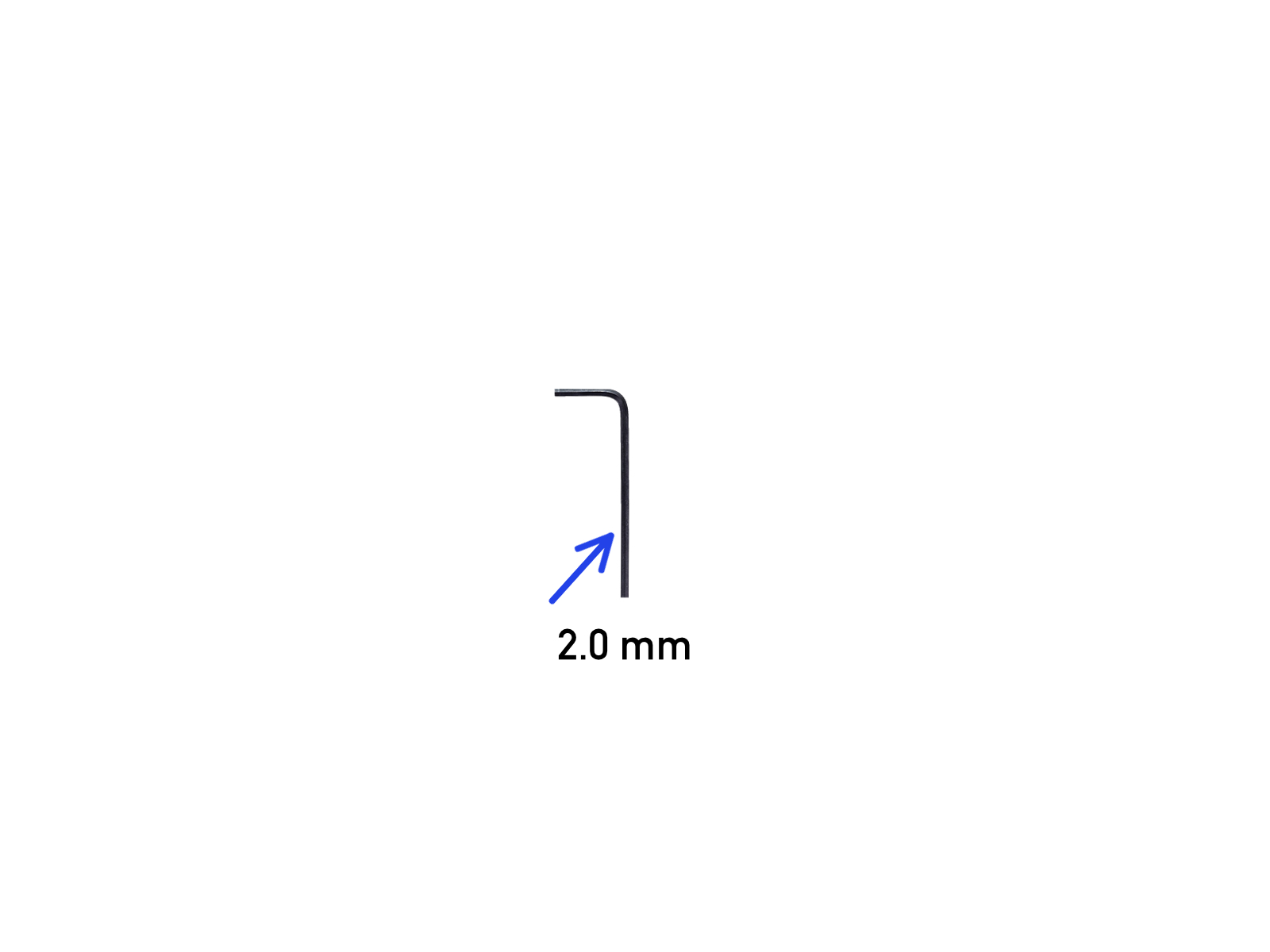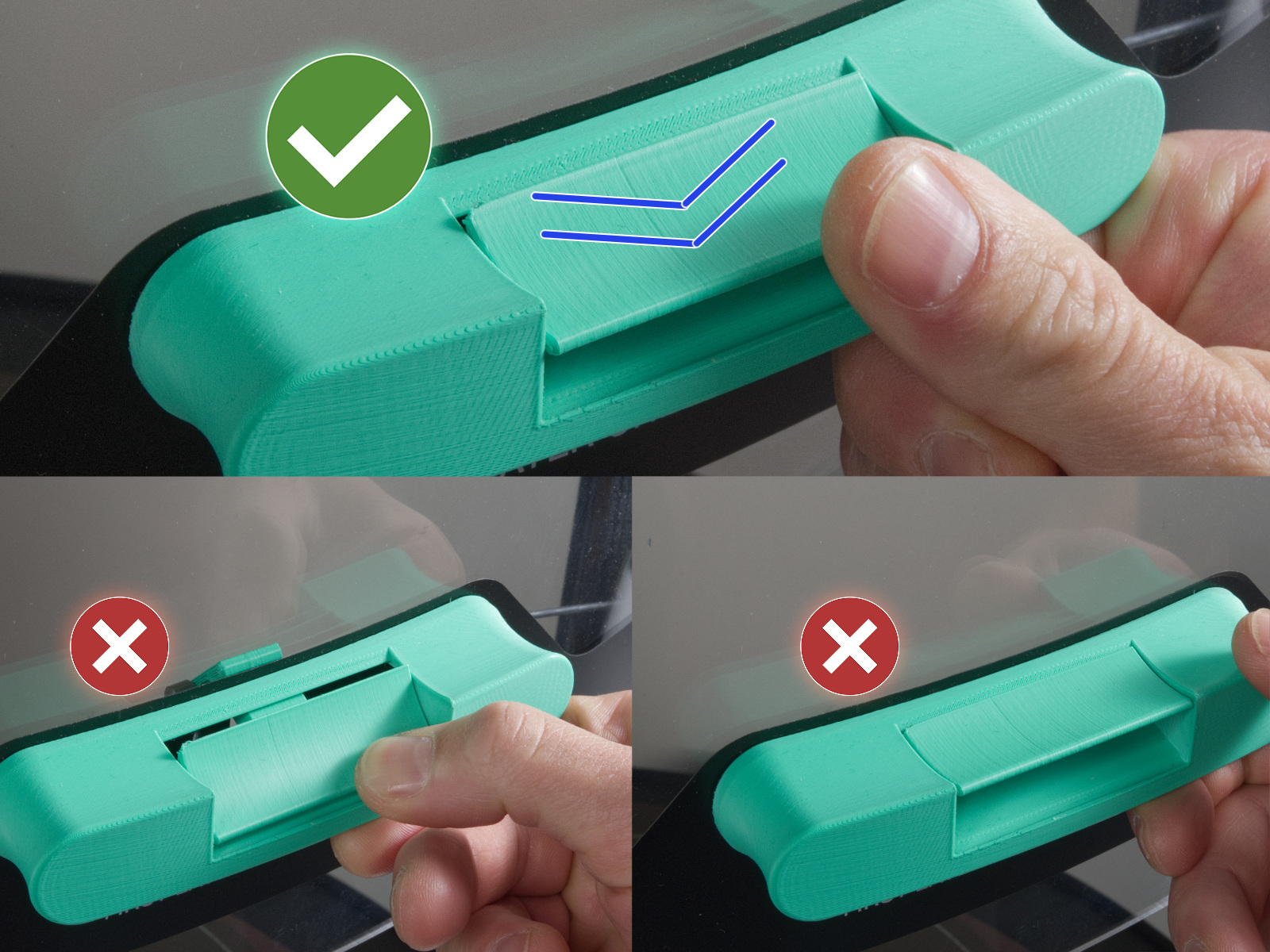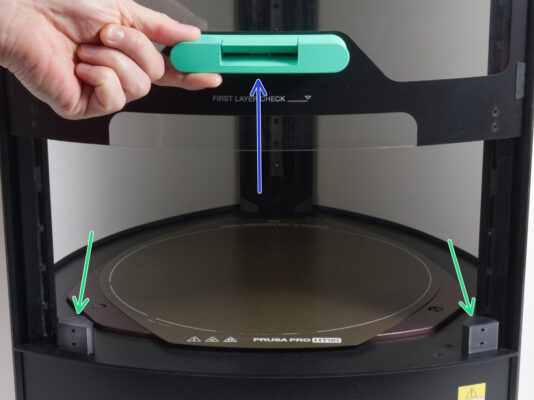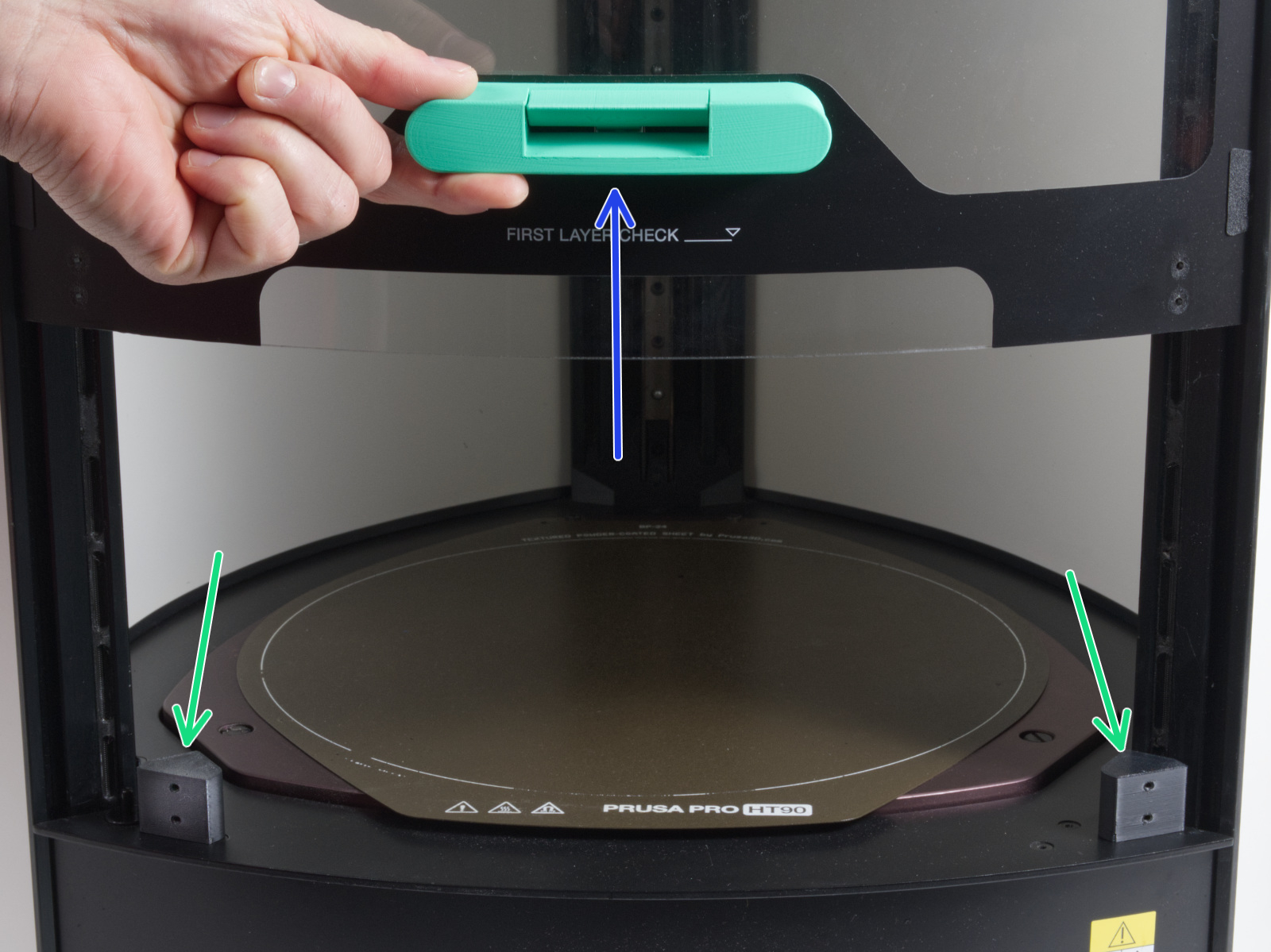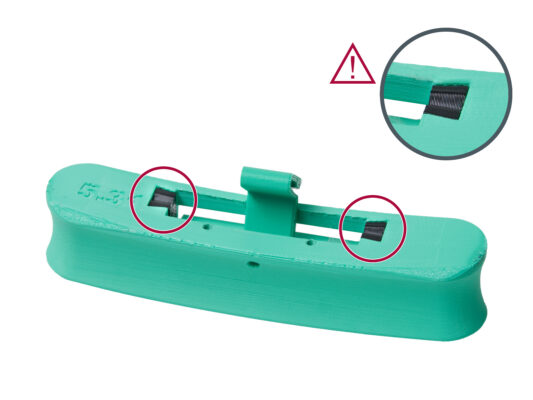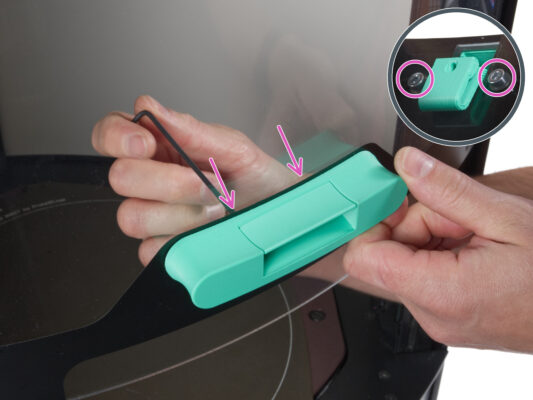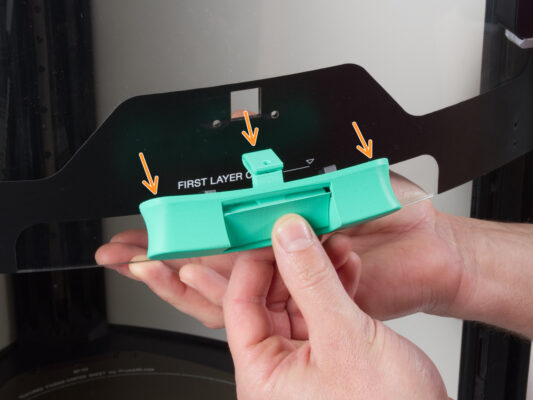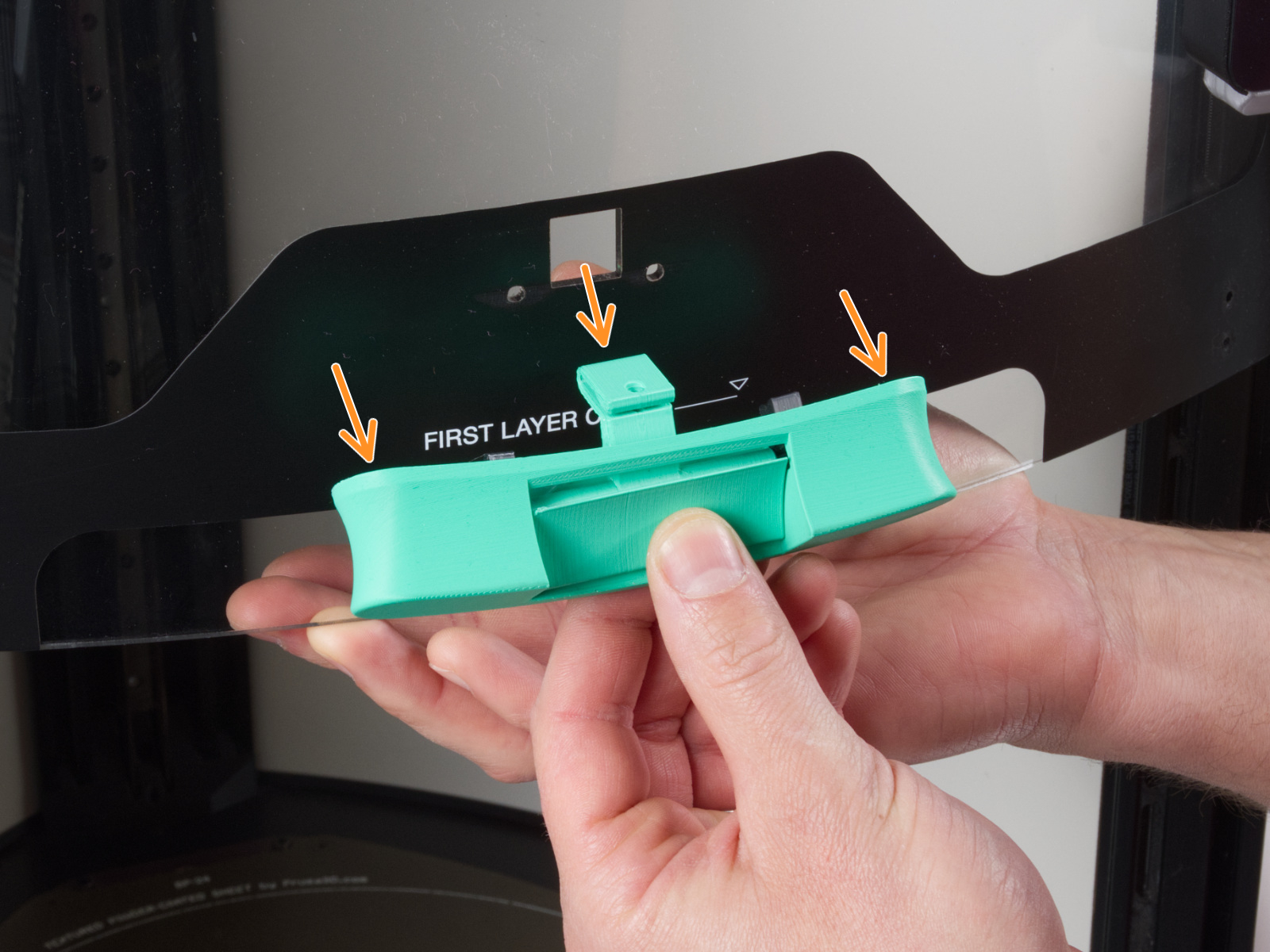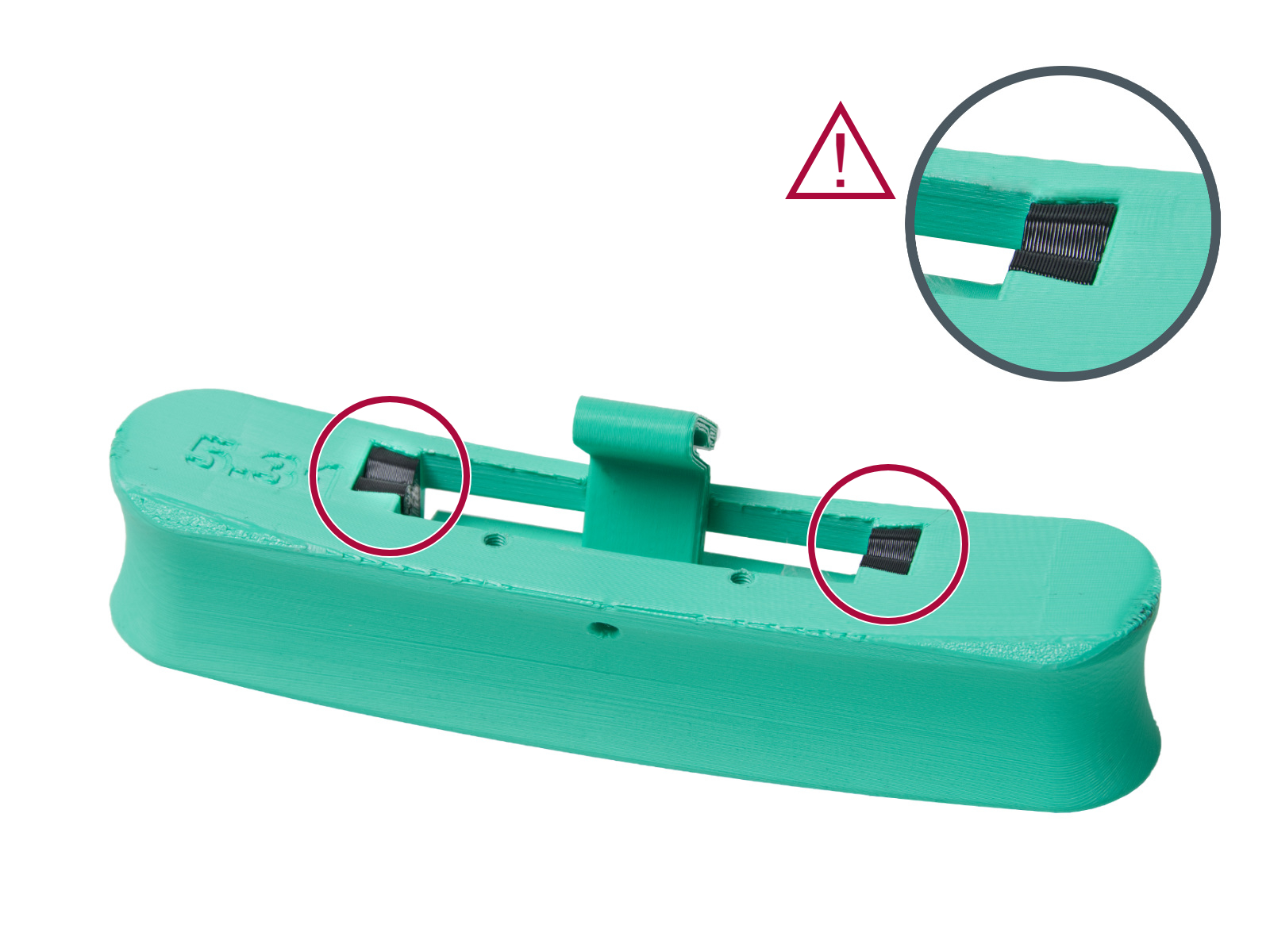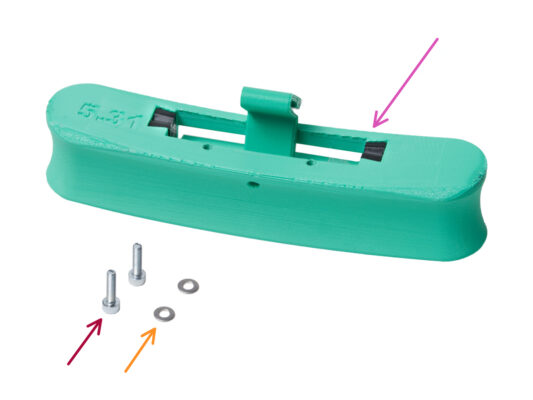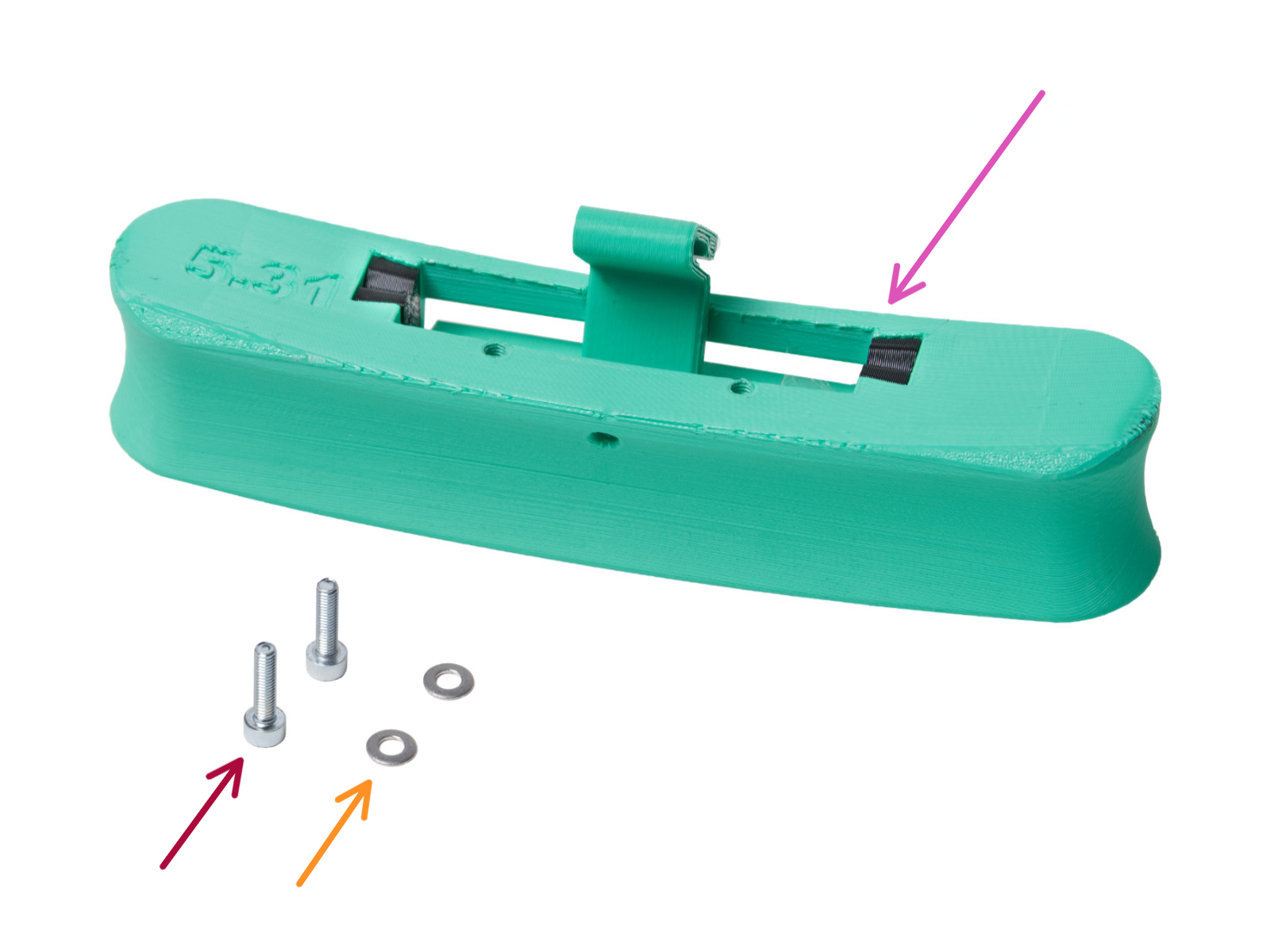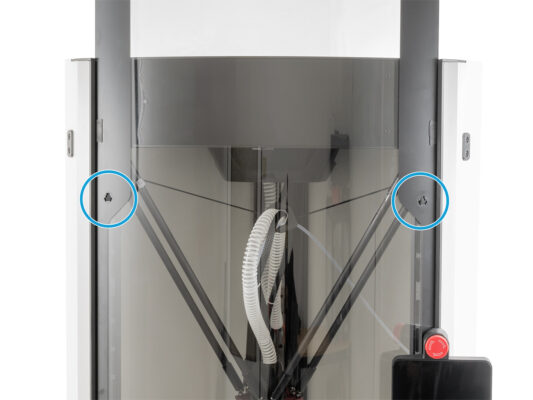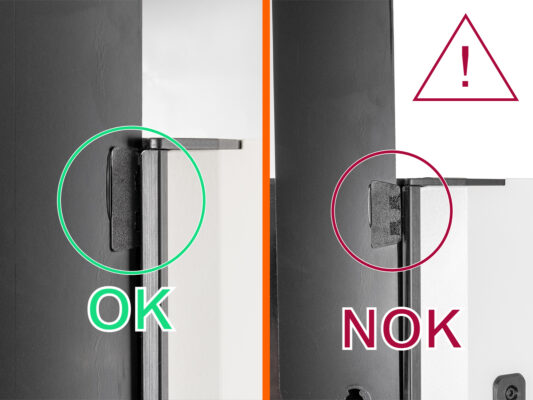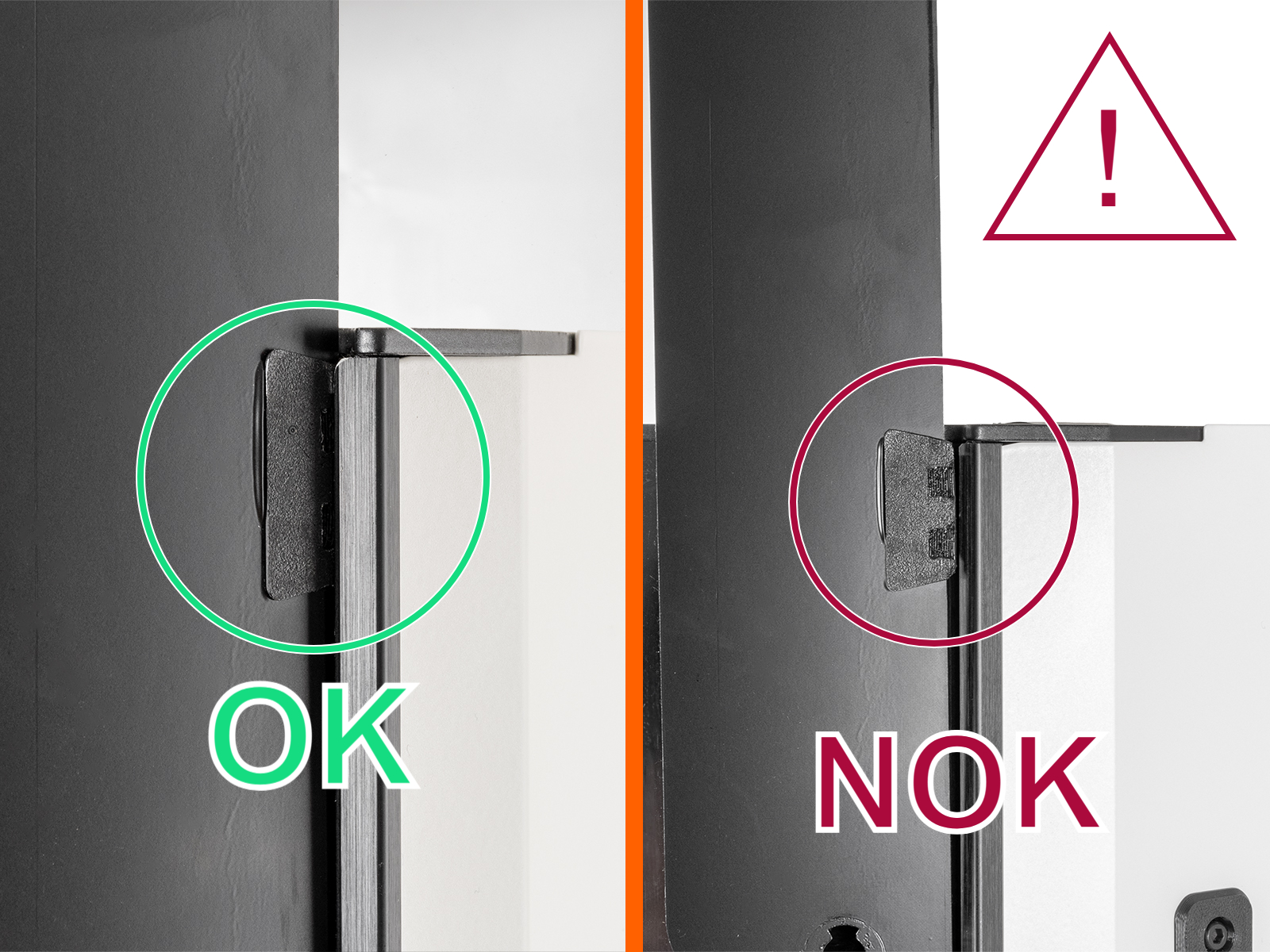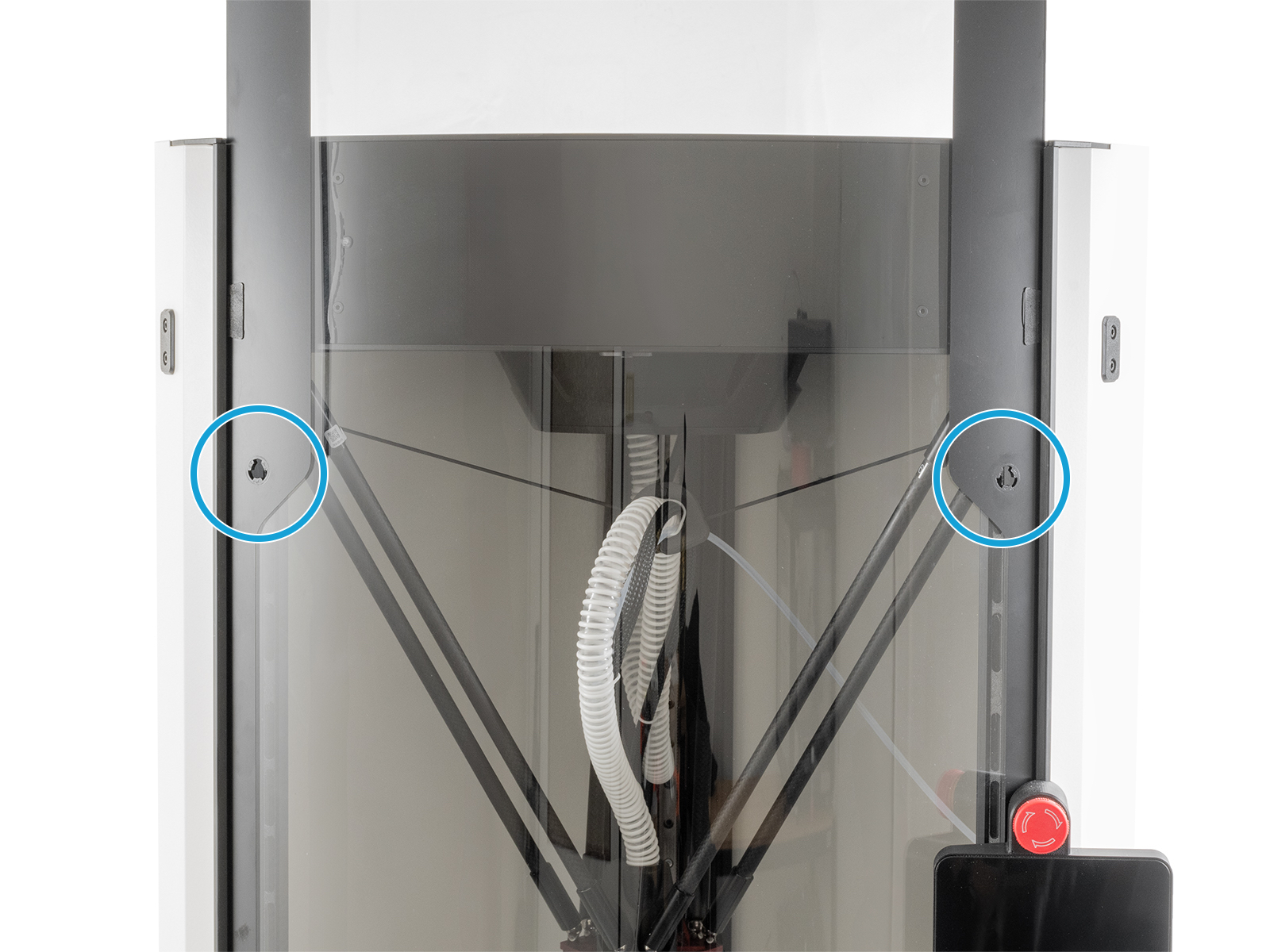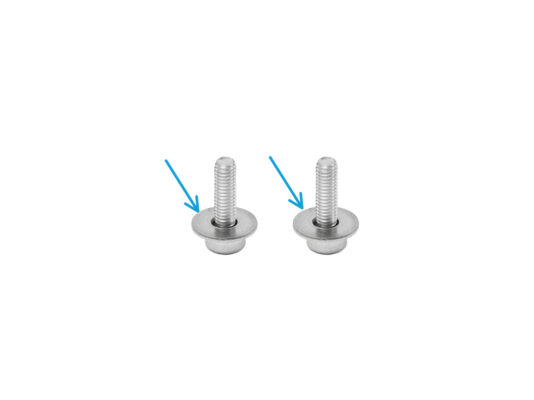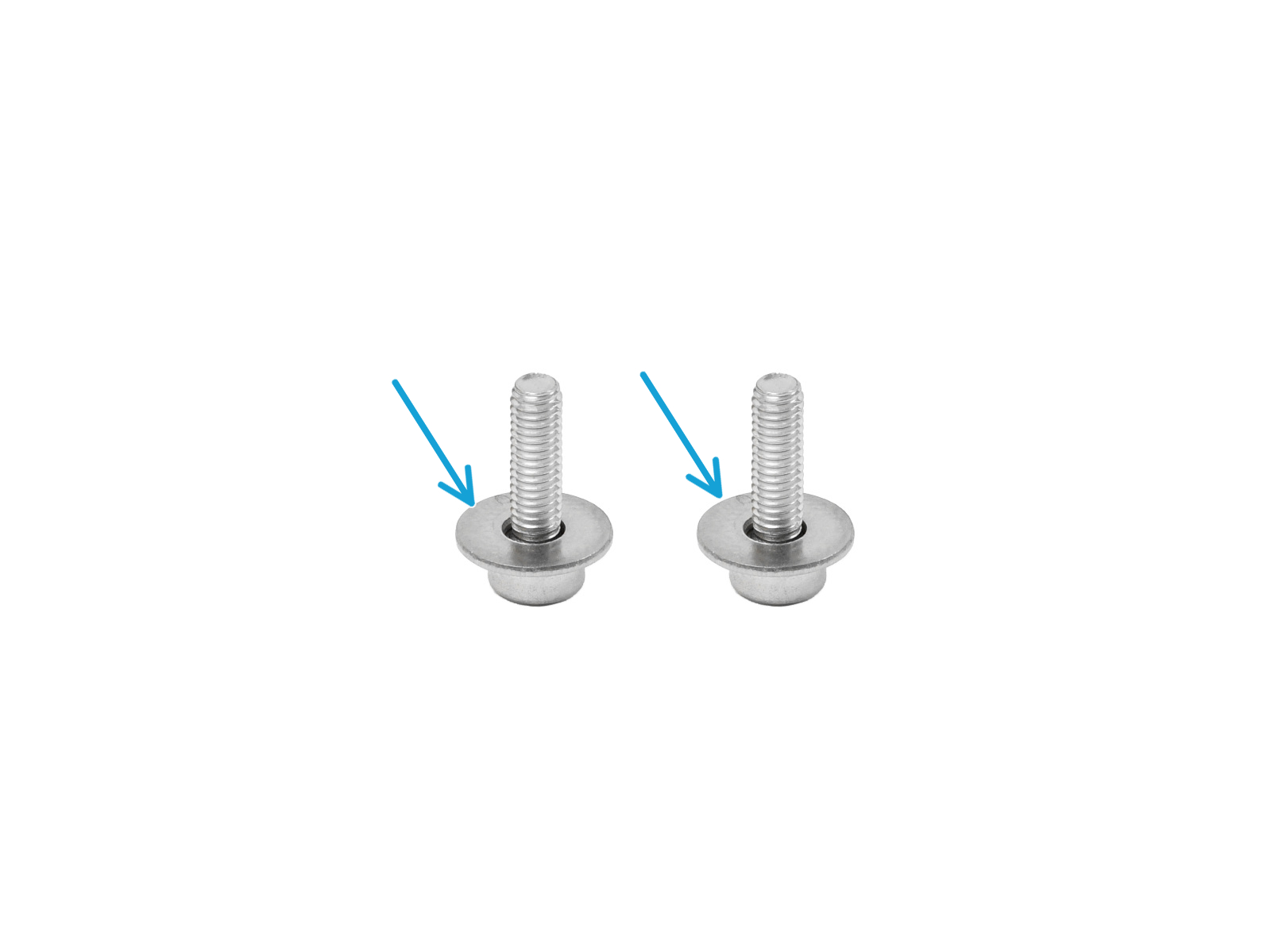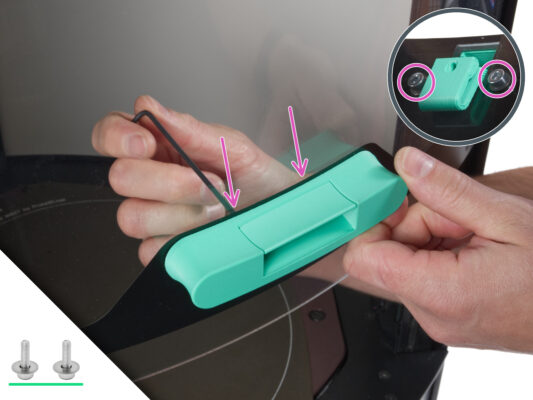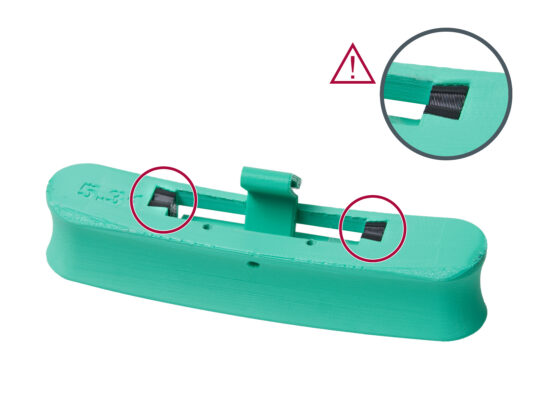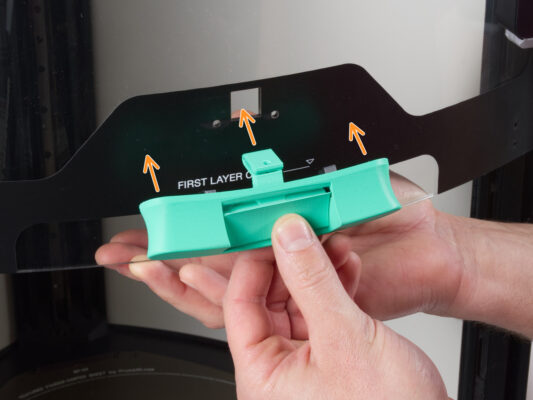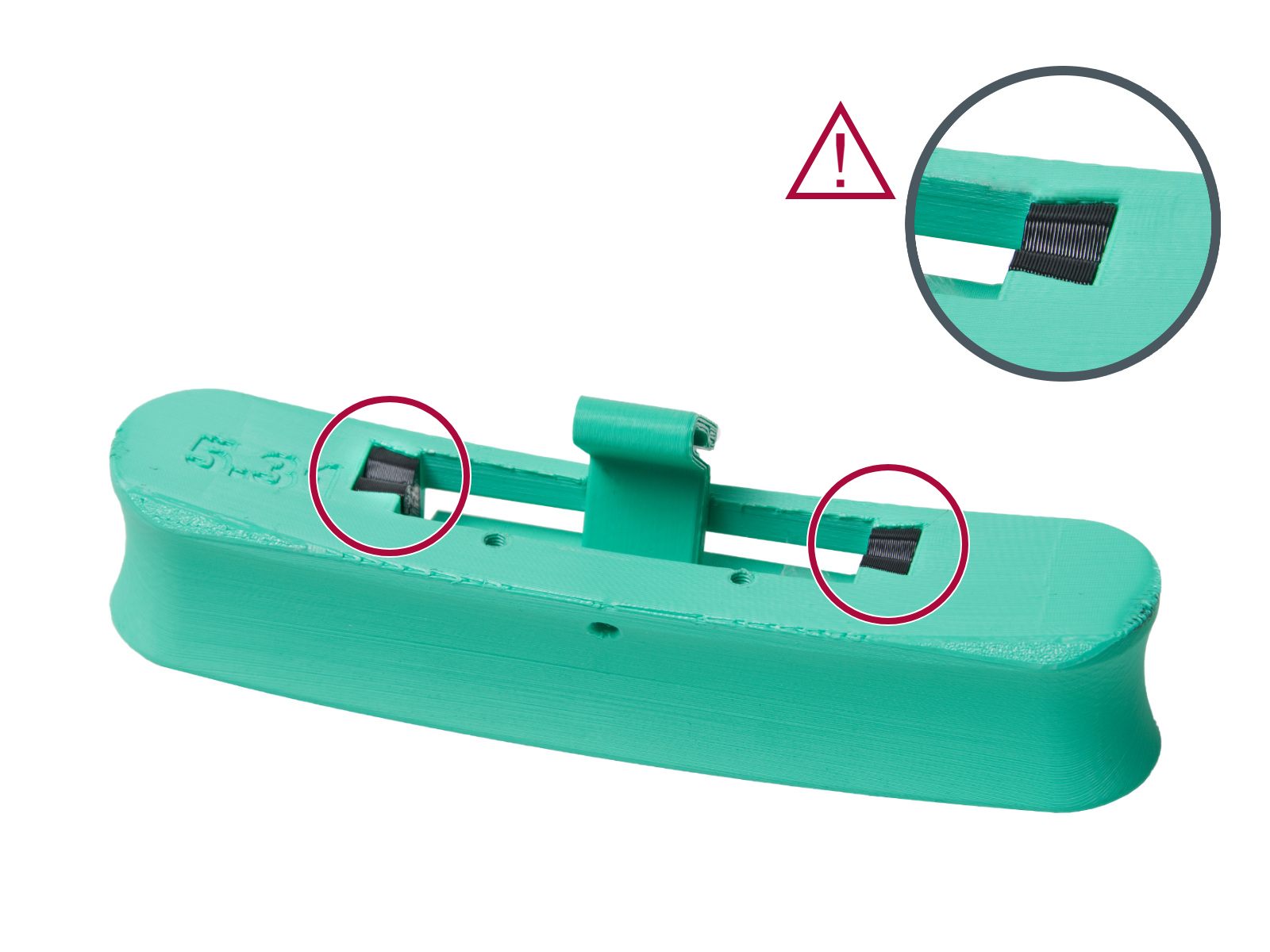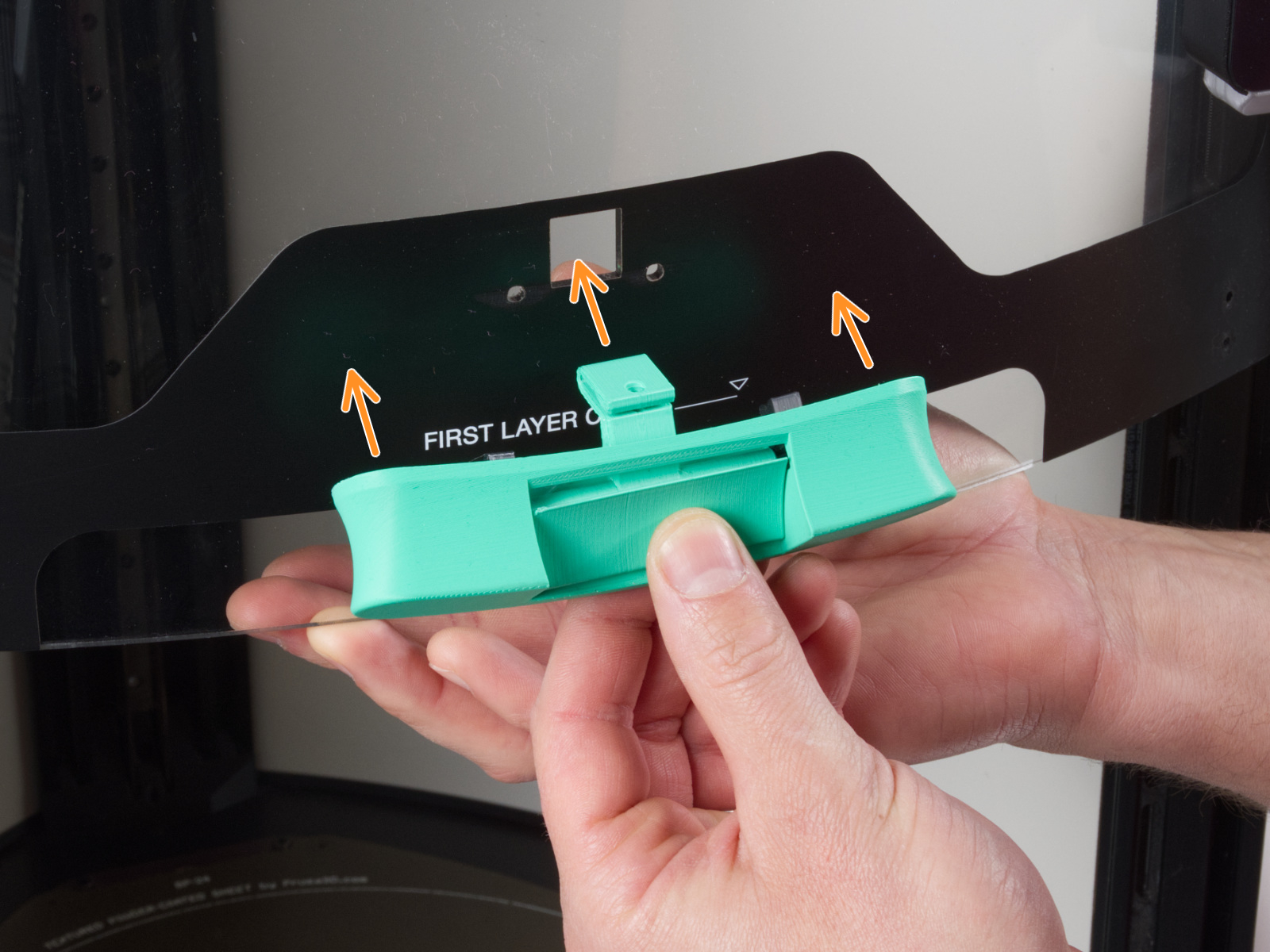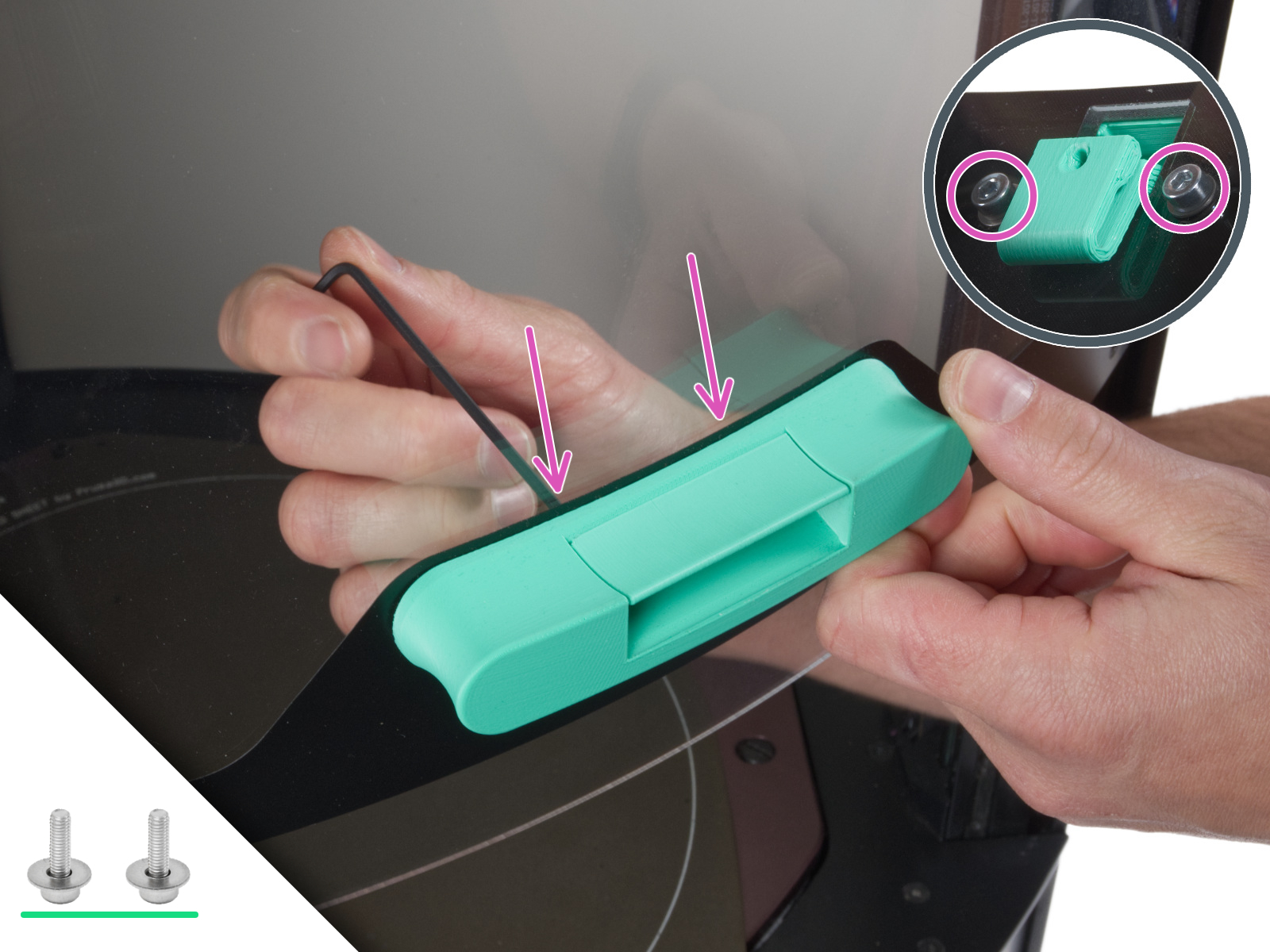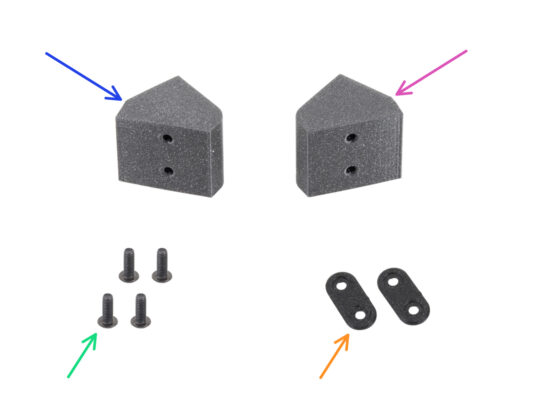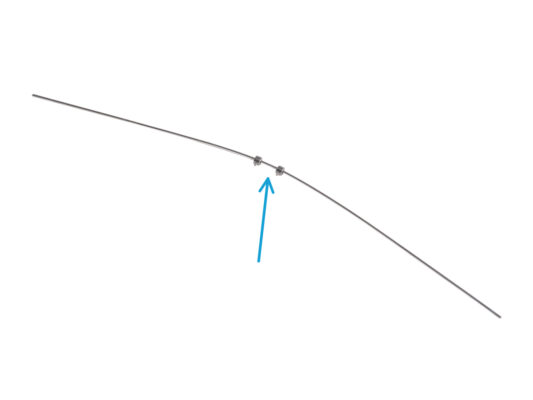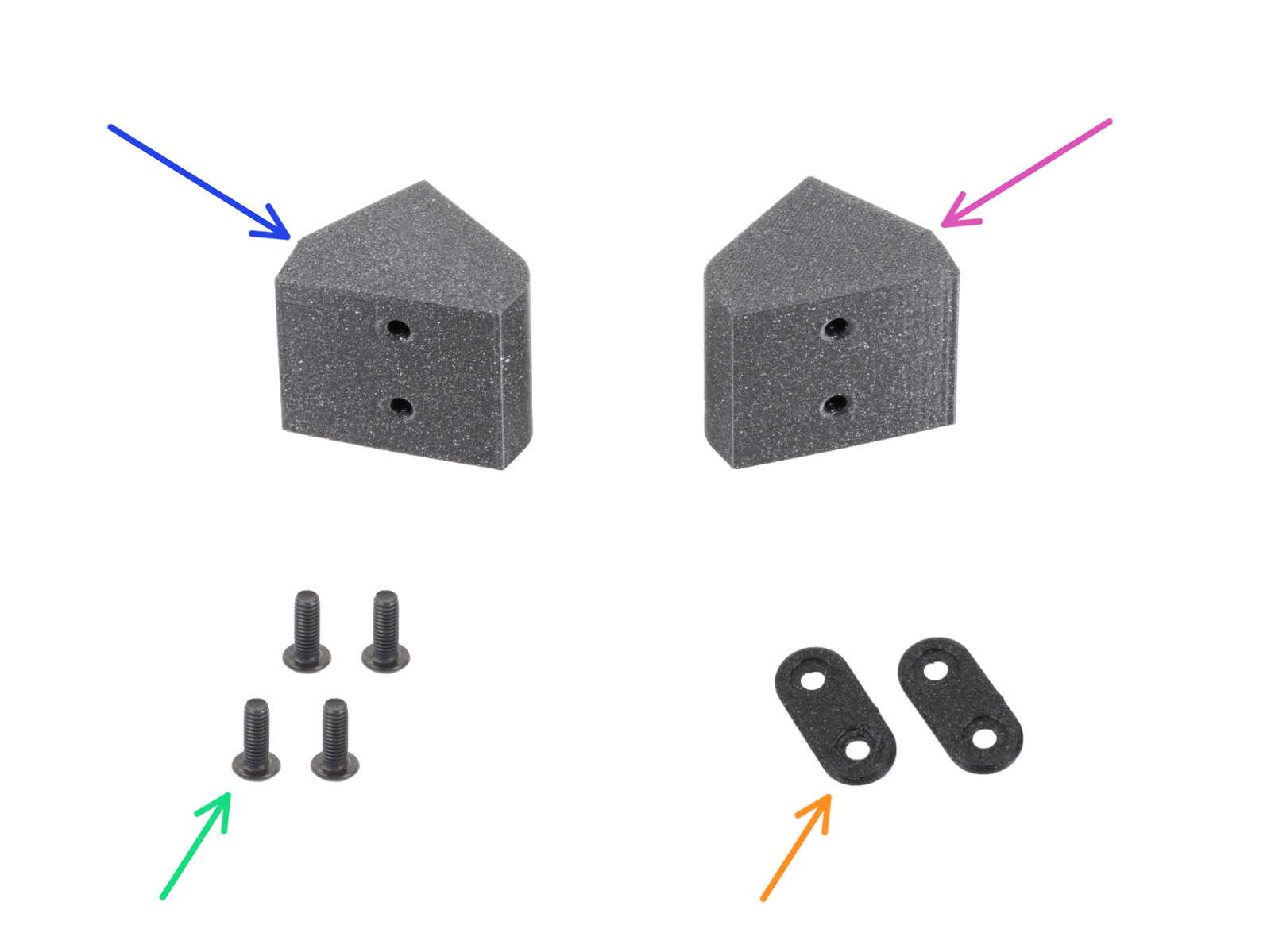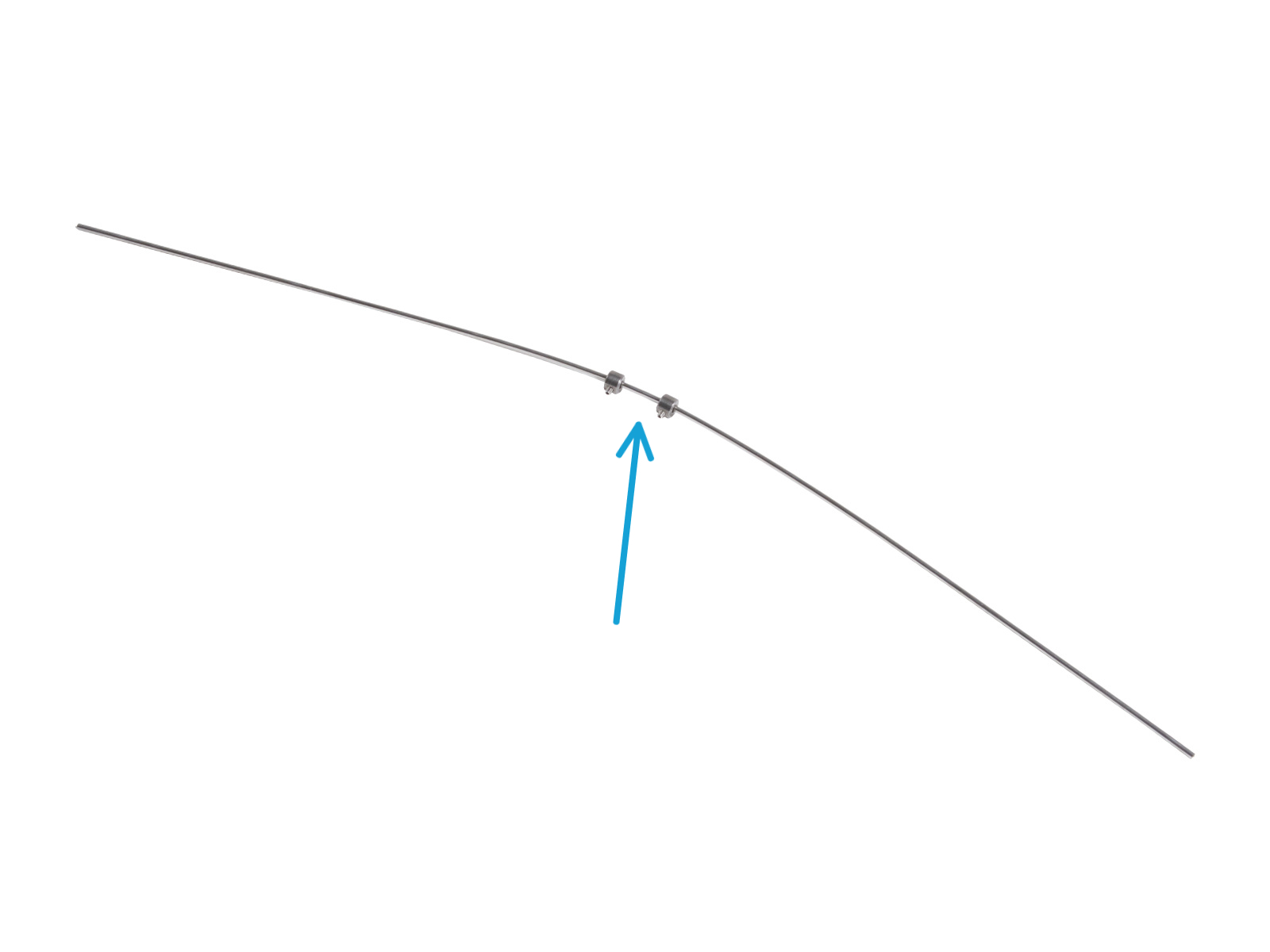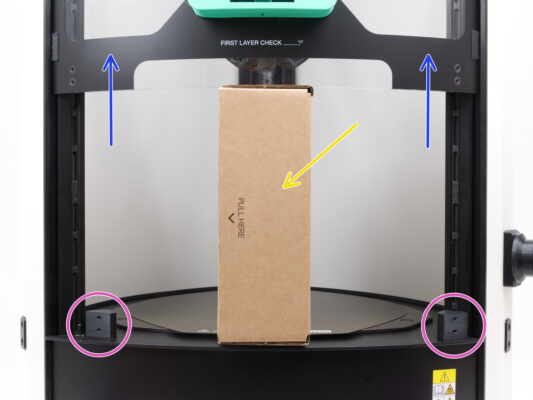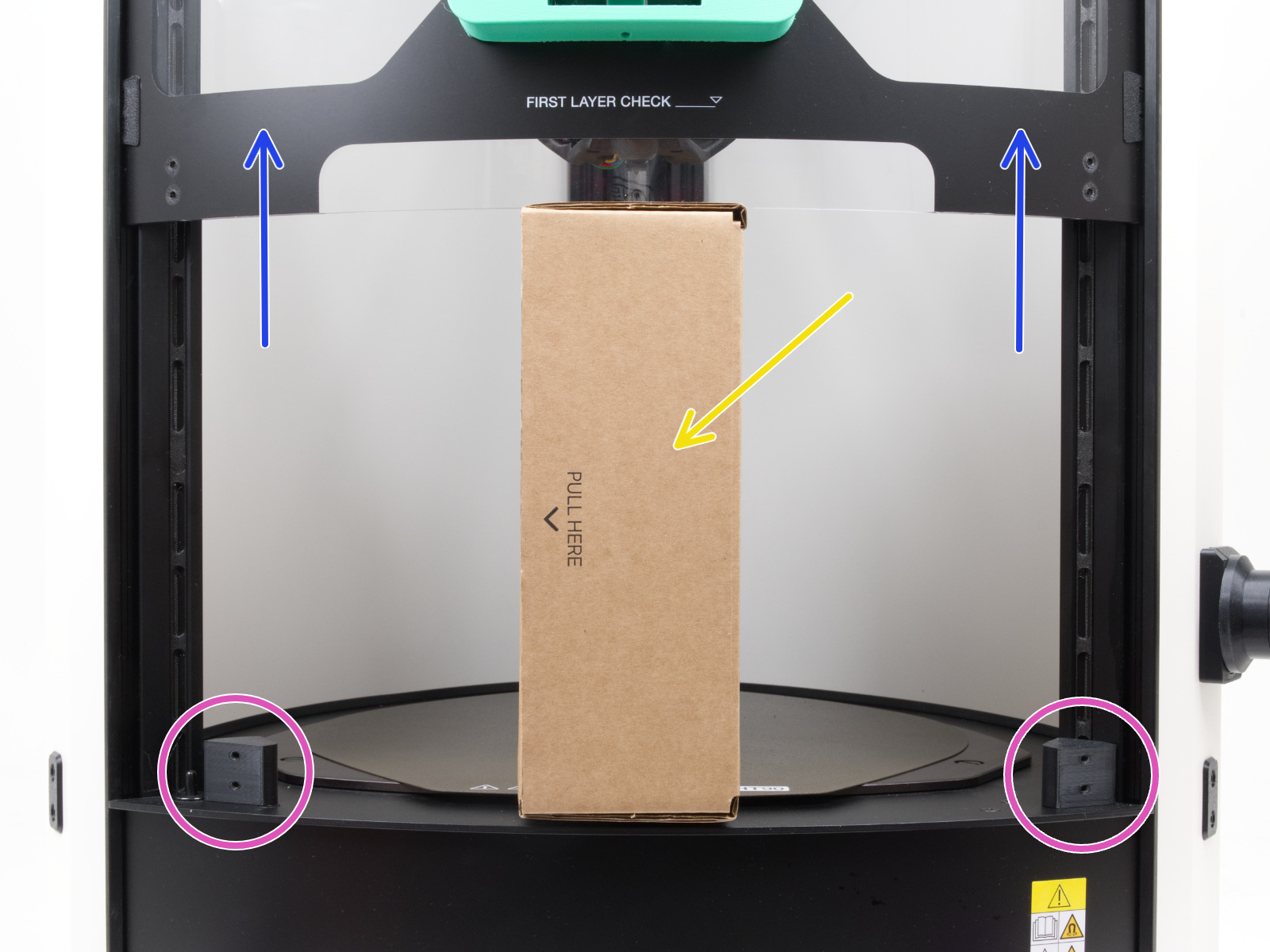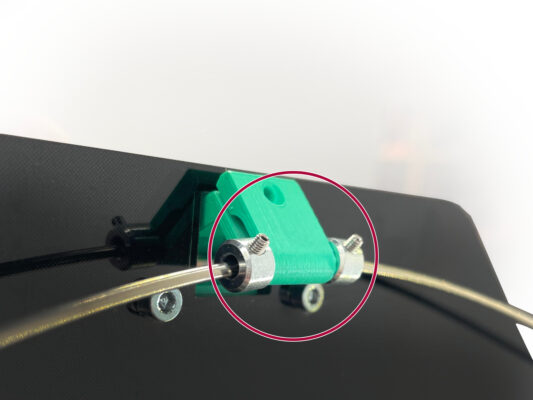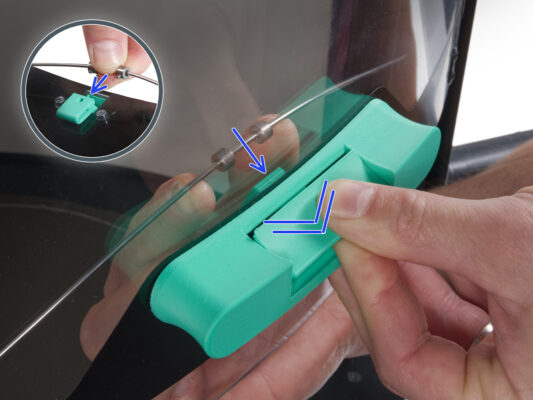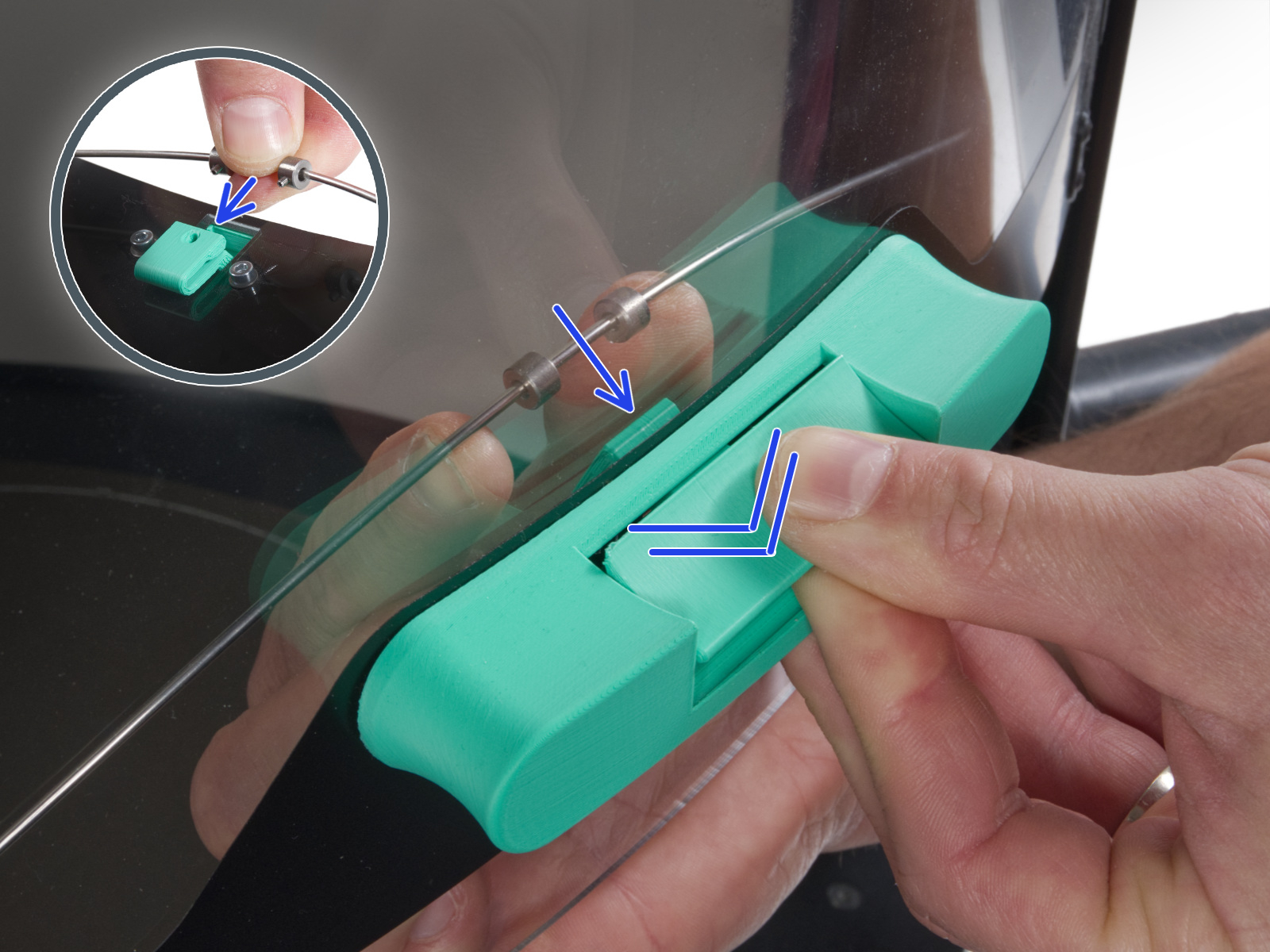⬢This guide will take you through the replacement of the door panel on the Prusa Pro HT90.
CAUTION: Handle the Printer and Its Components with Care!
The printer is heavy. Seek assistance to lift or move it and avoid injury or damage safely.
Žádné díly nevyhazujte, pokud k tomu nedostanete pokyn.