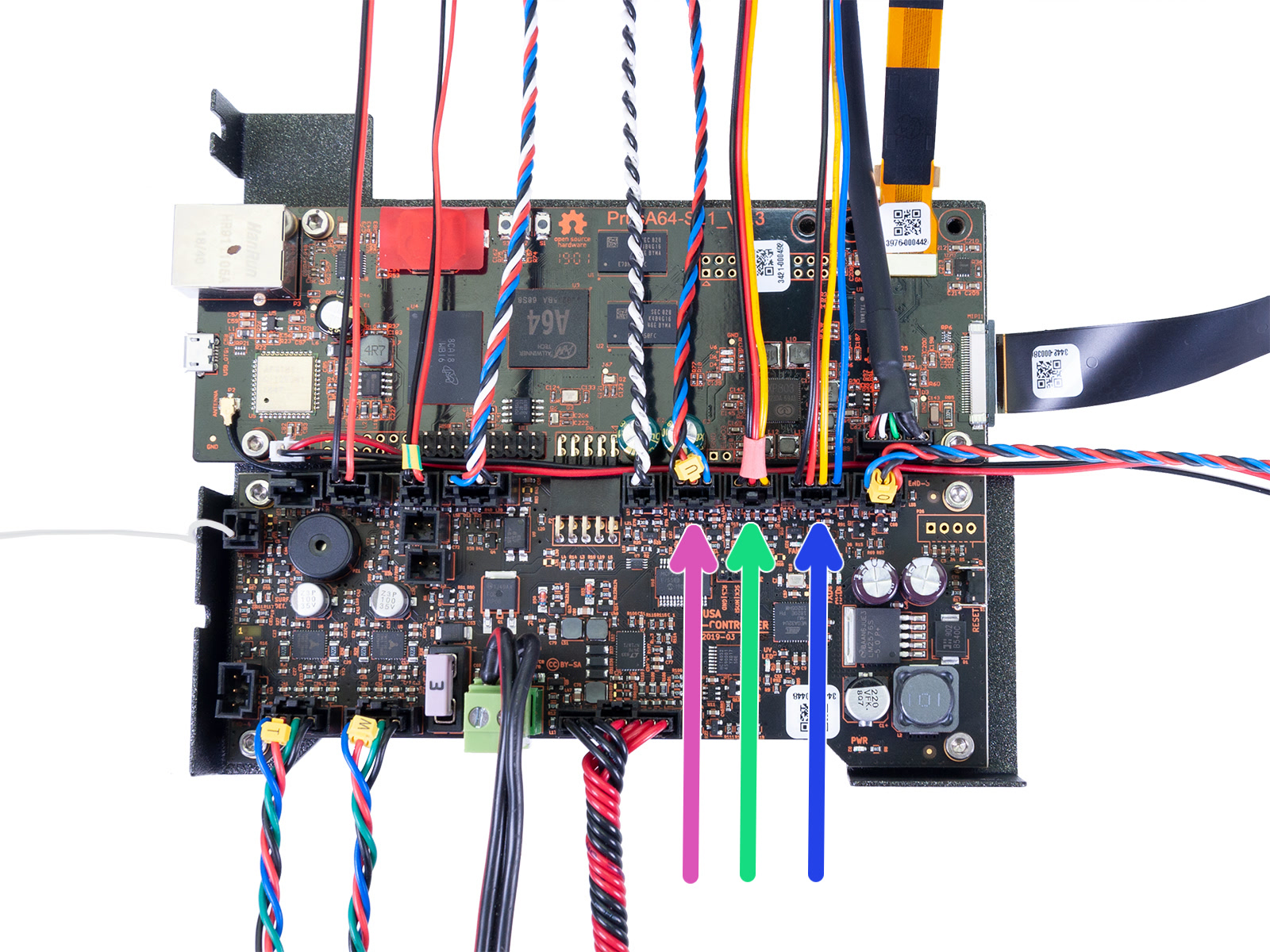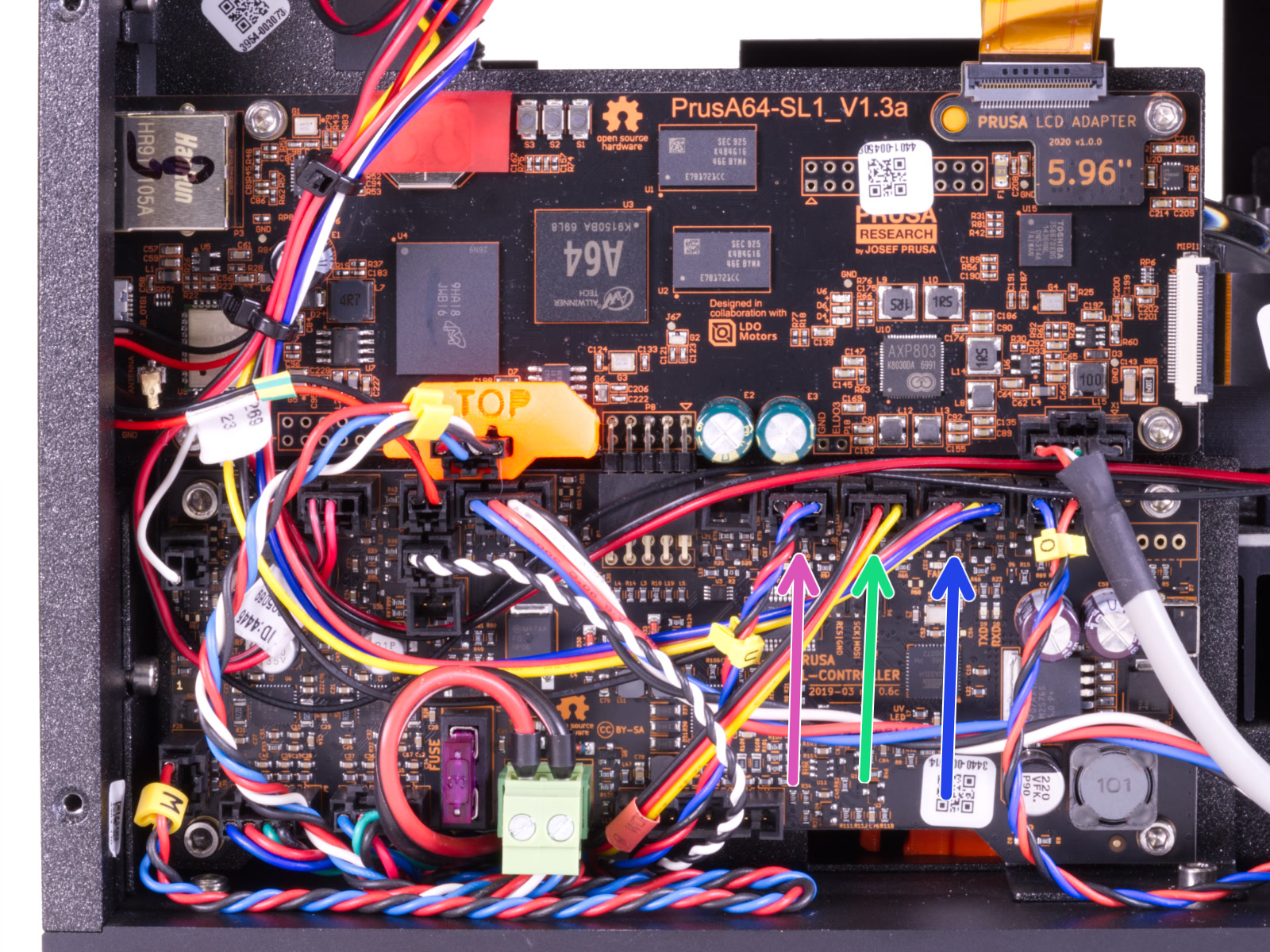Co se stalo?
Tiskárna zobrazuje zprávu: Chyba čtení RPM. Zkontrolujte jeho kabely a zapojení.
Název chyby: Fan failure
Kód chyby: #10126
Tato chybová hláška indikuje, že jeden z ventilátorů tiskárny nefunguje správně. Byly změřeny otáčky ventilátorů SL1/S a jeden z nich je mimo povolený rozsah.
Od firmwaru 1.7.0 tato chyba nahrazuje chybu Selhání ventilátoru #10106 (SL1/SL1S).
Jak to spravit?
Tiskárna SL1/SL1S má tři ventilátory:
- LED Chladicí ventilátor (na obrázku označen fialovou šipkou vlevo).
- Pravý blower ventilátor (na obrázku označen zelenou šipkou uprostřed).
- Ventilátor filtru (na obrázku označen modrou šipkou vpravo).
Pokud se zobrazí tato chybvá hláška, postupujte podle pokynů pro údržbu ventilátoru, který problém způsobil: údržba SL1/SL1S. Zkontrolujte také připojení kabelů ventilátoru k základní desce.
|
|
|
Spusťte znovu Selftest. U modelu SL1, přejděte do LCD menu -> Nastavení -> Rekalibrace; pro SL1S, přejděte do LCD menu -> Nastavení -> Kalibrace -> Selftest. V případě, že ventilátor selže i během selftestu, prohoďte připojení dvou ventilátorů, čímž zjistíte, zda se varování přenese na nový ventilátor. Pokud se problém přenese na druhý ventilátor, bude možná nutné vyměnit ventilátor, u kterého se varování zobrazilo původně.
Jak součástku vyměnit?
Objednejte si náhradní díly na našem e-shopu, a poté je vyměňte dle příslušného návodu zde:
Jak vyměnit blower ventilátor (SL1)
Jak vyměnit blower ventilátor (SL1S)