If you have spools with just a small amount of filament, and not enough for a print, you do not need to throw them away, or manually change the filament every time it ends. You can use the MMU2S feature of filament depletion, called SpoolJoin.
This feature will automatically switch to the next filament in line, should you run out. In order to activate it, go to LCD Menu - Settings - SpoolJoin [On/Off]. Add each spool that you wish to finish on the MMU2S (do not skip any filament slot in between). Once the filament depletes, the printer will unload it and load the next slot.
The function works sequentially in a loop, switching from filament 1 to 2, then 2 to 3, and so forth. The switching occurs when the FINDA sensor detects the current spool is finished. While the printer is going through filament slots, you can replace the spools on the slots that have run out, and when the filament in slot 5 ends, it will go back to slot 1 and continue.
We recommend turning the SpoolJoin feature off for multi-material prints. As an example, suppose your multi-material print uses filaments 1 and 2. If filament 1 runs out or run-out is falsely detected, filament 2 will be used in both places, as filament 1 is considered empty.
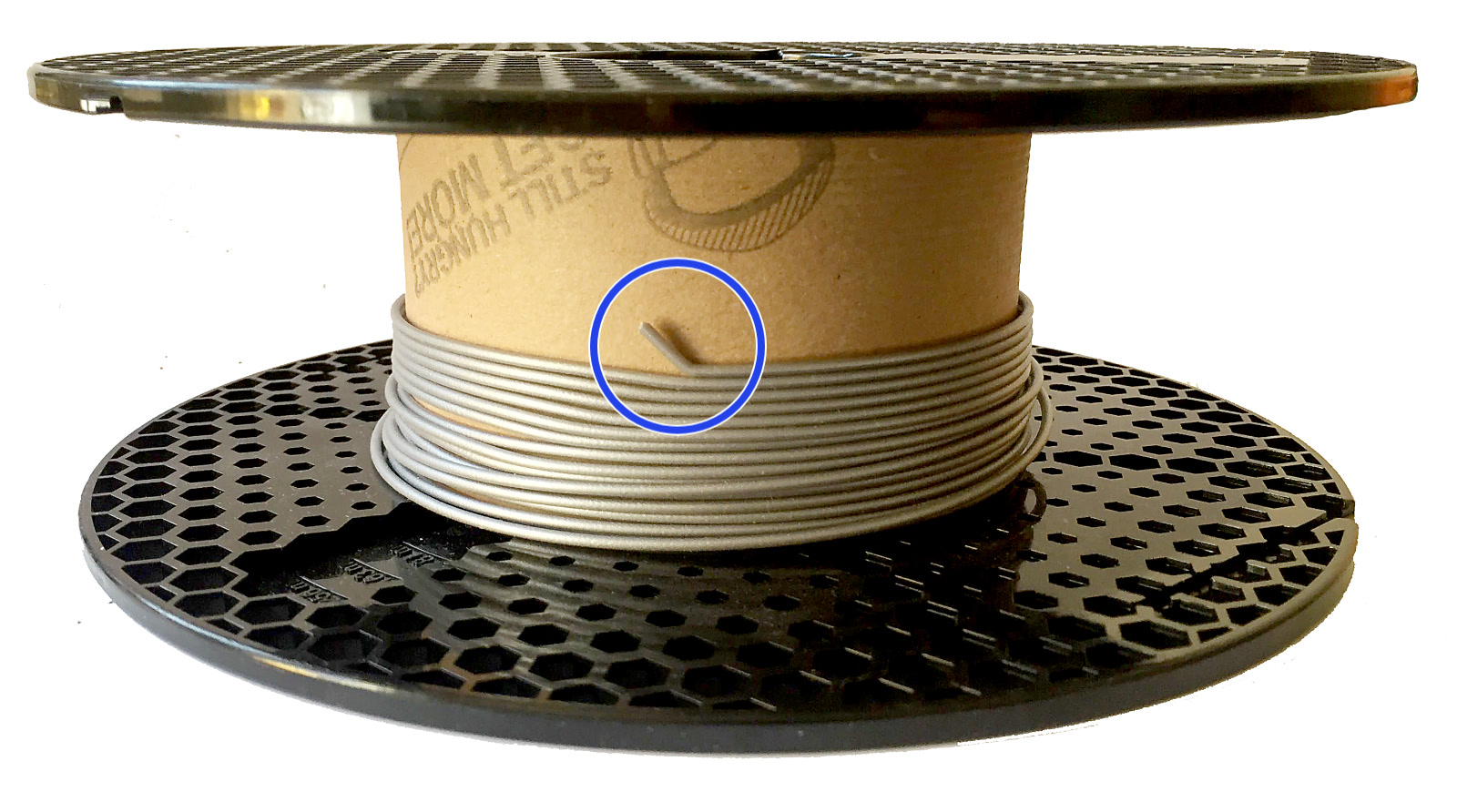
11 comments
But this element has to be taken into account while printing multimaterial object with the forecast of a spooljoin during the printing.