The built-in shape gallery provides a quick and easy way to access your most used models, whether you use them as modifiers or to be placed on the platter and printed. The default shapes include basic primitives (cube, cylinder, sphere…) as well as other useful objects, such as a helper disk or a recycling symbol. You can expand the library with your own models. This could be your company logo, a modifier shape that you use often, or just a model you print over and over again. If you add a model, it will get an automatically generated thumbnail. However, you can replace the generated PNG thumbnail with your own image.
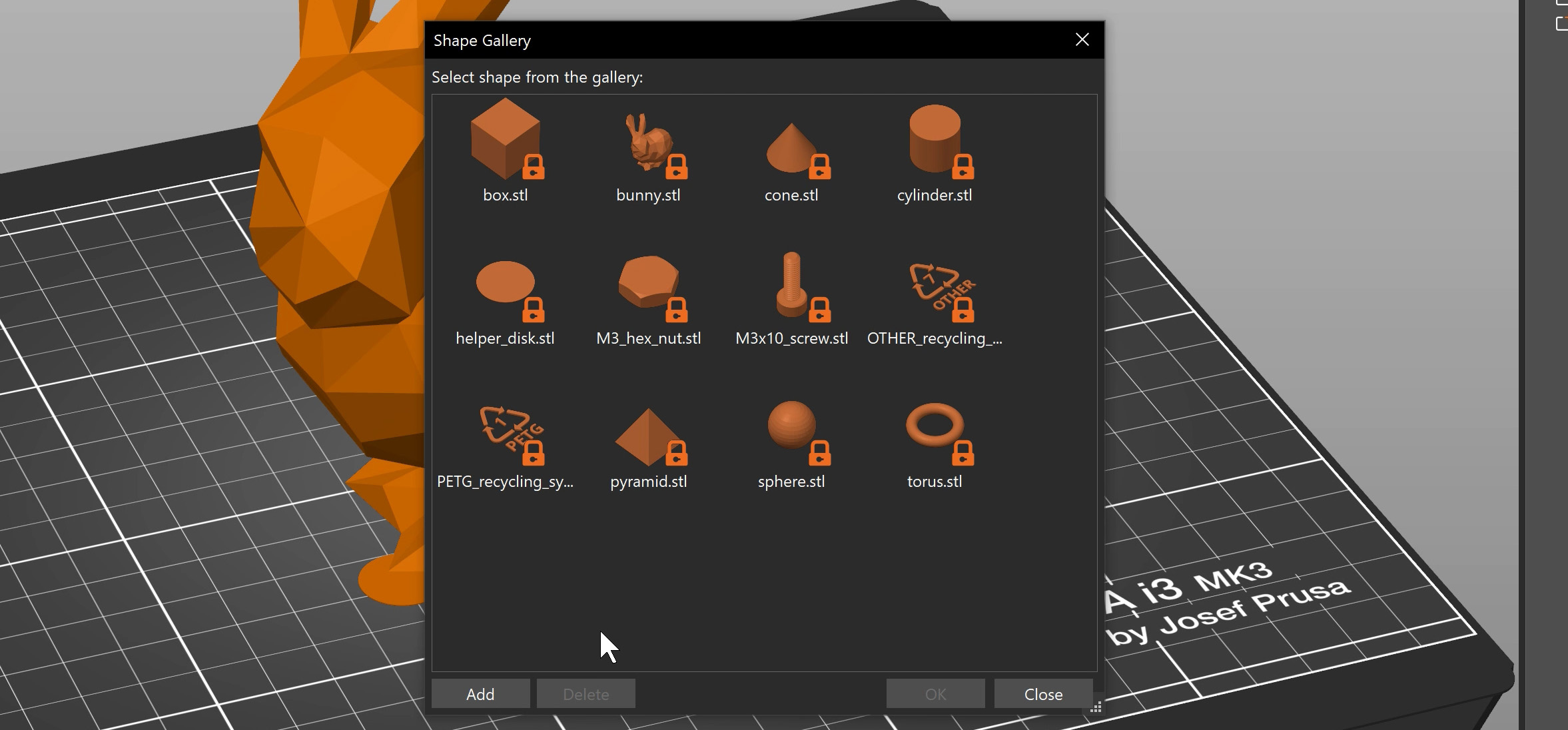
We plan to expand the shape gallery functionality in future releases. We’ll likely add a folder/tab system, so you can organize the shapes. We’re also planning to add a text generator. And we’ll expand the library of the default shapes. If you have a suggestion for a model that should be included by default, let us know!
9 comments
My system has many fonts installed but I get a warning message ‘Can’t load exactly same font (“Segoe UI”). Application selected a similar one (“Arial”). You have to specify font for enable edit text.’
I have confirmed that Segoe UI is indeed installed on my system but the Font specifier in the dialog appears incapable of searching all my installed fonts (all fonts are listed alphabetically up to those beginning with the letter L, then no other fonts are shown or are, therefore, selectable thereafter).
You can add your own models to the Gallery, they will stay there until you manually delete them. ;)