PrusaSlicer includes profiles for 3rd party vendors (e.g. Lulzbot or Creality printers). You can select which vendor profiles you wish to enable in the Configuration Wizard.
We’re working with the community to implement profiles for the most popular third-party 3D printer brands. It means adding profiles not only for the machines but also for specific materials (filament settings may vary depending on the printer model – e.g. different extruder temperatures).
If you want to contribute and add a profile for a new printer, check out our GitHub wiki page for more information.
Select the printers you wish to use from the list to add their profile to the left-side menu. Then it is possible to select individual printers from each manufacturer listed.
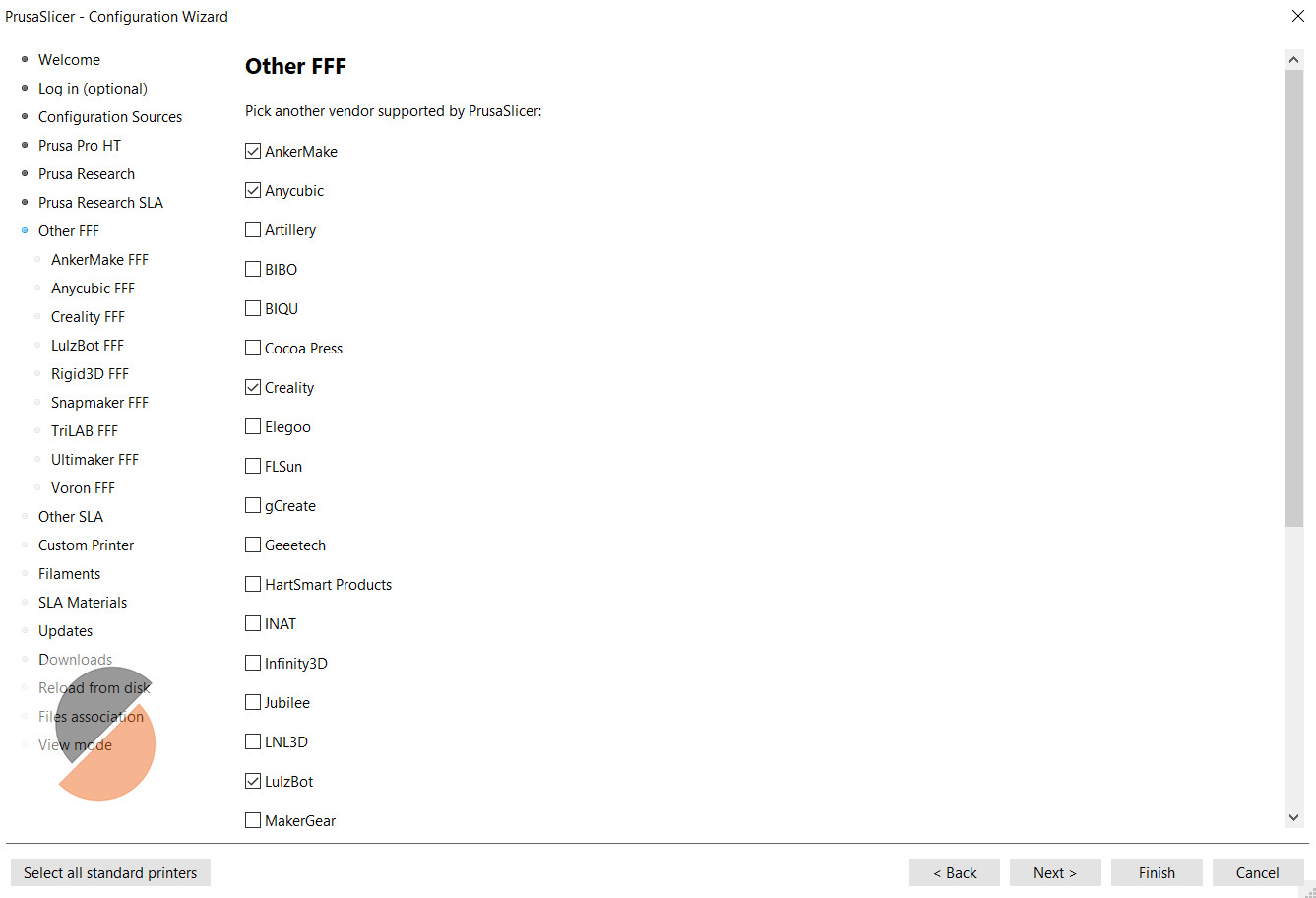 |  |
3 comments