The printing platform must be perfectly flat and degreased to ensure that the first prints are properly attached. If the pad or print itselfs separates from the printing platform, it can be caused by bumps on the platform, poor calibration, or dirt/grease on the platform.
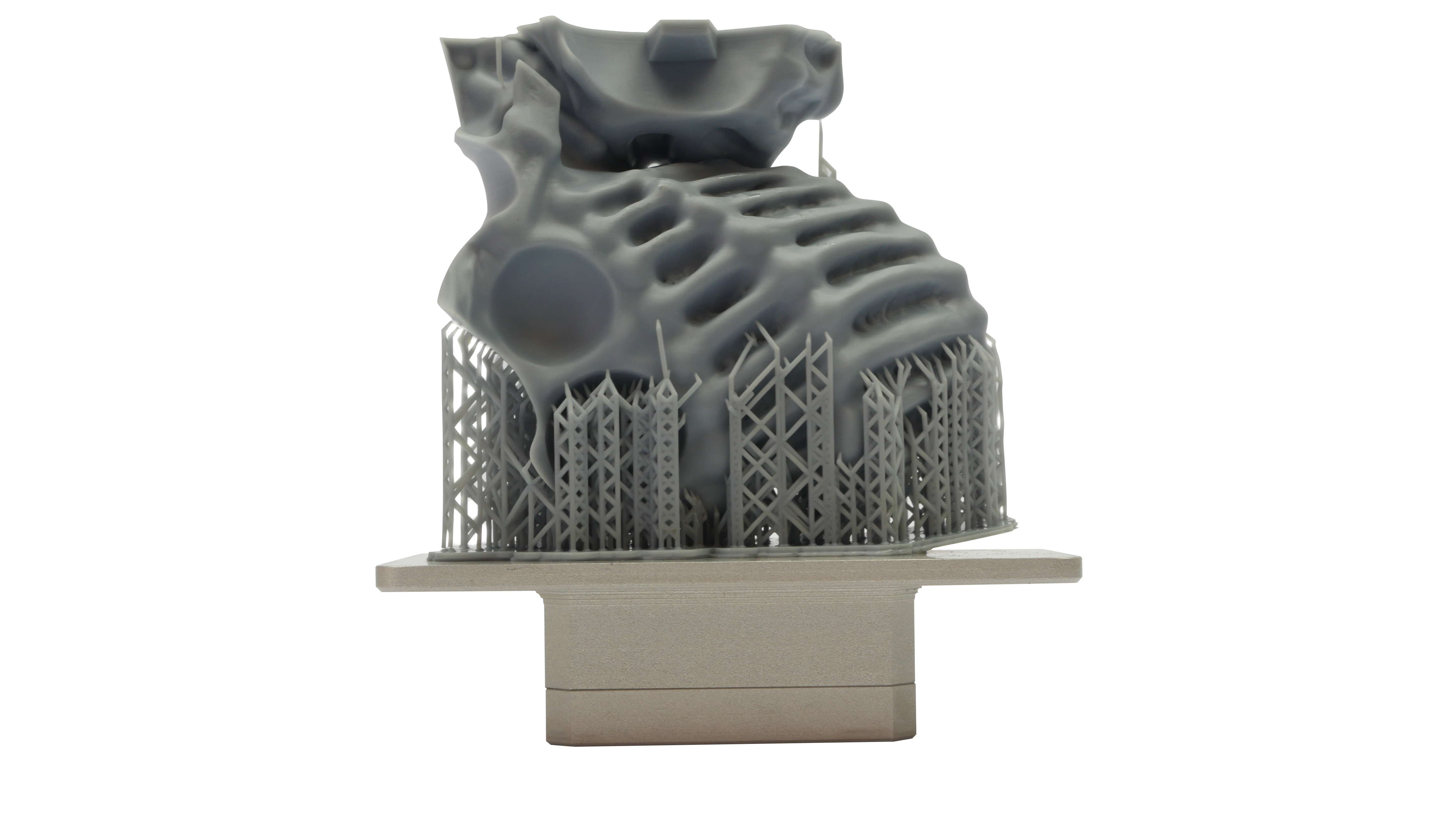
Make sure the platform is perfectly clean and degreased. Wash the entire platform in IPA carefully to ensure it is completely degreased. Consider re-calibrating the printer to make sure the platform is in good contact with the bottom of the tank.
It is possible to sand down the platform’s surface with a 1000-grit sandpaper, however, this procedure is recommended only to experienced users, since incorrect approach could damage the platform. Be gentle and make it even.
Was this article helpful?
This action is available only to registered users. Please log-in.
1 comment
Hi! If you have this kind of issues when printing the pre-sliced g-code from the SD card, it sounds like the first layer height might be set incorrectly. Check the [id=1804|title=first layer issues] article for more info.