The negative volume lets you subtract one mesh from another.
That way you can, for example, create easily resizable holes directly in PrusaSlicer.
Right-click on a model and pick Negative volume from the context menu. Then select the negative volume shape. You can either pick one of the basic shapes (cube, cylinder, sphere), pick one from the Shapes Gallery or use Load... to import a custom mesh.
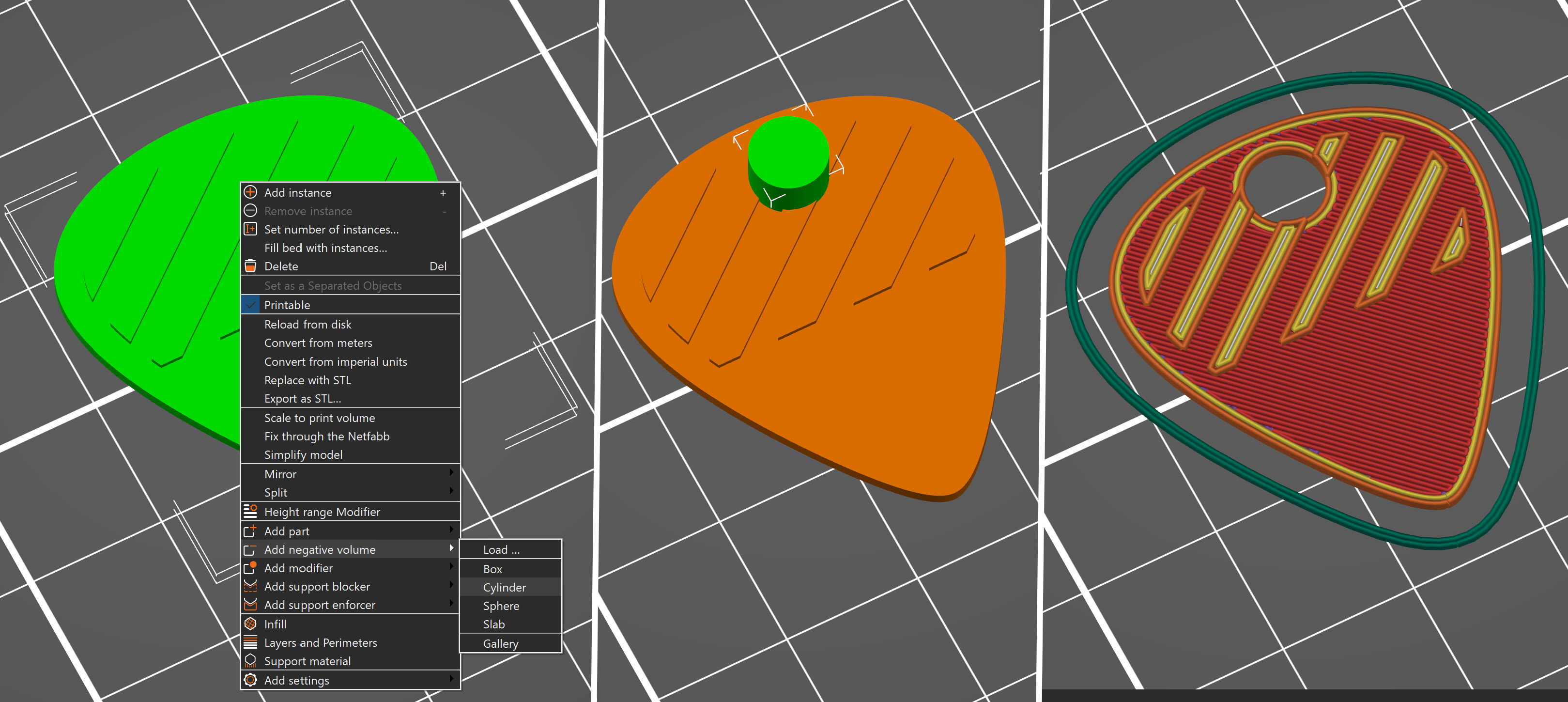
The subtraction of the negative volume happens during slicing, the actual model geometry is not modified. That means it is not possible to export an STL with the subtracted negative volumes.
Was this article helpful?
This action is available only to registered users. Please log-in.
16 comments
Now, that said, I have recently encountered a problem exporting a part as a STL file that has negative volume components. The part exports but there is no negative volume, just the complete mesh of the part. However, other parts, in the same 3MF file do export with the negative volume parts.
I have tried to debug this by exporting the part that failed and a part that didn't fail as 3MF files and importing them into FreeCAD. I found that FreeCad imported the failed part as if there was no negative volume with the part; whereas, the part that didn't fail was imported with mesh (positive volume mesh) showing the negative volume associated with that part.
I tested these two parts, the failed part and one that didn't fail, by importing their STL files into Blender and Blender showed no cutouts (negative volume parts) whereas the one that didn't fail was imported showing the cutouts.
My conclusion is there is something odd about the failed part that causes PrusaSlicer to fail to generate the negative volume cutouts. As further background, both parts were imported into PrusaSlicer from files generated by Kiri Engine photogrammetry.
I've posted this issue on GitHub but have yet to receive any comments. I've even attached my complete 3MF file to help.
Thanks!
Hello. Cutting model with modifier is unfortunately not possible right now.