Starting firmware version 3.9.0, for the Original Prusa MK3S manufactured after June 2019, it is possible to adjust the brightness of the screen directly from the LCD menu and also have the option of dynamic lighting, triggered by navigating the LCD menu.
Printers received before June 2019 including the MK3 model may not have the compatible components for this feature. EinsyRambo rev. 1.1a, and an LCD panel supplied after June 2019 is required. These can be purchased in our eshop (note that you have to be logged in).
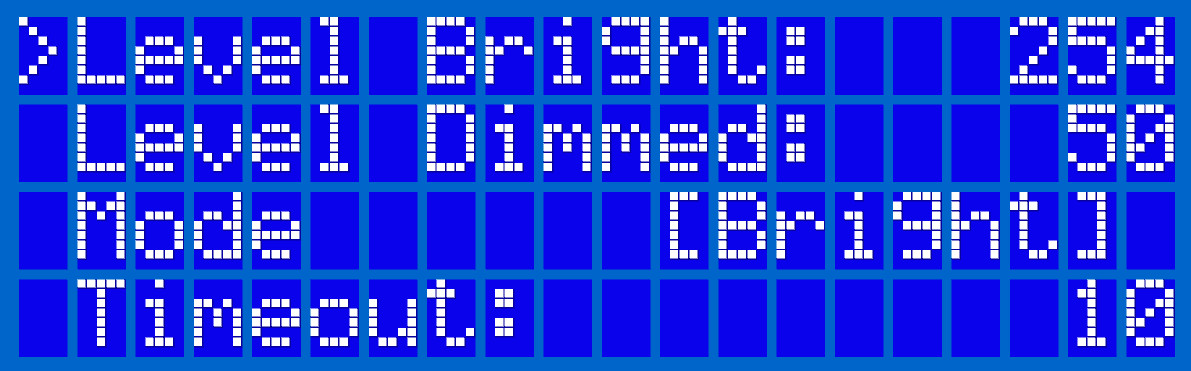
Modes
Auto - LCD display goes from 'Level Dimmed' value to the 'Level Bright' value when interacted with.
Bright - LCD brightness level always on the Level Bright Value
Dim - LCD brightness level always on the Level Dimmed Value
How to adjust
All parameters can be found under Settings -> Brightness, on the LCD-menu.
- Level Bright: 10-255 - Light level of LCD display when active/Bright.
- Level Dimmed: 0-255 - Light level of LCD display when inactive/Dimmed. The 'Level Dimmed' value cannot be higher than the 'Level Bright' value.
- Mode: [Auto/Bright/Dim] - Dynamic light (Auto), constant Bright or constant Dim light level.
- Timeout: 0-999: Duration in seconds it takes to go from Bright to Dim when in Auto mode.
1 comment