PrusaSlicer offers simple G-Code post-processing by specifying find and replace pairs, with optional regex matching, case sensitivity and whole word matching, similar to what common text editors offer. Regular expressions are very powerful and versatile tool that allows to set up even quite complicated substitutions. If you need more complicated post-processing, it is possible to use an external post-processing script instead.
The feature accessible from Print Settings -> Output options.
The G-Code is processed before it is previewed, so your changes will be visible in the G-Code preview. It may be helpful to turn on 'Verbose G-Code' to make PrusaSlicer generate extra annotations, which you can then match with a regex.
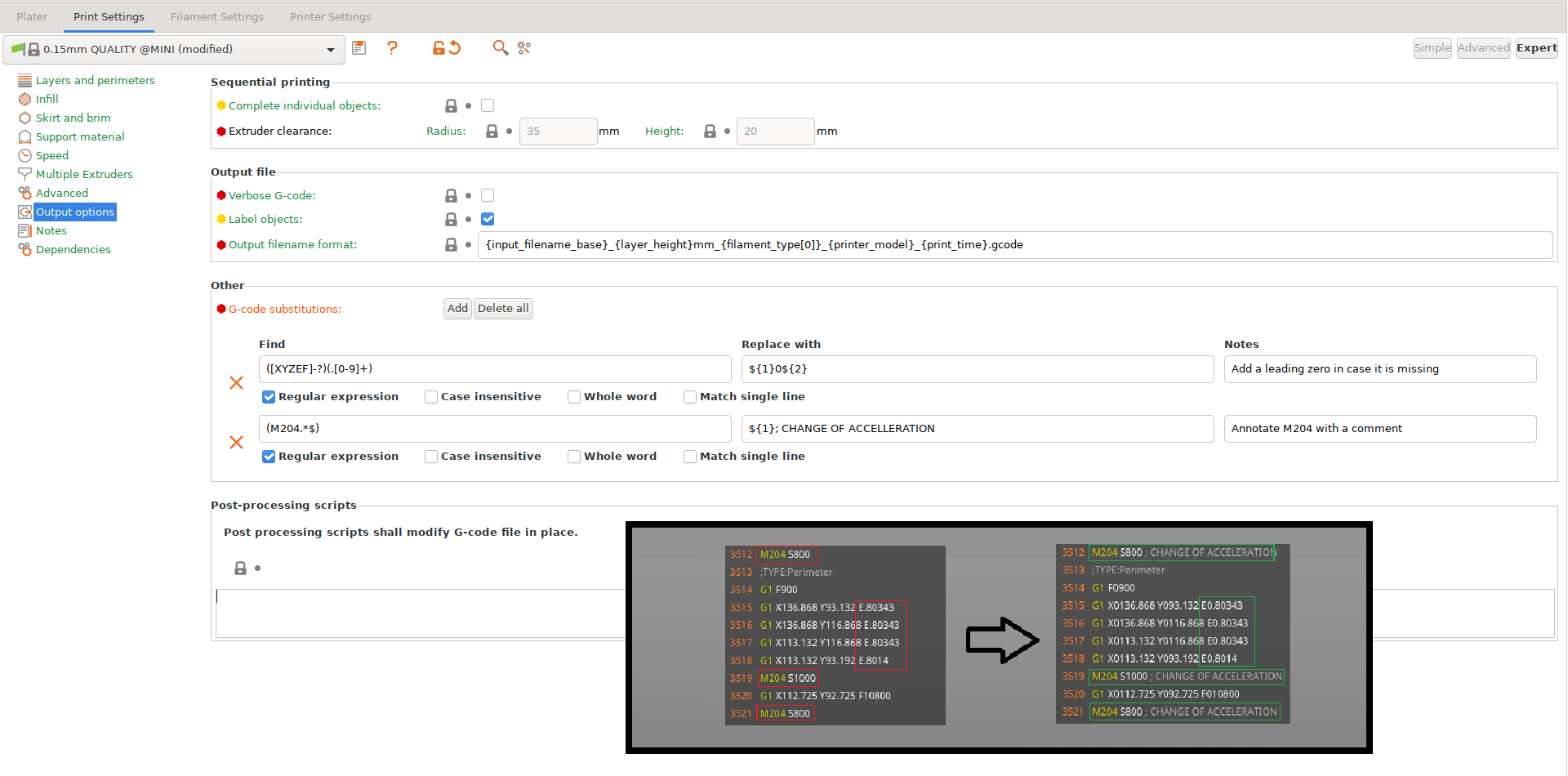
Regular expression syntax
Regular expression syntax of Perl is supported as described in boost Perl regular expression syntax, where a "single line" modifier mimics the Perl's s/ modifier. With regular expressions active, the "Replace with" pattern supports the "extended" syntax as described in boost extended format syntax. Lookahead and lookbehind are supported by the regular expression engine, but only for fixed length patterns. With regular expression disabled, n, r, t, and placeholders are supported in both "Find" and "Replace with" patterns similarly to Notepad++'s "extended" syntax.
The G-code find/replace post-processor processes G-code in blocks, where a single G-code block is generated for each layer starting with the Z up to move to the next layer. Multiple find/replace patterns are applied one by one to one G-code block before processing the next G-code block. Matching multi-line patterns is possible, however only inside one G-code block, most likely inside a single layer. Regular expressions are powerful but tricky, thus we recommend the regular expressions 101 online playground to get familiar with regular expressions and to test and fine tune the regular expressions modifying G-code before entering them into PrusaSlicer. Don't forget to switch the regex flavor to ECMAScript in the regular expressions 101 online playground.
Example
An example of a quite powerful G-code modification by a reasonably complex regular expression: Increase the extrusion rate of top solid infill from the default 95 percent to 98 percent.
Find:
Replace with:
Modifiers: regexp, single line
7 comments
Find:
(;TYPE:Top solid infill\n)(.*?)(;TYPE:|$)(?!Top solid infill)
Replace:
${1}M221 S98\n${2}M221 S95\n${3}
I want to add in a particular g-code substitution for all my slicing.
Currently, I have to put it in via the print settings->substitution tab, by copy/pasting each time I start up Slicer. Or else I have to find and replace in the g-code files. Or else I have to start with a previous *.3mf file and then read in the *.stl file I really want. Since I want the same substitution every time, this is a nuisance.
I have not been able to find the system's global "config file" or "parameters" . Which must exist, but where?
The g-code substitution I need is from the stock: "M708 A0x0b X5 ; extra load distance"
To the desired: "M708 A0x0b X10 ; extra load distance"
because for some reason, on my MK4 the filament needs to go a bit further forward in to the gear box.
; gcode_substitutions = M73;xxxxxx;;
This was the setting I was hoping to make work:
; gcode_substitutions = "(M73\\s+P[0-9]+\\s+R[0-9]+)\\n";"${1} ;LAYER_CHANGE_TRIGGER_CAMERA\\nG91\\nG1 E-1 F1800\\nG1 Z0.3\\nG90\\nG1 X180 Y180 F3600\\nG91\\nG1 Z-0.3\\nG1 E1 F1800\\nG90\\n";r;"Move head to trigger keeping frame"
fe60 has it correct, the Find command should be:
(;TYPE:Top solid infill\n)(.*?)(;TYPE:|$)(?!Top solid infill)And the replace command should be:
${1}M221 S98\n${2}M221 S95\n${3}In my case I wanted top solid infill to be 95% and then subsequently reset to 100% to match my settings in SuperSlicer, so my replace command was as follows (leaving M221 without parameter resets it.)
${1}M221 S95\n${2}M221\n${3}