The EXTR. FAN ERROR message appears when the extruder fan does not receive any RPM (Revolutions per Minute) readings, in other words, there is something preventing it from spinning. The extruder fan is the Noctua fan on the left of the extruder. If you have issues with the front print fan, please see Print fan is not spinning.
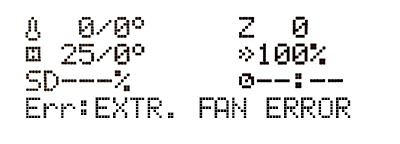
Troubleshooting
From the LCD menu - Support - Extruder Info, you can find the RPM reading of the 3-wire fans that support this. The expected range should be from ~3500 - 4200 RPM on both fans, when running at full speed. Only the print fan speed can be adjusted by the user.
- Visually inspect the extruder fan and make sure there is no debris preventing it from spinning.
- Bigger parts can be cleared with tweezers, dust can be cleared with a computer cleaner spray (hold the fan with your hand while blowing at it, otherwise, you might damage the blades).
- If you have replaced one of the fans with a replacement not supporting RPM sensing, then you can turn off the monitoring in the LCD Menu - Settings - Check fans.
- If the extruder fan stopped working completely, it must be replaced. You can purchase a new one at our e-shop or contact the support for a Warranty replacement.
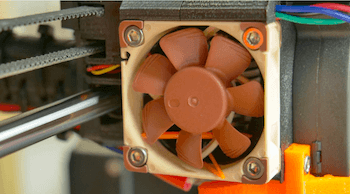
Was this article helpful?
This action is available only to registered users. Please log-in.
9 comments
depending on the firmware, you could roll back the firmware and check again, if there are no issues (checking for physical hardware issue) you could possible keep it at teh rolled back firmware and report the issue via the github page for the firmware so the devs see the ticket.
I finally realized that in my situation, the problem was being caused by the rather large rare-earth magnets that I had placed into pockets in my print (I never get this error on other print jobs) - and it stands to reason that the magnetic fields were interfering with the fan motor (the magnets in the tiny fan motor didn't stand a chance against the neodymiums I was inserting ;-). I stood by with a can of air to restart the fan every time it would stop, and with a few "resumes" also - I was able to lay down a few more layers (thereby raising the print carriage and fan) and the problem dissipated and the print finished.
I may try changing the orientation of the print on the bed - and try to keep the fan off to one side of the print area where the magnetic fields may not be as high.
I'm actually very pleased with Prusa for not having lots of other ferrous metal parts in the print carriage. I hear stories from others who say they can't install magnets in their prints at all - because they immediately jump up/out to stick to the hotend or other moving parts.
Just thought I would post this for anyone else who might run across this issue.
I'm thinking to print a pipe to take high the extruder fan, so the magnet will not interfery the fan.
But this solution could damage the extruder part because of slighty loss cooling? Exisist a setting to modify the rpm of that fan to compensate the fact that that fan will be much distant to the extruder body?
Hi! There shouldn't be a direct relation of the adjustable print fan speed to the EXTR. FAN ERROR since it stands for the extruder fan.
In fact, to print successfully in an enclosure with a higher ambient temp, you might need to bump up the print fan speeds compared to a non-enclosed printer to prevent some warping.
Then it might be beneficial to turn on the ALTFAN detection in the [id=161213|title=EXPERIMENTAL menu] to run the extruder fan at 100% speed regardless of the sensed RPM value. Since in the experimental menu, you might give the E-Cool mode a try too.