With our Original Prusa i3 MK3, we have introduced a logic board called Einsy RAMBo. It works on 24V and uses Trinamic drivers for motors, allowing for super silent printing and much more.
Electronics wiring
Organizing all the cables can be a bit challenging, so we recommend you take your time. If there are any issues with your printer's wiring, they will be most likely discovered by the Selftest failed (MK3/MK3S/MK3S+) or when running the initial Wizard. For more information about the cable management, we recommend checking Electronics assembly of the assembly manual.
Note, that the filament sensor is called the IR sensor on the MK3S. The position of its cable is still the same.
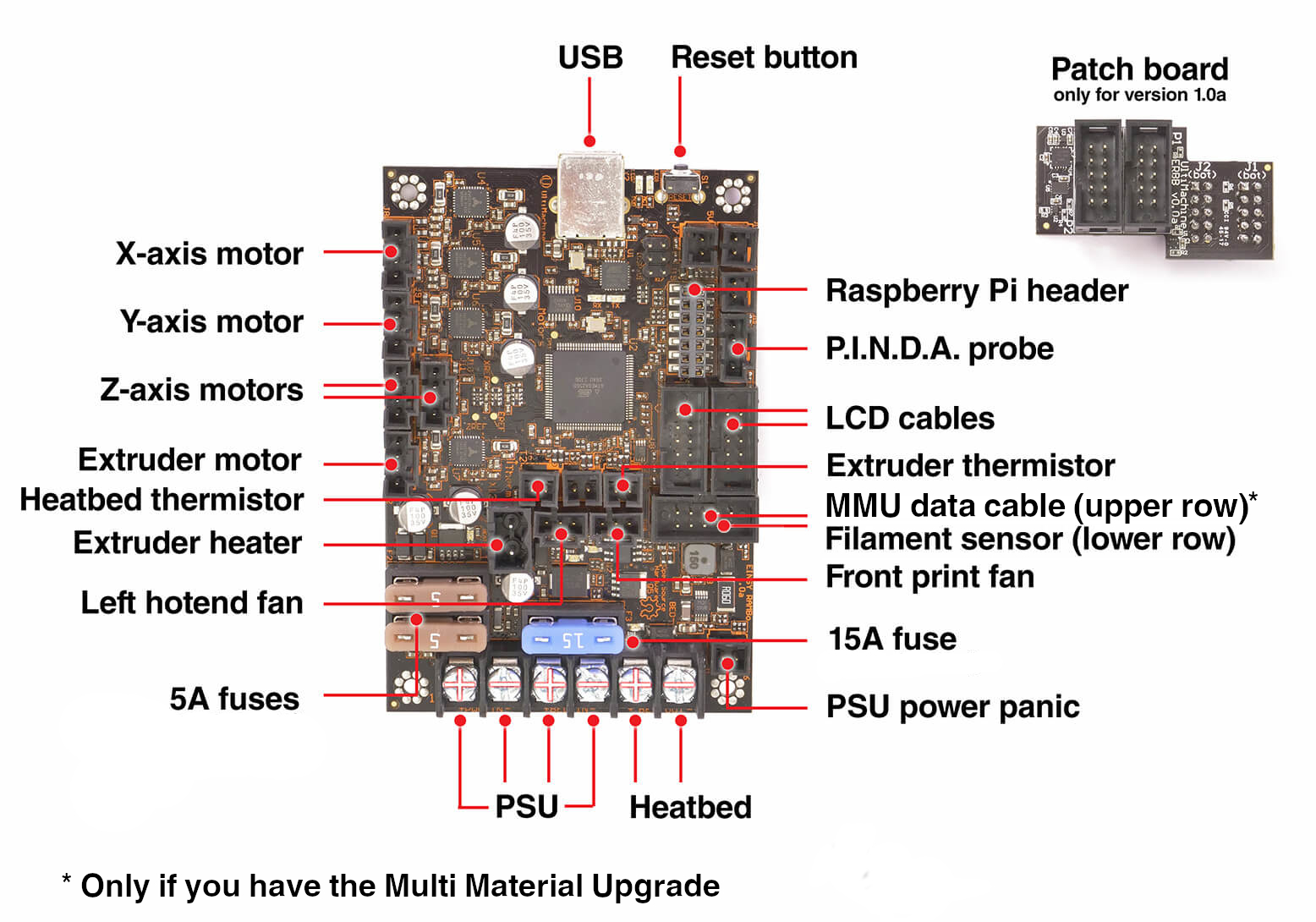
For more information about the fuses, check this article.
Did you know, that...?
The RAMBo board is designed and built to sustain considerable heat. It does not need any cooling even if the printer is in an enclosure.
However, keep in mind that a temperature close to 100 °C can cause damage. If the printer measures more than 100 °C at any point, it will trigger an Ambient Maxtemp Error.
The RAMBo board is designed and built to sustain considerable heat. It does not need any cooling even if the printer is in an enclosure.
However, keep in mind that a temperature close to 100 °C can cause damage. If the printer measures more than 100 °C at any point, it will trigger an Ambient Maxtemp Error.
Was this article helpful?
This action is available only to registered users. Please log-in.
6 comments
You can find the information in Ultimachine's GitHub page.
I built the Ikea enclosure but when installing the cpu it fall and got hold by the wires.
Flash firmware succesful.
When turning on it asked for guide me throught setting it up
self test error happened heater-thermistor *not connected
however the temperature goes up under heater gun.
I checked with multimeter and found that there is no voltage on the heat bed connectors nor EINSY RAMBo bed wire connectors under PLA preheating.
CPU voltage is ok as are all fuses too
Would you mind helping me to fix this issue
Please contact our technical support in the email [email protected] or in the LiveChat on the bottom right of the e-shop. Send your printer order number, and pictures/videos of the issue.